Every day we offer FREE licensed software you’d have to buy otherwise.
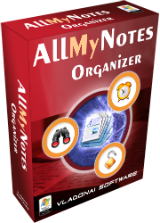
Giveaway of the day — AllMyNotes Organizer Deluxe 3.46
AllMyNotes Organizer Deluxe 3.46 was available as a giveaway on December 28, 2021!
Every bit of information is important. Daily we have to keep in mind hundreds of random pieces of data - numbers, access codes, ideas worthy to note, anniversaries, birthdays, draft letters, business cards, pictures… The list is infinite indeed. Where to keep it all? The first thing that comes to mind is use some simple app like Notepad. But after month or two, the information will not fit even in 50-100 text files. How to keep order to in all this random information? How to find needed information quickly when it's needed?
AllMyNotes Organizer is aimed for keeping huge volumes of random information, categorize it, restrict access to sensible information with a password, navigate and search through it all instantly.
AllMyNotes Organizer provides an alternative concept of random info management. It's simply a free form data management app, one of the best of its kind. It provides all needed tools (notes, tables, alarms, checkboxes, etc.), so you can organize your info exactly the way you like! No more limits, no strictly defined fields, just feel the idea and start organizing your info environment brick-by-brick right now!
Key features:
- Hierarchical organization of your random text and graphic information (a free-form outline tree);
- Rich-text editor which supports: Tables (including sorting), Alarms, File attachments (with preview for images), Call phones by double-click (Skype, or any other voip app);
- Instant real-time search across all your information;
- Secure and advanced data storage format (support >4Gb files, very fast, 1800-bit low-level data encryption, to assure that there will be no traces of your sensible data on a disk), with fee import and export.
- Reminders;
- In-text calculator. For example, you can type "2+2=" and it will put 4 automatically;
- Scanner support;
- AutoCorrect feature. For example, if you type "(c)", it will be corrected to ©;
- Strong password generator feature for generating highly secure passwords;
- Quick data capture (via system tray icon);
- Rich drag&drop capabilities;
- Automatic backups (history);
- Import/export from/to (html, rtf, knt, txt, gif, png, bmp, jpeg, and some others);
- Free edition is available for data access and limited editing on PCs where Deluxe edition is not installed;
- Translated in ~30 languages;
- Skins/Themes.
System Requirements:
Windows XP/ Vista/ 7/ 8/ 10/ 11; 50 MB of free disk space; Works under Linux and Mac (Wine-like environment required).
Publisher:
Vladonai SoftwareHomepage:
http://allmynotes.vladonai.com/File Size:
9.41 MB
Licence details:
Lifetime with no free updates
Price:
$34.00
GIVEAWAY download basket
Comments on AllMyNotes Organizer Deluxe 3.46
Please add a comment explaining the reason behind your vote.

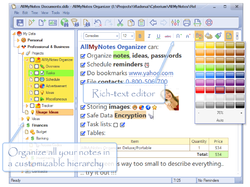



.....if you type "(c)", it will be corrected to ©..> ... alt + 184 = ©, ©, © , ©......alt + 169= ® ® ®
Save | Cancel
Does AMNOD have a dark version that is easier on the eyes for some of us?
Save | Cancel
Jo, Yep, we do have few dark themes :)
Save | Cancel
Downloaded, unzipped, installed with no problems. Seems quite good on first impression although took me a while to find the 'Quick Start Wizard' (Template) again after first use, its shown within the menu item Help list. Almost a carbon copy of the discontinued TreePad program but I'm not sure if it has as many bells and whistles. The online support manual is very good although I don't like the layout, too much detail which could put the novice off when a truly quick start basic guide would be better leading to more advanced features later. An offline downloadable manual would be a plus preferable to display within the app or in pdf format. I wouldn't have any problems recommending the program, should suit most people needs.
Save | Cancel
I downloaded and installed the last version of AllMyNotes that was offered on GAOTD, Version 3.41. It said, "Lifetime with no free updates". I liked it very much, but six months later it said, "Your Trial Has Expired".
Is that going to happen this time???
Save | Cancel
Peg, Menu Item -Tools - Options - Tools - Internet - Remove tick mark for Automatically Check for Updates.
Save | Cancel
Peg, Likely something has happened to your license file, or, you've upgraded your HDD. Make sure to backup your allmynotes_b1003.ky, and, in case of HDD upgrade should clone HDD serial number, and you'll be able survive this kind of situation in the future.
Save | Cancel
Highly recommend this. I've used AllMyNotes Organizer for many years and never found anything better.
Save | Cancel
While this program is great, the service you experience in support of it is the best you'll find on planet Earth. Vlad is a friend for life.
Save | Cancel
I have tried all I can think of including turning off my firewall and security, but clicking setup.exe does nothing after asking if you want to allow this app to make changes. Is there a way around this? Thanks.
Save | Cancel
dwtjan, please contact our support directly, we'll help - https://www.vladonai.com/allmynotes-organizer-support-contact
Save | Cancel
Thank You for this wonderful Giveaway of the Day.
Activated and did a simple look-through.
Very Nice!!!
Save | Cancel
I have been using Evernote for years because it syncs automatically to the web and all my computers. Does AllMyNotes have a sync facility?
Save | Cancel
Stephen Warkentien, https://www.vladonai.com/allmynotes-organizer-support-how-to-synchronize-notes-info
Save | Cancel
This is a great program with EXCEPTIONAL support!
I purchased a deluxe license a few years ago, and got a free license for "my valentine"! And I just bought a PC to replace and older one. This will be one of the first programs that I install. Perfect timing - thanks, Vlad!
Save | Cancel
I've disabled my Webroot but I get an error "Failed to launch the program"
Save | Cancel
This was a giveaway in 2019 and so incredibly useful, I bought it.
Recipes, genealogy research, knitting patterns - anything I want to access quickly and easily. It is all there.
Highly recommended for organizing "stuff."
Save | Cancel
Can it be used as a portable version?
Save | Cancel
Robert, Here is the instruction how to turn this version in to Portable. Just install it to a portable USB media location, and create empty file named portable.sig in the same folder where allmynotes.exe is located. As simple as that.
Giveaway license will be saved to portable USB drive, so Deluxe edition can be launched on different computers (but must be launched from the same USB media). After promo period it will be impossible to change USB media without loosing Deluxe license, so make sure to install it on right media you are going to use for long.
Save | Cancel
While installing I'm getting the following message 'An error occurred on reading the file content. File is missing or exclusively locked. I then get 3 X options but none solve the problem... Please advise
Save | Cancel
Uri A., Please contact our support directly, send a screenshot of this error cause it's something which is not really typical - https://www.vladonai.com/allmynotes-organizer-support-contact
Save | Cancel
The program installed and activated very easily, I am looking forward to seeing how it performs in more detail.
One question, though... the activation process through GotD was a little unusual and I am concerned about what will happen if ever I have to re-install this software sometime in the future. Will it auto-activate again outside of the giveaway period? I don't want to invest time and effort into something that may become unexpectedly inaccessible.
Is there someone here who can answer this please? Thanks.
Save | Cancel
ChrisM, It must be activated during giveaway promo period. After that it will not self-activate. But, it can survive Widnows re-installation if you'll keep the program on same disk (the key file is linked to disk serial number only).
Save | Cancel
Volodymyr Frytskyy, thank you for that information. It would be to the same disk, yes. I do seem to regularly install Windows so it is a concern of mine.
Just to be clear (and sorry to be a nuisance! ;-))... is that key file stored on GotD servers?
Thanks - and thanks too for offering this fine piece of software! :D
Save | Cancel
ChrisM, It's stored in file named allmynotes_b1003.ky, on your disk.
Save | Cancel
Volodymyr Frytskyy [author of AllMyNotes Orga, thanks for your reply, that's good to know. :-)
Save | Cancel
I went to the program website and found something that works better for me, a free portable version I can store on USB. Highly recommend for anyone to check out the website for sure!
Save | Cancel
Oh, man, I am loving this program already. I just imported a bunch of notepad files with recipes into a "food" folder and it's beautiful!!! The default font is easy on the eyes too.
Save | Cancel
Therese S., By the way, here is the instruction how to turn this giveaway Deluxe version in to Portable. Just install it to a portable USB media location, and create empty file named portable.sig in the same folder where allmynotes.exe is located. As simple as that.
Giveaway license will be saved to portable USB drive, so Deluxe edition can be launched on different computers (but must be launched from the same USB media). After promo period it will be impossible to change USB media without loosing Deluxe license, so make sure to install it on right media you are going to use for long.
Save | Cancel
- As a calendar or contact manager it sucks. But as rtf editor, notes editor, with the option to add rich metadata to the files like reminder, icon, name, and a place them in a hierarchical folder structure, it's ok. However if Keepass2's internal .rtf editor supported tables/images, I would pick that over AllMyNotes.
- Drag&drop works within the app, but trying to drag an image/file or just a simple text from outside (like from my desktop) is not working. This inconsistency drove me crazy even 10 years when searching for a note taking app. I can kind-of forgive it for AllMyNotes, because simple copy-paste works, even for attaching multiple files at once.
- Exporting to .rtf converts embedded images to bitmap .wmf format. Even though the rtf specification supports PNG, JPEG images since version 1.5 (since 1997). Although this means the exported file it is compatible with WordPad, but the exported files can become needlessly big. With .rtf export, non-image attachments are dropped, and not even mentioned. (html and text export at least mentions their existence.)
- Exporting to .html does NOT embed the files/images, instead it links them using ABSOLUTE paths! So you have to edit the links manually if you want to share the html online or move it into a different directory.
- Exporting to text does NOT export the tables like csv/tsv within a text document. Instead each cell is in a new line. From the output you basically can't reproduce what text was once part of a table, and what wasn't. Attached images and files are mentioned like this: [(1).jpg]
- Sadly here is no .docx/.odt or Markdown export option.
- Reminders (aka alarms) can't be synced or exported as .ics or any other calendar format. Not even as a simple text list.
- The program is not portable, nor is it cross platform, nor is its file format open. So with all the limited export options I can't recommend it.
Save | Cancel
Anonymous,
There's a link to the portable version here:
https://www.vladonai.com/allmynotes-organizer-download
Save | Cancel
Anonymous,
- Contact management? It's matter of personal taste. Some people prefer strictly formatted set of fields. We like it when we can add any sort of information about contact so we can keep it in textual form.
- Images Drag&Drop from outside should work (I've just tried it few seconds ago, from Chrome browser, it works). If it doesn't please contact our support, we'll do our best to fix it for your case.
- Exporting of .rtf was made this way for compatibility reasons. Many third-party software titles do not support new specifications even up until this day, and we had to maximize compatibility.
- Export of .html - same reason as above - very few third-party software titles support embedded images. If you want to move it online simply open .html file in your browser and copy-paste.
- In .txt format you will not be able to benefit from csv formatting anyway. This format doesn't suppose anything else than plain text.
- We do have portable version. You can also launch it on Linux and Mac just as native application. See FAQ on our site https://www.vladonai.com/allmynotes-organizer-support-frequently-asked-questions-faq for information how to do it.
Save | Cancel
Volodymyr Frytskyy [author of AllMyNotes Orga,
Thank you for this wonderful program. I downloaded the Portable version. It says Deluxe edition expired - Trial.
Please help How to get Deluxe Portable version
Thank you
Save | Cancel
I have the Deluxe edition and use it daily for a lot of my notes, memos, etc. I forgot it did so much. I think I will up my game by using more of the features. I actually use it more than I do Evernote. All My Notes is my brain's extra storage area.
Save | Cancel
The changelog, for those interested: List of Changes in all AllMyNotes Organizer. This program is a keeper, and the giveaway is generous (lifetime). I save this for one-off projects that need to be kept completely separate from other note-keeping programs -- a "clean" environment, so to speak. I only wish the menu items and tree items had the option of a larger font. They are very tiny.
Save | Cancel
node, With a little effort it's easy to increate font size, do as described here - https://www.vladonai.com/forum/viewtopic.php?p=124#p124
Save | Cancel
Volodymyr Frytskyy [author of AllMyNotes Orga,
This is perfect. Thank you very much for your prompt attention and easy solution. I have saved the info from that forum thread to -- of course -- AllMyNotes Organizer as a note.
Save | Cancel
This program is incredible-I had this before on my PC. Sadly I don't use PC anymore and now use MacBook. Will this ever be made for OS?
Save | Cancel
Craig , see System Requirements above
Save | Cancel
Craig , you can use Wine, Crossover, PlayOnMac, or WinOnX apps to launch AllMyNotes on Mac just as native application.
Save | Cancel
I've got 3 different, favourite time-management programs for using. And this one's of the best among them.
Very easy and clearly to use. Many useful functions. Multilanguage. Fast opening. Auto-calculator of the difficult, long maths sum. Remainder. Generator of passwords. Much more, including a generous author and his team. He presents program for 'lifetime' all time.
Thank you so much for authors and giveawayoftheday.
I am glad to have a new version of it.
Save | Cancel