Every day we offer FREE licensed software you’d have to buy otherwise.

Giveaway of the day — TwistedBrush Paint Studio 3.03
TwistedBrush Paint Studio 3.03 was available as a giveaway on December 30, 2021!
Providing painting and drawing with natural media brushes, TwistedBrush Paint Studio makes no compromises in offering the best of the TwistedBrush painting engine. Presented in an interface that's perfectly suited for creation of new art work using expressive brushes from thick wet oil paints and fluid watercolors to slick oil pastels and fine airbrushes and everything in between.
Over 120 of the very best natural media brushes available anywhere in these general categories: Acrylics, Airbrushes, Basic Brushes, Blenders, Charcoals and Chalks, Crayons, Erasers, Markers, Masking Brushes, Oil Paints, Oil Styles, Palette Knives, Pastels, Pencils, Pens, Watercolors.
System Requirements:
Windows Vista/ 7/ 8/ 10; 500MB disk space; 1024x768 minimum display resolution; 4GB RAM (8GB or more recommended)
Publisher:
Pixarra Inc.Homepage:
http://www.pixarra.com/paint_studio.htmlFile Size:
34.9 MB
Licence details:
Lifetime
Price:
$29.00
Featured titles by Pixarra Inc.
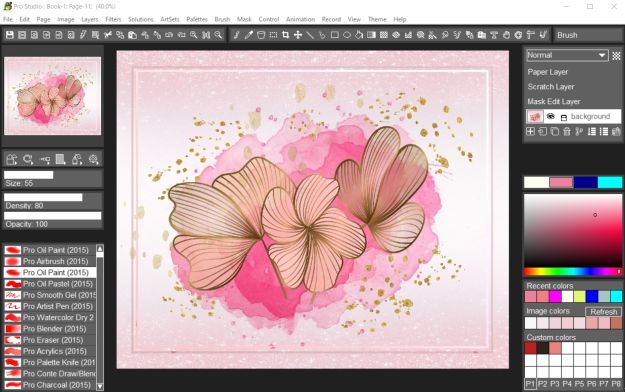
TwistedBrush Pro Studio is a program for digital artists of any level: from novice to professional. Strong focus on natural media painting, photo editing and illustrative styles. TwistedBrush has more than 9000 brushes in over 250 ArtSets!
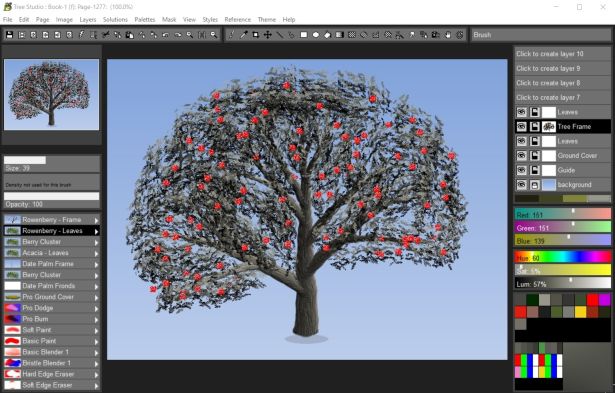
Tree Studio is a product born from TwistedBrush Pro Studio but with a focus on 2D tree creation with a simpler, streamlined interface. Tree Studio has pairs of brushes for each tree type. One for the frame and one for the leaves. The frame is algorithmically generated so it will be different each time. This allows you can create an endless variety of each tree type.
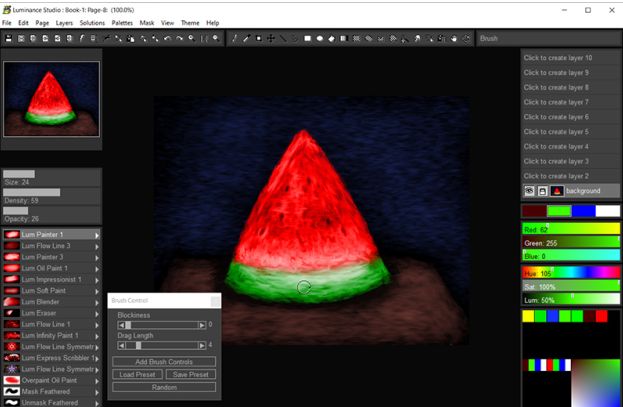
Luminance Studio is a Pixarra product in the Studio series with a focus on painting with luminance for both natural media and design style of artwork. It builds on the success of other Studio products by Pixarra, giving you, the artist, a tool dedicated to achieving your vision quicker and better than other options.
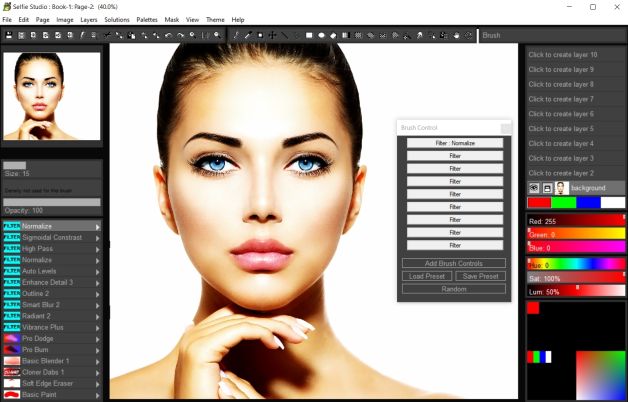
Selfie Studio provides you the creative tools to edit your photos to get just the look you want.
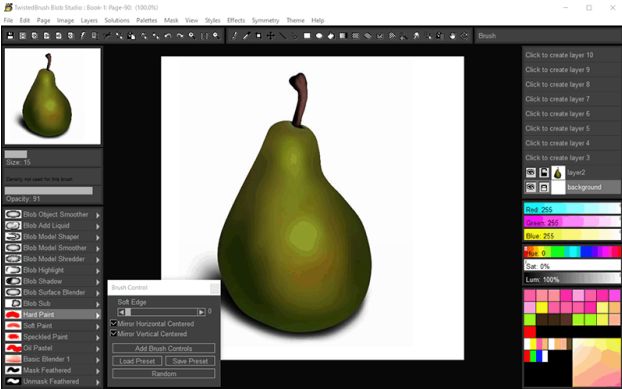
The Blob brushes allow you to model and shape your objects and then paint them with the included brushes with the results being crisp lines you might see in illustration software but without the need to mask anything. You can even continue to shape your objects after they are painted.
GIVEAWAY download basket
Comments on TwistedBrush Paint Studio 3.03
Please add a comment explaining the reason behind your vote.

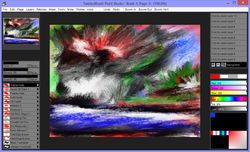

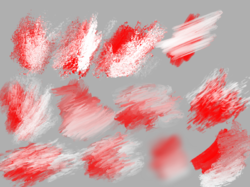

I too have the Pro Studio, and I can say that the only reason I decided to purchase it was because of one of these previous giveaways. It is a fantastic giveaway and well worth it to check out.
Save | Cancel
Thanks, also have had several earlier versions. This one more modern interface. Does fine job of 'painting' (though not giving up my paint brushes) and for sketch fans it's a good prelim tool.
One thing about installing regards naming a folder to have program place files.
It will just dump its files in root of folder if you don't have it either create a folder or you choose a specific folder of your choosing. Otherwise all went well.
Save | Cancel
I have Twisted Brush Pro Studio, and can say without a doubt, it is an excellent app. This giveaway is a great way to be introduced to the Pixarra Suite of apps. I also reccomend the other apps, like Luminance Studio, Blob Studio, Tree Studio, etc. Each have special brush sets that allow awesome effects specific to what they can be used to create.
I plan to get this and give it a try, though I'm sure it is as excellent as what I already have.
Save | Cancel
What's the difference to TwistedBrush Pro Studio?
Save | Cancel
M. H., off the cuff I would say that Paint Studio offers over 120 of the very best natural media brushes.
Pro Studio adds photo support (supports more media types) and more than 9000 brushes in over 250 ArtSets.
Save | Cancel
This may help more:
https://www.pixarra.com/features.html
Save | Cancel
Thanks CliveBowerman!
@M. H. From that link it seems like the Paint Studio 3.03 version today is a base level offering in their suite. The Pro Studio 23.06 version provided here on GAOTD a while back is the high end offering.
I have the Pro Studio version from before and it is a powerful tool that I enjoy. (Personally, I will not install today's so that I don't risk losing the Pro version.)
Save | Cancel
M. H.,
This one (Paint Studio) is actually quite useful on photos such as portraits of people to remove skin blemishes and generally make the person look better if you stick mainly with using the supplied air brushes... of which there are still quite a few in this version.
TwistedBrush Pro Studio admittedly does have even more air brushes to pick from, plus also includes the entire TwistedBrushTree Studio program built into it.
But if you use the giveaway version of this alongl with the giveaway version of TwistedBrush Tree Studio the next time that its given away again, the two work wonders together on photos of people taken in parks etc. that have only mostly grass, as you can touch up any issues with the person/s in the photo using this and then also very quickly and easily put photo realistic looking trees off in the background to give the photo a better, less boring looking composition.
I've done this with numerous photos and not one person yet has been able to notice that the trees in the background aren't genuine, actual real trees. Nor were any minor blemishes, dark areas or wrinkles on any of the subjects faces noticeable to anyone I've shown the photos to.
Drew.
Save | Cancel