Every day we offer FREE licensed software you’d have to buy otherwise.
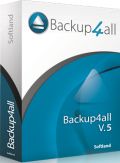
Giveaway of the day — Backup4all Lite 5.1
Backup4all Lite 5.1 was available as a giveaway on October 4, 2014!
Backup4all Lite is a backup software that helps you protect your data by backing it up to any local, network or external drive (USB/Firewire). Version 5 of Backup4all Lite includes several enhancements, such as a fully redesigned interface (ribbon-style), notification messages, Windows Explorer contextual right-click menu, backup tags, possibility to stop/cancel backups or suspend the application and much more.
This backup utility was designed to protect your valuable data from partial or total loss by automating backup tasks, password protecting and compressing it to save storage space. This backup application is feature rich and offers an intuitive interface making all features easily accessible for both beginners and professionals.
Note: Softland company will offer a license for Backup4all Professional ($50 value) to the user that either finds the most bugs or submits one that gets the most votes. Please use IdeaInformer form to submit your ideas.
System Requirements:
Windows 8/ 8.1/ 7/ Vista/ XP, Windows Server 2012/ 2008/ 2003 (x32/x64); 100MB of free space for installation
Publisher:
SoftlandHomepage:
http://www.backup4all.com/backup4all-lite.htmlFile Size:
80.1 MB
Price:
$19.99
Featured titles by Softland

novaPDF is a PDF converter for Windows that allows you to easily create professional quality documents in industry-standard PDF file format. NovaPDF Pro gives you the ability to fully make use of all its advanced features: PDF bookmarks, PDF links, shared network printing, public profiles, PDF resolution, PDF information, compression, security, private profiles and more.

If you are looking for the most popular freeware PDF creator then doPDF is the answer. It’s 100% free for personal and commercial use. With doPDF you can convert any printable document into a PDF file by using the Print option. It can easily convert this way from Microsoft Excel, Word or PowerPoint documents or your emails and favorite web sites to PDF files.

The Professional edition of Backup4all has more features than the Lite edition, such as backing up to Amazon S3/Azure/FTP/SFTP, smart backups, true incrementals, AES encryption, etc. GOTD users also get a 20% discount if they want to upgrade.
GIVEAWAY download basket
Comments on Backup4all Lite 5.1
Please add a comment explaining the reason behind your vote.


From reading the app description, website and comments, Backup4all by itself does not sound very exciting - especially at 80 MB.
However, there is one feature that is very enticing and I look forward to trying it out - namely, creating your own plugins in combination with ZSoft Uninstaller (freeware).
ZSoft monitors an installation and differences the before and after to create a report of all the changes which is used by Backup4all's Plugin Creator. If I am reading this right, this mean I can create a zip file (convertible to an SFX file), of any single application. This is especially useful for the one-shot/single-day freebies that are not re-installable. Similar to the SFX created by
Comodo Programs Manager
Save | Cancel
As Giovanni is seemingly on holiday this week-end, if you missed this GOTD…
You can have a look at fbackup http://www.fbackup.com
It is a freeware version of Backup4all, has no Pro feature but uses the same backup plugins (as mentioned by Karl).
fbackup Web site has a comparison chart with Backup4all Pro (and even an upgrade offer to Backup4all Pro !).
Save | Cancel
@SOFTWARE BABE: Supplement: Thanks for the link - the site looks very important...
Save | Cancel
@SOFTWARE BABE: I make my BU also on external HDD´s with a synchroniceSW but 4GB must be a typo - you mean surely TB (alone my music needs over 300GB).
Save | Cancel
Just use a ZIP/UNZIP program which COMPRESSES the data and then PASSWORD-PROTECT it or encrypt it. In my experience, I would NEVER, EVER USE A CLOUD. I am an SE and I can tell you that NOTHING IS SAFE ON SOMEONE ELSE'S SERVER - EVER. It is much better to make your own backups on a local external drive, then update your files daily or weekly. I update mine daily using Portable FastCopy. My backup drive is a 4GB external drive that shuts down every night at midnight. Yes, I have to manually backup my files, but you can also set up a script or macro to do it for you automatically using free software:
AutoHotkey 1.1.16.05
AutoIt 3.3.12.0
Portable Schedule Manager 1.2.27
VBScript Macro Template 1.8
MacroMaker 3.0.0.6
QuickMac 4.8.0.0
nMacro Recorder 1.1
Do It Again v1.0
You can find all these at http://www.freewarefiles.com
Save | Cancel
No backup software is worth a nickel till you try to do a bare metal restore and find yourself glazed over with previous backup files that to your average home user is meaningless and broken programs. Windows backup will get you back up and running after you wipe out your system but I've gotten pretty attached to using Novastor. It backups up files that are in use, something lots of backup packages do not. And for those familiar with SYSPREP, there will be issues restore software packages that may require rearming, such as Adobe products..
Save | Cancel
If I am not mistaken, this is a file level backup software.
There is no boot disc option. Because this is not a drive level backup software.
With this software, backup is a mirror of the files in zip format.
That is all.
You probably can achieve same with a zip software.
Save | Cancel
#4: "My take is give it a try if you don’t already have backup solution & you dislike Aomei for some reason."
This is a file/folder backup solution vs. a disk/partition image backup app like Aomei, Paragon, Acronis, EaseUS etc. are known for.
From their product page:
"This backup application has ZIP64 support (can create backups over 4GB) and creates standard zip files, meaning that you can access it with any zip compatible utility."
The basic idea is you do image backups to protect & restore Windows & all your software, so if something happens you're not at square one. And you do some sort of file backup to protect your changing data, be it spreadsheets or email or pictures etc. You could sync that stuff, storing it in more than one place, or keep it in the cloud, or use Backup4all or similar, or some combination of methods depending on how important &/or sensitive the data is.
Save | Cancel
Why a "Lite" version on GotD?
Maybe not give out the Pro (like other companies here do) but at least a "Standard".
Looking at the comparison table, the "Lite" version should be freeware.
There are a number of nice features this has going for it. Such as a "Catalog" where you can find your backups in a database of backups so you don't actually have to drag out the huge backup itself to see what's there when you are looking for a particular file or version. Also it back ups files that are open. This is a very important feature and really gives you options and flexibility in using the backup without conflicts. Their examples are databases and Outlook, (which everyone keeps running 24/7), but, -- will it also backup open and running Virtual Machine VHDs?
There is no excuse for being able to backup to a network and then NOT be able to restore that backup from the network. I mean what will you do with that backup data? Your alternative is to use extHD, flash or floppies, but can't split your .ZIPs to make them fit! And I did not see "self-extracting" backup ability anywhere. The biggest point I was looking for and did not find was the ability to do "image" backups of drive partitions, entire hard disk, or even VHDs.
I suppose one could stop the virtual machines and backup quiescent VMs. -- Yeah, I can put them on a removable ZIP disk.
The company assumes anyone who has a network (let alone VMs) is a large corporation and those features are not needed by you and I futzing in our basements who only have a dinky XP box Mom bought from Sears and Roebucks.
Why bother? I'll tell you why. With this software, your Mom's recipes, your sea shell collection index and proudly-done selfies will be safe.
Oh wait, what do you mean there is no encryption? ~~~ Seriously ?
Save | Cancel
I agree with xpktv2000: Windows has a very good own backup program. And a very reliable too. I've backupped with Acronis, Easeus, Paragon and some minor programs. I must say most of them are very good at backupping programs and images. But not recovering the backups or images. Only Windows own backup restores every time everything accurately.
So, I'll stick with Windows own backup.
Save | Cancel
Nice try but no cigar: any computer user who takes her / his data seriously shouldn't be wasting time on the "Lite" version of any backup software but trying out, instead, the full version -- as is the case here, where the developer offers a so-called 'Professional' version, a 'Standard' which is stripped down from the Pro, and finally this 'Lite' version, stripped down even further.
Sensibly, the developer makes the Pro version available for download on a fully functional 30-day trial, enough for any user to decide wehether it's worth having or whether the perfectly comprehensive Standard is the one to go for at $30 -- the product comparison list appears here:
http://www.backup4all.com/compare-products.html
For meaningful comparison purposes, however, the Lite version offered as a 24-hour giveaway needs to be checked out against some serious opposition from time-proven, highly regarded backup / synchronisation software from a specialist European developer which, although it operates primarily in the business customer sector rather than the domestic, has long made its commercial product available at no charge to non-business home computer users.
Synchredible remains one of the fastest, if not the fastest, multi-featured back-up apps anywhere and unlike some other big-name apps, doesn't lumber the user with a proprietary format such that if you lose the software, you lose access to your backup (moral: NEVER use backup software which isn't WYSIWYG.)
Thanks then, Softland, for today's offer, but as others have pointed out, this promotion would've made more sense had the so-called 'Standard' product been made available. As it stands, there's nothing in this free-for-a-day-only 'Lite' to tempt anyone away from the always-free Synchredible.
Save | Cancel
If people did backups on a regular basis there wouldn't be a need for so many file recover/undelete programs. A backup would recover all files, not just some or most files.
Save | Cancel
@4 bunnyb0y
I did run this software, but I did not make a backup yet on a server.
I opened the program and choose restore and I could search on a server:
https://dl.dropboxusercontent.com/u/10366431/_GOTD/Backup4allLite51_20141004/Restore-1.png
And when I typed in the UNC and did a scan, the server reacted:
https://dl.dropboxusercontent.com/u/10366431/_GOTD/Backup4allLite51_20141004/Restore-2.png
Later I will test this.
BTW: this is backup software, therefore a working Windows is required to restore data.
Not imaging software.
Save | Cancel
Decided to wait until Karl had published his comment as I was unwilling to download 80 MB for the lite version of a program.
Having to sign up to their newsletter was a dealbreaker for me and so I'll not be testing or downloading this program.
For those of you who do wish to use it but are unwilling to sign up to a newsletter using a temporary e-mail address may be useful.
I have found this useful in the past:-
http://10minutemail.com/10MinuteMail/index.html
Save | Cancel
Hmmm....This version can backup to network drives but can't recover backups from network drives (upgraded versions of this program can). This is not a deal breaker but still disappointing as having to copy a several 100GB image to a local drive to perform the recovery is very time consuming. Again this is not the only backup software that cannot recover from network drives but other free backup solutions offer the same features or more (Aomei Backupper for example).
My take is give it a try if you don't already have backup solution & you dislike Aomei for some reason.
Save | Cancel
Installed and registered on a Win 8.1.2 Pro 64 bit system (*) without problems. Requesting the key you accept to receive their newsletter. And - a modern installer, never seen this.
This installs the "lite" version, which should be sufficient for those who want simply backup files or folders and not burn BlueRay disks or ftp files...
A Romanian company with legal address and tax number.
Softland SRL
str. Traian Grozavescu 2/1
400305, Cluj-Napoca, ROMANIA
I simply forgot the yesterday's company info. Was focussed on Win 10. Excuse me...
Backup is always a good thing... To install and keep several backup programs doesn't make any sense in my opinion.
A well made modern looking interface opens. A bunch of options lets you define backup tasks: which file%folder backup to where? and when? with compression and excluding files, named .tmp. And so on.
It makes a good impression. I like the structured modern interface and the easy to define task - and the information, when something has failed due to...
If you don't have already a running backup software for files&folders than you can install this. It does what it claims.
Good is the way to work with installed plugins, for example a Firefox Profile plugin, which saves only that. Here you can download plugins:
http://www.backup4all.com/backup-plugins.html
And here the way to create your own plugins:
http://www.backup4all.com/kb/how-to-create-a-backup-plugin-161.html
This remember me to an installed backup software which I have bought many years ago - and where I had the problem of not been able to read the created backups some years later. Once one of the best companies - the company does not exist any more...
So be aware with all propietary & special encrytion formats.
Uninstalled via reboot. I don't collect backup programs. And by the way i use for the special task of backup files and folder the freeware FreeFileSync 6.9 - works with folders with 150k(!) items within one or two minutes, depending on the amount of data to update.
(*) The Win 10 technical preview I use just for information purposes.
Here is a good and short PDF about Win 10 for download in English language.
http://www.chip.de/downloads/Windows-10-Technical-Preview-Quick-Guide-PDF_73111096.html
Save | Cancel
There are other freebies available which can do the same thing and in some programs driver backup option is also there. Again Windows itself has its own backup solution and yeah if somebody is moving onto new OS then can also use file transfer or migration tool too. Again todays GAOTD is offering only the lite version so many features wont be available. Again seriously 80.1 MB its quite long. With inbuilt tools already available why to consume the drive space.
Save | Cancel
Check out this link for a comparison of the different versions...
http://www.backup4all.com/compare-products.html
This is not a program I need at the moment but I greatly appreciate the effort by the GOTD team and the offer by the publisher, Softland.
Save | Cancel