Every day we offer FREE licensed software you’d have to buy otherwise.
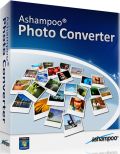
Giveaway of the day — Ashampoo Photo Converter 1.0.1
Ashampoo Photo Converter 1.0.1 was available as a giveaway on October 5, 2014!
The Ashampoo Photo Converter is your perfect tool to edit hundreds of photos in just one go — customize the size of the photos, rotate, correct automatically, save them in one of several new formats or protect the photos with your watermark.
There’s no need to load, edit and then save every single photo. Let Ashampoo Photo Converter do the job for you and save precious time. Moreover, in the clearly organized user interface you will find other useful options such as change of color depth, automatic gamma correction, application of effects (drop shadow, blur, sharpen, border) and lots more. Edit no longer only one picture — edit all pictures!
System Requirements:
Windows XP/ Vista/ 7/ 8; 256 MB RAM; 37 MB of hard disk space
Publisher:
Ashampoo GmbH & CoHomepage:
https://www.ashampoo.com/en/usd/pin/0080/-/Ashampoo-Photo-ConverterFile Size:
11.1 MB
Price:
$9.99
Featured titles by Ashampoo GmbH & Co
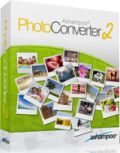
Ashampoo Photo Converter 2 is our Swiss army knife to process your photos. No more manual sifting through heaps of photos, Ashampoo Photo Converter 2 processes entire collections in one go, whether it be 1 or 1000 files. Special upgrade price for GOTD users from within Ashampoo Photo Converter: $4.49 instead of $14.99 (regular price).
GIVEAWAY download basket
Comments on Ashampoo Photo Converter 1.0.1
Please add a comment explaining the reason behind your vote.


#21 Patrick
My computer is cluttered up trying to find a free passport photo maker
Different countries have different dimensional requirements for passport photos.
Please use this Free on-line utility that will cater to special requirements of each country for passport photo purposes.
You can upload your own photos, make adjustments accordingly and then download the result to print at home on your inkjet printer.
http://www.idphoto4you.com/
Save | Cancel
i need a good batch image resizer (using old, very old jpeg-resampler with uncomfortable UI). i was ready to install this, but i looked on description and comments - it seems too simple for my needs (no options for exact size, no fine-tuning of jpeg-quality, renaming not mentioned) - i dont need such tool. for image enhancments i dont need batch processing, nor for format conversion. maybe fine sw (i use a few pieces from ashampoo to my full satisfaction), but nothing for me (thanks anyway).
to ads in mailbox: if i receive some offers very rarely, i look on them. if i receive too much (or irelevant) ads, i unsuscribe or i add company name to my spam filter. sometimes less is more...
Save | Cancel
I have not tried this software. I have used Ashampoo software, some of which have been useful, and inexpensive. They send a few emails a week with offers for their software, which I don't consider spam. It is easy to see their basic content without opening them, so they can be deleted with little effort. They have not stolen my credit card information and have not sold my information and addresses, as far as I know. I trust them.
Save | Cancel
Totally agree with kalmly #16 post. I'm not a techie genius, maybe that's why, I have several Ashampoo programs I like very much. I did think "why?" when I saw the giveaway today, would I download this and give my email. I don't protest a company marketing to me after giving me a free download of a quality program though. Don't like it, don't do it. They (Ashampoo) usually have quality (my opinion) program giveaways, this one not for me today, but I still like many of their programs.
Save | Cancel
Always have a free email address for spam. I do. Yahoo, Hotmail and many others offer free email service so there's no real complaint here about email spam when there's already a solution to that.
Save | Cancel
#18 MikeR
Thanks for the info regarding the Gmail option something I was unaware of, my comment was to counter that of comment #2 as much as anything.
I have an old account that I only use for companies similar to Ashampoo in which I delete everything on a regular basis, something I quite enjoy. :-)
Save | Cancel
@Lennard Gill (#2):
The "Spam accusations" are well-founded.
Note:
1) They start sending their "Adverts" without your permission and without warning you that they're going to be doing so.
2) While they make it possible for you to switch off the emails, they make it difficult for you to do so. Rather than just giving you an unsubscribe link that would let you do it in a click or two, they make you log into their web site, dig around until you find the page with the "please stop spamming me" options, then unselect each of the email subscriptions individually.
3) The next time you request a license code for one of their giveaways, they start sending you those "Adverts" all over again, no matter how many times you've told them you don't want them.
I very strongly recommend that nobody ever give Ashampoo their real email address; this is exactly what throwaway addresses are for.
Save | Cancel
no preview before and after of the enhance picture like sharpen, etc. but anyway it does what it says.
Save | Cancel
Can it make Passport Photos? I have tried Pacasa, Irfanview, Faststone, etc,,, and a million supp[osed free Passport Photo makers that were NOT Free. My computer is cluttered up trying to find a free passport photo maker so if this can make these type photos I will download it and try it out.
Thanks,
Patrick
Save | Cancel
#12 PaulVdb
resize to a certain HEIGHT while keeping the aspect ratio
Resize Magic is Free + portable + can do that.
The height is in pixels.
1 pixel = 0.0264583333333334 centimeter
http://www.fsoft.it/Imaging/en/Default.htm
Save | Cancel
@ Karl, post #3: Fully agree. This is a very basic $10 flippery that does nothing that existing freeware already manages and seems to have arrived on here as an up-sell to a current version which still isn't a freeware beater even at $4.49. I know Ashampoo is a past master at marketing and promotion but this isn't one of its brighter ideas: if it really wishes to promote its name and its products then PhotoConverter should be freeware anyway.
@ xpktv200, post #4: Good question. The fact that it was downvoted so heavily might discourage others from making intelligent comments on here but take no notice: GOTD has no control over idiots.
@ ric, post #6: CleverReach is an email and marketing company that is reputed to have been set up by Ashampoo in 2007, though its current webpage makes no mention of provenance:
http://www.cleverreach.com/company
@ xpman, post #7: As you'll already know, most of Ashampoo's retail prices vary according to the company's whim. Price variations are emailed out by Ashampoo in the form of special offers to Ashampoo registered users. But if you don't want to consider a 24-hour offer of 55% off a product because that day happens to be a company founder's birthday (and no, I'm not making that up) then simply alter your account details to a new email address. I use gmail, because its server-side intervention is very effective. Once you've made the change and Ashampoo has communicated with you at that new email address, simply use the online gmail option to treat everything from Ashampoo as spam.
@ PaulVdB, post 12: You can do anything you want with, and to, an image so long as you don't expect the impossible. A 16:9 widescreen image that has its height increased from (for example) 9cms to 16cms in a re-sampling / re-sizing exercise which doesn't allow aspect ratio retention will turn into a square in which image distortion is acute. No software is ever going to perform the miracle you appear to be seeking.
As to today's offering: thanks GOTD, but this can't be considered a serious piece of commercial software, more a very basic upsell vehicle to another paid-for product which itself isn't worth having in view of IrfanView, FastStone, Paint.net, GIMP, Photoscape etc etc. One has to wonder what Ashampoo thinks it's doing, wasting its own time like this.
Save | Cancel
I used this software before, it is not bad, however, doing batch processing is a two way sword.
Not every picture needs same corrections in color or sharpness.
Every picture is unique and requires separate attention, you would not like to auto correct a perfectly good looking picture, it will be ruined. I do not know how many people need this software, but I uninstalled it and use individual correction software, almost any good photo editor can out perform a batch conversion.
Save | Cancel
I use several excellent AShampoo/Softmaker products and have always found their software to be comprehensive and dependable. A complete detailed help file (something I really appreciate) comes with every application.
They send me notices of updates and new versions to the products I use, and they let me know when they have new applications available. Since I want to know about these things, I do not consider it spam.
Just sayin'.
Save | Cancel
"Update Version"and "Upgrade Version" are supposed to be differ, update version e.g. ver 2.1 ,ver 2.2 etc, upgrade version e.eg vr 2.1 , ver 3.3.. etc. Update are normally free and upgrade are payment.
Shampoo they use both versions are payment. They want me to buy even update versions.
So be careful with them. I have had with Shampoo since 8 years.
Save | Cancel
Great free multiplatform alternative: XnConvert
Save | Cancel
too bad you can't resize to a certain HEIGHT while keeping the aspect ratio ...
Save | Cancel
Been using Ashampoo software for years... probably not the best of the best demanded by true computer nerds but gee, they're so easy to use and that's what I like about them.
I have no use for this particular giveaway today but a big thank you to Ashampoo for all of their other freebies.
Save | Cancel
Paint.Net all the way. Thanks though.
Save | Cancel
Thanks Karl, well done and you gave enough info for me to think, do I need it and would I use it. I trust Ashampoo but I just don't think I have a need for it. Thanks to GOTD, Ashampoo and (as always) all the regulars who really kick the tires and take the time to give great information along with alternatives. I have folders full of many of your posts. See you all tomorrow night.
Save | Cancel
#1 Max.
Thanks for the link, a really interesting looking program.
#2 Lennard Gill.
Obviously you have had a much better experience with this company than I and many others have, in fact unless the software gets an absolutely superb write up I will not even test it.
Only yesterday I cleared some of their SPAM even though I have requested on many occasions for them to desist from sending me even more of their "adverts."
Save | Cancel
The software installs the following into your PC compulsorily, without notifying you first or asking you for permission.
• CleverReach.com.lnk > into your PC Desktop size is 2KB
• is-9Q1UQ.tmpCleverReach.com.ico > into your C:\Documents and Settings\(your username)\Local Settings\Temp
Size is 287KB
They are easily deleted.
The link properties point towards C:\Windows\System32 but I cannot find anything related yet.
-------------------------------------
About the software in use:
It is incapable of user setting a chosen source directory.
However it will remember your last used source diectory. When you nxt use the software, it will open that.
This software does more than convert. It does the following:
Processing Options
Resize image
Lock aspect ratio
Width: %
Height: %
Units: Percent
Size Filter: Apply to all images
1-Click Optimize (Auto-Contrast/Colors)
Use this image as watermark:
127 (0; 255)
File Handling
Delete source files after conversion
Keep original file date/time
-------------------
Apply gamma correction (0; 50)
Apply brightness correction (-255; 255)
Apply contrast correction (-100; 100)
Change color depth
1Bit (2 Colors)
Change RGB order
Swap red and blue
Effect Blur Strong
Effect Sharpen Strong
Effect Border
Effect Drop Shadow
Output Directory
(you input chosen directory)s Use Current Directory
Output Format
JPG - Joint Photographic Experts Group (*.jpg) [Configure]
------------------------------
Rotate left 90°
Rotate by 180°
Rotate right 90°
Mirror
Flip
Grayscale
Invert
-------------------------------------------------
Convert to formats:
APCDOC - Ashampoo Photo Commander Document (*.apcdoc)
BMP - Windows Bitmap (*.bmp)
GIF - Graphics Interchange Format (*.gif)
HDP - HD Photo (Windows Media Photo) (*.hdp)
JNG - JPEG Network Graphics (*.ing)
JPG - Joint Photographic Experts Group (*.jpg)
JP2 - JPEG 2000 (*.jp2)
MNG - Multiple-Image Network Graphics (*.mng)
PCX - ZSoft Paintbrush (*.pcx)
PIX - Alias/Wavefront Image (*.pix)
PNG - Portable Network Graphics (*.png)
PPP - Punk Productions Picture (*.ppp)
RAS - Sun Raster Image (*.ras)
RAW - Raw Image data (*.raw)
SGI - Silicon Graphics Image (*.sgi)
TGA - Truevision Graphics Adapter (*.tga)
TIF -Tagged Image File (*.tif)
PLUGIN - PNM - Portable Any Map (*.pnm;*.pbm;*.ppm;*.pqm)
(However, I am skeptical of it converting a JPG to RAW)
Two photos tested were resized very well. So it does what it says.
Thanks to GOTD and Ashampoo.
Save | Cancel
This is some kind of a batch picute converter. Besides that it not an image viewer.
I have been using IrfanView and Faststone Image Viewer for years for this kind of job. Never failed me.
Both viewing and converting. This is just ok.
Save | Cancel
Tell me what paint.net, GIMP and such freebies cant do that this software offers.
Save | Cancel
Installed and registered "the Ashampoo Way" without problems on a Win 8.1.2 Pro 64 bit system.
A German company with all legal information. And a company with a strong marketing. Depends on you, if you like it...
First starts a "Welcome" screen. Not needed, really - but here you can change the language, disable the so called service channel, which informs you about updates and from this screen you can go the the MyAshampoo world with all the free and paid offers.
I don't want to visit the Asampoo world and "start the converter".
You add file(s) and then you can resizes (without any options to the resize algorithm - no info either), you can add a pictures as watermark (no self defined texts, size, transparency or place), autocorrect or do some funny things like "swap RGB order".
After conversion you cannot view the picture from the program, you have to go to the output directory by yourself. That' not so good...
The auto correction is moderate and the software itself...
I'll try to find some nice words. It is a working, but more than simple photo tool with very limited options, IMHO just made to make something quick and dirty to promote the Ashampoo Name.
It does, what it claims.
I really don't need such a software. Uninstalled via reboot.
Save | Cancel
Oh Dear, Wait for all the Ashampoo Spam accusations.
Just for your Info. They do not Spam they send you Adverts for another of their Products, which you can prevent if you wish.
Save | Cancel
Free alternative - ImBatch - the most advanced batch image processing I ever seen and still in development. New versions with new batch tasks available almost every month.
Ashampoo's tool, however, may be easier to use. I will try it too.
Thanks for the giveaway
Save | Cancel