Every day we offer FREE licensed software you’d have to buy otherwise.
AweClone 2.6 (Win&Mac) was available as a giveaway on February 2, 2020!
NB: Lifetime license, no updates, free tech support.
AweClone offers sector by sector technology to help easily and securely clone hard disk drive, system hard drive or external device. You can completely migrate your data and contents from one hard drive to another without any loss.
Powerful Disk Cloner
Powerful disk cloning software to easily and completely clone any hard disk or storage device to another hard disk drive or device.
HDD/SSD Cloning Software
Clone HDD to SSD or clone SSD to HDD with ease. You also can clone SDD or HDD to external hard drive, storage media device.
Clone System Hard Drive
Make an identical copy of your system hard drive in event of system crash or system error. Duplicate your hard disk drive on any other computer/hard drive.
System Requirements:
Windows 10/ 8/ 8.1/ 7/ Vista/ XP/ 2000; Mac OS 10.7 or later; English language
Publisher:
MagoshareHomepage:
https://www.magoshare.com/disk-clone/disk-clone.htmlFile Size:
24.6 MB
Licence details:
Lifetime
Price:
$24.95
Featured titles by Magoshare

Powerful data recovery software to easily and quickly recover deleted or formatted data.

Free uninstaller to uninstall unwanted programs and clean up all leftovers.

Powerful data eraser to permanently erase data from HDD, SSD, and storage media device.

Recover deleted or lost photos, videos, notes, messages and more from iPhone, iPad, etc.
GIVEAWAY download basket
Comments on AweClone 2.6 (Win&Mac)
Please add a comment explaining the reason behind your vote.
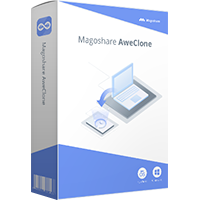

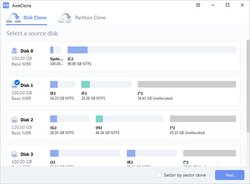
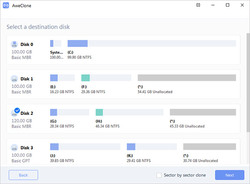
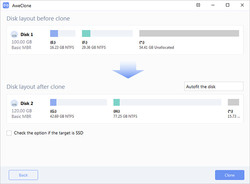
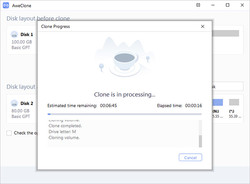

Disk cloning/duplication can be a stressful moment, especially when you need it.
I was hopeful that AweColone would be what it advertises but there were too many comments about this software that scares me from trying it. Even though there were comments indicating success, there were many comments of users having problems, and worse still was the same exact message from the developer for any issue. Several user's comments asked "where" to enter the registration code. The developer's response was the same "make sure you enter the right code," which totally ignores the user's question as to "where" to enter the code. This sort of response from the developer tells me that if I were to purchase the software or recommend it to someone else, I would not be able to expect much from the developer if there ever were any problems.
Many other comments mentioned alternative software choices along with the drawbacks of each, but no one mentioned the one alternative that I have found well worth the investment: an offline disk duplicator/disk cloning device. They have two slots for SATA drives, and each slot accepts 2.5 or 3.5 in drives. One slot is for source, the other for the target. Push a source drive in, and a destination drive in. Press a button on the side, and the source drive is duplicated on the target, no connection to the computer needed. Plus, they are fast and worry-free. They do come with a USB 3 cable in case you want to use the device as a docking station for two external drives. The quick swap of drives makes them valuable for this purpose alone. They sell for around $25 to $35. If you don't have one, you probably will not regret buying one. They eliminate the issues of Acronis and Macrium Reflect. I have Acronis and Macrium but I always resort to using the offline disk duplicator. If AweClone was what you wanted but too cautious to install or use it, do a search for "offline disk duplicator."
I hope that Magoshare can improve on its AweClone product, improve on its pre-sales support (such as on GOTD), and at some point be as valuable as its competitors. They certainly did not accomplish that with this offer.
Save | Cancel
It crashed two of my laptops with blue screen. Windows can't run due to inaccessible drive error. Please do not, I repeat do not install this freebie. I had to reset my computers.
Save | Cancel
Hi, make sure you enter the right code. Then restart your computer and try again, if your network has blocked port, you can try other network or mobile phone network. Don’t worry. We will extend the activation period till the end of 2020-2-4.
Save | Cancel
Magoshare, I've tried that, but the registration code is still not working. I've used several apps from GOTD before and yours is the ONLY ONE that I've not been able to register.
Save | Cancel
Sent a note to their support group six hours ago, no response. Surely they would monitor this site to ensure their potential customers are not having any issues. Makes you wonder about the support they would provide if you purchased their products.
Save | Cancel
Seems like it works very well, a keeper.
Save | Cancel
Again, the registration keys for both PC and Mac do not work, the app refers you to check your internet connection, though you had to have a connection to download the app.
Are these guys a serious software company?
Save | Cancel
Hi, make sure you enter the right code. Then restart your computer and try again, if your network has blocked port, you can try other network or mobile phone network. Don’t worry. We will extend the activation period till the end of 2020-2-4.
Save | Cancel
Key is not working. Does GAOTD even checks these programs to see if they work. Also, how about viruses? Coincidently, I’ve been formatting my HD lately due to viruses. More often now since I’ve been loading these free programs from GAOTD. ANY CONNECTIONS?
Save | Cancel
Charles ,
Hi, make sure you enter the right code. Then restart your computer and try again, if your network has blocked port, you can try other network or mobile phone network. Don’t worry. We will extend the activation period till the end of 2020-2-4.
Save | Cancel
registration key not working
Save | Cancel
alan, Hi, make sure you enter the right code. Then restart your computer and try again, if your network has blocked port, you can try other network or mobile phone network. Don’t worry. We will extend the activation period till the end of 2020-2-4.
Save | Cancel
The updated AOMEI (2019) is now fast and a proven cloning and backup (restore and clone to odd disk) so I see no reason to play with something like this --- especially with the negative comments.
Save | Cancel
DL, install, and reg worked fine but whenever I launch the program I get the error message "failed to open partition or disk". I have an internal SSD and an external hard drive and neither one opened.
Save | Cancel
Paul Silvan, Same here. Uninstalled.
Save | Cancel
AweClone activation GUI: Activation Failed
Browser: We can’t connect to the server at www.magoshare.com.
Not a great start as I could totally use this right now. lol
Save | Cancel
Activation works now. No further issues.
Save | Cancel
Ive entered the code and it says the server is not working or the code is invalid. Giveawayofthe day can you please help?
Save | Cancel
Matt,
Thanks for commenting. Same problem here! The activation screen just shows the "blue circle of death" forever, then FAILS. Who would BUY software from a company that cannot get their own activation right?!?!?
Save | Cancel
Matt, Hi, make sure you enter the right code. Then restart your computer and try again, if your network has blocked port, you can try other network or mobile phone network. Don’t worry. We will extend the activation period till the end of 2020-2-4.
Save | Cancel
Magoshare, Thanks for your response. But sadly even plugging my computer directly into the modem (without a router), I'm still getting a failed install message. Thanks for including your software on GOTD, but at this time I feel like I've done everything I can to get this up and running.
Save | Cancel
Why would I need this when Windows 10 has the Win 7 clone capability? I've used it many many times and all is good each time and never had a problem. I would never take the chance of an additional program that I could loose from hard drive failure and not be able to rertreve my information without. Sounds dumb to me.
Save | Cancel
I hope it is a false flag but my AVG Internet Security says blocked AweCloneLoader because it was infected with MacOS:UnwantedSig[PUP]
Save | Cancel
For the average user, why would you clone a drive? Just backup your data using one of the many free programs, with a bootable USB to restore data. Also how does this offer receive 90% thumbs up when most of the comments are negative?
Save | Cancel
Seems to be running ok, all looks good but don't see where to enter the new registration code. How do I make sure it is activated with the pro licence?
Save | Cancel
WARNING!!!! Completly carshed my HP-laptop with fully patched Win10-64 Home
'
DO NOT INSTALL!!!!
I now have a week of hard work to re-install all my programs (of which many where well working from Giveawayofthe day that now will NOT reactivate... I´ll contact their support about that?) from backups and finding all instllation media that I have not used since I bought this laptop.
Save | Cancel
TK, Just installed it following the readme.txt and then restarted the Win10. It did NOT boot then and entered its own repairmode after a while, with no success. Manually I then entered advanced recovery mode and asked it to use one of my system restore points, of which I make several times a month. The recovery told me there was no restore points saved....
Then I restored the system from the recovery mode. While saving all my data it of course blew all my installed software.
I dont know what You can get out of that?
Save | Cancel
Is it possible that the few still active braincells of Yours, is in constant bluescreen mode bob?
Save | Cancel
Not seeing where to enter the registration code? Is it automatically registered if I had the previous version installed?
Save | Cancel
me, If you have installed old versions on your PC, you don't need to activate it again. The software will be automatically activated after installing...
Save | Cancel
The key is not working!
Save | Cancel
Raphael, where do you enter the new key? I can't find where to enter the key.
Save | Cancel
me, Hi, make sure you enter the right code. Then restart your computer and try again, if your network has blocked port, you can try other network or mobile phone network. Don’t worry. We will extend the activation period till the end of 2020-2-4.
Save | Cancel
This program requires Windows NT version 5.1 Service Pack 4 or later.
https://www.giveawayoftheday.com/aweclone-2-0-win-mac/#comment-604179
Save | Cancel
JardaH, that's the message I get too. Doesn't inspire much confidence in the software when it refers to a version of Windows that doesn't even exist...
Save | Cancel
Downloaded and activated with no problems. I gave it a try and cloned my C: drive to another internal drive .It formats the destination drive and installs to it. I tried it and set the boot to boot from the destination drive I had cloned to .It seems to boot OK, and the win system is working OK, no problems. I wanted to try this as I wasn't familiar with this software. I am well pleased with the results. If it didn't work all I would have to do is Change the boot sequence back to C drive which I will do as this was just a test. All worked well. Many thanks for the software
Save | Cancel
reading all the comments here I decided NOT to install the software.. I'm happy with backuppper and then there is Macrium which I havent used( well havent restored backupper hasnt failed me yet) I do have backup of macrim backupper and filezilla.
Save | Cancel
I meant Clonezilla.
Save | Cancel
A warning to others... I recommend not using this program, it screwed up my almost new Acer laptop where it wouldn't reboot, ended up having to do an F8 at bootup and doing a restore.
Save | Cancel
Installed but when i run it, i get a "Failed to open partition or disk" error message
Save | Cancel
wynford, Same here. Failed to open partition or disk. Anyone else loving this as much as me?
Save | Cancel
The key is not working!
Save | Cancel
Damn, activation failed - even after reboot
Save | Cancel
maxdev, Hi, make sure you enter the right code. Then restart your computer and try again, if your network has blocked port, you can try other network or mobile phone network. Don’t worry. We will extend the activation period till the end of 2020-2-4.
Save | Cancel
Magoshare, installed many, many software in the past all successfully. The registration key was both copy and pasted, as well as typed in - all to no avail.
Fix the registration process or give us a new set of activation codes.
Save | Cancel
1. Installed .. no problem
2. cloned a 256 Gig SSD to a 120 Gig SSD
3. took 7 min's
4. all worked
For me this was good as I have had problems with other programs going to smaller drive,
if problems happen , stick in clone and up and running - then clone this one back to Org. SSD that OS had problems -
Do not know if I clone to Org. SSD from back up if all programs will still be reg.
Save | Cancel
Dave,
Windows 10 64 bit
Save | Cancel
Dave, Useful information! It can be problematic creating a clone of a larger drive on a smaller one. I did it once with Macrium, but it required doing a net search to learn how, as the free version doesn't include tech support, and I couldn't find what I needed in the help file. I did manage it, though.
Another way of doing it is to use a partition manager to resize the existing so that it will fit on the new drive. But having a program that will do this for you automagically is a good find, and I'm happy to hear that it worked for you.
I would think that all your program registrations would be unaffected, since there should be no changes other than the size of the partition they live on. Good luck!
Save | Cancel
"if problems happen , stick in clone and up and running - then clone this one back to Org. SSD that OS had problems"
The difference between a disk/partition image backup & a cloned drive is that the cloned drive takes up more storage space. It's also recommended &/or standard practice to store more than one copy of a disk/partition image backup, in case whatever you've got the backup stored on fails. That's easier & more practical with backups rather than clones. Third, you don't need to swap drives to restore a backup, which is important when the device doesn't allow easily swapping drives.
"Do not know if I clone to Org. SSD from back up if all programs will still be reg."
Probably most, but not necessarily all. Hard drives have 2 serial numbers, with one you cannot change -- some software, including Windows, will detect a move to a different drive, even though the same device is used with both.
Save | Cancel
Activation failes ...
"Your license code has been used or the network is unconnected. Please contact us with support@magoshare.com"
Have tried reboot and the other suggested remedies, nothing works.
Save | Cancel
I worked in IT for years and won't claim to be an "expert" but I'm far from a novice and I am scared off just from visiting the website. The lack of information and useful details alone are enough to know not to rely on this for recovery. There is no detailed information (or even brief info) that I could find about recovery so this looks more like a clone to migrate from one drive to another rather than a disaster/recovery plan. Macrium Reflect is free (I used the paid version) and works, has for many years and is reliable and VERY well documented (though some is a little dated occasionally it mostly is still well done) and there is a bootable USB option within itself many options so my advice for what it's worth, avoid this if you care about your data at all.
Save | Cancel
James Wilson, I normally stay out of these things where a competing product is recommended over the daily freebie, but I'm in complete agreement with your comments about Macrium Reflect. Kudos to you for using the paid version -- they deserve to make some $!
It's a time-tested, reliable tool that is under current and continual development, with frequent updates to assure its utility. And even the free version has enough features to backup, restore and clone drives, as well as to add a recovery option to Windows boot menu and create a recovery DVD that can be used to restore a Windows system in the event of a totally dead system drive.
Armed with this and a recent image file, one is able to recover from total disc failure without having to reinstall everything from scratch.
Save | Cancel
James Wilson, I'm going to give this a try. After using Win 10's backup and other 3rd party software, I have to use a product that bypasses VSS (Windows shadow copy) since mine doesn't work. I've spent a lot of hours with Microsoft and reinstalled a few times and still can't get anything like Macrium to work. Hopefully, this solution will do it.
Save | Cancel
Keith Hamm,
Boot to a USB stick that you create in an app like Macrium Reflect, or a Windows To Go drive, and backup to an external or 2nd internal drive, since the only backup &/or cloning apps I'm aware of that can skip using VSS is *Old* versions of Paragon Backup & Recovery.
Save | Cancel
Chuck B,
Thanks, Chuck and I agree, not always the best to chime in but seeing the massive negative comment influx and how badly this software is working (or failing to work more so) I thought it nest to make a suggestion on something I have used for more than a decade with practically no issues. I decided to schedule things and it was one time rather than a subscription so it was well worth it. It offers so much even in the free version but the program is so good it definitely deserves a recommendation. Backupper and CloneZilla are great, Acronis can be okay but problematic, Macrium is the only one that has been rock solid though I am sure it can have problems like anything else.
Save | Cancel
Keith Hamm,
It makes no sense why you'd have issues AFTER a clean and proper installation. Acronis offers a free program that might help though I have never tried or needed it.
"Acronis VSS Doctor
Free tool for diagnosing and repairing
Volume Shadow Copy Service issues"
I'd hazard a guess it relates to something you commonly install that interferes with the service as that to me makes the most sense without knowing anything detailed about the issue.
You can almost certainly use Macrium (or whatever you prefer) in a bootable capacity and not run into these problems, worth considering perhaps.
Anyway, hope you get things sorted and find something that works for you!
Save | Cancel
Why not just use the free version of Macrium Reflect? I've used it to clone dozens of HDDs to SSDs with no problems at all. If Macrium doesn't do the job in your particular case, you can find a half-dozen free alternatives with Google search.
Save | Cancel
Reflect is so S L O W.
Save | Cancel
AnAceBuyer, I have used the free version of Macrim and it has served me well. I have used it to clone smaller SSD drives to larger ones and it works quite well. Not sure if I want to give some unknown the chance.
Save | Cancel
AnAceBuyer,
I use and suggest free to many people but I schedule my backups and for such a great program it was worth the one time cost. Tons of free (and paid) options but for over a decade Macrium has always been the most reliable for me.
Save | Cancel
Morgan Pierce,
Not in my experience and as my other comments mentioned it has been my goto for over a decade and I have tried MANY other options in that time. Macrium is one of the faster and best I have found. I really came here as I always do to check the daily offering but all software like this interests me yet none free or paid has ever beaten Macrium for me and for the longest time Macrium was easily the fastest of all the most popular and commonly suggested though I haven't done any comparisons in years in relation to speed. I just know it is quick, earlier today I reloaded a system for someone with the little number of files they had and was able to create an image for them so in the future, I can simply restore rather than reload their system and it took just over 5 minutes, to me that is plenty fast enough and it wasn't really a higher-end machine. It might be related to the hardware you are using, if an external drive then check to be sure you use the faster ports, USB3.0/3.1 vs USB2.0 for example. Plenty of other possible factors but speed was one of the main reasons I chose to use Macrium initially and plenty of other reasons were why I never stopped.
Save | Cancel
James Wilson, thanks James for your comment. I wish I had some video to show you. Maybe fixed now --- maybe my hardware as I was backing up to a Synology NAS but I think local drive was slow also. I am staying with AOMEI.
Save | Cancel
I 'appear' to have successfully installed this program onto a USB pen-drive, which should enable me to recover my basic Windows OS drive (should it fail on me) from the cloned copy made with AweClone.
Putting it on the pen-drive should hopefully overcome any future need to re-install the program.
However, I confess I'd personally regard $25 as a small-ish price to pay for having the ready ability to restore a cloned image and get back to working again.
Save | Cancel
JonnyJ, How did you do the install to a pen drive? Seems like a good idea!
Save | Cancel
Keith Hamm, Just copy the executable out of the .zip file you downloaded, along with the Readme (as it contains the Key you'll need) onto the USB device you want to use.
When it comes to running the .exe file to install, make it run from a (new) directory on your USB (without creating icons on your desktop or in the Start menu) and it'll do what it needs to.
When it's finished installation, enter the Key from the Readme and you're done!
Save | Cancel
JonnyJ,
You MAY want to try running that on another PC. Odds are it installed something into your registry as well as into common folders on your PC that it needs in order to run properly. It may run fine on the PC you used for the install, but will most likely not run from any others.
Save | Cancel
my computer crasches twice on installation. Warning!!!!!!
Save | Cancel
Kjell Gustafsson, See my comments below!
Save | Cancel
The rest of my comment was cut off. I couldn't get the software to work after I installed it so I rebooted my laptop. Now it's stuck in "preparing for automatic repair" mode where it's been for over 20 minutes. Grrrr!!! Don't call this an unrelated coincidence!!!!
Save | Cancel
BCE,
Wow, I was going to install this as a program I will need for future needs. This has changed my mind.
Save | Cancel
BCE, Update: I was able to get into the pre boot up mode hitting "esc" repeatedly and also F11 & F4. I was trying to get into safe mode to remove the program but it wasn't letting me. But I clicked on another repair link and it did repair it and booted into Windows. When Windows came up the folder with the contents of the download file for this was on the desktop and the install program was also on the desktop. When I went into the Control Panel to remove it, it wasn't there and also was no longer on the Start Menu. But the folder in the Program Files (x86) folder and its contents are still there. I need to remove those. Also didn't find any leftover bits in the Windows Registry. So that's good. I get my TV through a Hulu feed so thankfully was able to watch the Superbowl with my friends I had invited over. Here's a link for solutions to fix the "Preparing Automatic Repair" loop. https://www.easeus.com/resource/fix-windows-automatic-repair-loop.html
With others here. https://www.google.com/search?source=hp&ei=pFIzXvTmOajE0PEP3oCu2AE&q=preparing+automatic+repair&oq=Preparing&gs_l=mobile-gws-wiz-hp.1.3.0i131j0l7.5003.8723..13004...0.0..0.183.946.0j6......0....1.......0..46i131j46j46i131i275.Jc-kN9GdBro
Hope this is helpful. May start setting a system restore point before installing any of this software.
Save | Cancel
Your software totally screwed up my laptop!!!! Grrrr!!!
Save | Cancel
If my computer does crash and I have cloned my SSD to my External hard drive then what program am I going to use to transfer the contents from my External HD back to my SSD?
Save | Cancel
Brian,
Nothing, as far as I know.
Everything you clone to another HDD/SSD, should still be on your HDD/SSD you clone from. If any doubt, BackUp your HDD/SSD b4 you start.
Save | Cancel
Brian,
Could you not go to BIOS settings and select external drive as the boot source and then copy the files over to another SSD/HDD?
Save | Cancel
Brian, a clone is, technically, is intended to be a replacement drive that's physically installed into the machine and used to replace the one from which it's cloned. The clone is set up with the proper information to boot the machine and load the O/S. (That's the simple scenario -- others are valid, as well.)
What you're describing is more like a system image backup, which has similarities, but are typically used in a different manner. Specifically, system images are often used with recovery software that loads the saved image to a disk that has been corrupted or failed and has been replaced.
This freebie seems to concentrate on cloning an existing, working drive, either for purposes of having a 'spare' or moving the system and programs to a different physical disk.
Save | Cancel
"If my computer does crash and I have cloned my SSD to my External hard drive then what program am I going to use to transfer the contents from my External HD back to my SSD?"
That's why you'd use a disk/partition image backup app that lets you create a bootable USB stick just for that scenario.
"Could you not go to BIOS settings and select external drive as the boot source and then copy the files over to another SSD/HDD?"
*Maybe*... the boot files may or may not work on a drive connected via USB -- the odds that it won't work seem greater with the latest version of win10. The boot files on a bootable USB stick created with an app like Macrium Reflect OTOH are designed to work on USB.
Save | Cancel
Is it lifetime license? Thanks
Save | Cancel
Jermie,
Yes, it is a lifetime license, but not support reinstallation and update after giveaway
Save | Cancel
When I open it it says "Failed to open a partition or disk." And then no disks are listed.
Save | Cancel
https://www.virustotal.com/gui/file/32161ce82e7c9f496f553b6b07743913384c5d78853072d7ab8c15dd3c2a09fd/detection
hm...
Save | Cancel
ChrisH,
Perhaps it was incorrectly identified that there was a temporary executable dropped in %temp% folder.
Only two specific AV software is incorrectly detected.
It tells that other software doesn't detect it even though it is an so old setup file.
Save | Cancel
ChrisH, thaks, Chris.
Save | Cancel
First, I apologize for my poor English.
Windows 10 used for about 20 months.
(Of course, I took a complete snapshot for recovery, with other cloning software)
Installation and activation are now completed without any problems, PST9.
AweClone seems to use Windows VSS.
Most of disk I/O while cloning was concentrated on NTOSKRNL.
After replacing the disk after cloning, it started up the same way.
Simple disk and partition cloning software.
There is no function such as differential backup or recovery.
It is a good impression that there is no “I/O and resource eater” service like Acronis or Macrium, and it is a standalone operation.
I think it is a very easy software for beginners if it can be used only for disk migration.
If you want to do something fancy, other software may be a good choice.
Save | Cancel
Installed and activated with no problem.
I'll test it at the first occasion.
Thank you !
Save | Cancel
If the license code can't be used, just restart the PC and try again.
If your network has blocked port, you can try your mobile phone network.
You also can try activation later....
Save | Cancel
Magoshare,
Did your software encrypt my laptop drive?
Why does it not mentioned that your software does that in the software description?
If your software encrypted my laptop and now, after restart, my laptop does not starting and any fix i try ask for a bitlocker key, this key is in your hand as you are the ones who encrypted my laptop. I want to have it!
If you don't support fixing what your software did to my laptop, you'll suffer the consequences. Now help me fix what you did to my laptop.
Save | Cancel
Does the program has an option of portable with boot , to clone the HD without going through the operating system ?
Save | Cancel
Eddie,
So sorry that, for now, no bootable version available...
Save | Cancel
Magoshare, please do add that feature.
Save | Cancel
Hi,
If you have installed old versions on your PC, you don't need to activate it again. The software will be automatically activated after installing...
Save | Cancel
Activation failed... Your license code has been used ...
Save | Cancel