Every day we offer FREE licensed software you’d have to buy otherwise.
AweClone 2.0 (Win&Mac) was available as a giveaway on October 27, 2018!
AweClone offers sector by sector technology to help easily and securely clone hard disk drive, system hard drive or external device. You can completely migrate your data and contents from one hard drive to another without any loss.
Powerful Disk Cloner
Powerful disk cloning software to easily and completely clone any hard disk or storage device to another hard disk drive or device.
HDD/SSD Cloning Software
Clone HDD to SSD or clone SSD to HDD with ease. You also can clone SDD or HDD to external hard drive, storage media device.
Clone System Hard Drive
Make an identical copy of your system hard drive in event of system crash or system error. Duplicate your hard disk drive on any other computer/hard drive.
System Requirements:
Windows 10/ 8/ 8.1/ 7/ Vista/ XP/ 2000; Mac OS 10.7 or later; English language
Publisher:
MagoshareHomepage:
https://www.magoshare.com/disk-clone/disk-clone.htmlFile Size:
25.6 MB
Price:
$24.95
Featured titles by Magoshare

Powerful data recovery software to easily and quickly recover deleted or formatted data.

Free uninstaller to uninstall unwanted programs and clean up all leftovers.

Powerful data eraser to permanently erase data from HDD, SSD, and storage media device.

Recover deleted or lost photos, videos, notes, messages and more from iPhone, iPad, etc.
GIVEAWAY download basket
Comments on AweClone 2.0 (Win&Mac)
Please add a comment explaining the reason behind your vote.
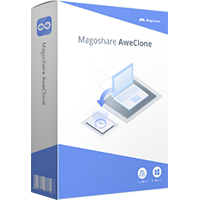

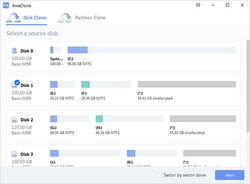
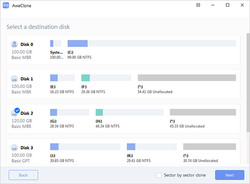
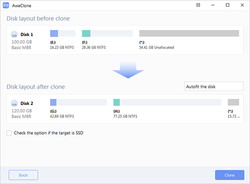
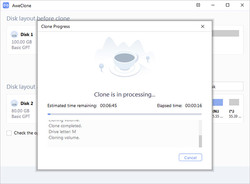

Alexa, thank you so much for the Mac licence code, works perfectly. God bless you.
Save | Cancel
unable to use activation code, the program says that the code PZV1N-63UIN-CJEZ7-ZW63H-C2YU2 has been used
Save | Cancel
Ali Gator, the same license has been given to me, but when activating it say the same as you, "activation code has been used"! did they provide the same code for us to compete for it, or every one to use the code!
the bad thing, they are quite do not give clarification, let me uninstall it is useless!
Save | Cancel
Had zero issues installing this app on my win10x64 HP laptop... however, Comodo had to allow ten separate protected accesses during the install, and three during the activation process. This is a rarity so I must assume this company is non-standard in its coding/build.
Also, while the install happened successfully (but with the protected access hits), it also failed to recognize either my standard 1TB internal drive, or my two USB attached external drives. If it can not recognize my drives, how can it perform its primary mission of cloning them?
Uninstalled.....
Save | Cancel
Oh well - I too have the problem. It shows Drive 0 and Drive 1 (my external 8TB drive) and when I select Drive 1 and click NEXT, it jumps to Drive 0 and gives error message "Cannot select system hard drive" and NEXT is grayed out..
Unless programmer can give me an answer, I guess all I can do is remove it..
Win v 8.1 Toshiba laptop
Save | Cancel
.
[ Nick ],
Is drive 0 UEFI?
AweClone doesn't work on UEFI drives.
.
Save | Cancel
Peter Blaise, (thanks for response)
Where do I look to find this info - and do you mean the C drive (Drive 0) or the external drive F (Drive 1)?
Save | Cancel
.
[ Nick ],
Yes, the first drive, the boot drive, is usually drive 0, alphabetically C: ( there are reasons it's not 1 and A: ... gotta love random computer geek history ! ).
We OUGHT to be able to identify any drive using today's GOTD MaGoShare AweClone software, right?
Ya think?
After all, it's supposed to be the "... Best ..." at knowing about hard disk drives and being able to copy them, clone them.
Right?
Apparently NOT!
Let's ask another GOTD participant, EasyUEFI:
-- Press the [ Windows ][ R ] keys to open the Windows Run dialog,
-- type [ msinfo32 ][ Enter ] to open System Information window.
-- In the right pane of System Summary, you should see the [ BIOS MODE ] line.
-- If the value of BIOS MODE is [ Legacy ], then Windows is booted in legacy BIOS mode.
-- If the value of BIOS MODE is [ UEFI ], then Windows is booted in UEFI BIOS mode.
More at:
https://www.easyuefi.com/resource/check-windows-is-booted-in-uefi-mode.html
I have no "BIOS MODE" information because my computer has no UEFI BIOS and therefore has no choices of different boot modes and different drive layouts, unaware that being a single mode = what is now known as "legacy" mode ... like when Subaru only made one car, so never gave it a name, until they made another car, then having to name the original the Subaru Legacy, I guess.
The only way I know how to change from an UEFI boot and hard drive layout to NTFS legacy hard drive boot and layout is to
-- change all BIOS settings to "legacy boot" and no UEFI,
-- then reformat the hard drive and reinstall the operating system from scratch,
... which I do the moment I take a new computer out of the box.
The only time I have ever experience UEFI boot is just before a long series of swear words filling the room and emptying the building.
Just saying.
.
Save | Cancel
... the GotD download is okay...
Save | Cancel
No anti-virus problems, downloaded very easily on Widows and Mac, and it all runs as stated. Have already cloned several partitions without trouble.
Save | Cancel
In the disc mapping it shows three parts in front of the C drive which are 300MB, 99MB and 128MB does anyone know what this is? For drive letter for 0 drive it has (:') instead of a drive letter for these small drives then (C:) for the rest of the drive.
Save | Cancel
.
[ Brian ],
Yes, I know what those non-drive letter partitions are for.
; - )
Oh, you want an explanation?
=8^o
They are your computer's and Windows resources for pre-boot and intelligent transfer of control from boot to the Windows partition, plus recovery ( where [ F10 ] or other "reset to factory default" boot options hide ), and so on, and there may be one or more at the end of the drive, also ... plus unpartitioned space if the drive's sector count numbers don't match and align with Microsoft's neatness expectations for beginnings and endings ... sometimes I expand a partition into the empty space, sometimes I partition it as a drive letter for data storage like it was a permanent thumb drive.
Clone the entire drive ... or install Windows on the target drive first, then clone only the Windows partition from the working source drive to that pre-formatted WIndows target drive, whatever works.
.
Save | Cancel
It does not install on Windows XP SP3, "This program requires Windows NT version 5.1 Service Pack 4 or later."
So no 2000 or xp, when sp4 for xp does not exist.
Year has passed and no change.
#4 https://www.giveawayoftheday.com/aweeraser-2-0/
Save | Cancel
Reading comments posted by others here suggests there may be a problem running today's giveaway with recent versions of Windows 10. If you need cloning, partitioning, copying software you may wish to try the free version of Macrium Reflect or EaseUS. I've never had any problems with either of those running on XP, Windows 7, 8, 8.1, or 10. Also, no blocking problems from Windows Defender or Avast anti-virus.
I'm not saying today's AweClone 2.0 isn't a good program, just that the other two I mentioned have proved useful and trouble-free over a period of time and with several different versions of Windows and security apps.
Save | Cancel
starvinmarvin, License code for AweClone for Mac:
DL9JI-NWLY5-GNN53-NUGLB-6QWU3
Save | Cancel
Jean Baljuw, The developer of the software. We are publishers.
Save | Cancel
Magoshare site is not responding and cannot activate on Mac. The activate button on the registration window remains grey. This is the third Mac app in a row from GOTD that failed to install
Save | Cancel
And this is better than Macrium Reflect Free? I am so thankful.
Save | Cancel
.
I'm guessing that it can't clone UEFI drives, hence the "no partition found" messages from default Windows 10 installations.
I always reinstall new UEFI computers to be NTFS computers just to prepare for recovering from inevitable crashes and the ease of using NTFS recovery tools.
I appreciate UEFI ... but I don't really appreciate UEFi.
.
Save | Cancel
A disk/partition image backup app copies the raw data from a hard disk to an archive file that normally takes up less storage than the original files/folders. A cloning app like AweClone, or the cloning feature in an image backup app, skips the archive part, copying the raw data & writing it as-is to a new location. Restoring an image backup to a new location has the very same result as cloning, but you've got the backup archive, and having a fresh backup is never a bad thing.
Restoring a backup image that you've stored on an external drive, e.g. a USB drive, or USB stick if it's large enough, also gives you the option to boot to a USB stick prepared by the backup app, restoring the backup to the new drive you've already installed. To clone that same disk you need to have both drives mounted and accessible at the same time, & physically mounting a 2nd drive isn't always possible, and some people might not want to buy a USB hard drive dock that they'll only use this one time. If you've got that dock OTOH, cloning the hard drive to a new one is generally faster because with an image backup you're writing the data twice, once to a backup archive, & once to the target disk. [Note: do pay attention to the temperature of the drive in the dock -- Hard Drive Sentinel can show you the temps -- as without active cooling it may get hot enough to compromise the drive &/or data. I use a small, widely available 5" desk fan aimed at the drive in the dock.]
In the comments Hans reported a problem with a laptop that won't run after installing AweClone. Cloning apps and disk image backup apps typically install and use a driver, so that they can copy Windows files that are in use when Windows is running. Drivers can be incompatible, and since they load automatically when Windows starts, an incompatible driver may prevent Windows from starting, or make it misbehave when it does start. The safest method is to perform an image backup before installing a new driver, while setting a restore point is 2nd best. if you have neither and Windows won't start, you can try the Windows boot option of start known good [Windows saves the existing driver data when you add a new driver] or you should be able to remove or disable the new driver after booting into Safe Mode.
Save | Cancel
.
[ Mike ],
Thanks for the exploration, especially the SUPPLEMENTAL COOLING FAN reminder ... I have all my hard drives running under 99° Fahrenheit, often at or below room temperature: "live by heat, die by heat", if it feels warm to the touch, it's dying ... I've installed as many as 6 or more supplemental PC fans ( many salvaged from old dead PCs and power supplies ) in each desktop / tower PC aimed directly at hot-spots like hard disk drives, memory and processor chips, and especially video cards, but laptops are hard to cool, so I drill and Dremel the cabinet ( when disassembled ) around the hard drive, then use flat or squirrel-cage fans powered by external AC adapters and external USB power supply adapters to blow directly on the hard drives ( when assembled ).
I usually clone hard disk drives back and forth via an old desktop / tower computer that has 4 or more SATA sockets, 2 to boot it's own disk and disc drives, plus 2 for adding the two drives to be cloned back and forth, because I find USB cloning to be too slow to support a cloning-checking-tweaking-settings-cloning-again-checking cycle -- and even the oldest slowest SATA desktop is faster than USB, so folks, keep or acquire at least one old "workbench" PC ( used start at $25 or less, I find them in the trash room of apartment buildings daily, free ).
Now, CLONE wise ...
Do you or ANYONE have any experience with THIS software making an IMMEDIATELY BOOTABLE CLONE?
Yes or no?
If yes, what hardware setup and software settings worked for you?
How about a different "shape" clone, that is, cloning a 1 TB to a 320 GB, or visa-versa, and then immediately booting the clone?
Thanks.
__________
Back to your general info post:
"Cloning" is a great way to backup, and hard disk drives are cheap, so if we clone our boot drive as soon as it's prepped and ready to go, that is, Windows installed and updated to current, with our main applications installed and registered ( before restoring or creating our data ), we can CLONE the new boot drive, and set the clone aside as an emergency swap after an inevitable crash, installing it as our internal boot drive, and immediately starting up and running ...
... then reattach the just-crashed drive as an external drive, scrub it of infections, copy the data to the internal drive, and then CLONE the working internal drive to the useless external drive, and set the external drive aside as the next emergency boot drive to be used after a crash.
Leapfrog or toggle the drives back and forth over time to quickly recover from unbootable crashes, and clone again and again whenever we want a backup, though a third ( and fourth and fifth ) drive is probably best just for data backup without the need to boot from the data-backup-drive.
Thanks for sharing and keeping us tech savvy, [ Mike ].
.
Save | Cancel
Hi Mike! The sequence at switch on is as follow:
1. Preparing auto repair
2. Computer diagnostic
3. Auto repair not possible. Options: Switch off, Advanced options
4. Advanced option:
5. Adv.op. :Troubbleshot
6. Restore point: made a restore from saved restore point. Did not help.
7. Start up repair: no change.
8. Start options: Tried most options incl. Fail Safe, non of them worked.
In this case I wish I had a cloned disk
Save | Cancel
At start of installation got this message:
Windows Defender SmartScreen prevented an unknown app from being started. Running this app may pose a risk to the computer.
App:
setup.exe
Publisher:
Unknown publisher
Clicked "Run anyway"
After installation got this:
"Failed to open partition or disk"
The program did not worked, tried reboot and computer crashed. Have Win 10 Home on a HP laptop.
At start it start HP diagnostic and auto repair. No luck! can not start Win anymore!!!
Save | Cancel
Hans, User ettings in the "Windows Defender Security Center" may be blocking access. It is called "Controlled Folder Access". See https://support.microsoft.com/en-us/help/4046851/windows-10-allow-blocked-app-windows-security AND https://answers.microsoft.com/en-us/windows/forum/windows_10-files/windows-10-controlled-folder-access-an OR search MS Windows Support for "controlled folder access in windows 10."
Save | Cancel
I am another getting the message "Failed to open partition or disk".
I am running the latest Win 10 Home Edition.
Please could somebody give advice on how to proceed.
Save | Cancel
.
[ Dudley S ],
UEFI?
This software seems to be NTFS, so, not for you.
Their specifications say:
__________
File system
FAT 12/16/32
NTFS/NTFS5
EXT 2/3, exFAT
HFS/HFS+
Others
__________
"Others" does not include UEFI, apparently.
.
Save | Cancel
.
... I love the voting here at GOTD ( not ), apparently some folks think that looking up the technical specifications for the software offering of the day, and bringing them into the discussion thread is not useful.
.
Save | Cancel
Looks interesting, thanks. For years, I've been using Casper (it's a paid program, but the price is quite low). FYI, Casper has been the absolute most foolproof tool I have ever used to completely clone a hard drive along with ALL apps. Anybody who is unable to use this, should definitely try Casper .
Save | Cancel
Macrium Reflect Free will not only create system images but it will also clone and is free, has a large user base and consistency of operation.
When a vendor uses a phrase such as 'Best Hard Disk Drive Cloning Software' then it needs to be able to back up that claim with something concrete, which is missing here and does not inspire the confidence that is required when using such software that is critical to successful operation.
Save | Cancel
Downloaded-Installed- Activated, DID NOT WORK. Got message "no disk or partition recognized'. Waste of time. Uninstalled program
Save | Cancel
.
[ Gary ],
If your computer boots via UEFI, then Magooshare Aweclone will not see any boot drive.
.
Save | Cancel
Downloaded, installed and activated without any problem on my Windows 10 Pro V.1709. I'll try it next time that I will need to clone an HDD. Presently, I'm still using Minitool Partition Wizard 8 for my cloning and detecting undetectable drives.
Save | Cancel
Got message "no disk or partition recognized' on Dell XPS running Win10 Pro
Save | Cancel
.
[ Delta Vee ],
If your computer boots via UEFI, then Magooshare Aweclone will not see any boot drive.
You can clone 2 external drives, one to the other, though.
.
Save | Cancel
Oops ! Forgot to say it won't activate on Mac, sorry folks, any idea's ?
Save | Cancel
Blue, License code for AweClone for Mac:
DL9JI-NWLY5-GNN53-NUGLB-6QWU3
Save | Cancel
It Installed for me, with no problems. I am going to be replacing my C:\ drive, so this program should make it easier. The activate button worked fine for me, so I hope that any problems that anyone had were temporary glitches.
Save | Cancel
Entered licence, but "Activate" button greyed out so cannot register, also their website is down too. Any idea's folks?
Save | Cancel
After several times with correct license key
message is -Your license had been used or the network is unconnect
even my firewall is disabled to pass licens key
My network is CONNECTED the license CORRECT and now I demand
answer from Magoshare with solution
Save | Cancel
Egmont, same thing happened to me. When I uninstalled my pc rebooted without notice. Just awful!!
Save | Cancel
Egmont, Do you try to install Windows or Mac version?
Save | Cancel
I get the error message, the license key has been used!
Save | Cancel
muhozah, I have tried to type the key still I can not register the software, it give the same error message, "License key has been used"
please tell what is going wrong!
Save | Cancel
muhozah, Do you try to install Windows or Mac version?
Save | Cancel
Alexa, I am installing on the latest version of windows 10 pro 64bit,
Save | Cancel
Is it portable program ?
Save | Cancel
Eddie, no the other one; setup exe
Save | Cancel
Eddie,
Because image backup & cloning apps require a driver to copy Windows files that are in use when Windows is running, there are no portable image backup or cloning apps available AFAIK. The only exception may be an app's bootable USB stick when the app lets you create one. And in that case the software on the USB stick will usually only run when you boot to that USB stick, assuming you can even access the app's files [often stored in a .wim file, it can get complicated].
Save | Cancel
.
[ mike ],
What you are saying is that the portability is not the problem, but the need to boot from another drive than the drive being cloned is the problem.
Got it -- thanks for the differentiation between "portable" and "on bootable media".
.
Save | Cancel
The UI looks great, and the program works well in a test environment.... BUT somethings fishy.
ALOT of the program files reference program files of EaseUS ToDO backup. Which is backup software of a competitor.
The ini files, the dll files, and the exe's.
Could anyone from MagoShare explain this?
Save | Cancel
Frank,
Hi Frank, here in Australia we use “A lot” to describe plenty.
Sorry this upsets you. However your comment is useless, please if you have something useful I’d like you to provide it.
Also can confirm hash checks match that of EaseUS getting dodgier.
Save | Cancel
.
[ Matthew P ],
Do you think they are the same companies underneath their marketing presentations, perhaps trying to open new markets, perhaps hiding from bad reputations, or maybe they cross-license?
Inspect and research some more and let us know what you find.
Sometimes I even inspect Trademark registrations at the US Trademark Office and see who signed them -- are they the same for both companies?
CLUE!
.
Save | Cancel
Best Hard Disk Drive Cloning Software
Have you tested all Hard Disk Drive Cloning Software
on the market and where do we find the results fot these tests
Save | Cancel
Tes ter, Norton Ghost can duplicate a hard disk entire without going through win platform .
Save | Cancel
Eddie, I use Ghost 2003 on my Dell Deminsion 8200 to do backup images and also clones. It works fine. It will not work on Windows 10 .. Some say Ghost 11.5 does work on Windows 10, but I can not get either version to work with the USB Keyboard, Mouse or External Drive when using a Ghost Boot CD on the old Dell. I have Acronis TruImage 2017 which can boot from the CD or USB Drive and that will see the above devices. It also will work on Windows 10 computers.
Save | Cancel
Eddie, my research indicates norton ghost went EOL in 2014
Save | Cancel
Tes ter,
Used Acronis True Image in the past few months - free with purchase of Crucial SSHD
Cloned fine, but restricted to cloning only.
Save | Cancel
Bruce, funny. I did the same with my work's 8250 during its early days. :D
Save | Cancel
Richard, yep. Symantec killed its consumer Norton Ghost. Its enterprise Ghost lived on. :(
Save | Cancel
Ant, Tes Ter, My version of Acronis TruImage is the 2017 which I paid for. It lets it install on 3 computers and the cost was very reasonable. I do not mind paying a one time fee to buy software, as long as the cost is reasonable. I despise software with time limits or where you need to renew the license each year. (unless the only thing that happens is you do not get upgrades or updates if you do not renew)
Save | Cancel