Every day we offer FREE licensed software you’d have to buy otherwise.

Giveaway of the day — AudioDirector6 LE
AudioDirector6 LE was available as a giveaway on December 3, 2016!
AudioDirector6 LE gives you total control over the editing, mixing, and mastering of your video’s soundtrack, sound effects, and even dialogue. Cutting-edge restoration tools let you restore and work with files that have audio flaws or imperfections. Seamless integration with PowerDirector15 ensures efficient round-trip editing and reduced production times. You can also directly edit sounds in existing videos and save to popular video file formats.
Limitations:
- Import AC3, dts, etc. (needs royalty fee): Pop up POU;
- Block audio and video needs royalty .
System Requirements:
Windows 10/ 8/ 8.1 (x32/x64)
Publisher:
CyberLink Corp.Homepage:
https://www.cyberlink.com/stat/edms/Giveaway/GOTD/ADR6/index.jspFile Size:
684 KB
Price:
$59.99
Featured titles by CyberLink Corp.
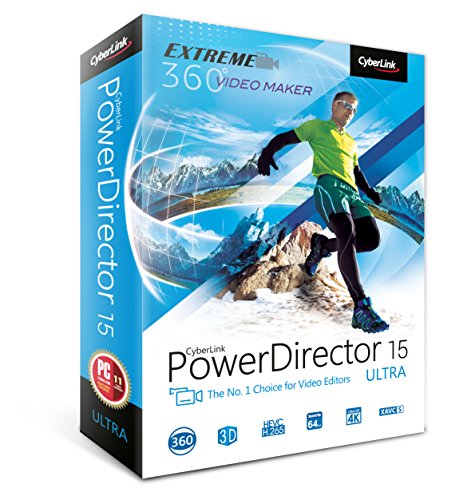
PowerDirector15 offers a unique combination of high-end performance and advanced editing features. It's remarkably easy to use, making video editing accessible to creators of all skill levels, and a huge selection of customizable design tools, including unique alpha transitions, animated titles, particles and PiP objects, provides the freedom to explore creativity and reflect it in unique video creations.
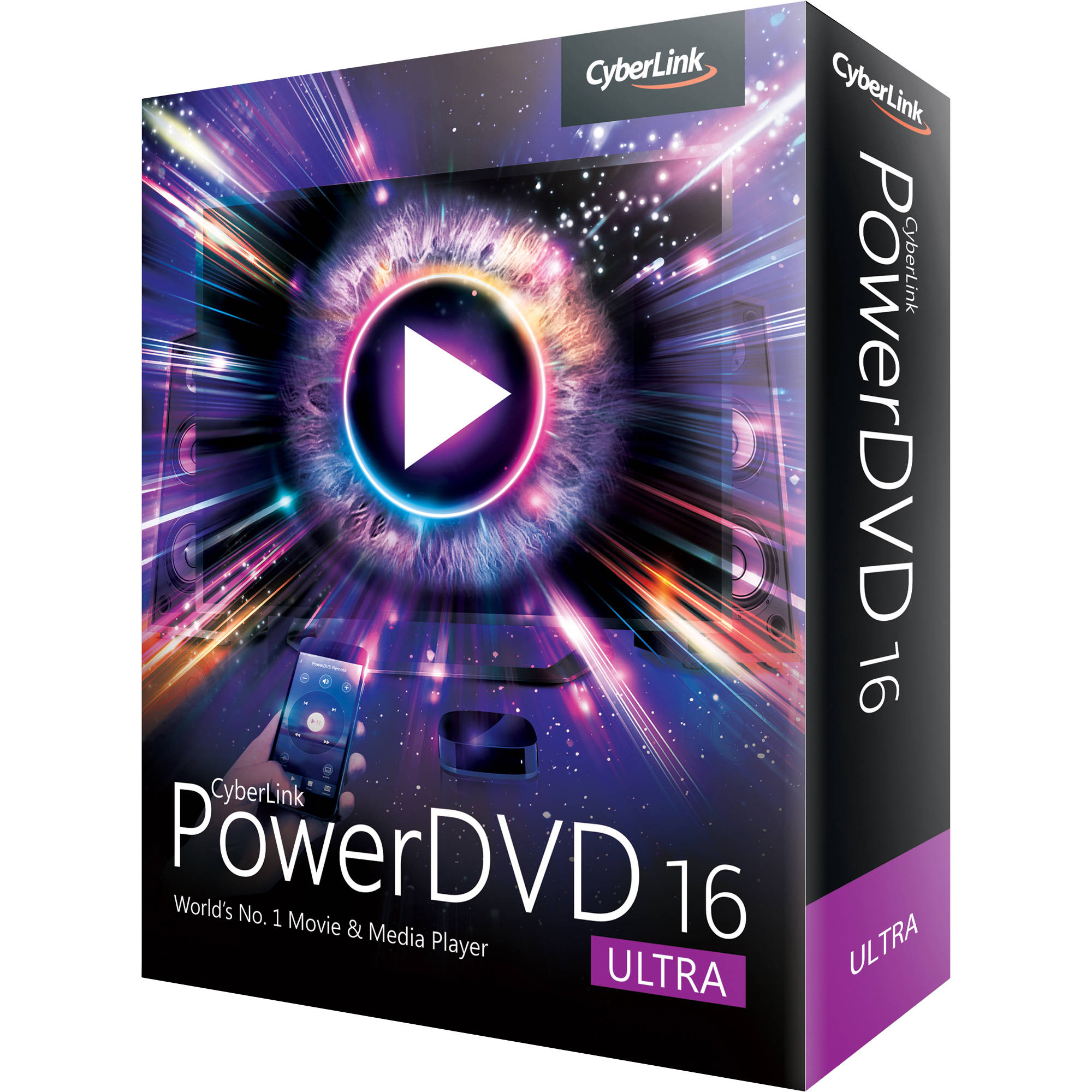
With over 300 million copies sold, PowerDVD is the world's number one movie and media player, serving up the highest quality, most immersive media entertainment experience available on PC. PowerDVD 16 now brings this award-winning experience to your big-screen TV, with a stunning new TV Mode that lets you recreate the atmosphere of cinema in your own home.
Comments on AudioDirector6 LE
Please add a comment explaining the reason behind your vote.


Splash screen only. Program doesn't run alas. Win 10 Pro. Tried installing twice.
Save | Cancel
David, LOL
Save | Cancel
More functional than Audacity if you don't pay attention to the formats limitation, you can mix multiple tracks, in Audacity you can have multiple tracks as well but you can't move one track relative to another, you can't really sync them, but in AudioDirector you can, like in Adobe Audition.
Audacity can surpass this AudioDirector only because you can use 3rd party VST plugins, and Audacity own plugins, free and paid, Audacity itself didn't get anything new over the last years, well, of course, bug fixes.
Save | Cancel
This is a must for the sad Windows 10 users.
Save | Cancel
windows 10 , why sad?
Save | Cancel
only for use with Power Director 15 - guess I'll get this now and hang onto it until I get PD15 in a year
I've been in need of something like this for music videos of me doing Karaoke - nothing available on the cheap for tweaking audio IN video. No, I don't want to bother recording audio separately - PITA - I'm not trying for Pro production, just want to clean up the sound a little.
Save | Cancel
i really like Cyberlink products, i even own director suite 2 - really good programs for the price - but the these free giveaways are way to crippled, the last one i got here i think was powerdirector 13LE, it was so stifled it was almost impossible to make a video on it.
if you want audio programs get Audacity, studio one, magix musicmaker silver or Reaper, all free and at varying levels from easy to hard
and video go get hitfilm free, davinci resolve, gopro studio - again all free.
some restrictions do apply to some of the programs, but none of them as crippeling as cyberlinks
Save | Cancel
I agree with this, I found the version of PowerDirector given away here very limiting. Although I can still edit a video with it.
I would D/L AudioDirector 6 LE if it even had the functions of AudioDirector 5! I don't need all the abilities of AD 6, just as long as its not much more limiting than AD 5.
It seems like even free Audacity - which I've been using as my recording software for years - is better than this offering. But there's things that AD 5 can do such as: "perfect audio with the visual repair tool". If it could do THAT, and perhaps some other things Audacity can't do, it would be worth installing.
Save | Cancel
Sorry, but Reaper is not free!
Save | Cancel
world ruler, HitFilm Express is free, but it you will use it a lot, you'll soon find that you need to buy their packs, for example pro version allows you to insert 3d models into a scene, but free doesn't not.
Save | Cancel
ew, horrible typo, lol
Save | Cancel
Joern,
okay not free, but endless trial - sure you have to wait for the countdown from 5 to 0, but if you are going to use it a lot and/or that really bugs you, you might as well pay for it - that is the nice thing to do.
Save | Cancel
ew,
unless you do not need 3D models :)
sure it is a nerfed version of hitfilm pro, but it is free, and it does do a heluwa-lot for a free program, but as i wrote "some restrictions do apply to some of the programs"
And yes, there is the off chance that you are going to enjoy it so much you buy the pro version, (it happened) to me :(
Save | Cancel
world ruler, i want to embed 3d models into video. Actually I forgot to say that I had been using HitFilm 3 Express on my Win 10, but then I tried to upgrade to HitFilm 4 Express, and it just didn't work, it crashed everytime I created a new project, so now I have no HitFilm installed, I'm using Wondershare Filmora Video Editor with the key from the last giveaway, amazingly the key still works!
Save | Cancel
The fact that this software doesn't handle MP4 video formats without upgrading is a deal-killer for me...
MP4 is the most common format used to deploy video online, especially the H.264 variant (HD), so if you intend to do any serious editing of video-encoded audio, you're going to be disappointed with this offering. I think the developer should have been a little more clear about the limitations, perhaps wording things differently.
I have a number of Cyberlink products installed on my laptop, including PowerDirector, which is sufficient to serve my needs. If I need to edit the audio of a given video I'll export it and then use Audacity to perform the edits.
There are countless plugins for Audacity that enable you to do just about anything you want to, although I must confess that Audacity is a bit complex for beginners who don't know much about audio (or video) editing. In other words, it has a steep learning curve.
I offer this feedback with the hope that Cyberlink has a better understanding of this issue and why so many people are "bad-mouthing" their offering in these comments.
Save | Cancel
Thumbs up and thumbs down might mean do you want more of this TYPE of software and the comments section might be more about TODAY'S offering.
Who really knows?
Save | Cancel
ilikefree, If you read the comments, you will get a good picture about the software likes, good and bad things.
I do not think persons posts about the software referred to the TYPE.
Save | Cancel
It has Spectral frequency view, like in iZotope RX, SpectraLayers, but only one selection mode, like in all audio editors, no separate time or frequency selection, doesn't make a lot of sense, only to see where the noise is.
I expected it to be very limited, like their PowerDirector giveaway, but I have yet to clicked on something to cause the nag screen beg me to upgrade, except on the start. I didn't try all the formats, but it works with mp3.
Funny thing is that I couldn't open it for the 2nd time, I'm on Windows 10, the splash screen with slinky rings is not going anywhere, I tried to terminate the process, start it again, no, it's not working.
Save | Cancel
I use Power Director for video editing. Old version. It includes a fairly basic audio editor. Normally I use Audacity for "real" sound work. But, after all the humphing here today I thought I'd give this a try. No surprises on the install other than the set up program is not off the shelf ware. So, a little bit more clicking and more careful reading. No drive by software loads and other pesky stuff. Windows Ten running off SSD.
The key went in fine and the program opened right up. Looks a lot like Audacity. A more polished "look." A few more tools than my old CyberLink wav editing module, yet familiar country. My Power Director is too old for this to integrate.
I imported an mp3 file and did basic trimming and level changes. No surprises. "Produced" (saved) as an mp3 at a high bitrate. Again, no issues. The "main" problem with this software, I think, is that CyberLink has a language that has to be learned. Since I use another CyberLink product, and have for a long time, I was familiar with the language and locations of various tools and operations. I'm keeping it for the time being until I have a real project at hand.
It would not import an mp4 as reported. Audacity had no problem with my test mp4. However, Audacity would not export the file as an mp4. Many, many other export choices however.
As for all the "pay here" "pay there" stuff that is being reported - those are optional programs and media not necessary for the core purpose of the editor. And really easy to avoid. Actually, I find them rather hard to find. For example I've not seen "pop-up POU and "block audio and video needs royalty."
Save | Cancel
The limitations of today's software are said to include a pop-up POU and "block audio and video needs royalty". I suspect that this does not necessarily mean the approval of Britain's Queen. But other than that, I'm at a loss to understand what is being said here. Enlightenment would be appreciated.
Save | Cancel
Sarah Morgan,
What they mean is that you have to pay to unlock these features. I am guessing that they do not own the code for these and have to pay a licensing fee to the owners for every copy that gets used? That would bankrupt them with all the copies that get downloaded for free from GAOTD. So they can't let those parts go for free today, only the parts that they own themselves.
Save | Cancel
Sarah Morgan,
The term "royalty" as used here means fees paid to the originator of the product for a "license" to legally use it. Authors of books, screenplays and music receive royalties for each sale of their works (if they've been distributed through legal channels and not "pirated").
Save | Cancel
Audacity is a free and more versatile program. This free older version Audiodirector 6 doesn't even support Windows 7? I appreciate it but I'll pass on this one.
Save | Cancel
Jim, they have Audiodirector 7 for sale, today's Audiodirector 6 is not that new, so it should work on Windows 7.
Save | Cancel
Jim, I'm an Audacity user as well, and I should add, a satisfied one. There is a lot that can be done with Audacity and it's totally free. And it has a short learning curve, plus many supporting tutorials on YouTube to help get you past things you might not understand. I had it up and was using it well in less than an hour.
Save | Cancel
Limitations:
Import AC3, dts, etc. (needs royalty fee): Pop up POU;
Block audio and video needs royalty .
Before I install anything I would like to know how much are the above royalty fees?
Save | Cancel
matt4, I suppose every time you run the software it registers with them and they will charge a fee on your credit card of 10 cents or more. I have seen royalty of $1,00 and above per use, so be careful if you ever sign to anything, you can not unsubscribe even if you uninstall the software.
Save | Cancel
Slightly different download process today. If, like mine, your unzipper progam goes straight to "install" you may miss the .txt file that directs to the webpage to obtain activation key.
You need to visit
https://www.cyberlink.com/stat/edms/Giveaway/GOTD/ADR6/index.jsp
Had me flummoxed for a while. Hope this helps.
Save | Cancel
Giveawayoftheday has been a source of useful programs, and the comments of even undesireable (to me) programs have provided much enlightenment. I have to wade through the comments representing, I guess, some people's poor computer knowledge, or lack of understanding of the condition of their own computer system causing failed downloads or install attempts. So, much value here. But - I can certainly tell GOTD that I have no interest in the _type_ of offering, even before downloading. So thumbs down. On most useful offerings I think it impossible to test in a meaningful way the features of a downloaded program during the giveaway day. Luckily some people can test some of the features, or have used the program before, or the company is trustworthy and has a good history of quality software. Valuable comments. And I don't think there is any other way to tell everyone that a package is "broken", activation is tricky, or it takes 30 hours to download. So those comments. How the earlier and sadly no longer active testers such as Karl, Giovanni, etc., could get these downloads tested is beyond me. Early release? They are missed. I say click the thumbs up or down BEFORE downloading. Comment AFTER.
Save | Cancel
OldGuy, I sincerely hope I have misunderstood your remark that people here should "click the thumbs up or down BEFORE downloading" and then "comment AFTER".
Do you seriously think that makes any sense at all???
GOATD very clearly asks USERS of the software to give a Thumbs Up / Thumbs Down verdict. That invitation is extended to those who have had the time to download and road-test -- even if briefly -- the day's giveaway. It also extends to those who already have the software and, based on their user experience and familiarity with the product, wish to deliver their own quick verdict.
USERS does not mean, because it cannot mean, people hitting the thumbs up / thumbs down button without ever having used the software at all.
Yes, I am aware that some people do, but their (anonymous) verdicts are of as much value to myself and any other visitor here as a chocolate ashtray. They might just as well go on Amazon, for example, and give 5 stars or 1 star to a product they've never bought and have never used. Why should any prospective Amazon purchaser take the slightest notice of them? Ditto, why should any prospective GOTD downloader take the slightest notice of the thumbs up / thumbs down "verdict" of those who have never exerted an ounce of effort to download and try the offered giveaway?
As to commenting AFTER downloading and using the software, I should be interested to know how you would propose to reconcile the Thumbs UP you may have provided as a non-user with the NEGATIVE comment you might now wish to provide as an actual user.
Or how you would propose to reconcile the non-user Thumbs DOWN you might earlier have provided with the actual user POSITIVE comment you may subsequently wish to post?
I imagine I am like many visitors here who download only that which appeals to them, tries it out, and then -- if there's time -- posts a comment . . . at which stage I could, if I so chose, provide either a Thumbs Up, or a Thumbs Down, verdict on the USER rating panel.
But I actually don't choose to do any such thing. Why?
Because such would be as much a waste of my time as of everyone else's.
I have already provided a USER comment. There is no good reason for me to now help perpetuate a Thumbs up / Thumbs down rating system terminally devalued by people who haven't used the software because they don't need it or want it and haven't been courteous enough to comment. . . yet nevertheless have the urge to go keyboard clicking because it's easier to tick an on-screen icon than ever it is to put the time and the effort into an informed comment that will hopefully be of real benefit to others here.
I know that GOTD has taken steps to bring greater assurance to the integrity, and therefore the relevance, of the USER ratings, but as those who give an anonymous thumbs down are asked only to do some further box ticking -- and as whatever they indicate is withheld from the view of everyone else anyway -- then really, there's not much sense in the system carrying on.
Your post seems to me to make even less sense.
Please, however, accept my apologies if I have misunderstood that which you wrote about delivering a User verdict on software before that software has even been downloaded, still less used.
Save | Cancel
OldGuy, I don't know about clicking THUMBS BEFORE downloading, I never rate a program I've not used, however, from one OldGuy to another; very well thought out and written - my sentiments exactly.
Save | Cancel
Sarah Morgan, There is another sensible way to understand the Thumbs rating. "Users" are users of giveawayoftheday, not necessarily of the particular offer. These Users tell giveawayoftheday that there is no interest in the software as described, whether it is good, bad, or indifferent. They don't need to download to click Thumbs. There is great value in that. It might stop the proliferation of PC tuning software, smart defraggers, and live wallpaper producers. A thumbs up says "give me more like this", even if this one turns out to be no good. Let the comments tell if the product downloads reasonably, can install, activate, and MOST OF ALL perform! It takes more than a binary vote to give the wide experience of many users with different needs AFTER downloading and trying. I don't think most people have the time to try out many features during the available window to comment extensively or deeply. Some, thankfully, do. Or tell us what similar tool they are comparing it to, or using instead.
There have been many criticisms of the rating system. GOTD has chosen this one, which is very clearly misunderstood. They could also keep up a forum for longer term comments about past downloads. I have been coming to GOTD daily for almost its whole 10 year existence. Maybe if GOTD really wanted the Thumbs to be about the quality of the download it would only be presented to those who download, install and activate and run at least once. They could certainly program that. I guess that isn't what they want.
There are big differences of opinion, valid, about how to vote.
Save | Cancel
I need a tool to reduce the volume of my bulk mp3 collection. Can this do that at one go with the same leveling?
Save | Cancel
Talleywhacker,
try this...http://mp3gain.sourceforge.net/download.php
it's free btw.
Save | Cancel
Talleywhacker, I think you mean the 'gain' rather than the 'volume'. If so, try 'mp3 Gain'.
Save | Cancel
Talleywhacker, Use Mp3Gain MP3Gain which you can normalise MP3 files in bulk.
Save | Cancel
I tried it on files with the most common video format on my windows 10 OS computer - mp4. It does not work without my having to pay $129 to upgrade... I give this a thumbs down! The giveaway is so limited, that I could not try it on a common video format.
Save | Cancel
I have many video files from family events that I would love to enhance the audio with tools possibly better than Premiere. This looked like the perfect opportunity to try that.
Wrong! AudioDirector Le, it downloaded and installed fine on my Windows 10 64bit video editing box. Went to load a video (mp4) and instantly a dialogue box pops up… “The file format is not supported in this version of AudioDirector. Upgrade now to enjoy all the powerful audio director features:”
Well just out of curiosity I clicked on the link, my browser launches and I am presented with an offer for AudioDirector version 7 for $129.99!
One word “NOPE”. My vote on this… “NOPE!”
Save | Cancel
Downloaded, registered and ran without problems on Windows 7 and Windows 8.1. Nice and clear GUI. Could not test all adjustments and effects in this short time, but what I tried works as announced and fast. Just a question about normalizing: how to adjust the normalizing level ?
I' ll keep this one. Thanks for this GOTD !
Save | Cancel
After any editing done to an audio file do NOT click on "save as". Click on "Produce" and then save it as an Mp3. Remember to give the file a name since it will not automatically do it. The downloaded Giveaway of the Day freebie is 119 MB so this is no cheapie. Good program to play with and learn from.
Save | Cancel
This is the earliest I've logged into GOTD. There are already 2 thumbs-down. Did these people download and evaluate the product and decided in 20 minutes it wasn't any good? Well, I'm about to go to bed and return to grab this later and evaluate it for myself. I anticipate AudioDirector to be worthwhile based on my experience with CyberLink products. I won't, however, give it a thumbs-up till I actually try it!
Save | Cancel
Tony S, I agree!! It pisses me off when people review (any) product BEFORE tryin it out properly.....nearly as bad as those who give fake reviews for discount
Save | Cancel
Tony S, it doesn't take 20 minutes to give thumbs-down once you read the limitation of this LE version.
Save | Cancel
adif, What limitations?
Save | Cancel
TINA R, it's in the description above
Limitations:
Import AC3, dts, etc. (needs royalty fee): Pop up POU;
Block audio and video needs royalty .
Save | Cancel
TINA R, I've tried out before that's why I gave it thumbs down after 5 mins
Save | Cancel
TINA,
Hi. The posts from TK (#2 above) and adif are basically correct. I've stumbled upon AudioDirector "LE" at least half a dozen times over the last few years, as it has been frequently bundled with miscellaneous computer hardware I've picked up here and there (most recently with a sound card I'd purchased).
It's essentially a limited-feature "teaser" version (as has been my experience with software from virtually any company bearing the "LE" appellation), designed to let the user whet his or her appetite, and if inspired (or in need of one of the 'pro' features conveniently missing), hopefully cough up some dough for the full version. It's a decent enough (if limited) app as it stands, but honestly, it's very hard to get excited about this type of "giveaway."
Save | Cancel
Tony S,
I have ignored the ratings for many years as they are usually not indicative of the value of the product, generally and especially it's value to me.We all have different needs and interests so one mans ' very useful' is anothers ' waste of time'.
I would like GOTD to do away with the user ratings and just have reviews.
I tend to read the reviews and ignore the promotional hype and the whiners to judge the value and then if it seems of interest I try the product. The Great value of GOTD is that the download is free so if I try it and then delete all I have lost is a few minutes of my time.
PS come back Karl we need a trustworthy reviewer!
Save | Cancel
marshland, I totally agree, the ratings aren't worth anything, reading the comments from people who have actually downloaded, installed and tested is of far more value. I do on occasion try to write a fair and honest review based on my own experiences, but your right we need the likes of Karl back on the scene to steer us in the right direction. Have a good weekend.
Save | Cancel
krypteller, I agree! I've never bothered voting, either.
Save | Cancel
krypteller,
Good post. My biggest problem with these comments in general is that people tend to comment more on the installation process rather than how good or bad the software actually is. Well, it installed easily so therefore it's a good program, or 'had trouble getting the registration code" so it's a bad program. Some times there are hic-ups during the installation process. This is to be expected. I'm looking more for comments on how well the software does what it claims to do and it's usefulness.
Save | Cancel
Krypteller and AK ..
Speaking of the voting panel,
I Only vote thumb up to the people and the/that day software Hosts ...if i like their comments,reviews or articles.
Never! ... have i or would i vote thumb down on anyone here (software hosts included) because i don't see or agree with their comments,reviews or articles.
Whether if what they're saying is related to the/that software of the day or not.
And ... too bad for those people who isn't operating with Windows 10/ 8/ 8.1 (x32/x64) and not be able to test out AudioDirector6 LE of today's giveaway here at ... GOTD.
Save | Cancel
Tony S, you got it wrong! If you look the above comments of DAVE or the CPU-MD you'll see that they need just about 4 min. after download and install to realize that an offer is crappy. Even if the product is a good product but has bad or no instructions for the average user (not rocket scientists) it renders it crappy. That simple.
Save | Cancel
krypteller, - Quite a while back, I too made the same decision you did to stop voting entirely, as the votes are essentially meaningless. I've seen programs here that have only been out a very short time into the offering and already they had gobs of votes.
If the voting system could be improved, such as asking "Did you install/test this offering?" and "Are you rating the program itself, or today's offering in general?" then it could mean something again.
Save | Cancel
Purrete, just 4 min? That's fast since it usually takes me about 5 min. :)
You're right -- and as a software engineer, I assess products very quickly. My point has been stated better by others here and my preference is no comment, no vote! A thumbs-down (currently) fails to indicate whether the issue is the program, registration, non-interest, etc. And, again, you're right it IS that simple.
Save | Cancel
Buckoooo , My comment wasn't aimed at anybody in particular on here. If it was I would have directed it to that person...
Save | Cancel