Every day we offer FREE licensed software you’d have to buy otherwise.

Giveaway of the day — Ashampoo WinOptimizer 25
Ashampoo WinOptimizer 25 was available as a giveaway on October 26, 2023!
Windows is great – but there's always room for improvement. That's where Ashampoo WinOptimizer 25 comes in! Because, over time, operating systems tend to slow down, become unstable and clutter up. Important settings are also either missing or hidden deep within the system. And then there's the constant privacy intrusion introduced with Windows 10 and 11, euphemistically dubbed "telemetry". WinOptimizer 25 puts a stop to this, fast, easy and effectively! It whips your PC back into shape and makes it feel like new again. Let WinOptimizer clean, optimize and protect your machine and enjoy a fast, lean and secure Windows PC with intact privacy, permanently!
System Requirements:
Winfows 7/ 10/ 11
Publisher:
Ashampoo GmbH & CoHomepage:
https://www.ashampoo.com/en-us/winoptimizer-25File Size:
34.7 MB
Licence details:
Lifetime
Price:
$50.00
GIVEAWAY download basket
Comments on Ashampoo WinOptimizer 25
Please add a comment explaining the reason behind your vote.



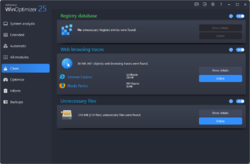

After you install this program check if you can get into the registry using regedit.exe.
On my Windows 7 computer WinOptimizer loaded with no problem and while the program works OK, I couldn't manually get into the registry using regedit.exe after the install and activating the program. :-(
I found a backdoor way to get into the registry. I use an old version of Revo Uninstaller v2.2.0 and I can right click on any program title to uninstall and then select "Open registry key".
I finally used Revo to uninstall WinOptimizer and copied regedit.exe from a Windows 7 backup and placed the copy in the normal C:\Windows 7 folder over the original file. After a reboot I have control of the registry again.
Save | Cancel
As I see this on the provider's website this software is the newest version of their flagship product and it can be used up to three computers.
Save | Cancel
i forgot my previous password, if i ever had one . tried the forgot password route 8 times and failed. always got a error when i entered data in the "i am not a robot"
Save | Cancel
It wiped my Firefox history. Is there any way to get it back? I thought this would be a more innocuous optimizer.
Save | Cancel
Did you look through the program? It tells you what it deletes and you can disable it.
Save | Cancel
emaureen, only if you have a backup -- for max safety perform a disk/partition image backup that you know you can restore before using cleaning/optimizing software.
Save | Cancel
emaureen, do a rollback not sure if you can with win 11 but windows 7,8, and 10 you can
Save | Cancel
emaureen ..
'' enjoy a fast, lean and secure Windows PC with intact privacy, permanently! ''
Save | Cancel
Ashampoo always has a good and useful product. I like this, especially with all kinds of Windows supplements that rip you off.
Save | Cancel
"With the App you can Export/Import Cookies (which you have the ability to choose exactly what Cookies to Keep, or Block creating text.exe Files you can name (I suggest the time and date.) Make sure you program the 'Settings' to Uncheck ALL of the 'Settings' to Skip the entire Registry! Create Restore Points Regularly as well.
Save | Cancel
"Make sure you program the 'Settings' to Uncheck ALL of the 'Settings' to Skip the entire Registry!"
That's certainly an option. While you'll never get rid of all the tracks in the registry, WinOptimizer will get rid of some entries storing history, will make changes in the registry if you disable telemetry, and can go through the registry deleting entries with broken links. Some people find that last one helps, some don't -- mileage really varies.
"Create Restore Points Regularly as well."
Doesn't hurt, and you need Restore Points turned on for SSDs -- otherwise Windows will not optimize them [Not trim but optimize]. That said, you cannot depend on them -- restoring one may or may not work. If you want/need reliability create a disk/partition image backup you know you can restore.
Save | Cancel