English
Every day we offer FREE licensed software you’d have to buy otherwise.

$39.99
EXPIRED
Giveaway of the day — Ashampoo Uninstaller 7
Removes unwanted programs down to the last byte!
$39.99
EXPIRED
User rating:
103
42 comments
Ashampoo Uninstaller 7 was available as a giveaway on January 1, 2019!
Today Giveaway of the Day
Control remote desktop or laptop from any device and anywhere!
Ashampoo UnInstaller 7 makes it easy to install, test and uninstall applications. Unwanted software, browser extensions and toolbars are gone from your hard disk in just a few clicks! Never before has installation monitoring for leftover-free un-installations been so extensive and easy to use. Even applications installed prior to UnInstaller can be completely removed thanks to in-depth cleaning! Finally, the innovative super-fast snapshot feature helps you track all system modifications with ease and clarity.
System Requirements:
Windows 7/ 8 / 8.1/ 10
Publisher:
Ashampoo GmbH & CoHomepage:
https://www.ashampoo.com/en/usd/pin/1603/system-software/Ashampoo-UnInstaller-7File Size:
14.2 MB
Price:
$39.99
How would you improve Ashampoo Uninstaller 7?
No similar feedback found. Feel free to add yours!
GIVEAWAY download basket
Developed by Informer Technologies, Inc.
Developed by IObit
Developed by Garmin Ltd or its subsidiaries
Developed by Disc Soft Ltd.
Comments on Ashampoo Uninstaller 7
Thank you for voting!
Please add a comment explaining the reason behind your vote.
Please add a comment explaining the reason behind your vote.
You can also add comment viaFacebook
iPhone app giveaways »
$19.95 ➞ free today
$0.99 ➞ free today
Every Day Spirit is a collection of beautiful, original, hand-crafted wallpapers created to make your phone look amazing.
$0.99 ➞ free today
$4.99 ➞ free today
$1.99 ➞ free today
Android app giveaways »
$0.99 ➞ free today
$0.99 ➞ free today
Spelling Right is a new challenging educational spelling game that will test your English spelling skills.
$2.29 ➞ free today
$0.99 ➞ free today
$1.49 ➞ free today

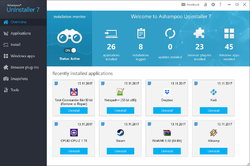



Warning about Ashampoo Uninstaller 7
In two cases in my use of Ashampoo Uninstaller I got a list of in-depth scan that included some files from a completely different program (which I was not uninstalling-my paid Antivirus software)!!!!.
If I mechanically agreed to remove those files, I would be in big trouble.
So, for your own good, please be careful when using Ashampoo Uninstaller 7
Happy New Year
consuella
Save | Cancel
Ashampoo Uninstaller 7 works just fine in both windows 7 and 10. I also own 19 other ashampoo products that work well.
Save | Cancel
This program might be very good; however, I have always relied on Registrar Registry Manager, which is free for home use. It's stable and effective; I highly recommend it! https://www.resplendence.com/registrar
Save | Cancel
Shame this won't work with just a keyboard :(
Save | Cancel
Regarding uninstallers . . . I recommend > Revo 1.93 Uninstaller < and it's FREE
I have been using "Revo 1.93 Uninstaller" on XP machines for over 5 years, Windows 7 machines for about 3 years, and a single Window 10 machine for just over a year . . . Revo 1.93 is free and it works PERFECTLY every time.
No worries about forced upgrades . . . and no worries about pesky adware, malware, etc . . . it's standalone and extremely flexible (multiple options) regarding the DEPTH of un-installing.
HAPPY NEW YEAR
Martin
Save | Cancel
Martin, That's great Martin if you just want a basic uninstaller and run Windows..but it does not work on Linux and Mac platforms.
That and 1.93 Edition is as old as the hills.
Save | Cancel
This company has a bad habit of sending an upgrade message to install the latest code. Unfortunately, it disables the giveawayoftheday offer.
Save | Cancel
Sean Bryan, Most all software sends you a message to upgrade, but as GOTD states, and so do a number of other giveaway sites, it will not support upgrades...if you do, most times it reverts back to a trial edition.
That's why all mine get the "ignore" or skip button hit.
Save | Cancel
Can this be installed over the top of Uninstaller 6 ?
Save | Cancel
Rod,
I usually install a newer version in a separate folder, and then remove the older version. This way one can achieve a cleaner install.
Happy New Year everyone.
consuella
Save | Cancel
Well, I installed version 7, which I then used to uninstall version 6. Very nice product. Thank you Ashampoo and GAOTD.
Save | Cancel
Does anyone know yet if Ashampoo Uninstaller 7 comes with a sandbox by chance ? Thanks in advance. Have a great New Year !
Save | Cancel
Scott,
No. You have to install & use a separate app, e.g. Shadow Defender, or use the latest win10 on the Insider Fast Ring.
neowin[.]net/news/microsoft-releases-windows-10-build-18305-to-the-fast-ring-with-windows-sandbox-and-more
Save | Cancel
Did anyone else get this error message?
Ashampoo Uninstaller 7 error message -unsigned driver IFS64.sys
( windows 7)
"Windows requires a digitally signed driver
A recently installed program tried to install an unsigned
driver. This version of Windows requires all drivers to have a
valid digital signature. The driver is unavailable and the
program that uses this driver might not work correctly.
Uninstall the program or device that uses this driver and
check the publisher's support website to get a digitally
signed driver,
Driver: Unknown Program
Service: Ashampoo Uninstaller
FileSystemChanges Driver
Publisher: Unknown Publisher
Location: C:\Program Files (x86)\As...\IFS64,sys"
Happy New Year !
Save | Cancel
StrayCat, No in win 10 pro
Save | Cancel
StrayCat, Nope. Windows 10 and no unsigned driver issues during installation.
Save | Cancel
Injeun, Thanks!
Save | Cancel
I have the ver. 6 giveaway. Must I uninstall this first? Will I keep the settings/history?
Save | Cancel
Erik Istrup, No you don't have to. In fact, just use version seven to uninstall version six.
Save | Cancel
Erik Istrup,
This an important question if you traced SW installations and do not want to lose the ability to fully remove after installing this new version. I do not know but would expect it to keep the data for pai users that want to upgrade. Someone shoudl know!
Save | Cancel
Al, thank you for your comment!
Save | Cancel
No problems downloading or installing on Windows 10 64. Although I haven't tried uninstalling anything yet, the interface is good and usability simple. It has a selection of tools such as registry optimser, undeleter, internet clean up etc. The programme allows you to monitor any installations so that they can be removed completely without leaving anything behind. A useful overview page gives the numbers of applications/updates/browser plug-ins and Windows apps installed on the computer. Very easy to use and navigate around and a keeper for me. Many thanks :)
Save | Cancel
.
Nice all purpose uninstaller, plus tools ... but, as with ALL such programs, YOU must be the boss and know what you are doing ( and set defaults to use the recycle bin until you trust how this program works ).
For example, check the Tools > Service Manager and see that it calls some services that most of us deactivate ( fax, smart card ) as "Required" ... yeah, no.
It's just a tool, folks, and as most Ashampoo offerings, is OLD v7 -- you will see v8 is already teased as a "please upgrade and buy".
I'm not thrilled to waste my time offering much advice to vendors on programs that they have already discontinued and moved on from.
Someday Ashampoo will consider GOTD folks worthy of current program offerings to get our constructive feedback.
( note, the license allows unlimited installs forever, no expiration )
.
Save | Cancel
Peter Blaise,
"( note, the license allows unlimited installs forever, no expiration )"
This is very true however you need to save the setup file. Ashampoo will always retain your key and you are free to log on and retrieve it anytime you please. However they offer no downloads of the setup flies. Even the older programs I purchased from them are no longer available to download
Save | Cancel
.
[ dadams ],
Check various Ashampoo-direct sites, like:
https ://www. ashampoo. com/en/usd/fdl
for old and free versions of some Ashampoo software.
And web search:
download ashampoo old versions
to explore whatever you are after.
[ FilePuma. com ], [ Download. com ] and many other Ashampoo-official release sites have older and free versions, too:
https :// www. filepuma. com/search/ashampoo/
https :// download. cnet. com/s/ashampoo/
and so on, also from TuCows, FileHorse, Softonic, FileCluster, FreeDownloadManager, and more.
But, yes, keep original installation files.
I email them to myself, and then they stay in my webmail bucket for access whenever.
.
Save | Cancel
dadams,
Hi, solid piece of Advice! After reading Your comment I took that Installation folder out of the bin and tested it - it didn't say 'this giveaway is over', althou it was.. Knowing that my License Key is saved and safe in my Ashampoo Acc, indeed - that Setup can be used again if needed. Btw, every Uninstaller in our Tool Boxes has something different to offer, but we learn from (bitter) practice that some of them go too far when it comes to clean and thorough removal of 'all traces' of particular Software on our machines and Registry. Always worth glancing what else it finds before committing to remove all in just few clicks.. This one to my knowledge is safe at least. Happy New Year and Thanks.
Save | Cancel
Ashampoo apps are usually good and this one is no exception but there are plenty of free alternatives. Ashampoo will nag you to upgrade to the latest version although this can be turned off in the app.
On balance, a good app and worth getting.
Save | Cancel
marcoscu, What better free alternatives do you know?
Save | Cancel
Tony, IOBit Uninstaller for one.
Save | Cancel
Tony, BCUninstaller.
Save | Cancel
Tony, I use Geek Uninstaller
Save | Cancel
marcoscu, a shampoo are good but this program slows down your pc. There far quicker ones out there for free
Save | Cancel
Tony, I use Revo Uninstaller Free version.
Save | Cancel
marcoscu, can that be used on a x64 Windows?
Save | Cancel
Ootje, YES :-)
Save | Cancel
marcoscu, Soft Organiser — Soft Uninstals. Downloaded from GAOTD, so far has worked well with no problems. Uninstals and then removes traces.
Save | Cancel
Zen , Sorry should have been addressed to Tony.
Save | Cancel
marcoscu, Nice tip about turning off the nag. I never knew you could do that. In Ashampoo Uninstaller 7 go to Settings (wheel cog in top menu bar), Other, Service Channel Configure button, Uncheck the box for Program Updates.
Save | Cancel
Ashampoo, what gives. I have never been able to get one of these offers here because I can't remember my password, you never acknowledge my request to reset it and there is no way to register if I wasn't already, which I probably am not. You can offer the greatest software since sliced bread but if I can't obtain it what good is it. BTW: I would never pay for this software because there are so many good offerings out there already.
Save | Cancel
Installed easily. Win 7. No problems. Seem to work well. Is this a 6 month license?
Save | Cancel
Gary, the license of Ashampoo's product is always for lifetime use. I am sure about it! :D
Save | Cancel
Ashampoo can remove programs, but not themselves, there are too many parts in the Ashampoo folder that are difficult to remove.
Save | Cancel