Every day we offer FREE licensed software you’d have to buy otherwise.

Giveaway of the day — Duplicate MP3 Finder Plus 8.0
Duplicate MP3 Finder Plus 8.0 was available as a giveaway on January 2, 2019!
Just a faster duplicate music finder with 100% accurate results you will love!
- Comparing Audio Contents, 100% Accurate Result;
- High-speed Comparison Algorithm;
- Smart Selection: Automatically Checks the Unwanted Audio;
- Supports Almost All Popular Audio Formats;
- Very Easy to Use, Only Need 1 Click to Get Result;
- Flexible Sources: Drive(s), Folder(s), Files and Type(s);
- Reusable Result: Save/Load the Duplicate Audio Listing;
- Helpful Options: Smart Selection, Sub Folders, Hidden Files, Excluding Paths;
- Marks the Adjacent Duplicate Audio Groups by Different Colors.
Please note: Single License (1 PC) (Lifetime License WITHOUT Upgrades) is included in this version. Click here to get a VERY BIG discount price for other licenses with Lifetime Upgrades on the promotion day!
System Requirements:
Windows XP/ 2003/ Vista/ 7/ 8/ 8.1 /10 (x32/x64)
Publisher:
TriSun Software LimitedHomepage:
http://duplicatefilefinder4pc.com/duplicate-mp3-finder-plus.htmFile Size:
664 KB
Price:
$24.99
Featured titles by TriSun Software Limited
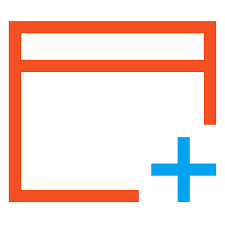
A powerful utility kit for Windows. Find duplicate files and large resources, discover more information about recently accessed resources, monitor Windows activity, make batch operations on multiple resources and synchronize resources.

Converts PDF to DOC / RTF / HTML / TXT / JPG / GIF / PNG / BMP / TIF / PCX / TGA, supports command line interface.

Provides proper reminders to reduce your RSI (Repetitive Strain Injury) risk. It offers multi-type break reminders such as micro-break, stretch, eye exercises and walk, based on your PC usage model. All settings are configurable.

1Tree Pro lets you quickly see all drives/directories/files size in 1 tree view to let you do the manual disk cleaning work easily.

A full-featured date time calculator, get result date, days between dates and more.
GIVEAWAY download basket
Comments on Duplicate MP3 Finder Plus 8.0
Please add a comment explaining the reason behind your vote.


There is a silly limitation: other than on drive C, a folder on drive F (for example) cannot be selected. The program will only select the whole drive.
Save | Cancel
Rick, click on the F: and you will get a folder list to select from
Save | Cancel
It seems to find duplicates that are in different folders, but not if they are in the same folder. I want to prepare a folder ready to dump to a zip drive for use in the car. Listening to the same some 3 or 4 times consecutively is no fun so I have to manually go through 3000+ songs to find duplicates. This program is no use for this application
Save | Cancel
.
[ Peter ],
I just tried it in a created directory with 4 copies of the same song and it found all 4 and marked 3 for deletion ( sadly, it offered to keep a copy and delete the original, doh ! ).
Try again?
Are your duplicate songs really different in some way, size, name, metadata?
Clean your tracks with Zortam MP3 Studio, and Picard Musicbrainz, to get the songs properly identified and tagged with equivalent rules for all?
Let us know if you find a workable solution.
.
Save | Cancel
.
[ TK ],
Yes, I highly doubt that [ Peter ] ( not me ) understands and respects trademarks in either Iomega's Zip drive or Phil Katz's Zip file format.
[ Peter ] ( not me ) is using the word "zip" generically, in it's approximate, non-industry, pre-industry, colloquial definition of "zipping something up" to prepare it for travel, such as making sure one's coat is "all zipped up" before traveling outside into the winder cold, referring to the zippers closing one's jacket.
[ Peter ]'s ( not me ) challenge is cleaning 3,000 song files of duplicates, and their first attempt using this software failed to help.
And we don't really know why.
We can speculate ( it would be nice to hear more from [ Peter ] ( not me ) ).
But for them to go through their songs manually ( using what computer program, Windows File Explorer ? ) to remove duplicates, implies that they are merely eliminating songs with the similar names, maybe also sorting by file size and looking for pairs that have the same file size and the same or close-enough filename.
That method is meaningless to TriSunSoft Duplicate MP3 Finder Plus because it ignores filenames altogether ( in my experience ) and assess other criteria, such that the same song title used in an album release and in a singles release may appear the same in [ Peter ]'s ( not me ) mind, but may appear as NOT duplicates to duplicate-finding software because they are digitally different.
[ Peter ] ( not me ) may be looking for "versioning software", not "duplicate finding" software.
I concur, however, and also find that my reasons for listening alternate between sometimes wanting to listen to all versions of a song, and sometimes wanting to listen the one most exemplary production version alone.
That requires intelligent, decisive, human, versioning savvy, NOT digital duplicate finding.
In my archive, I want all versions of the same song, different takes, different productions, different mixes, different releases.
For travel, I just want the best release, and that is personal, and may be an acoustic solo performance, an ambul track, a singles version, it's up to my own whim.
But those VERSIONS OF THE SAME SONG are NOT DUPLICATES according to any digital-duplicate-finder programs such as TriSunSoft Duplicate MP3 Finder Plus.
Or any song-identifying program.
Such as free Zortam Music Studio, which has it's own excellent duplicate finder tools, as well as other tools to standardize a song file's metadata first.
Or free Musicbrainz Picard, which tries to re-identify a song and it's metadata according to generally accepted standardized criteria at least, facilitating accurate versioning and duplicate finding.
There are excellent web explorations on dealing with duplicates, including MERGE, in search results for the above programs plus the word "duplicate".
I can only guess that [ Peter ] ( not me ) is making an approximate aesthetic listening assessment when identifying any song as a duplicate, and though that would be a nice awareness of any duplicate finder program to have, that generalized human sensitivity is in NO program that I know about.
Versioning software for any artwork -- music, books, photographs, documents, law, even machine parts, perfume formulae, genetically modified organisms, and so on, are databases built by HUMAN identification and HUMAN classification, NOT built on machine-identified anything.
Sometimes we ourselves need to identify where we are, and identify the way forward for programmers to take on the next big challenge:
-- I would LOVE to see automatic AI artificial intelligence learning VERSIONING software for digital copies of artwork ... someday.
.
Save | Cancel
Good product. I was able to drill down to subfolder to scan. Comparable to the freeware product, Easy Duplicate Finder.
Save | Cancel
It does not compare the full contest of the song, it just compare the first few bytes of it and then it jumps to the next one. It only finds duplicates if the original and the copy of it are exactly the same. Disappointed.
Save | Cancel
Miriam,
Yeah...that's called a 'duplicate'.
Save | Cancel
Mothman, it is not scanning the contest, that is the whole point to this software, even win 10 finds the duplicate by name only. You missed the Miriam point.
Save | Cancel
Bob, a duplicate by name is not the same as duplicate by contest, Miriam is correct, this software can not compare the song if the notes are the same, just the first few bytes can be anything, a glitch, some remnants from the previous song, not exact copy of the original and so on.
Save | Cancel
Gerry2,
First off...it's 'content'...not 'contest'...and of course if you scan two songs the same name, but one is 1 second longer or shorter, but otherwise "the same song" ...it is STILL NOT a duplicate.
1.
exactly like something else, especially through having been copied.
"a duplicate license is issued to replace a valid license which has been lost"
synonyms: matching, identical, twin, corresponding, equivalent
"duplicate keys"
2.
having two corresponding or identical parts.
"a duplicate application form"
noun
/ˈd(y)o͞opləkət/Submit
1.
one of two or more identical things.
"books may be disposed of if they are duplicates"
Save | Cancel
.
Silly me., I forgot to put the license in, and first I tried it on one artist's folder, it accurately found a couple of dozen duplicates ( FLAC, byt the way, not MP3 ), then refused to take action because ... I forgot to put the license in, and there was no where to put the license in after scanning, doh!
I exited, dumping the results, entered the license, then scanned again.
( I don't trust saved results if they don't get reconfirmed anyway due to surprise changes in disk contents ( a download finishes that I was not aware was running in the background, for example ), or corruption in the saves results due to external memory or disk activity, so I;m gonna have to re-run any exited check anyway before I re-trust the results -- I see "saving" as a "report" only, information, but not dependably accurate enough to take action on. )
So, TEST this on one small test directory with intentional duplicates first and make sure everything works, don't scan 20,000 songs and then discover you skipped a step.
__________
Recommendations:
Change the name to Duplicate MUSIC File Finder ( or Duplicate MP3 Plus Finder ) -- I was about to skip this because I mostly want to find and eliminate duplicate FLAC file, which this program can do, nuch to my surprise!
I'd like a NOT-duplicate finder, such that I can confirm I've made MP3 files from all of my FLAC files.
Please let us resize and scroll the results window before deletion so I can actually conform what's about to be deleted.
Invert checkbox selection is nice, but separate [ Keep ] and [ Delete ] columns would be better.
I'd like to search by any trait, sort by any trait, and select by any trait, through the results, all I can do is manually scroll and read line-by-line and try to remember what's scrolled off screen.
__________
A keeper tool, not all-purpose, not perfect, I await subsequent versions with more intelligence and more miscible controls.
Thanks, TriSunSoft -- keep up the good and getting-better work.
.
Save | Cancel
.
Thanks, [ Bob ],
But these tools, including your suggesting of filename juggling, are not smart, in that they don't know the meaning of the things they are looking at.
Hence, as you suggest, we keep needing more and more tools.
Yet we still have to decipher each step in the results, and manually pump them one way or another into the nest step, into another program or two, then re-check and re-organize, manually, manually, manually, every single step.
I guess I'm looking for programmers to do more than just make unrelated-step-tools, but to actually automate accomplish user's end goals, not just individual unrelated unintelligent steps.
I'd like software to say, "look, THIS is a standard library, do you want your data cataloged, organized, identified this way ... or custom?" ... then accept my custom choices, and either way, automatically keep my library catalogued. organized, identified.
As it is, even in pro ( not free ) Zortam Music Studio, I have 6 or more MANUAL steps that I have to individually and sequentially select ( in the right order ) every time I add or review or bifurcate my music.
The tools are getting better incrementally at addressing an end user's manually chosen steps towards their own goals.
I want a revolution where software automatically and intelligently accomplished the end goals after the first go-through with me teaching it my preferences ( or accepting universal library standards ).
Someday?
.
Save | Cancel
Easy installation and registration. Worked as expected finding more dupes than I suspected.
Save | Cancel
I once lost all of my music do to a bad virus. Since then I have installed an additional 3 hard drives and an external to back up my music. I know that I have multiple MP3's and CD's on my computer. To make sure I have a CD backed up, I use Everything Finder. A free and very small program that works perfectly. https://everything.en.softonic.com/ But thank you anyway GOTD! Appreciated !
Save | Cancel
Scott,
https://www.voidtools.com/downloads/
Save | Cancel
d&vid, Good point...I too avoid Softonic & CNET, but you can also get it free of course at:
https://www.majorgeeks.com/files/details/everything.html
Or:
https://filehippo.com/download_everything/
You can also get another software doing a similar job:
https://www.majorgeeks.com/files/details/exact_duplicate_finder.html
They can obviously be used for more than just finding duplicate MP3 files & while I thank both this company & GOTD for their offering, I will decline.
Save | Cancel
I needed this to scan certain sub-folders on a connected external drive - But - the program will NOT allow this - it has to scan the WHOLE 5 TB hard drive. I have tens of thousands of files 3 TB worth. Any idea how long this might take?
Save | Cancel
Thomas Roberts, you can easily do this:
Select Only scan for selected files/folders
Click Select
Click the Name of the drive(not the check box)
Keep drill down until get to the folder you want then Click the check box.
click "ok"
run the scan
Save | Cancel
Installed easy and quick, ran the program and it found quite a few duplicates which i did not know about amongst my vast music collection 10,000 + tracks, its a keeper for me, thank you
Save | Cancel
buckoooo, No offense, but I had over 90,000 tracks 10 years ago & have added to it since...I did not think that was "vast"? Of course keeping that all up to date on 3 separate HD's is touchy...but ya gotta do it. My sister borrowed one of my back-ups & tried to copy all of the music off it onto hers, all in one go...it was a 500GB HD. Of course she cooked it. I never copy more than 12-15 GB at a time & usually have external fans running across my 2-5TB HD's, then, Heat kills. She never borrowed another HD, LOL.
Save | Cancel
Zip,
Your HD must be a POS. Have well over 100,000 tracks on two separate 1TB drives, one of which is a least 6 years old, and move/copy to and from all them all the time....as well as a master copy on a 2TB that I just copied everything to and have never 'cooked' anything.
Save | Cancel
Bob, I'm not sure how you mean; "As it's supposed to be used", you'll have to show me those directions... When you use a platter HD, it creates heat...in minor amounts for most chores...the HD's I have in my Tower are open & have fans blowing air around to help cool them & the other components. Unless you have very different "external" HD's than I do...there is no fan to cool them down & they will heat up quite a lot inside that little box if you are using them more than "normal"...As I stated before: "Heat Kills" & I even use external fans in the hopes of extending the life of my HD's as long as possible. To try & move 400-500 GB of data from one HD to another in one move is only asking for trouble. Just put your hand on the external HD if you try any amount in the 10+GB range...you will notice the heat build-up. So I have to disagree with you... her new Win10 PC that I completely built was not overwhelmed...it was her choice of clicking copy-all & walking away...& my fault of not making sure she knew not to copy it all in one go. If you wish to do so, by all means go ahead, LOL.
Save | Cancel
Zip, I don't think you know how HDD works, I have copied over 2tb off HDD with ease no cooking no issues and no over heating, just normal use i think your sister did something wrong and you miss the point of HDD.
Save | Cancel
Wipeout, I'm not going to argue with someone who "Knows it all". There is no "point to miss in a HDD" or understand with me, or maybe you are confused with a SSD? https://www.google.ca/url?q=https://www.explainthatstuff.com/harddrive.html&sa=U&ved=0ahUKEwiEqZTxlNLfAhU3FzQIHVaNBjMQFggcMAI&usg=AOvVaw0lvWqH1a0K-3sYLIoENzUs
Save | Cancel
Wipeout, I am not the only one who knows about & have had heat issues. A HDD is mechanical...which causes friction, friction creates heat. Just because you may have run your car for a year without oil...does not mean it's a good thing, & I was just pointing out what happened to me & offering advice...if you or anyone else do not want it...just scroll on by...I don't get your point. https://hardforum.com/threads/what-causes-hard-drive-heat.1437860/
Save | Cancel
Mothman, So...is that a good thing? Are you proud that you risked losing your HD? What is your point? Like I said to the other guy; "If you want to chance it, go ahead". Moving or copying back & forth is normal...Moving 100-500 GB at a time is not normal & if you never noticed any heat build-up, then you don't know what you are talking about. Google it man...for f-sakes. https://hardforum.com/threads/what-causes-hard-drive-heat.1437860/
Save | Cancel
Zip, I know how they work, but ZIP a HDD is build to transfer 10 times the storage they have and live true it, the only time a HDD over heat is if they are placed in a envirement that has no way of getting rid of it but thats something else If I put my HDD in where my CPU and GPU is and start transfering the heat goes up and yes it could overheat.
If I keep it where it is now and turn off the build in fan the worst my HDD suffers is 65 degrees after being used for 34 hours straight copying back and forth.
Now If I put the 1 small fan there is on it goes down to a steady 20 to 35 degrees for the same periode no loss, no damage on either attempt.
My longest test run was 50 days 4 HDD moving 2 moving 1 huge 4tb file back and forth the 2 others 4tb back and forth in random file sizes, beside the normal wear and tear espected for doing that was there no damage, no issues.
Its not the first time, I did this experiment for the fun of it.
A HDD would under normal conditions not over head and has NO issues transfering big files old HDD i heard of having issues never experinced it but then again thats life.
Soon I will be transfering over 8 TB from 4 HDD to another 4 HDD as the ones I got is sadly running out of life after 10 years of use and abuse and moving and what not, and are finally failing, 10 years of having moved more than you say is possible, heck I mean if your right then the big server I have running shouldn't function becuase a HDD is not build for high work like this so all the big companies out there must be running on let me see a HDD and SSD not existing for you and me?
My point was that unless the sister did something wrong what was said should not happen and can't happen under NORMAL use including transfering big files.
And mister know it all no, just someone who find it intressting your comment,
Save | Cancel
Wipeout, Where is the built in fan that you mention? I was talking about external HDD in their little boxes from factory. There is no fan, there is no turning on or off of fans. There is no port, heatsink, or vent to remove heat if a fan had room, to be inside, which it doesn't. I can put my hand on 12 in front of me now, 2.5" & 3.5", from 1TB to 5TB & they don't have it. Do you have some unknown models? You can conduct or say you do...all the tests you want, the simple logistics of mechanics & friction, say you are wrong...not me. Why would anyone subject their obviously expensive HDD's to the abuse you mention is beyond the sensibilities of a rational person. You say your 4-2TB retiring/failing HDD's are 10 years old. The 1st 2TB HDD did come out in Jan. 2009, which could give yours that 10 year age. Do you honestly expect anyone to believe that you bought 4 at what then would be a ridiculously high price & proceeded to see if you could fry them? Even if you have more money than brains...I can't see that...so you have the age/size/date wrong for starters & if you just Google/Bing/DuckDuckGo it...you will find 100's of comments about heat & hard drives...it's not just me. Putting your fingers in your ears & going Na-Na-Na-Na-Nah will not make all those searches go away or prove you are right. Tell you what...if it makes you feel better...Yes man, you're right I will now now transfer TB's of data back & forth from one HDD to another, just to amuse myself & prove that I can't burn out a HDD...or I can just stop notifications from this useless conversation. Happy Newish Year...Gone
Save | Cancel
Program installed fine. On a trial run it identified duplicates that were same name and some that had different names. So far program has run smoothly and quickly and is easy to use.
Save | Cancel
I will use my simple system to search for duplicate music files and that has always worked.
Save | Cancel
Alex Legrand,
It compares audio relied on audio content, not audio name, last modified date or file size.
Save | Cancel
gya, It has worked in the last century, still today.
Save | Cancel
Alex Legrand, if you would only let us know which is your century old method, most would appreciate!
thanks
mario
Save | Cancel
Mario,
Akon - I Wanna Love You mp3 3 864 kB 00: 04:07 128kps 09-02-07 18:40
Akon - l onely mp3 4 043 kB 00: 04 :18 128 kps 18-04-06 08:21
Akon & Eminem - Smack That mp3 3898 kB 00:04:18 128 kps 03-11-06 07:32
Akon & Snoop Dog - I Wanna Love You mp3 6 280 kB 212 kps 00:04:02 06-06-07 06:20
Al Martino - Here In My Heart mp3 4 231 180 kps 00:03:11 08-11-08 04:17
Al Martino - Nel Blu Di Punto Di Blu (Volare) 204 kps 00:02:47 04-06-08 10:10
All the information I need is on it. When a file is duplicated, I first look for the size and then look at the number and the executor.
And .... there is no double file in the MP3 folder.
4,067 files available.
Save | Cancel
OK Alex, I see what you are doing. This is a "few" centuries old method.
There is ONE BIG problem with it : ALL your musics MUST be in the same folder. You cannot have separate folders for each artist inside this one MP3 folder. So, using your example above, you can not have a folder named MP3, and inside of it have a sub-folder for Akon and another one for Al Martino. Plus, if you have several different records for Akon, for example, Stadium 2015, KonKrete Jungle 2013 and Freedom 2008, you cannot separate all of his musics by album. So all 27 songs must be on the same folder, all mixed toguether. Or when you have the same musica but with a slightly different name - example Akon - Lonely mp3 4 043 kB 00: 04 :18 128 kps 18-04-06 08:21 and Lonely mp3 4 043 kB 00: 04 :18 128 kps 18-04-06 08:21 - same music, same artist, but one will be under "A" and the other under "L" in alphabetical order. The thing gets worst when you have same artist musics in different drives - musics in your C: drive, in your D: drive, in your F: external backup drive, in your G: pen drive etc etc etc. These will not appear, even if all together, in your Explorer window. So if you don't want to use a Duplicate finder, you would be MUCH MUCH better with the Everything app. Just my 2 cents.
mario from Brazil
Save | Cancel
Downloaded, installed and registered without any issues on Win 10 64. I have a huge music collection (15,000 plus files) and I know for a fact that there are duplicate files but to manually sift through them would take way too much time and thought this software would be a great helping tracking them down ... Wrong! It failed to find a single duplicate in any of the listed formats. Even tried copying some files in to another file and ran again, still failed to detect duplicates.
Save | Cancel