English
Every day we offer FREE licensed software you’d have to buy otherwise.
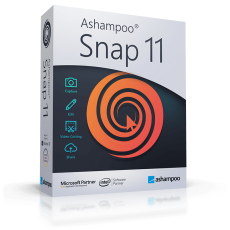
$39.99
EXPIRED
Giveaway of the day — Ashampoo Snap 11
The best Windows screenshot tool for images and videos!
$39.99
EXPIRED
User rating:
37
8 comments
Ashampoo Snap 11 was available as a giveaway on May 12, 2023!
Today Giveaway of the Day
Simple and intuitive backup software for Windows!
Ashampoo Snap 11 is the fastest and most flexible solution to capture, edit and share anything on your screen as screenshots or videos. Quick snapshot, video recording or technical documentation, Ashampoo Snap 11 has got the tools you need to get the job done quickly and in style!
System Requirements:
Windows 7/ 8/ 10
Publisher:
Ashampoo GmbH & CoHomepage:
https://www.ashampoo.com/en/usd/pin/2224/multimedia-software/Ashampoo-Snap-11File Size:
45.9 MB
Licence details:
Lifetime
Price:
$39.99
How would you improve Ashampoo Snap 11?
No similar feedback found. Feel free to add yours!
GIVEAWAY download basket
Developed by VSO Software
Developed by MPCSTAR
Developed by DVDVideoMedia
Developed by RealNetworks
Comments on Ashampoo Snap 11
Thank you for voting!
Please add a comment explaining the reason behind your vote.
Please add a comment explaining the reason behind your vote.
You can also add comment viaFacebook
iPhone app giveaways »
$0.99 ➞ free today
A simple and elegant interface design with easy interactions, allowing you to generate stylish social media cards.
$0.99 ➞ free today
$6.99 ➞ free today
$6.99 ➞ free today
Very often many people feel the need to visually imagine the interior of a room or the appearance of a building.
$2.99 ➞ free today
Android app giveaways »
A game in which player and android seek in alternate turns to complete a row, a column, or a diagonal.
$0.99 ➞ free today
Empire Warriors TD Premium is the defense game that you’ve always been finding.
$0.99 ➞ free today
$1.49 ➞ free today
$1.99 ➞ free today
$0.99 ➞ free today





Actually you do not need these programs as Windows 11 have a Snip tool really easy to use and FREE!
https://support.microsoft.com/en-us/windows/use-snipping-tool-to-capture-screenshots-00246869-1843-655f-f220-97299b865f6b
Save | Cancel
Version 11 was the last version of Ashampoo Snap with which you could still work smoothly. Versions 12, 14 and 15 are just horrible. With version 11 you can create rectangular sections without having to answer queries in a small window. The sides of the rectangle can be immediately pulled apart as needed. The data which must be entered manually by the user in the subsequent versions is done automatically by the program in version 11. It still calculates the data itself from the positions of the sides of the rectangle that the user has set.
If you use both Ashampoo Snap 11 and versions 14 and 15 for testing on the computer at the same time, you will be surprised to find out that you keep going back consistently to version 11. This is partly because you can finish much faster with version 11. And it is also because the new versions sometimes fail. Screenshots which you cannot record with the new versions completely or not at all in the desired form, with Ashampoo Snap 11 you can do it immediately and effortlessly. This applies particularly to scrolling recordings of entire websites whose content continues below the displayed area. All you have to do with this version 11 is simply click on the “www” symbol. The blue stripe appears in the browser. After a simple mouse click, the recording is scrolling. This happens very reliably and without problems even by using Windows 11.
Save | Cancel
Lothar, this comment is probably the most thoughtful and complete comment I think I've ever read on GOTD. Other than my own, of course.
Save | Cancel
Lothar,
Thank you for clear details explaining the shortcomings and undesirable isdues of the recent versions.
Save | Cancel
Lothar, Have version 15, no issues at all.
Save | Cancel
Ashampoo Snap is pretty impressive software. I'm always astonished that software developers give away what they've created.
Save | Cancel
Scrolling capture works ok on some websites but not others, and not in Gmail. Shame.
Save | Cancel
If you have multiple monitors, this tool will only frustrate you. It has a bug where is messes everything up if your pc comes out of sleep mode. If you only have one monitor, this will be a great giveaway for you.
Save | Cancel