English
Every day we offer FREE licensed software you’d have to buy otherwise.
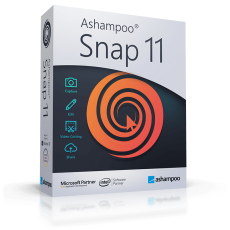
$39.99
EXPIRED
Giveaway of the day — Ashampoo Snap 11
The best Windows screenshot tool for images and videos!
$39.99
EXPIRED
User rating:
84
18 comments
Ashampoo Snap 11 was available as a giveaway on July 31, 2021!
Today Giveaway of the Day
Control remote desktop or laptop from any device and anywhere!
Ashampoo Snap 11 is the fastest and most flexible solution to capture, edit and share anything on your screen as screenshots or videos. Quick snapshot, video recording or technical documentation, Ashampoo Snap 11 has got the tools you need to get the job done quickly and in style!
System Requirements:
Windows 7/ 8/ 10
Publisher:
Ashampoo GmbH & CoHomepage:
https://www.ashampoo.com/en/usd/pin/2224/multimedia-software/Ashampoo-Snap-11File Size:
45.8 MB
Price:
$39.99
How would you improve Ashampoo Snap 11?
GIVEAWAY download basket
Developed by Web Solution Mart
Developed by Head Document Tool Software, Inc.
Developed by Gilisoft International LLC.
Developed by Tomasen
Comments on Ashampoo Snap 11
Thank you for voting!
Please add a comment explaining the reason behind your vote.
Please add a comment explaining the reason behind your vote.
You can also add comment viaFacebook
iPhone app giveaways »
$19.95 ➞ free today
$0.99 ➞ free today
Every Day Spirit is a collection of beautiful, original, hand-crafted wallpapers created to make your phone look amazing.
$0.99 ➞ free today
$4.99 ➞ free today
$1.99 ➞ free today
Android app giveaways »
$0.99 ➞ free today
$0.99 ➞ free today
Spelling Right is a new challenging educational spelling game that will test your English spelling skills.
$2.29 ➞ free today
$0.99 ➞ free today
$1.49 ➞ free today





After you define an area to capture, then you're supposed to click on the capture to save it, well guess what?, the pointer (curser) wherever you click to save it, becomes part of the saved capture. Are you kidding me?
Save | Cancel
A very good application, I loved it a lot.
THX
Save | Cancel
For all here that have posted that they cannot register Ashampoo Snap 11, please read how to do it.
First off, no email is ever sent. You don't have to input a key. The steps below outline what you need to do.
1. If you haven't already, register for a New Account on ashampoo.com. This can be done by clicking on the 'Log in' located at the very top of the webpage. From the dropdown menu, click on the gray button that says 'Create Account Here'. I can't remember if you have to to to the email you used to validate your registration but if that's what you need to do, do it. You now have a valid account for ashampoo.com. Now log into your account and keep that website in your browser open.
2. Install Ashampoo Snap 11. After that is done, the program will ask you for an email and password. Use the same email and password you used to create your account you created at ashampoo.com. Your program should now automatically become registered and your key is saved at ashampoo.com for future use. To retrieve that reg code, simply log in to your online account, click on the username you chose, from the dropdown menu click 'Licenses' and from there it will take you to a webpage that lists all of your registration codes. You will always find your reg codes there for future use.
3. All done!
Save | Cancel
Installed and tried to activate, asks for email registration but email was never received(checked span too and not there either). Tried to launch program to get to activation again but keep getting message that connection is now blocked to their website. This was with antivirus off. Weird. Tried everything and nothing will get past the webpage block now. Was going to uninstall it and try again but it's just not worth the effort.
Save | Cancel
Indrid Cold,
You have it all wrong. No email is ever sent to you for reg code. First, go to ashampoo.com and sign up for a new login account. Click on 'Log in' at the very top of the page then from dropdown menu click the gray 'Create Account Here' button. Once you are finished creating you account, log in to that account. Once logged in, install Ashampoo Snap 11 GOTD offer. Once that is done it will ask for an email and password. Use the same email and password you used to sign up for a new account. Your Snap 11 program should now be registered and that registration code can also be found on Ashampoo.com. You can save it to your computer by either copy/paste or download it as a pdf file.
Save | Cancel
Snap is my choice for screen capture software -- I upgraded to v. 12 when it came out in March, 2021 -- because it lets you choose the video CODEC used. The CODEC is the part that compresses the video, and a fast CODEC reduces the amount or flow of data so that it can be written to the hard disk in real time, ideally with very good quality. Choosing your own CODEC is very often a necessity, as most alternative capture apps come with a single, baked in CODEC that will not do so well capturing quality 1080p at 30 fps or better. That's the Pro -- the Con is that Ashampoo, in trying to make the GUI easy to use, makes it a bit more difficult to find the core settings that you need for best results. The added editing features may be a nice convenience, so you don't have to bother opening another app or two, but image and video editing software is so common you may not ever make use of it. Ashampoo is constantly running sales -- I paid $12 for the v. 12 upgrade, which today they list for $14.99.
videohelp[.]com/software/sections/codecs
Save | Cancel
Does anyone know the differences between Snap 10 and Snap11? Tnx
Save | Cancel
I continue with the same problem I have had with Ashampoo programs. I receive the error message that I am not connected to the Internet, which is not the case. That error prevents the program from running. Has anyone else encountered this problem? I installed as administrator for Windows 10.
Save | Cancel
No license key. Contacted support twice and have been waiting 5 hours.
Same problem as User456.
I am using gmail
Quote from support
*Hello dave
Your request (611638) has been received.
Our team will contact you as soon as possible. We may also already answer your question in our support area. You can find information on how to activate and use the software, manuals and many more on following pages:
https://support.ashampoo.com/hc/en-us
If the issue has been resolved in the meantime, or if you have any further comments / notes regarding your support case, please reply to this e-mail.
MfG/Regards
Kundendienst | Customer Service
Ashampoo GmbH & Co. KG | HRA 3618 Oldenburg (Oldb.)
Save | Cancel
I used Snap 10 and was impressed with the software. I then installed Snap 11 successfully into my desktop, but failed to install into another laptop. I tried using another email to activate but failed, twice. I send a message to Support and waiting for the response on how to activate. Please help.
Save | Cancel
I've been using ShareX, which is freeware, but figured I'd give this a try as it includes the ability to pause recording and edit video after capture, which ShareX lacks.
Unfortunately it seems badly designed for such a task; for starters it seems idiotic that hitting Prnt Scrn to end a capture would result in it recording the dialog box confirming you wish to stop that appears OVER the video you're recording! Yes, you can then edit the result to get rid of it, but this shouldn't be necessary anyway and the actual editor could be improved as it lacks frame advance/reverse and a few other useful features. The actual video captured seems clear enough but the frame rate doesn't seem as high as the original (which was only 30fps), and while this could be down to hardware limitations I'm testing it on an 8 core Ryzen 5 laptop, not a particularly slow machine.
I'm probably going to go back to ShareX, which may not be as friendly to initially set up but the video capture quality seems superior, which is the main concern. It lacks the ability to pause recording or edit the video afterwards but there's better free video editors available that are more capable than the editor in Snap 11. It's a shame as Ashampoo generally make excellent software, this one just has too many weak spots.
Save | Cancel
Can't input licence key.
Installed, put in Ashampoo email and password and it says there is no licence key on the account. No email received with licence key, no licence key in licence key list. Unable to use.
Save | Cancel
User456,
please note that the registration is performed automatically and the system
might be email-sensitive. Please try to use some widely used email provider.
GOTD team
Save | Cancel
one of my favorite programs.
one question.
when i take a snapshot, between the photo and the borders there is a space, which is very annoying.
Can anyone tell me how to deactivate that feature?
(at Snap 7 was very easy)
Save | Cancel
You are right: the wide frame between the copied object and the frame is annoying. The attitude change for this was indeed easier to find in previous versions because we had found it where it belongs. The setting you are looking for is now moved to the tools, which only appears, if you have made a screenshot before. To make the annoying frame disappear, you have to do the following:
Make a screenshot first. The bar with the tabs “Export” and “Image Settings” then appears on the right-hand side. You switch to the image settings, and select "Change cast shadow" there. A small window opens with the sliders. At the top left, there is a "Show shadow" box. If you uncheck the box, the copied objects will be copied from this day forwards always without a frame to their new location.
Save | Cancel
SergioGR,
This is the very reason that I upgraded to Snap 12 which doesn't do that. It's extremely frustrating. Previous versions (and later ones apparently) made it much more simple to remove. I'm not sure that Snap 11 has a solution for this that I could find either.
Save | Cancel
Otto,
thanks man,
i had problem with mouse cursor too, but after your useful help I deactivated that too.
Save | Cancel