Every day we offer FREE licensed software you’d have to buy otherwise.
1AVCenter 3.1.3 was available as a giveaway on July 30, 2021!
AVCenter is a group of applications gathered in one intelligently designed user interface: screen recording software, audio capture software, live video streaming software, remote video surveillance software, windows file server, and more.
1AVCenter is a complete solution for audio and video capture & editing.
Next, 1AVCenter is also a complete solution for live streaming on the main platforms YouTube, Facebook, and so on.
Still going, 1AVCenter is also a perfect solution for remote video and audio surveillance to keep a remote eye and ear on your webcam, desktop screen, and microphone.
To top it off, 1AVCenter is also a secure file sharing professional web server for you to securely share your files without third parties involved over a regular browser.
Main Features:
1. Personal file sharing server
2. Windows screen recording software
3. Video capture software
4. Audio recording software for pc
5. Live video streaming software
6. Live audio streaming software
7. Remote video camera surveillance
8. Remote desktop monitoring software
Extra Features:
1. Intelligent interface to safeguard each task in a profile slot never requiring reconfiguration.
2. Hardware discovery and profile creation wizard at startup requiring no configuration right out the box.
3. Sleak user interface with capture window dettatch for better desktop management.
1AVCenter handles like a Pro everything related to video and audio on your PC.
System Requirements:
Windows 2000/ XP/ 2003/ Media Center/ Vista/ 7/ 8/ 8.1/10; Intel 1.3GHz; 120MB HD; 256MB RAM; Minimum screen resolution of 800x600
Publisher:
PCWinSoftHomepage:
http://www.pcwinsoft.com/1AVCenter/index.aspFile Size:
11.4 MB
Licence details:
lifetime
Price:
$29.95
Featured titles by PCWinSoft

Converters Pack is a 5 product pack: Video, Audio, Photo, and Flash converters plus Video to EXE Converter. The regular price for the pack is $57.50. With the pack, you give yourself a lot of power when the time comes to convert media.

DVD RipR converts DVD tracks to several video and audio formats. Supports selection of audio and subtitle streams. Supports trimming, cropping, flipping, watermarks, color controls, plus format wizard.

EZBurner burns CDs, DVDs, and Blu-ray discs with audio, video and data. The program lets the user copy audio CDs, copy data CDs, DVDs and Blu-ray discs, burn MP3 CDs and DVDs, burn video DVDs and Blu-ray discs, burn data on CDs, DVDs, and Blu-ray discs, burn audio CDs, save ISO images to disk, burn ISO images to recordable media. and format rewritable media.

Video Split & Trim is perfect for trimming video, splitting video into 2 or more segments, and concatenate 2 or more videos into 1. Easy to use with no learning curve.
GIVEAWAY download basket
Comments on 1AVCenter 3.1.3
Please add a comment explaining the reason behind your vote.
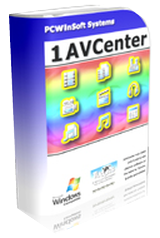


Dear Users,
If you have experienced an error communicating with the server while trying to install the program, please try again later. the issue is being fixed. if the problem persists, please check your VPN settings, if any.
Save | Cancel
Does the program have the ability to record Webinars? I can seldom watch webinars at scheduled times and many don't replay.
Save | Cancel
Val, Looking at my copy I do not see that ability, which is to be given a link and a time and start recording at that time. This can record what is on the screen and the audio, but you would have to start it. There may be another program which can schedule the recording of something given the link. Maybe someone can share that.
Save | Cancel
Thanks about the GOTD! :)
The next should be possible, to ad some programs to this one I guess:
Help/Additional Downloads/Desktop with Pause
This one can't be downloaded.
Why?
Help/Additional Downloads/IP Cam -> WebCam
This one can be downloaded.
All FREE of Payed?
It might be auspicious, to have more Maps Options to save/store the recordings.
As we can see, it's Audio Recording and Video Recording.
So, why not having the options to save them there, instead of Documents?
I know why, but why not having thoose options?
Preferably, that it could done by Exention/Record File, with or without sound, maybe by Project and/or Profile.
So, might be in order that some Icon/Links to Save To or whatever, are pressent somewhere at the Menu-bar of the software/UI.
All those set by User.
Thanks about all your efforts! :)
Hopefully, I let your firm know enough, I'll be awaiting your reply.
Save | Cancel
Downloaded and installed without any problem... but it seems you cannot choose here you want it to be installed!
Save | Cancel