Every day we offer FREE licensed software you’d have to buy otherwise.

Giveaway of the day — Crave World Clock Pro 1.6.5.0 (Re-run)
Crave World Clock Pro 1.6.5.0 (Re-run) was available as a giveaway on July 31, 2021!
Crave World Clock allows you to keep track of current time for major cities and time zones on a real world map. You can also add themed analog and digital clocks on your Windows desktop to keep track of current time for any city you like. You can also set the world clock with map as your desktop wallpaper or use it as a screensaver. A time finder tool allows you to quickly find current time for any city or country you like. A reminder tool allows you to set reminders for appointments, meetings, phone calls, etc. according to other time zones. A popup will be displayed with a reminder message at the specified time in the specified city or time zone. It also has a calendar tool which displays a calendar for the entire year at a glance. You can choose the year for which the calendar needs to be displayed apart from current year. Crave World Clock also has a tool which displays international dial codes for all countries in a list which you can refer for your phone calls.
System Requirements:
Windows XP/ Vista/ 7/ 8/ 10
Publisher:
Reflection Software SolutionsHomepage:
http://www.craveworldclock.com/index.htmlFile Size:
12 MB
Licence details:
Lifetime with no free updates
Price:
$19.00
GIVEAWAY download basket
Comments on Crave World Clock Pro 1.6.5.0 (Re-run)
Please add a comment explaining the reason behind your vote.



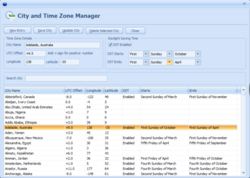

Thanks for the free giveaway.
Couple of (slight) mumbles -
1) Ran GTD installer (In W8.1), and it said it was registered, but did not install the program. Had to go to web site, and use their installer.
2) The form does not fit my 1366*768 recommended display setting. I reckon some of us would appreciate the windows convention of it filling our screen.
Save | Cancel
Great program works perfectly, registered easily and I now have 4 clocks on one of my screens showing world times.
Great giveaway
Save | Cancel
Downloaded on the 23rd, and worked great at first. Next day there were no clocks, even though it said they were running. Kind of defeats the purpose of them if I can't see them. Uninstalled and don't think I'll be reinstalling this one. Both are version 1.6.5.0, and it did look nice while it worked.
Save | Cancel
levitiquetus, Nice to know I"m not the only one that has that problem.
Save | Cancel
If this is a full version why are the balloon options disabled?
Save | Cancel
I excitedly downloaded and installed this the first time (two weeks ago). It's been a huge disappointment.
The first time I opened it, I created three small desktop clocks and all was good.
Then I rebooted my system and now I have nothing but trouble.
1) When I try to create a small desktop clock, I can 'create it' but when I click 'Add to desktop' I get the message that
it's already running, but it's nowhere to be found on my desktop or any signs of it anywhere
2) So I closed the main window, thinking that if I close and reopen it I'll be able to start over. But when I try to open the program I get the message that 'it's already running'.
Extremely frustrating.
Was there a problem with the program two weeks ago?
Am I doing something wrong?
Is there something I'm missing in using the program?
HELP!
Save | Cancel
JPS, To open the main window map, left click on the system tray icon. Right clicking just opens the options.
Save | Cancel
JPS, I like this software a lot as wallpaper. You can find it's icon in the system tray (near the bottom right-hand corner near clock).
Save | Cancel
Bijan, I know that, That's not my problem.
Save | Cancel
Thanks for this! I like it and appreciate the easy install & lifetime license.
I've been wanting my old analog clock back on windows 10 since they removed the option and forced digital on us, but it seems to only be an add on and not a way to replace the standard windows clock.
Trouble making "Idea Informer" post my comment, so to improve this product I suggest being able to replace the default windows clock with an analog one like we used to get on Classic operating systems. As it is, this program forces us to have both and the auto-hide is not as simple to call up the clock as the old ways.
I honestly have no use for world wide time zone customization and only wanted an analog clock, but this provides that and it's still better than not having one at all!
So thanks again and good luck with the promotion.
Save | Cancel
David Jaynes, You can always download 7-sidebar. This app has many options for analog clocks, calendar, weather (but I use foreca), sticky notes, etc. There are several things you can add to your sidebar. (used to be widgets, which MS eliminated some time ago). This download is free.
Save | Cancel
David Jaynes, Simple analog clock application for Windows Phone & Desktop.
https://www.microsoft.com/en-us/p/analog-clock/9ngmmrq9htw3?activetab=pivot:overviewtab
Save | Cancel
HellsBells, 7-sidebar is now called, 8GadgetPack.
Save | Cancel