Every day we offer FREE licensed software you’d have to buy otherwise.
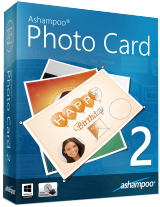
Giveaway of the day — Ashampoo Photo Card 2
Ashampoo Photo Card 2 was available as a giveaway on September 18, 2021!
Ashampoo Photo Card is an intuitive and straightforward solution to turn your photos into stunning greeting cards with borders and texts in a few clicks. Show and send your own custom-made greeting cards to semeone you care. With Ashampoo Photo Card, turning photos into greeting cards becomes simple and click operation: select photo or take webcam snapshot, select theme, edit text, send card.
Ashampoo Photo Card comes with various themes to express any feelings. The integrated clipart library helps you to add subtlety.
Key features:
- Webcam support;
- 62 themes (additional themes available through in-app purchase);
- Mirror and flip images;
- Adjust transparency, size, brightness, contrast and saturation;
- Add and style texts and clipart objects;
- Upload to Ashampoo Web, Facebook and Picasa or send as email.
System Requirements:
Windows 7/ 8/ 8.1/ 10; Min. 256 MB RAM; Hard Disk Space: 150 MB; graphic card with a resolution of at least 1280x800
Publisher:
Ashampoo GmbH & CoHomepage:
https://www.ashampoo.com/en/usd/pin/0686/multimedia-software/Ashampoo-Photo-Card-2File Size:
362 MB
Licence details:
Lifetime
Price:
$19.99
GIVEAWAY download basket
Comments on Ashampoo Photo Card 2
Please add a comment explaining the reason behind your vote.


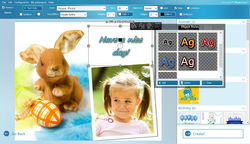


Love Ashampoo products.
It's probably something on my side, but I've given up on many of their downloads.
I'll get about 1/2 of the file before it bogs down to no data transfer at all on my fiber connection. Everything else on my connection works fine, including this comment.
Oh well. I appreciate the offer.
Save | Cancel
While this is a very cute program and I am very appreciative of it, it lacks a lot in easability of use in comparison to the Microsoft Picture It! or Hallmark Card Studio programs that I have used for many years. I will keep The Ashampoo Photo Card 2 program on my computer and continue to play with it. I do presently have several Ashampoo programs which I greatly enjoy -- great company. Thank you GAOTD and Ashampoo.
Save | Cancel
Hi - I have gotten all the Ashampoo programs. They are neat --- not all are perfect, but this one is so nice and convient. Try it. It is so easy to use, especially with the holidays coming up.
Save | Cancel
I installed it and did a quick test; everything I tried worked OK. Nice little piece of software.
The install didn't work exactly as expected and I'm not sure if it was my machine causing the issue.
I use Chrome as my browser.
I installed the software, and clicked the link to get the activation key. I used my existing account email which sent me a "Confirm" email. When clicking the confirm button in the email nothing happened. I tried twice and got 2 confirm emails with the same result on the second try. I then pasted the "Confirm" link into edge and the screen with the activation key appeared. The registration then proceeded as expected. I'm guessing it's another one of those glitches in Chrome.
Save | Cancel
"System Requirements:
Windows 7/ 8/ 8.1/ 10; Min. 256 MB RAM; Hard Disk Space: 150 MB; graphic card with a resolution of at least 1280x800"
Majority of laptops have a Screen Resolution of 1366x768.
Does the program REQUIRE a vertical resolution of 800, or will 768 suffice?
Save | Cancel