Every day we offer FREE licensed software you’d have to buy otherwise.
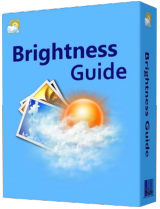
Giveaway of the day — Brightness Guide 2.4.4
Brightness Guide 2.4.4 was available as a giveaway on September 17, 2021!
The program improves brightness of unevenly lightened photos, lighting dark areas while keeping light areas intact. Allows to select lighting parameters in real time. Includes stepwise animated demo samples. Offers these tools: Resize; Crop; Text; Rotation; Lighting; Saturation.
System Requirements:
Windows XP /Vista /7 /8/ 10 (x32/x64)
Publisher:
Tint GuideHomepage:
http://tintguide.com/brightness.htmlFile Size:
9.75 MB
Licence details:
Lifetime
Price:
$45.00
Featured titles by Tint Guide
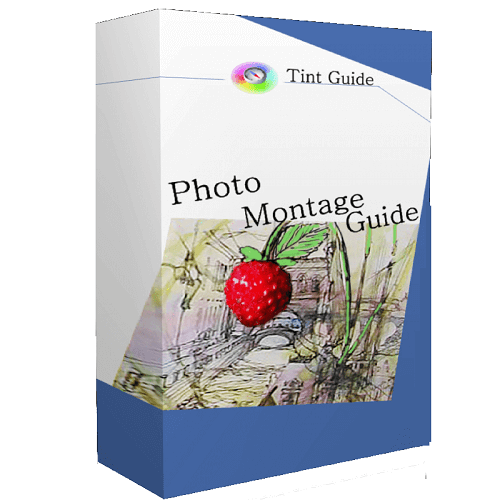
The software: makes a photo montage; smartly changes the image size and aspect ratio; removes objects without visible traces; separates solid objects from an arbitrary background and transfers them to another photo; allows combining two pictures together. You can order Photo Montage Guide with 50% off.
GIVEAWAY download basket
Comments on Brightness Guide 2.4.4
Please add a comment explaining the reason behind your vote.

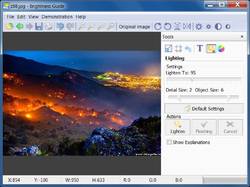
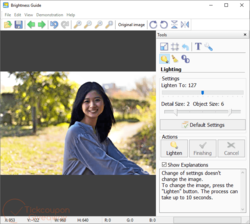


Easy-as-pie download and registration --- AFTER I temporarily disabled my anti-virus program, that is.
I've wanted a program like this for a long time, because it gets tiresome to manually select discrete areas of a photo to brighten ONLY that area. This program seems to do it intuitively. Thank you!
Save | Cancel
Installed without a hitch on XP64 desktop and self-registered. Impressed at the start because it asked if I wanted to install a plugin for PaintshopPro 8, which I didn't even know supported plugins. Found the plugin but unfortunately it produced an error message when I tried it. But I still LOVE this program for one simple reason - the rotation/levelling/straightening-up function. This is so simple and quick and works perfectly. I have spent cumulatively days adjusting photos on PSP and although I’ve set up macros for most adjustments (using another GOTD – Key Remapper), straightening is always a pain to get right. And with this it is so easy. Draw one line and it happens.
More like two reasons in fact - the auto-crop function after rotating. Really good.
OK, make that three - it runs on XP.
For me it's a keeper and I think I'll be using it a lot, in fact already have.
Save | Cancel
Hit the set up button after extracting the archive and got a box saying that the activation was successful. Activation of what? I see no sign of an actual program being installed.
Save | Cancel
Comes with some nice demo videos. Thanks...
Save | Cancel
Very easy to download and set up as the program is pre-registered. It took but a few minutes.
Had a quick try of the Lighten Photo option and it seems to work very efficiently. Will try other options later.
Save | Cancel
During the start of installation it says that "The setup files are corrupted. Please obtain a new copy of the program." That's the end of installation. Do you have any idea why?
Save | Cancel
Who can tell me how to save the corrected photo?
Save | Cancel
Corrected image cannot be saved "external Expedition E06D7363".
Save | Cancel
Ryszard Wojdowski, I tried and could save by clicking on the 'Floppy Disc Image'. Top left, next to 'Open File'.
The programme is fairly basic and I didn't seem to be able to see the changes as I made them. So the whole procedure becomes somewhat long-winded. In as much as it being trial and error. However, because it will save as a separate picture to the original you don't lose anything.
Good to try, but won't be saving it. Cheers Mike
Save | Cancel
Mike harrison, thank you, managed to save the corrected photo.
Save | Cancel
Ryszard Wojdowski,
The "external Expedition E06D7363" error happens when the image is very large. I tried different-sized starting images until I had the same error. The image was 6000x8000 @96dpi (from a 48 Megapixel phone). During the processing, I also had an "out of memory" message. When I tried to save those images, I got the same error. If I did not get the "out of memory" error message, I could save the files without the error.
It is unfortunate that the error occurs because cameras no doubt will continue to produce larger and larger Megapixel images in the future. Brightness Guide will need to step up its game to keep up.
That all aside, I was not impressed with the results that did work. Compared with the originals, the finished images looked to have some "sharpness" applied, which for the ones I tried did not improve the image.
Save | Cancel
Also, while attempting to apply the Brightness feature, several times I got "Access violation at address 0040307B in module 'BrightnessGuide.exe'. Write of address 00000008." That may help the developer to resolve this error.
Brightness Guide has several nice features, and if they would work with all images without error, the program would/could be a valuable asset in any graphics toolbox.
Save | Cancel