English
Every day we offer FREE licensed software you’d have to buy otherwise.
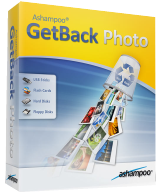
$19.99
EXPIRED
Giveaway of the day — Ashampoo Get Back Photo 1.0.1
The program enables quick photo recovery from different storage devices.
$19.99
EXPIRED
User rating:
115
12 comments
Ashampoo Get Back Photo 1.0.1 was available as a giveaway on December 7, 2015!
Today Giveaway of the Day
An all-in-one 4K video converter.
Recover lost digital photos With Ashampoo GetBack Photo. The program enables quick photo recovery from different storage devices in just a few steps. Ashampoo GetBack Photo recovers not only photos that were deleted “normally”, but also images from storage devices that have already been formatted.
Key features:
- Recovery of deleted or damaged image files;
- Scan of all storage devices in the system;
- Photos might even be found, after the storage device was formatted;
- Metadata is also recovered, e.g. EXIF and IPTC;
- Supports all common file formats, e.g. JPG, PNG, BMP, GIF, RAW;
- Photos can be also found in PDF and Word documents;
- Display of recoverable photos as thumbnails.
System Requirements:
Windows XP/ Vista/ 7/ 8; For Windows XP Service Pack 2 or higher is recommended; RAM: min. 256 MB; Disk Space: min. 17 MB
Publisher:
Ashampoo GmbH & CoHomepage:
https://www.ashampoo.com/en/usd/pin/0073/tools-and-utilities/Ashampoo-GetBack-PhotoFile Size:
9.6 MB
Price:
$19.99
How would you improve Ashampoo Get Back Photo 1.0.1?
Comments on Ashampoo Get Back Photo 1.0.1
Thank you for voting!
Please add a comment explaining the reason behind your vote.
Please add a comment explaining the reason behind your vote.
You can also add comment viaFacebook
iPhone app giveaways »
Phone Drive allows you to store, view and manage files on your iPhone or iPad.
$3.99 ➞ free today
This action roguelite platformer offers challenging new experiences every time you play.
$2.99 ➞ free today
$5.99 ➞ free today
$0.99 ➞ free today
$2.99 ➞ free today
Android app giveaways »
$2.49 ➞ free today
$43.99 ➞ free today
$2.99 ➞ free today
$0.99 ➞ free today
Blur Photo is the perfect censor photo app for blur background and picture blur.
$2.99 ➞ free today



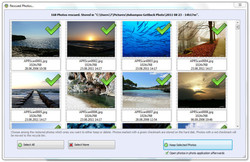

How can I use this program on my other computer which I recently had to format and which has all the pictures I need to recover?
Save | Cancel
You don't! That is, you don't PUT it on the other computer.
Instead, you REMOVE that hard disk, and run it as an external hard disk -- and let the programme on your computer SCAN that external hard disk -- and see what it can bring up from the depths!
Good luck!
Save | Cancel
fantastic programme. just recovered around 300 images from a corrupted sd card which nothing else would touch. well worth the download and maintains the standard of other ashampoo products. Thanks
Save | Cancel
Tested this on a flash drive, the results were impressive.
What a shame that some method of filtration, file type, file size and folder selection, would have made it so much better.
It found about 8,000 files on this 8 gig flash drive 6500 of them being GIF files or files too small to be of any use.
Doesn't seem to be any improvement since the last time it was given away here, a great pity as it has potential.
Save | Cancel
I have tried previously offered progs which insist on scanning the entire drive. I am short of time and patience. Will this prog allow me to choose a certain folder and scan only that folder? Thank you.
Save | Cancel
drvajra
No, this software searches entire partitions or hard drives or USB drives or CD (if inserted into the optical drive).
This cannot drill down to only scan a specified individual folder.
It has option to search for RAW photo files (but will be slower scan).
Save | Cancel
It has to scan the entire volume to find the lost files. Folders are just a way of displaying data so it's easy for the human sitting at the computer to locate. In reality, the data is not stored in folders. These are only virtual and files within the same folder can be stored all over the actual disk in different places. That's why most legitimate data recovery software will need to scan.
Save | Cancel
Hi, with any Photo Recovery Program people will have different experiences. It may be the case of finding that one precious photo 'lost forever', or a set of them.. that makes whole scanning process (pain, patience, call it what you would) worthwhile. Some such Programs will target specific places (Folders) chosen by users cutting the time of searching considerably, some will have option of excluding any ridiculously small (thumbnail size) images, or proverbial every dot and arrow on PC belonging to Games for example - to give confidence of finding personal photos mainly, but off course that may include artwork, backgrounds etc.
As for this Giveaway - Get Back Photo 1.0.1 was presented here earlier this year, quick link to which can be found here: http://www.giveawayoftheday.com/ashampoo-getback-photo-1-0-1-2/ ,and unless today's Giveaway is by any chance an 'improved' GBP 1.0.1 (is it??) my personal experience would be the same as in February.. That said - good luck in finding your precious lost, or forgotten treasures! Get Back Photo 1.01 may just be your Tool.
Save | Cancel
Would this be the same version as I've had from 2 years ago ?
Save | Cancel
Thank you , Thank you, Thank you, Thank you. I have been able to access discs that my damn DVD/CD writer didn't write properly. I did 45 discs before the hard drive gave up the ghost but didn't realise that the unit was screwed. These were pictures of my daughter who died some years ago and many other precious images. The computer just goes into over drive and nothing can read what is on them. This has just finished the first disc and retrieved precious photos I thought I had lost. Thank you so so much I thought they were lost for ever
Save | Cancel
As usual a very nice program from aShampoo, unless I am using it wrongly it works a bit too well... After scanning my C:\ drive for about 10 minutes it said it was about 1% completed and had already found 17,000+ files. I stopped and checked and found nearly all of them were tiny png's and jpg's that had come from internet browsing and been deleted during cleanups.
On this basis it would have taken many hours to scan the drive and produced a million or more tiny objects.... I probably would never have found one particular file I was looking for in all the rubbish. Ron
Save | Cancel
It would be much more usable if you could specify the smallest file to "find".... say 20k then you would mainly only get usable photos
Save | Cancel