English
Every day we offer FREE licensed software you’d have to buy otherwise.

$59.00
EXPIRED
Giveaway of the day — Do Your Data Recovery for iPhone 3.0
Easily and quickly recover deleted files from iOS devices and iTunes/ iCloud.
$59.00
EXPIRED
User rating:
125
16 comments
Do Your Data Recovery for iPhone 3.0 was available as a giveaway on December 6, 2015!
Today Giveaway of the Day
Control remote desktop or laptop from any device and anywhere!
Do Your Data Recovery for iPhone is an iOS data recovery tool that can help you easily and quickly recover deleted or lost photos, contacts, SMS, notes, call logs, videos, calendars, bookmarks or other iOS data from iPad, iPhone, iPod touch or iTunes/iCloud backup.
System Requirements:
Windows XP/ Vista/ 7/ 8/ 8.1/ 10; iOS: iOS 4, iOS 5, iOS 6, iOS 7, iOS 8, iOS 9 or later; Disk Space: at least 80 MB
Publisher:
DoYourDataHomepage:
http://www.doyourdata.com/iphone-data-recovery-software/pro-iphone-data-recovery-windows.htmlFile Size:
21.6 MB
Price:
$59.00
How would you improve Do Your Data Recovery for iPhone 3.0?
Featured titles by DoYourData
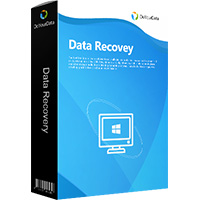
Easily and quickly recover deleted, formatted or lost files from PC, laptop, hard drive, USB drive, SD card or other storage devices.
GIVEAWAY download basket
Developed by Nokia
Manage and move data from an iPod, iPhone, or iPad to your PC.
Developed by Research In Motion
Copy, transfer, and back up files from iPhone, iPad, or iPod to your.
Comments on Do Your Data Recovery for iPhone 3.0
Thank you for voting!
Please add a comment explaining the reason behind your vote.
Please add a comment explaining the reason behind your vote.
You can also add comment viaFacebook
iPhone app giveaways »
$19.95 ➞ free today
$0.99 ➞ free today
Every Day Spirit is a collection of beautiful, original, hand-crafted wallpapers created to make your phone look amazing.
$0.99 ➞ free today
$4.99 ➞ free today
$1.99 ➞ free today
Android app giveaways »
$0.99 ➞ free today
$0.99 ➞ free today
Spelling Right is a new challenging educational spelling game that will test your English spelling skills.
$2.29 ➞ free today
$0.99 ➞ free today
$1.49 ➞ free today


To download iCloud data from iOS 9 or higher version, you can try Tenorshare iPhone Data Recovery. It works well for iOS 9 machine.
Save | Cancel
The program can't download iOS 9 or higher from iCloud. The only backups that show up are my backups from September, not the most recent from 12/5.
Save | Cancel
Hi, MrMe,
To download iCloud data from iOS 9 or higher version, you can try Tenorshare iPhone Data Recovery. It works well for iOS 9 machine.
http://www.tenorshare.com/products/iphone-data-recovery-win.html
Save | Cancel
If you're one of us iTunes hater, this requires it so don't bother...
Save | Cancel
It's a Windows program that talks to your iDevice!
Save | Cancel
Is this version 3.0 of today's program, or is it literally for the old iPhone 3?
Save | Cancel
To answer my own question, it is their version 3.0 and their website indicates it works on everything up to iPhone and iPad 6s.
Save | Cancel
Easy. You need a computer to change files in ithings! You have to run itunes to mess with any ithing files.
Save | Cancel
Recover my important contacts and messages, thanks
Save | Cancel
Trying to figure out how this iPhone data recovery app got on the Windows app page?
Save | Cancel
It's here because it's a Windows app designed to help you recover data on your iPhone.
Save | Cancel
Hi, The software can be installed on PC, and you can use it to scan your iPhone to retrieve lost data from iPhone.
Save | Cancel
You can download and install the software on your PC, then you can run it on your PC and will recover lost data from your iPhone.( You should connect your iPhone with your PC)
Save | Cancel
You can install the software on your PC. If you want to recover lost data from your iPhone. Just connect iPhone with PC and run the software, it will scan your iPhone and find deleted or lost data.
Save | Cancel
Simple.
It's a "Windows program" built to recover iPhone data.
Save | Cancel
The same reason every other Windows app is on the Windows app page.
Save | Cancel