Every day we offer FREE licensed software you’d have to buy otherwise.

Giveaway of the day — ArtStudio 1.3.3
ArtStudio 1.3.3 was available as a giveaway on January 16, 2010!
Corner-A ArtStudio is powerful animation software that can bring to life boring static images. ArtStudio has a lot of build-in filters, it has hardware acceleration support, various export possibilites and simple interface - you don't need to be an artist or designer to use ArtStudio.
Warning! This software requires video accelerator with "Pixel Shaders 2.0" support!
Features:
- All effect are hardware processed with video accelerator card.
- Light and easy interface: all filters are simply drawn with mouse.
- More than 20 built-in filters will help you to animate water, clouds, smoke and create other natural and abstract effects.
- Result can be saved as screensaver (scr), standalone executable file (exe), flash animation (swf), gif animation (gif) or images sequence (bmp, jpg, or png).
- No professional designer or artists skills required, almost everyone can animate favourite picture with ArtStudio.
System Requirements:
Windows XP/Vista; Video accelerator card with 'Pixel Shader 2.0' support; Microsoft .NET framework 2.0; Microsoft DirectX 9
Publisher:
Corner-AHomepage:
http://corner-a.com/page.php?7File Size:
10.9 MB
Price:
$35.00
Featured titles by Corner-A
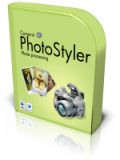
PhotoStyler is light, quick and simple photo enchancer designed to make digital photos looks like analog, styled pictures. Old tattered sepia images with scratches, 30-th like photos, famous and incredibly popular polaroid pictures – you can choose new style for you digital photos. PhotoStyler is also ideal for both styling poor-quality images took with phone cameras and good pictures of high-end photo cameras.
GIVEAWAY download basket
Comments on ArtStudio 1.3.3
Please add a comment explaining the reason behind your vote.



This bit of hardware looks awesome, thatnks for the review.
Save | Cancel
I am late getting this comment into the site, no excuse exactly, it just took a while to learn all the features given for free with this software.. and I must say undoubtedly .. I am impressed!
This is a wonderful tool to do all those glittery, watery, liquid, cloudy, oh just so much fun to play with gadgets I have ever had the pleasure of playing with! I will have to also tell you that the waterfalls, and the still lake at sunset I produced and posted on my blog page were the hit of the day! Everyone wanted to know what I used and I told them and gave a link back to your site.
I hope I sent some business your way to repay you for this wonderful giveaway you have provided me with!
Bring us some more of your stuff and I will jump on it and send the word around..
Save | Cancel
if you are having trouble with pixel shader 2. why not try other GAOTD items from past that dont require it (like nufsoft's water illusion studio AND Ace Pro Screensaver Creator)?
Save | Cancel
Installed on brand new HP Pavilion, 3GHz AMD Sempron Windows 7 machine
Performance on brand new Windows 7 machine is V-E-R-Y S-L-U-G-G-I-S-H
Not ready for prime time yet.
Save | Cancel
The following was copied directly from the developers Web Site (Troubleshooting link on the right)
Problem: Program starts with error "Your system doesn't support Pixel Shaders 2.0", what's wrong and where can i get them?
Solution: Actually, there is no solution. "Pixel Shaders" is hardware feature of your video accelerator card, it can support version 2.0 or not and you can do nothing about that, hardware upgrade only...
Save | Cancel
Downloaded and installed fine. I have this from the last two times it was offered and it keeps getting better, looking forward to seeing this in the future too, as I'm sure Corner-A will keep adding to and improving it. This software is limited with what it does, but what it does (animate) do, it does it well, just check the demos. I do believe that the price is a bit high though, but for free grab it while you can.
Thanks Corner-A, I'm glad your sticking with this program, and I'm looking forward to seeing what you'll keep adding to it.
Thanks GAOTD it's been a great week!
Save | Cancel
Hi,
If someone were to have taken the trouble to do some decent homework, a lot of posts here would have been unnecessary! Refer to GOTD of Dec 1, 2009, follow the links and find your answers.
As for determining your videocard capabilies, go to http://www.techpowerup.com/downloads/SysInfo/GPU-Z/
Grtz.
Pat.
Save | Cancel
@49 -
I can understand your dilemma. I've been around a long time too. In fact, I was the person who invented typing. (actually I was a beta tester)
Pixel Shader Model 2.0 started appearing in PC Video cards back in 2002 (How time flies), and we are currently at Shader Model 5.0. Back in the days of "Mr Cray" they didn't have Google - These days, it's quite easy to find out these things. The first one is on me.
http://lmgtfy.com/?q=what+is+pixel+shader+2.0
Save | Cancel
Why are there a dozen "post-it-like" squares on my screen, all of a sudden???
And more to the point, just what IS "Pixel Shaders 2.0"? (I've been working with computers since before Mr. Cray invented the first 800MHz Super-Computer, and I've never HEARD of it)
...Nor do I HAVE it, or know where to GET it!
At least if there's a piece of s.w offered that requires some external driver, "filter", etc., the common-courtesy thing to do is to tell the users where to FIND the bloomin' thing!
(I'll pass on this one, since I have a thousand other "animation studios", from the very good "Animation Studio", thru "Morphing Magic"),
...and since I seem to be one of the last to still have a running NewTek Video Toaster on its Amiga platform, (BIG mistake they made on that one), what's the point of this "screen-saver-maker", as someone else so aptly put it?
I really don't understand why this site exists anymore...
Before the last time I was across the pond, it was a good site, with good software, and not a "pre-Alpha-test" site which "claimed" to be giving unsuspecting visitors "real" software...
,,,A real shame...
J,T,
Save | Cancel
To answer all the questions asking "Is there a way to run the software without a video card with Pixel Shader 2.0 Support"... the answer is No.
Unlike some programs that have "software requirements" where you might be able to download something that you are lacking to make the program run, in this case the Video Card with Pixel Shader 2.0 (or better) is a Hardware requirement.
The software can only do what it does because it uses particular hardware to do it's magic. If the hardware is not present, then the software will not work.
Driving a car up a mountain road obviously requires a car. If the car doesn't meet the hardware requirements because the engine and wheels are missing, you begin to understand just how "required" these hardware requirements really are... If your PC is missing Pixel Shader 2.0 support, then this program isn't going anywhere either.
Save | Cancel
Love Giveawayoftheday but does it every allow negative comments by viewers? I am un able to run this software. Is there a workaround for the Pixel message that stops program from running.
Save | Cancel
Run on my Vista 64 bit however on the same PC running XP Pro SP4 in a virtual environment, does not run. Complains about Pixel Shaders and stops.
Save | Cancel
How can I get rid of the error concerning Pixel Shaders? It doesn't run on my PC - it just stops running.
Save | Cancel
To Software Developer: Can NOT use program. Fails when opening with following error message:
"Error: Your graphics card doesn't support Pixel Shaders 2.0, ArtStudio requires this feature."
Suggestion:
Since the program knows this when program launches, instead of having your program stop (which is what is does as soon as I click the Ok button when this message appears), it would be nice for the program to run with all the other features available. The features that requires Pixel Shaders 2.0 could be disabled.
Potential purchasers of your software can't even see what other tools are available since the program immediately closes.
Save | Cancel
Win7 64 bit/comodo installed no prob. lost this couple months ago glad to see it here again. I have lots of photography progs that cost lots. But use this for certain things and love it
Save | Cancel
Looked like a nice app until I realized it has very little helpful information for a new user. Even the drop-down menus looked too bare. Plus, I don't like having to read how to use it online. Not very professional work, IMHO.
Save | Cancel
I finally got it installed and trying it out to Load. It only reads .arw files?
How do I load my .jpg photos?
Save | Cancel
Commenter99 - To answer your question, other than consuella's suggestion of attempting to install the game and hoping you don't get the "doesn't support Pixel Shaders 2" error, I know of no easy way to see if your vid card supports Pixel Shaders 2. I'll look into it .. If I find something I'll post it.
Save | Cancel
Here is the version info from their website (copied and pasted from http://corner-a.com/news.php ):
==============================================
ArtStudio 1.3.3
Available in Download section. Brush size control restored and some minor bugs fixed. Still investigating some bugs discovered during the last "Giveaway".
ArtStudio 1.3.2
New bugreports and new hotfix. This small update fixes bug with layers renaming and layer params tool window
ArtStudio 1.3.1
We have release minor update, it contains some bugfixes and small UI restyling
ArtStudio 1.3
ArtStudio 1.3 released. This version contains lots of bugfixes and new user interface.
ArtStudio 1.2 release
Second betta promoted to Final version. it seems like everything is fine and testing was able to get any errors, ArtStudio download link updates
ArtStudio 1.2 beta 2
New betta available, few bugs fixed
==============================================
I have used a previous version of this software in the past, and it makes some pretty nice screensavers. I took a Thomas Kincade "winter" picture and added some snow falling, then created the screensaver and gave it to a friend. She has two computers, an older one with Win2000 and a newer one with WinXP. Screensaver was blank on the win2000 machine, but worked great on the WinXP machine.
I know that there are minimum system requirements for making the screensavers, but I wonder if these requirements are the same for some who is using the screensaver?
Another great giveaway from GAOTD!
hcsnet
Save | Cancel
#31: Regarding graphics card/chip support... From experience & what I've read on-line, on-board graphics, & even some cheaper cards, may not have the full feature set the hardware is capable of. That means (at least IMHO) that it's safer & perhaps more accurate for example to search on your laptop make/model rather than trying to figure out the chipset it uses & going by that.
Save | Cancel
FWIW, & for those interested in such things, I successfully installed ArtStudio 1.3.3 to a portable apps USB stick [just like v. 1.3.2], using Portable App Creator [found in the forum at portableapps.com].
If interested, created a registry backup in XP Pro SP3 32 using ERUNT. Then with Portable apps installed, created the folder structure on the USB stick [PortableApps\ArtStudioPortable\App\], using the Portable App Creator to install (& add UPX compression to) ArtStudio in the App folder [\App\ArtStudio]. Then I deleted the desktop & start menu shortcuts, deleted the Userprofile\Local Settings\Application Data\Corner-A\ArtStudio folder, restored the registry backup -> Done.
Using Regshot to monitor the 1rst run with restored registry, the only additions were for non-critical, expected things like UserAssist, MUICache, & Cryptography\RNG\Seed... the sort of generic Windows stuff that has no bearing on the spp's operation.
Save | Cancel
ArtStudio v1.3.3 downloaded and installed without a problem on my WinXP (SP3) desktop computer. It detected and uninstalled v1.3.2 first. As for the *activation* step: I've been having problems with it for months: I have to click on activation several times before it connects to the website and activates any program -- but it always does after several tries -- without my changing any settings in my (Symantic) Internet Security program.
I was thrilled when this program was initially offered only to discover that I, too, didn't have Pixel Shader 2. I uninstalled the program then, but when offered again, I downloaded, installed, and activated it without ever running it -- determined to get a new videocard just for this program. I found a cheap (nVidia) videocard that would even work with my ancient computer's 250 watt power supply, and eurika, I was in business.
As for USING the program, I had difficulty initially until I started using small size photos: 30K~60K (.jpg) photos show the results instantly as opposed to the 1~2 meg photos I initially tried. My results are similar to the samples on the author's website and thrilled my sister when I brought scans of her paintings to 'life.'
As for the *sprites* -- any 'simple' animated gif image (butterflys, birds, etc.) with a transparent background work great. The can be difficult to locate when initally used, depending on their original image size (some of mine appeared as tiny blocks without the image even visible), but the gifs can be resized on the photo.
I've used other programs (PSP, Squirlz, etc.) but this is by far the simplest with great results; it just takes experimentation. Thanks GAOTD and Corner-A for a great product.
John38111
Save | Cancel
Shari@18
Install the program and try to use it. If you do not have the shaders, you will see a message on your screen saying that your graphic card doesn't support Pixel Shaders 2.
This is the easiest way to find out.
Hope it helps.
Cheers,
consuella
Save | Cancel
Thanks for todays offering Corner-A! Does anyone have a changelog or a link to the differences/fixes this version (1.3.3) offered here today has since the last version?
Couldn't find it on Corner-A's site.
Also, here is a list I found at a gaming forum of Graphics/Video Accelerator cards that have Pixel Shader 2.0 Support:
(It is not 100% complete, but the latest cards not listed should support older Pixel Shaders like ver. 2.0)
ATI:
Radeon R300 Chipset family:
- Radeon 9500, 9550, 9600, 9700, 9800
- Radeon X300, X550, X600 (XT)
- Xpress 200, 200m, 200Crossfire, 200Intel (Note! The 200p has no integrated X300, and therefore no pixelshader support).
Radeon R420 Chipset family:
- Radeon X700, X740, X800, X850
Radeon R520 Chipset family:
- Radeon X1050, X1300, X1550, X1600, X1650, X1800, X1900, X1950 (Pro, Ultimate, Core, XT)
Radeon R600 Chipset family:
- Radeon HD2400, HD2600, HD2900, H3400, HD3450, HD3600, HD3650, HD3800, HD3850, HD3870 (X2, Pro, XT)
Radeon R700 Chipset family:
- Radeon HD4300, HD4350, HD4500, HD4600, HD4650, HD4670, HD4700, HD4770, HD4770, HD4800, HD4850, HD4870, HD4890 (X2)
Nvidia:
GeForce FX/5/NV30 family:
- FX5200, FX5300, FX5500, FX5600, FX5700, FX5750, FX5800, FX5900, FX5950 (Ultra)
GeForce 6/NV40 family:
- 6100, 6150(SE), 6200, 6500, 6600, 6800 (Ultra, GT, GTO, GS, Go, XT, XE, LE)
GeForce 7/G70 family:
- 7025, 7050, 7100, 7150, 7200, 7300, 7500, 7600, 7650, 7800, 7900, 7950 (GS, SE, LE, GT, GTX, GTO, GX2)
GeForce 8/G80, G90 family:
- 8100, 8200, 8300, 8400, 8500, 8600, 8800 (GS, GTX, Ultra, GT, GTS)
GeForce 9/G92 family:
- 9100, 9200, 9300, 9400, 9500, 9600, 9800 (GT, GS, GSO, GX2, GTX, GTX+)
GeForce 200/G200 family:
- GTS250, GTX260, GTX275, GTX280, GTX285, GTX295 (216SP)
Intel:
Intel GMA chipset family:
- 500, 900, 950, 3000, 3100, X3000, X3100, X3500, X4500
Intel Express Chipset:
- G31, G33, G35, G41, G43, G45, G915, G945, G946 G955, G963, G965, Q33, Q35, Q43, Q45, 82915G, 82910GL Note! I am not 100% sure they will all run it, some have a tuned down version of something like a Radeon X300 which should mean Pixelshader 2.0.(only the 82915G, 82910G, everything lower (828xxx) has no support!)
S3:
Deltachrome:
- S4, S4pro, S8, S8Nitro, S8 ULP
GammaChrome:
- S18 CE, S18pro
Chrome:
- S25, S27, 430, 435, 440, 530, 540 (GTX, GT, ULP, E)
3d Labs:
- Wildcat Realizm (100, 200, 500, 800) (Note! I think from the Wildcat III there is 2.0 support, but I am not 100% sure.)
XGi:
- Volari V3XT (Note! Only the XT model, the rest of the V3 series has 1.4: V3, V3XE, XP5)
- Volari V5, V5XE, V8, V8Duo, 8300, 8600, 8600GT, XP10
SiS:
- Mirage 3, Mirage 3+, Mirage 4
Finally, How to find out what graphics/ vid accelerator card you have? Right-click on an empty space on your desktop and then:
In XP choose "Properties" then "Settings" tab,
In Vista: "Personalize" then "Display Settings",
In Windows 7: "Screen Resolution".
Save | Cancel
This package is much smaller than the earlier version of this software given away last year. Does it mean that today’s giveaway is a stripped down version of the previous giveaway? I am afraid of losing any of the tools included in the previous version.
I would much appreciate some info on this before I uninstall the older version and download today's givaway. Thank you in advance for your help.
Cheers,
consuella
Save | Cancel
...oh, and I like BuBBy's and often Mike's common-sense insights as well -- c'mon back!
Save | Cancel
For comparison (with lots more comments than what is here today so far -- it must have been a weekday) a similar program given away here almost 3 years ago is "Nufsoft - Nature Illusion Studio Professional Edition":
http://www.giveawayoftheday.com/nature-illusion-studio-professional-edition/
http://www.nufsoft.com/naturestudio.php
(see link at bottom of the Nufsoft page for a comparison of edition; the "Professional" version allows adding music and animated objects)
The prolific near-daily "volunteer reviewer" at that time was BladedThoth (c'mon back! ...and you too, Fubar and Ashraf -- we miss you guys!) who also had a review on his page:
http://www.bladedthoth.com/news/2007/03/03/15mr-nature-illusion-studio/
Thsoe extra insights may help you understand what you can and can not do with such programs.
Save | Cancel
I have uninstalled and reinstalled this three times now; each time I get an error saying there is a problem with the configuration settings and to try downloading the program again. Does anyone else have this problem? Help?
Thanks GAOD, etal.
Save | Cancel
With Comodo if you get a failed to connect error, simply try again. - usually activates fine second time round! SIMPLE!
Save | Cancel
It would be helpful if you indicated HOW we can find out if we have "Pixel Shader 2.0" on our machines. I have an IBM/Lenovo T60 notebook -- does that contain a video card that can run the programme? Certainly I am not opening up the computer to change the card, even if it were possible....
I guess the only thing is to install it and SEE if it works. If it doesn't, it's out the door.
Still, thanks for all the GOOD giveaways, GOTD, which on the whole are very useful.
Save | Cancel
# 18 Hey Shari, there is no such a thing as a dumb question, only dumb people who won't help you out... After checking with several diagnostics programs I eventually found the answer in SiSoftware Sandra 2010.16.1.16.26 (free edition to be downloaded from http://www.sisoftware.co.uk/ or http://www.sisoftware.com/).. I do have “Pixel Shader 3.0". A little research on the AMD site (ATI!) told me I indeed had "full Direct X® 9 Shader Model 3.0". So the site of your Video card is also a good one to find out.
And #11, Hooty, I do not agree that "only the big boys/girls can get this one to play with". My ATI Radeon 1650 SE is a fairly old video card and one of the less expensive ones in those days. So, I guess you either have a very old system and/or (not updated) OS. Update/Upgrade one of those (maybe both). A decent Video controller is really unexpensive nowadays and a fairly basic one will give you Direct X 10 support with the right Pixel Shader...
Save | Cancel
Art Studio is a cool app that lets you add more-or-less fake animation to parts of a still image. When I say fake animation, I mean that with images like the waterfall sample [on the developer's site] you're not drawing traditional animation cell by cell, nor are you using recorded video, but making something appear to move by distorting [morphing] the way it looks... in the waterfall sample the overall effect is that the water appears to be moving. Art Studio also lets you add particle effects, from built-in things like snow to original FX you dream up. Some people like that sort of thing -- some don't -- but there's no denying it can liven up a slide show or the background of a DVD menu.
Art Studio also requires Pixel Shader 2. In some cases it might be easier to install Art Studio to see if it works, rather than trying to find out if you have it beforehand. To find out if your graphics card or on-board chipset support it, if your hardware doesn't support Direct X 9 (according to Wikipedia) then No. Otherwise generally you can look at the manufacturer's adverts & specs for whatever you own -- & in some cases hope that they didn't stretch the truth, & really only provide partial support. And/or there's always Google & Bing. I'm not aware of a utility like GPU-Z that will tell you whether you have Pixel Shader 2, & didn't see one Googling, but that doesn't mean it doesn't exist -- only that it might well take more time to find, install, & run such a utility than it would to actually try Art Studio.
Now many current games use Direct X [or OpenGL] & hardware graphics acceleration because the huge number of calculations needed to make the game run & look good would overwhelm the CPU. [For gaming it's not uncommon to run multiple graphics cards, with in some cases 2 processor cores on each.] That doesn't always mean however that you have to have hardware acceleration -- in many cases while some appearance features may not work, the CPU steps up, handling things as best it can. Software Pixel Shader 2 *emulators* [software that pretends to be graphics hardware] *might* work with Art Studio, so if you really want to run the app but can't, maybe that's something to look into.
Save | Cancel
Thanks, Packett. There's a Wikipedia article on the Pixel Shader technology echoing what Packett said and giving a chart which may help some figure out if they've got a compatible card:
http://en.wikipedia.org/wiki/Pixel_shader
Save | Cancel
@14 Mike R.
I can totally back you up on this, as I've experienced similar issues with Comodo Internet Security Suite and a previous GOTD (SWF & FLV Toolbox). I too disabled C.I.S in order to install it and found that it failed to install and produced an unusual error message that appeared to be related to the application, rather than C.I.S. After I removed C.I.S and reinstalled ZoneAlarm and AVG, the application installed just fine. I let the developer know the solution as I'd been in contact with him as the application had produced an odd error message that he was unable to account for.
C.I.S is a nice security suite but I'd advise anyone to avoid it until they can resolve these problems, and opt for ZoneAlarm/AVG/MS Security Essentials instead.
Save | Cancel
Packett - thanks for your reply; I have the same question.
I understand that Pixel Shader 2.0 is a hardware support issue, but still don't see a way to determine whether I have that support *before* downloading, installing, and running it.
My system has an integrated graphics chip set. Although these tend to be less capable, I haven't found much I can't do with it. Maybe Pixel Shader 2.0 support is there.
Don't have much in the way of documentation on this graphics support. Is there another way to tell? Perhaps a small test routine, or 'if you can run (insert common software name here), then you can run today's GOTD), or something to look for in Device Manager, etc.
Save | Cancel
@ MikeR #14
You wrote:
"I can’t comment on Comodo because I don’t use it"
So, why would you write such a long comment regarding Comodo, which is completely WRONG!
Use it; learn; educate yourself in the 1st place and then... "teach" & "preach"
I am using Comodo Firewall since day 1 it was released and I'm often downloading Software from this site. Not a single failure was encountered whatsoever
Thanks
Save | Cancel
Shari ... That is not a dumb question. I'm certain many members here will have the same or a similar question.
Pixel shader 2.0 (and other variants) are hard-coded into the video card and its drivers. It's not simply a software applicaton you can install on your system.
If you're not sure if your system supports Pixel Shader 2.0 it's best to check with your video cards manufacturer or it's documentation to find out.
If your video card does not support Pixel Shader 2.0, the best option is for you to simply replace your video card with one which has native support for pixel shader.
Video cards with pixel shader 2.0 and 3.0 are very common these days, it is not an expensive upgrade & will improve performance on other programs as well.
Save | Cancel
Dumb question time:
How do we know if we have the "Pixel Shader 2.0" video accelerator?
and
How do we get it if we don't already have it?
Thanks.
Save | Cancel
I tried to access the developer’s site given above, but my Malwarebytes’ anti-malware on guard blocked me, calling the site “malicious”. Of course, I can bypass the blocking at my own risk, but I don’t want to, as there is good reason for Malwarebytes’ actions and after all that’s what I have it for.
My advice to the developer: Devious practices are harmful for business in the long run. If you believe this is a false alarm on behalf of Malwarebytes’, contact them and ask them to remove your site from their black list.
My advice to GAoD: For your site to keep its good name, control is required to ensure that developers only offer programs for testing and comments and not for other less innocent purposes.
Save | Cancel
Examples of Artstudio in action: http://www.youtube.com/watch?v=tRJ_an75OiE&NR=1
Save | Cancel
Today's giveaway is fantastic, I make animated photos and export them as Avi videos and make animated jigsaw puzzles out of them, the program is very simple to use and is fun. this one is a keeper, thank you GAOTD Teem
Save | Cancel
Hello... All I have to say is that ArtStudio has helped me beautify some of my lamest photographs by letting me add life to them.
I really like the water and 3D-water effects... they seem so very real, and the clouds effects too. This is another great program from the GAOD collection. Thanks !!
ArtStudio is working great here with no problems of any kind. Win Vista Ultimate 64x SP2
Save | Cancel
Couple of points:
1) Super giveaway today. Even if you don't think animation is for you, the app makes for a lot of fun. And as usual, you can always uninstall later anyway if you don't think it's a keeper.
2) For the third time in a month, I've had to help out different computer users over so-called 'activation problems' with GOTD software, whereby they clicked to activate but nothing happened other than a message saying: 'Failed to connect. Please try again later.'
In all three cases, there was a one-word cause:
Comodo
In all three cases, the users were running the Comodo Internet Security Suite freeware app, and hadn't a clue how to re-configure it to allow GOTD to function as normal. In fact, they blamed GOTD.
By way of "proving" it was GOTD's "fault", all three users also shut down Comodo for the express purpose of initiating the 'activate' process. . . yet were still getting the same message: 'Failed to connect. Please try again later.'
So they blamed GOTD yet again.
But of course, they hadn't shut down Comodo. Even though they thought they had.
A quick look at what was running in the background on their computers would've instantly confirmed that Comodo was still very much at work and still running interference on their machines.
Attempts by those users to end the interference all failed because it's a protected process.
I can't comment on Comodo because I don't use it -- I tried it once and found it way too obstructive. But I was surprised to see that here was not one but three different computer users who all claimed to be knowledgable about "their" Comodo yet, as it turned out, had absolutely no idea it was still operating in the background even when they were adamant that it wasn't.
I'm not sure how they've resolved their problem (I recommended going with a different firewall.) But I thought I'd post this comment because yesterday and the day before, several posters came on here to say there was "something wrong" with GOTD's activation process, and so there'll likely be yet more similar posts today.
Seems a shame to deny yourself the pleasure of a giveaway like today's on the basis that it's somehow GOTD's "fault" when in truth, a firewall block on the user's own computer -- Comodo, in the experience I've had -- has been the cause.
As to today's software, GOTD really is continuing on with some of the highest quality offers anywhere on the 'Net. Well done, GOTD.
Save | Cancel
Sadly a waste of time for me. XP3 and it didn't work and I was SO looking forward tohaving a play, this morning.
Also doesn't show whether registered or not.
Also cheekily tries to not let you uninstall unless you answer a survey.
Not a good 'un for me, today. Hope it worked for some of you.
Thanks anyway.
Save | Cancel
Install & activated smoothly on Win XP Pro SP3 32bit.
Only help is online and limited, couldn't locate any 'help' for the tools or layer functions... well Some layer help as well as saving THEN exporting to avi or whatever. Still don't know what the 'finger' tool is for!
Did do some neat stars and water effects on my limited testing... and I am NOT an artist.
Thanks GOTD (or GAOTD!)
Save | Cancel
Darn, I couldn't get it going. Looks great from what I seen on the home page where you can make choices to see what it does. What a great demo page!
Error: Your graphics card doesn't support Pixel Shaders 2.0
Guess only the big boys/girls can get this one to play with.
Hooty
Save | Cancel
Nice, I downloaded this the last time from GAOTD but kept it not for long. For this kind of animations you really don't need to download software (not to say 'why pay for') take e.g. the Online Picture Editor from Lunapic http://www.lunapic.com/editor/ (click on 'animations') 'ruffling water' is one of their most simple high resolution effects.
Sometimes I wonder if software developers actually do enough research in advance, or just gamble that buyers don't know ?
Some other useful online photo editors are (some with animated effects):
> Aviary (effects editor)
> Dr. Pic (pic modifier)
> Fotoflexer (online fun editor)
> Free Online Photo Editor
> Lunapic (picture pimper)
> Photoshop Online
> Pic Resize (online)
> Pixenate
> Splash Up (online editor)
> Squidoo Photo Editor Reviews
> SumoPaint (online photo editor)
and if you go for more advanced animation (don't expect this from ArtStudio 1.3.3) see these:
> Animator-9
> AniS 1.0
> Gimp Simple Animations
> Jumpwel
> Picasion (animate your pics)
> Snapfiles Freeware
> Sqirlz Morph
> Xara Xtreme Graphic Software
exact links here http://webnavigator.org/ guess somewhere at the bottom in the graphic section.
Save | Cancel
After installing, received this message;
Studio UI has encountered a problem and needs to close. We are sorry for the inconvenience.
Any ideas what's wrong? By the way, I'm using Windows XP Pro SP3 with free AVG.
Thanks in advance.
Save | Cancel
This seems like the median of Photoshop and Gimp. Plus, it's free!
It works great on windows 7 64-bit.
Save | Cancel
I do love this program.I paid for it awhile back,my only complaint is you have to use hot keys to change the brush size
Save | Cancel