English
Every day we offer FREE licensed software you’d have to buy otherwise.
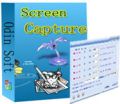
$19.95
EXPIRED
Giveaway of the day — Odin Screen Capture
Odin Screen Capture is a professional screenshot expert that allows you to easily capture and annotate anything on the screen
$19.95
EXPIRED
User rating:
80
81 comments
Odin Screen Capture was available as a giveaway on January 17, 2010!
Today Giveaway of the Day
Control remote desktop or laptop from any device and anywhere!
Odin Screenshot Expert is a full-featured screen capture tool that allows you to easily capture and annotate anything on the screen including windows, objects, menus, full screen, rectangular/freehand regions and even scrolling windows/web pages. You can save images in jpg, bmp, png all kinds of formats and the hotkey makes more convenient for you to use it. The Hightlight is it can let you to print the images out.
Key features:
- capture any part of screen from your desktop;
- includes many hotkeys: show printscreen window, hide printscreen window, capture full desktop, show settings window, etc.;
- Save images in many formats (jpg, jpg,bmp) and send it to editors, upload to your web or send it to your friends;
- print out images
System Requirements:
Windows NT4/2000/2003/XP/Windows Vista/Windows 7; 750MHz Intel or AMD CPU; 100 MB of HD space or more; RAM 256 MB or above
Publisher:
Odin Soft IncHomepage:
http://www.odinshare.com/screen-capture.htmlFile Size:
2.57 MB
Price:
$19.95
GIVEAWAY download basket
Developed by Corel Corporation
Developed by The GIMP Team
Developed by Adobe Systems Incorporated
Import 3D objects and decide where to place them in the 3D model.
Comments on Odin Screen Capture
Thank you for voting!
Please add a comment explaining the reason behind your vote.
Please add a comment explaining the reason behind your vote.
You can also add comment viaFacebook
iPhone app giveaways »
$19.95 ➞ free today
$0.99 ➞ free today
Every Day Spirit is a collection of beautiful, original, hand-crafted wallpapers created to make your phone look amazing.
$0.99 ➞ free today
$4.99 ➞ free today
$1.99 ➞ free today
Android app giveaways »
$0.99 ➞ free today
$0.99 ➞ free today
Spelling Right is a new challenging educational spelling game that will test your English spelling skills.
$2.29 ➞ free today
$0.99 ➞ free today
$1.49 ➞ free today




Just look at the so called "User Reviews"
'Odin Frame Photo Creator make me a big surprise.I just stay at home with my friends and take frame photo easiy,not need to go to photo booth shop any more.how i say it ,like a sticker machine or digital camera?AHH---Bedian,USA'
How convenient that the user spells exactly the same as the website creator.
+1 skip on this program
Save | Cancel
I use SnagIt because apart from features available in free tools, it can also detect and capture screen objects properly (like buttons and menus) even in webpages (most tools just highlight the whole page area). It can also capture static video, or anything on a directx layer (directdraw and direct3d). It has an image editor and also image catalog. It's a documentation professional's tool. All for 49.99.
For personal use, Prt-Scrn and Paint work just as fine for most capture. The other free tools are quite good too (I've tried a few before deciding to purchase SnagIt).
The reason I write this is to compare that for 49.99, you get so much more than this 19.95 crap - which couldn't even match free tools. Clearly, software development should not be Odin's job.
Save | Cancel
And now compare this tool for 19$ with Graphic Viewer adress,
http://www.primasoft.com/index1.htm
Save | Cancel
need one s/w that have the mouse pointer included in screenshot.. must be a freeware..
Save | Cancel
Please give us a free program that will EASILY copy a video straight from the screen via capture via rectangular selection. And I don't mean Debut.
Save | Cancel
I just use Gimp, because after I capture something I usually have to do something with it: crop, resize etc. Plus it also runs on Linux.
Save | Cancel
I downloaded this around 2am . :aunched it twice. Twice it fozew my screen.
Bye bye Odin.
Save | Cancel
I use Faststone last free version, and sometimes I use Fireshot (add on) when using Firefox. Both are excellent, and free
Save | Cancel
I am using Snagit now. That one is much better.
http://www.techsmith.com/screen-capture.asp
Save | Cancel
The best http://www.portablefreeware.com/download.php?id=775
Save | Cancel
#48
The "some parts can be removed manually" is common to many other softwares.
Just use "Revo Uninstaller" to delete the left overs when uninstalling using their product. :)
~Joji~
Save | Cancel
WOOOOOOOOW.
-Odin Site is such a failer.
-"Live Chat"!? Ya right, it's just opens up Windows Live Mail so you can email them. Plus, their image for that is stretched... very unproffesional.
-"sample ,sample" or sample, sample,sample"
/FAIL.
-Bad grammar... omg. Example:
"It can save impages in many formats like jpg, jpg,bmp .you can send it to editors ,upload to your web or send it to your friends,all is ok."
-Won five "five star awards"!? WTF!!!!!!!!! Are you kidding me!?
-Epic failed testimonials, such as horrible grammar, and run on sentences.
-Copyright ? 2008-2009 Odin Soft Inc. All Rights Reserved.
Notice the "?". LOL
-$19.95... Uhm why would I buy such program when there is already a "simple version" of it installed on Windows???
1. ctr + PrtSc = screenshot of your computer taken!
2. crop and edit on Microsoft Paint.
3. oh ya!
-Online Form: Add MSN online: odinshare@gamil.com.
/facepalm. Notice the "@gamil.com" part. XD
-failed "Windows 7 Picture" on sidebar. That's not the official... what's the word" uhmmm let's just say not the official "picture".
-and many many more!
Well... I installed it... nothing special anyways.
That guy who made that site... failed quite A LOT. He need's to go back to 4th grade!
~Joji~
Save | Cancel
It just is not what it claims to be at all.
Save | Cancel
Their latest version is shareware, but this version is still free AND portable! FastStone Capture http://www.portablefreeware.com/?id=775 Even scrolls to capture long pages! Works on Vista too.
Save | Cancel
To all those recommending Print Screen key on the keyboard, you really should give PicPick a try.
It is free, and it places your 'grabs' into individual Tabs. Thus you can continue doing your work, and return to the Tabs later.
Also it remembers where you last saved your images, and it remembers that you like say jpg.
I used the Print Screen key for years, and kept tearing my hair out when I pasted it into Paint, as Paint keeps defaulting to bmp, and it never remembers where I like to store my images (it stores them down the 'mine shaft' of Documents and Settings, which I avoid like the plague.)
Save | Cancel
Uninstalling. Wish I had read what it does before i downloaded. I assumed it was a streaming video screen recorder. No, it's for a single still only. GOOD HEAVENS, Charlie Brown, don't they know about the PrintScreen key??? It's labeled Prt Scrn on my keyboard. XP sp2. Not sure what it says on laptop machines, but it's there. I don't even need to hit ctrl key! Just Prt Scrn! I didn't have to using Windows 98 either, just Prt Scrn. Really. I use it many times a day, believe me. Why did someone waste their time & brain to write this software? I feel bad for them. Why are there other software that also does same??? BTW, I also keep MS Paint on my desktop to paste my screen-shot into after I use the Prt Scrn Key. It's so fast & easy.
Save | Cancel
Step a side Trollies tell someone who cares, I just scroll past your rants of stupidity. Nothing went wrong with the program and installation, its his choice what he feels the program is worth. If your offered updates for life, then $20 is nothing if you see the developer doing frequent updates. Such a program is Gamecam. v2.planetgamecam.com Which I paid for a few years ago when it was v1 and I still get every update for free, for life. This program of course is nothing near what Gamecam does but he/she has to start somewhere and continue to improve.
Save | Cancel
This software isn't worth the time to post this note, but I will anyway. Useless, the entire package reads like someone's little brother did all the writing and probably most of the programming. You must leave the program immediately to regain control of your cursor and then you have to save the screenshot to a new folder.. well isn't that handy.
Ummm no... huge waste of time and effort - on my part and the developers. Perhaps they could try returning to that online tech school and do another couple of semesters. They might even learn how useless this software is! It's not worth anyone's time or effort. Remember you get what you pay for, and this one proves that point.
Sassy =(
Save | Cancel
I guess I still prefer the "hard way" as mentioned in comment #14.
"prt scr" or "alt+prt scr" (print active window),then Start>Run>"mspaint">Enter, "ctrl+v" (paste), "ctrl+s" (save), name the picture, choose format, choose location, done. If I need to convert it to a format other than what mspaint offers, I use IrfanView.
Then again, my apologies. I forgot most people don't know how to use a keyboard.
Save | Cancel
Another good screen capture app. that no one has mentioned is "Screenshot Captor", available for FREE at CNET (download.com)
Save | Cancel
Currently use Snagit from an old GAOTD, works great, this software does not compare to the options and flexibility you have with Snagit. I have found myself using screen shots all the time for stuff now that i have the easy ability to only capture the portion of the screen I want to show someone.
Save | Cancel
@ #1 thanks for the link, I got mwsnap and the password mgr, will try them out. both are standalone , not needing a install and under 700 kb.
@#33 and 41
I got the snippy and sysexp too as they are standalone also.
and @41 the nirsoft link has a alot of small programs for many uses.
I marked the page may check some of those later.
seems to me with all this free screen capture software around why would anyone try to sell one?? and then if you did you should have a outstanding program, even then it should not sell for more than $5, as there are too many free ones.
@ # 12 thanks for info on using keys and windows to do scr capture, didnt know that!
I have been using belltech screen smart but may change now as I cant change the default feature for where to save screen caps on a permanent basis, every time I open it I have to change to where I want it to go.
Save | Cancel
Ooops, I meant *copies* entire screen or top window, NOT "prints." Then paste into your favorite paint program.
Save | Cancel
Depending on your shortcuts, you might want to add an optional key below:
PrtScr [optionally add CTRL, SHFT, or both]: prints entire screen.
ALT+PrtScr [optionally add CTRL, SHFT, or both: prints top window.
Save | Cancel
Wow all these negative comments on this but I use a program given away before by GOTD called Screendash and it works just fine tried this on one of my other computers and uninstalled it just bad program all around. But thanks GOTD for at least offering it.
Save | Cancel
The best screencapture sw is - "jetscreenshot". Just press "Printscreen" button> right click > VOILA!
Just give a try to say - "wow".
Its free, btw.
Save | Cancel
I forgot to mention, but Picpick can save files in .gif format, whereas Odin Screen Capture cannot. Also, I have officially uninstalled the program. But when I ran the uninstaller, it said it uninstalled but "Some of the files could not be uninstalled. These can be uninstalled manually". I also forgot to mention that another bad thing for this program is the horrible spelling and grammar. Just don't install this software.
Save | Cancel
I wouldn't even go past the description posted above.
Message to developers: If you want to post your software on an English website, you should probably learn to speak English first.
Save | Cancel
It's true. I'm sorry GOTD, but this is like you're worst software giveaway EVER. I'm going to act like Ashraf here (get your butt over here Ashraf! We need you!) and give you the good and bad things about this program:
The Good:
The ONLY good thing about this program is that it appears it can save files in various formats (listed below):
.bmp (Picpick can save files in this format)
.png (Picpick can save files in this format)
.jpg (Picpick can save files in this format)
.ico
.jp2
.jpc
.raw
.tif
.mng
.pcx
.tga
.wmf
.wbmp
I don't even know if all those formats exist, some of the formats the author could of just made up to look the horrible program look good, but it still looks TERRIBLE.
The BAD:
Everything else. I am serious. This program shouldn't even exist. I can't believe the author would be stupid enough to make it %19.95. It is the worst picture program I have SEEN (and I have seen many). Sorry, but it is just not even good enough to install. I am certainly uninstalling it right after I make sure that there are freeware alternatives that can capture images in those formats (if they exist).
Freeware Alternatives:
Picpick
Mwsnap (I have never used Mwsnap, but Crossfire recommended it)
Jing
*If you have Windows Vista or Windows 7, there is a program called "Snipping Tool" that comes with it. Even that is probably better than this program.
It cannot save files in .gif format, but Picpick can.
Also, I noticed that in this software if you click in the box where you select which format to save the picture in, you can edit the format's name (but you cannot always add letters, sometimes it will only let you remove the letters.
Save | Cancel
CrapWare De-Luxe.
ODIN stuff is always absolute rubbish - anything they code, not just this. Me 10 yr old hackey stuck in lower school could do a better job I believe. Big Ts Down. !!
Save | Cancel
Anyone ever hear of Jet Screenshot? It's great, easy to use, and free.
From their website:
Save | Cancel
I don't have a comment regarding the download of today. I use MW Snap as it does what I need it for. The only thing on MW Snap that I would have changed would be the ability to capture images that are longer than what is displayed on my screen. Does anybody know of a program that does this?
A BIG thank you to all that always comment on the GAOTD - it is extremely helpful to read about the experiences that others have as well as what programs you find best and what the free alternatives are. Your inputs are very helpful!
To GAOTD - thank you for trying, I understand that you can't test everything. Thanks for what you make available, it is a great idea. I just have to sift through it, to find what is best. Thanks for the effort you put in.
Save | Cancel
@ post 25:
Hi Glenn:
The app you're referring to is Screenhunter Free, long established and now in its fifth version:
http://www.wisdom-soft.com/sh/index.htm
Screenhunter was developed as a fully-featured app for graphics professionals but the always-free basic version is perfect for those looking for a small, fast, light, reliable companion to the keyboard's PrtSc.
It takes all of 30 seconds to learn; .bmp output quality is high enough for book publishing (I know, because I've used it for that); the standard resolution of everyday jpeg output is excellent.
Well worth comparing along with the other great freeware alternatives kindly listed by GOTDers in earlier posts -- especially if you're someone who doesn't want to face any kind of "learning curve", but merely wishes to use a clever little product in a simple, straightforward and quick way.
As to today's offer from GOTD / Odin: much appreciated, but unfortunately as the developer seems unsure of what the product is even called -- Odin Screen Capture, or Odin Screenshot Expert: take your pick, both are at the top of this page -- then a prospective user must wonder if a similar level of attention has been paid to the creation of the software itself. . .
Thanks, but no thanks.
Save | Cancel
USELESS ... Windows 7's or Vista's snipping tool is enough ... if u dont want to printscreen & paste it on paint.
... and if ever i will use such software, would rather just go freeware & install EASYCAPTURE!
Save | Cancel
Wow after reading the normally enticing paragraph about how good the product is or what it does, I DON'T want to download it just because I don't trust someone who doesn't have the time to open up Microsoft Word or an online spell checker and run their paragraph through it.
The last two sentences quoted from the download page on the main site: "You can save images in jpg,bmp,png all kinds of formats and the hotkey makes more convenient for you to use it.The Hightlight is it can let you to print the images out."
Now that I do not trust, therefore I will not download.
If anyone is looking for a good commercial alternative definitely check out CamTasia and Fraps. CamTasia is good for general screen capture and has quite a few features of its own, AND comes with a built in video editor, similar to Microsoft Movie Maker.
Fraps is made for recording video while playing a video game, and does it very well. I use both and highly recommend them to anyone, they're worth the money.
Save | Cancel
I didn't download this one because it sounded so horrible, but I do want to thank the people that suggested greenshot. I downloaded that and just love it!
http://greenshot.sourceforge.net/
Save | Cancel
I also will pass on this one. Irvanview, which many of you probably already know as a photo editing tool, has screen capture function. Much better than this lousy program.
www.irfanview.com or Majorgeeks, filehippo etc.
Save | Cancel
Well...it was #2, now #1...Thanks
Save | Cancel
Way overpriced for the features. No way for me on this one...even free.
#2 - Thanks !! .. Very easy and versatile - worth it for easy screenshots for technical documents. Easy to customize. Just set to auto save and format. #2 - That recommendation is well worth having..
#8 (my own) - #2 answered my question. How I've documented for all these years without an easy to use tool is beyond me.
Save | Cancel
This program isn't as bad as comments imply, IMO.
However, my experience with it was not impressive. Some screenshots didn't look like the screen. It didn't minimize to tray like you would expect. Changing default save extension didn't work.
As for the "psycho" window jumping around as mentioned above, the menu automatically moves out of the way when you are marking the screen for a capture.
The built-in "PrtScrn" key works better for me since I can paste the image anywhere I choose and edit it with any software I choose.
There are as previously mentioned many good and often free screen-capture programs. If you want to capture text from a window and use it as editable text, I suggest you check out "SysExporter" from www.nirsoft.net. It's small and free. You can capture file listings from Explorer with it, for example, and paste them into a text editor or spreadsheet.
Save | Cancel
Note on last few mentions of Gadwin: Yes, I too used that between 6 and 3-years ago, but since they made the non-free pro version, the free one is now dated, has no real editing and no post-capture draw features. If you just want one grabber, then get FastStone Capture 5.3 period. It's hands down, still the best with Picpick a close second (albeit with better post-edit functions and full Win7 ability)
http://www.aplusfreeware.com/categories/mmedia/FastStoneCapture.html
http://picpick.wiziple.net/features
As a side-note for 2000-XP users with scarce memory requirements: FastStone Capture is not reliant on dot-net and takes only 376K ram in the tray and 1.2 meg when the float-bar is running, so it can run 24/7 with zero performance penalty. :-)
Save | Cancel
this is good and free. lots of features.
http://picpick.wiziple.net/
Save | Cancel
From the reviews here, I thought I'd chime-in too. I use "Picpick" as my bootup screen grabber (resident uses about 10meg), it's always on, and does just about everything. I also use the last free version (5.3) of "Faststone Capture" for when I need scrolling screen captures.
Both are good products, but people be aware that scrolling capture has to stitch the scrolled window vertically. This means on some PC's, you'll have to adjust the scroll delay to make sure nothing gets missed... especially with heavy flash content pages - they tend to scroll more slowly.
Save | Cancel
This software program is indeed terrible IMHO!
One gem in this area and the one I now use all of the time is PicPick Tools from http://picpick.wiziple.net/
It has a built-in editor on top of many capture settings and it is free!
When starting the software, all the tools are available from the PicPick Tools trayicon menu.
It also features a color picker, pixel ruler, protractor, Magnifier and more.
Like I said, a real gem!
Save | Cancel
Odin Screen Capture didn't work at all for me in 7 64, with a multicolored mouse pointer & a window that kept swapping from the upper right to upper left corners of the screen -- took Task Mgr to stop.
That said, FWIW, it's a small app, with low impact on Windows. The program's folder includes folders with Microsoft MFC managed & C++ run-time libraries, along with the app itself & the free code library it's probably based on: cximage.dll.
Otherwise as Fubar noted there are plenty of screen capture apps available, both free & payware. If/when you use a screen capture app, please remember that any captured images are going to be at screen resolution, at the same size displayed -- sometimes it pays to have the window you're capturing full screen to increase the number of pixels you have to work with. When it comes to printing those screen captures, while many printers are very good at interpolating pixels to fake higher rez, that's not as good as having enough resolution for printing to begin with -- screen rez = 72 or 96 dpi or ppi [dot per inch or pixel per inch], while fax = 150, photo prints > 300, & illustration-type vector graphics benefit from 600 or better.
Save | Cancel
No mention of whether it captures the cursor, which should be a requirement of any good scree capture utility.
Save | Cancel
Gadwin PrintScreen is the best screen capture product I know, at http://www.gadwin.com/printscreen/. And it's free.
Save | Cancel
Crossfire:
Thanks for the MWSnap link. Much more useful.
Brian
Save | Cancel
Well I think you you all try snippy. It's a pretty cool simple screen capture. Go to; http://www.bhelpuri.net/Snippy/
What is Snippy?
How often have you carefully selected some text from a Web page and copied it to an email message? Snippy makes this a snap! Simply click on the little Snippy icon in the taskbar notification area, and mark out the region of the screen that you want to copy — that's it, you're done! The cut-out image will now be in your clipboard, and you can paste it in another application.
If you are cutting out a portion of an Internet Explorer window, the URL will also be copied to the clipboard; this makes it very convenient to select something interesting on a Web site and send it out in an email message.
Using Snippy
Click on the Snippy icon – mouse cursor changes to a pen – mark an area of the screen – the marked area is now in your clipboard.
If you want to select a rectangular area, just hold down the Shift key while dragging. You can configure some things like the color of the border and so on by right-clicking on the Snippy icon in the taskbar. One of the things you can do here is to set a keyboard hotkey for activating the capture mode.
Snippy also supports multiple monitors. If you have a dual-mon set up, you can use Snippy to grab images off either or both monitors.
Installing Snippy
There is no install program. Snippy is a very small program; just 84 KB. Simply save the Snippy executable in some convenient location on your hard-drive. We also recommend that you add a shortcut to your Startup folder so that Snippy starts up automatically when you turn on your computer.
Download Snippy now for free!
Snippy works only with Windows XP. Actually that's not exactly right — Snippy will work with older versions of Windows as well, if it has the GDI+ installed. Windows XP has GDI+ pre-installed, but Microsoft also provides a redistributable version of GDI+ that you can install if you are running Windows 2000, or (gasp!) Windows 98 or ME.
Caveats
* Note that the screen region is copied as an image and not as text, even if the area that you've marked contains only text.
* The feature to grab URLs works only with Internet Explorer currently.
* Snippy may not initially work with some applications like Microsoft PowerPoint. If so, uncheck the Include URL while copying option in the Settings dialog box and try again.
* When Snippy captures a screen region, it is saved as a temporary file which is recycled later. If you are pasting multiple cut-out regions into a single email or document, Snippy may eventually start to re-use the files before you have had a chance to save the document. In general you won't run into this problem unless you have more than 16 cut-out regions in a single email. Note that this applies only when you are copying multiple cut-outs to a single email or document; if you send out several emails in a row, each with 4 or 5 cut-outs, it will work just fine.
Save | Cancel
I uninstalled it after trying to use it a few times. No features. Hard to use. Not worth it. Try using these freeware alternatives:
Gadwin PrintScreen (make sure you get the free version not the pro or
MWSnap
They both work better then today's Giveaway.
Save | Cancel