Every day we offer FREE licensed software you’d have to buy otherwise.
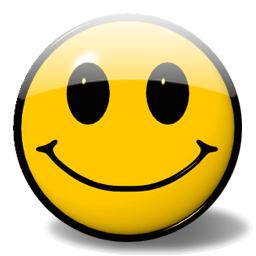
Giveaway of the day — ArtPlus Digital Photo Recovery 7.2
ArtPlus Digital Photo Recovery 7.2 was available as a giveaway on July 20, 2018!
If you deleted some images from your camera memory card by mistake, don't fret! ArtPlus Digital Photo Recovery will help you recover them through a simple three step procedure, even if you formatted the card in the meantime! Select memory card and click Start. Wait until scanning is finished, preview and select images that you wish to restore and click Restore. That's it! Open folder with restored images and rejoice!
System Requirements:
Windows 7/ 8/ 8.1/ 10; Memory card reader
Publisher:
Art Plus Inc.Homepage:
https://artplussoftware.com/adapps/eng/dpr.htmFile Size:
4 KB
Price:
$24.95
Featured titles by Art Plus Inc.
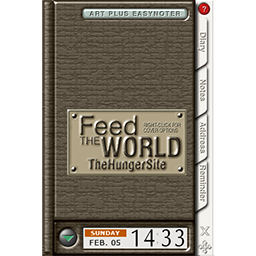
EasyNoter offers probably most of the functionality you'll ever need packed in stylish and most of all, user friendly interface. Not only does it look good, it's very practical and easy to use as a paper day timer. It will help you organize your notes and addresses, keep diary and use a simple reminder function.
GIVEAWAY download basket
Comments on ArtPlus Digital Photo Recovery 7.2
Please add a comment explaining the reason behind your vote.


Dear GOTD users!
We kindly ask you ALWAYS study readme file to know the registration procedure
or program download workflow for every separate program you get from us!
Every offer may differ, so we always include readme for your convenience.
Please don't ignore readme file as it is there for a reason!
GOTD team
Save | Cancel
Helen, I did exactly what the read me says; instead I got this message "Oops! Something went wrong! :(
You either entered the wrong code or the giveaway expired!
But you can still get a special offer and buy ArtPlus Digital Photo Recovery now for only $14.95!" Help!
Save | Cancel
Helen, Comment no.12 helps. However there's no more application to open. Anyway I just uninstalled the whole program. Thnaks.
Save | Cancel
Does it work in windows 10? I have tried this. It was installed but not working.
Save | Cancel
There was a time during the earlier days of the PC that the end user did not have very many options for recovery should there be a problem with a hard drive or a floppy, or any of the other media choices that came later. Even if the disk was readable, often the data could not be accessed in a manner that allowed saving files from the media.
Today, there are quite a few end-user programs that can do a lot of recovery as long as the disk is accessible by the operating system. Having tested several, it didn't take long to see that some do not come anywhere close to what others can recover. For that reason, whenever I have a flash card or USB stick that contains files that I need to recover, I never do the recovery then re-format the media. Instead, I replace it with a new media card, then I hold onto the media that needed recovery so that I can test other recovery programs later on. By doing so, I have found that a newer version of a recovery program (or a different product) can sometimes do a better recovery than in the past. In same cases, files that i thought would have to be forgotten after my first recovery were recovered successfully later on.
Files needing recovery can be on media that the directory got clobbered but the media itself is fine, or it could be that the operating system is having trouble actually reading the media surface (accessing the media). If the operating system is having trouble reading the media, the most important thing is to get an image of that media created as quick as possible, and save it somewhere that is more reliable. That way, the image file can be examined by the recovery software but without the worry that the media is about to fail, and everything is lost.
Today's offer does have the option to create an image that can be scanned as a separate step. I am not sure if that image this program creates can be accessed by other software, but I would presume so; otherwise, the image creation process would need to insert something into the file that would prevent other recovery software from being able to read it. I still need to test that functionality.
Several of the recovery software programs on the market come up with the exact same files recovered. Others, work differently and can come up with a lot more files. I compared today's software with some media that I have already recovered, so I have a good comparison of what is accomplished compared to other recovery software.
In my test, I used a 64 G Flash drive that was a copy of a hard drive, so there are not only photos (taken with a camera) but many other images, such as from the Browser cache. Many of the camera files were from several different cameras. Each camera has its own dimensions. I knew that many of the smaller files were from the browser cache, so I decided to sort the list of images to recover based on the dimensions of the file. This gave me a better idea of whether the results were taken with the same camera or not. Now, I could step through the results, almost camera by camera. At the smaller dimensions, most of the files were browser cache images, and so not important for recovery.
The program produces a list of files that can be recovered, and they are numbered by some arbitrary number that is probably related to where the data was found, but not necessarily very useful to the end user. This is quite common for recovery software. The list of files that can be recovered can be previewed, and on the preview list, the files can be selected or deselected using a checkbox to allow the user total control over what they wish to recover. This program came up a much longer list of files to recover than other recovery software, however, it is hard to say how valuable the result are. In my case, I had a list of 111,722 files found.
It produced many pictures that are corrupted (part of an image is at the top, but the rest of the image is distorted lines).
It produced many pictures that consisted of multiple parts from other images. For example, there were several beach scenes with several waves rolling in. Some of the result pictures would be made up of three beach wave parts that did not match. The ones with people in them might start out at the top with the head of one person, the body of another, and the legs of a third, all with waves in the background, but not matching of course. That suggested to me that there might be some intended intelligence being applied to determine how to construct some of the images. One example had the top crown of a head (hair only showing) from a portrait shot, and below it a partial face and body from a photo that was taken as a full-figure shot. The intelligence part must know that one portion is part of a head but without the intelligence to know that it is a portrait shot, so matching it with a full-body shot is not going to produce a viable image.
As humorous as the results were, I commend the developers for attempting something different. Who knows, maybe they get lucky sometimes can come up with accurate results that they might not have come up with otherwise. That also means that possibly some of my results that were correct images might not have been recoverable in any other way.
One thing that makes me doubt the how well the software works however was that it produces many pictures that are identical to others, sometimes hundreds of the same file, often together and often intermixed. For one image, I had 255 in a row of the same image at the same size. The same image appeared many more times in the full list of files that could be recovered.
It took many hours of stepping through the list. Even though the program has checkboxes, with such a large list, it would be impossible to remember which images I had chosen to recover or not. The only solution would be to recover all of the images, then use a duplicate finder program to thin the results down.
The end result, was that the program did not appear to come up with more recovered images than any other recovery software. Regardless, I will hold onto the program just in case.
Save | Cancel
After installed and clicked about, it was showing version of software. I did not find anywhere to enter code.
Save | Cancel
Hello
the download only contain the redme file no program software or anything.How you supposed to open the file if is not there?
Save | Cancel
The website seems to be broken. I get a 'hmm, we can't find that page error' after the popup goes away and tries to load the site.
Save | Cancel
Shrek,
Don't know where you clicked... everything is up and running smoothly :)
Save | Cancel
Scott V., Did you look at #12 comment that I wrote, (Rena)
it should help you. Hope it helps. Rena
Save | Cancel
i only get the readme file when i click the link?
Save | Cancel
Gotd sent me: SHOULD HELP EVERYONE :-)
Response comment:
.
[ Rena ],
The ext file SHOULD say:
[ 1 ] browse to https://artplussoftware.com/dpr
-- and enter the gift code [ GOTD ] which will generate a license key,
-- copy the license key,
-- and download the program from the same web page,
[ 2 ] install the program,
[ 3 ] then enter that license key ... from the program's opening screen, click on
-- [ About ],
-- [ Enter License Code ] ...
.
You can find more details by following this link:
https://www.giveawayoftheday.com/artplus-digital-photo-recovery/#comment-593944
Save | Cancel
someone forgot to add the program its just a read me file that's all its in there .I down lowed it twice just to check and same thing happen
Save | Cancel
You must visit the website to download it and generate the license code.
https://artplussoftware.com/dpr
Enter the gift code: "GOTD"
This will generate the actual license key for the program.
Save | Cancel
hawken, READ MY LAST COMMENT :-)
RENA
Save | Cancel
I figured it out , Duh me, not awake this morning,. :-)
Save | Cancel
Only text file, no zip ? Or am I missing something?
Save | Cancel
Rena, No, just a txt-file:
https://www.dropbox.com/s/h5qvbnyup0a5coa/Inhoud_GOTDzip.png
and in the Readme is a link for a site and a couponcode:
https://www.dropbox.com/s/lmtinxkh1cu225b/Aanvraagpagina.png
and: https://www.dropbox.com/s/s1of3jbhbq0qslp/Aanvraagpagina-2.png
and: https://www.dropbox.com/s/ba47cux15t7xtnm/Aanvraagpagina-3.png
Save | Cancel
Ooje, Thank you my friend :-) Have a great weekend !
Save | Cancel
.
[ Rena ],
The ext file SHOULD say:
[ 1 ] browse to https://artplussoftware.com/dpr
-- and enter the gift code [ GOTD ] which will generate a license key,
-- copy the license key,
-- and download the program from the same web page,
[ 2 ] install the program,
[ 3 ] then enter that license key ... from the program's opening screen, click on
-- [ About ],
-- [ Enter License Code ] ...
.
Save | Cancel
Could be useful to someone, however, I find the best policy is not to delete them in the first place and to make regular backups on the computer and other devices.
Save | Cancel
.
[ Stefos ],
... and if you come home with a corrupt card, or a friend can't share their photos because they formatted their card before downloading, then use this software ( or equivalent ).
With equivalent software, I recovered tons of photos from used cards ... now how to find the original photographer ...
.
Save | Cancel
I tested it on my camera's memory card and it found over 900 deleted photos and over 30 videos. I did not try formatting the card and re-testing and I don't know what makes this any better than any other recovery program. I did like the interface with the large preview icons and checkboxes for picking which images you would like to save.
Save | Cancel
You should try the formatting, just don't do it without backing up the photos and videos before doing so, as some images and some videos may be lost this way. There is no 100% recovery on formatted cards.
Is it better than other programs? Some yes, some no. There are many similar programs out there, most use the same technology with similar results. Only the oldest and simplest ones will not recover from formatted cards.
Software today... it's the same as with the bread these days... Black bread, white bread, whole wheat bread... they're different but you can eat them all and get fed :)
Save | Cancel
Excellent, sorted, thanks for your quick response. Happy to recommend. Last year I successfully completed a 42 day Surviving off the Land Challenge and filmed it. However, there was an electrical storm and I lost a lot of the footage. With your excellent software, I could have probably recovered it !
Save | Cancel
james Whiteside, did you not try other recovery-software?
And GOTD offers a lot of them.
And there also a lot of free software.
Save | Cancel
Ootje, Hi and thanks for your reply, I tried some when I came back 'on-grid' nothing seemed to work and I'm NOT a computer expert. Maybe I re-formatted it for another job too early
Save | Cancel
You must enter the Gift Code: "GOTD" to get the free license.
Not in the program but on the web page https://artplussoftware.com/dpr
Save | Cancel
I haven't clicked on negative for this as theres time to put it right but when I downloaded it just a file directing me to a web page downloaded so theres no registration details, just to buy it?
Save | Cancel
Hi James,
When you visit the page, enter the gift code: "GOTD"
Save | Cancel
Hey there!
When you visit the program page:
https://artplussoftware.com/dpr
Enter the gift code: "GOTD"
This will generate the actual license key for the program.
Save | Cancel
.
[ Scott V. ],
... and,
[ 1 ] after downloading the program from the same web page,
[ 2 ] and installing,
[ 3 ] then enter that license code from the programs opening screen by click on
-- [ About ],
-- [ Enter License Code ] ...
.
Save | Cancel