Every day we offer FREE licensed software you’d have to buy otherwise.

Giveaway of the day — WinX DVD Copy Pro 3.9.0
WinX DVD Copy Pro 3.9.0 was available as a giveaway on July 19, 2018!
WinX DVD Copy Pro has been always the strongest DVD backup software for old scratched and new 99-title DVDs. It can skip Disney fake and Sony ARccOS bad sector seamlessly; even repair corrupted sectors to the greatest degree.
Packed with 9 refined copy modes, it meets user’s DVD clone demands roundly: clone a DVD to a new DVD disc for safe storage; copy DVD to ISO image, MPEG2 file and DVD folder for playing, ripping or burning; extract audio/video only; mount ISO to a virtual drive and burn DVD to DVD, etc.
The advanced sector-by-sector DVD duplication tech and one-to-one DVD analyzing system:
- Ensures a 100% original copy in quality, structure and content;
- Recognizes and uses the relevant decryption module to make all types of DVD region free rapidly;
- Enables you to produce a perfect DVD copy within 12-17 minutes (also varies from different PC configuration).
Bonus Offer: WinX provides a unique chance for GOTD users to get Lifetime Full License at 70% off discount (only $19.95 instead of $59.95) Valid only for 48 hours.
System Requirements:
Windows XP/ 7/ 8/ 10 (x32/x64); 1GHz Intel/AMD processor or above; 256MB RAM (512MB or above recommended); 100MB space for installation
Publisher:
Digiarty SoftwareHomepage:
https://www.winxdvd.com/dvd-copy-pro/File Size:
18 MB
Price:
$67.95
Featured titles by Digiarty Software
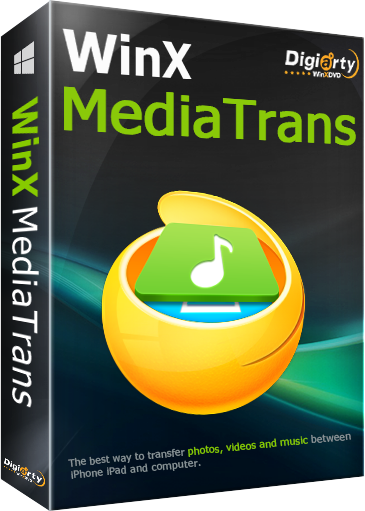
Indispensable iPhone/iPad/iPod files manager, transfer and converter. Transfer music, video, eBooks, etc. between iDevice and PC; manage music; export 4K photos/videos to free up more space; auto detect and convert iOS-unsupported videos and music; Create ringtone, manage Voice Memos; use iDevice as USB.
GIVEAWAY download basket
Comments on WinX DVD Copy Pro 3.9.0
Please add a comment explaining the reason behind your vote.


Dear All,
Thank you for choosing WinX DVD Copy Pro which is aimed to meet user's up-to-date DVD backup demands.
To Get License Code, Please:
1. Download this program from GOTD. Then unzip and install it.
2. Go to https://www.winxdvd.com/event/gotd.htm.
3. Click "Get Code" button, you will get a file with license code.
PS: if the installation from GOTD fails, just re-download the setup file from Digiarty official website
Exclusive Offer on Full Lifetime License:
The software activated by giveaway license works the same as full version, but does not support free upgrade. WinX provides 70% off discount for GOTD users only. Purchase now at $19.95 with Lifetime Free Upgrade!
New Arrival, A Full Media Toolbox:
VideoProc has been released to provide you a powerful video processing solution which can edit, cut, crop, merge, adjust, rotate, denoise, convert and compress (4K) videos with Full Hardware Acceleration. Learn more and free download VideoProc >>
Feel free to contact support@winxdvd.com, if you have any problems on this program.
Sincerely,
Digiarty Support Team
Official Website: https://www.winxdvd.com/
Save | Cancel
I downloaded the WinX software last night and it concluded with "Successfully activated" and I went and got the code.
This morning I tried to use the software and couldn't find it. I then read that I have to disable my anti-virus software. I did that and tried to re-install it and a pop up told me that the 'giveaway period is over'.... is there any way to get the software installed now?
Save | Cancel
This is a good program, BUT, this is the worst installation process I've seen yet on here. I love GOTD, and you do offer some amazingly free programs, but after 4 attempts to install it, I finally gave up. All four times it said activated, but program never setup from the zip file, couldn't enter the code, even though I received it.
Save | Cancel
Ronnie, I have had good success, when always extracting the files from the zip file, before trying to install.
If you had the program before, it doesn't show you the opportunity to enter the new code. In one of the little icons along the top, right of the program, you have to remove the old code, to gain access to entering a new one. Then a key icon will appear in the menu bar, on the left, within the program. Click on the key icon to enter the new code.
Save | Cancel
Won't install on Win 10. Downloads and unzips. Receive an error message "The setup files are corrupted. Please download a new copy." Sent an email to tech support this afternoon. I guess I stay with version 3.72 which installed and works fine.
Save | Cancel
Had to try a few times to get the code to work,seems to be a default code that maybe causes a problem.Still better than most (imo).
I really like their software.Very easy to use. I've used it a lot and look forward to seeing more from them.
thanks
Save | Cancel
I have had this program 3.4.3 for years and glad to have an upgrade. The setup works pretty fast without any issue. Bought a pile of new DVDs, I copied one from a DVD 9 (more than 4100mb Movie) to a DVD 9 single Disk. It just got the jobs well done in a swoop. Thx to Winx and please keep up this great program.
Save | Cancel
i have tried 4 different times and i can not get the code to work its to much trouble i still have the old one and its never let me down so i will stick with it.
Save | Cancel
WinX DVD copy has been one of my favorite programs for many years. The one glaring flaw for me has been the lack of a shrink function. ie: dvd-9 to dvd-5
Save | Cancel
I finally was able, after a long time of impossible communication with your website , to surf into it.
The problem now is I am unable to install either of the 2 free softwares, although I took all the necessary steps.
Please instruct me accordingly.
Thank you.
Alex
Save | Cancel
Alex Magen, Maybe you should try to upgrade your browser if you haven't already done it, I use Firefox and it works fine for GAOTD.
Save | Cancel
As usual here these days disabled protections then downloaded. Seemed to install fine until the last completing installation screen came up. For the first time that I can remember with a WinX product the screen said it would be restarting the computer when I hit finish. Not a big concern but did other folks get that message (or am I remembering wrong and it is normal for WinX installs to restart the computer)? Thanks.
Save | Cancel
Scott, I do wish that vendors who have this requirement would let you know up front. There are many times, when I am using my computer for multi-tasking and I do NOT wish to restart my computer, and take the chance that MS is going to want to install their updates during the reboot. If I were informed, I could finish my work and install the new program at a convenient break time.
Save | Cancel
Scott,
>"did other folks get that message (or am I remembering wrong and it is normal for WinX installs to restart the computer)? "
I was caught off guard by that too today. I checked my local history and see that versions 3.7.0, 3.7.1, 3.7.2, and 3.8.0 did not have the prompt to reboot. I have other history that is archived and not readily accessible, so indeed this one was odd.
Save | Cancel
the program installs ok. however , the program is worthless because the link to get the code does not work. tried 2 different browsers with the same result, just an error message.
Save | Cancel
frank howard waters, The link provided above worked fine for me:
https://www.winxdvd.com/event/gotd.htm
Save | Cancel
It's really an ok program. Works fast but a few things would be good. 1. not to create so many separate folders in My Videos. It really should have only 1 folder with sub folders. 2. when you change the output location, it should remain the same not constantly go back to default. And 3. to be able to edit. I just tried it with one of my videos and I like being able to trim or crop my videos, not just make copies or put on my computer.
Save | Cancel
For those who may be encountering difficulties due to the fact that their AVs are flagging as a false positive GOTD's thermida wrapper, today's developer has courteously arranged for this software to be downloaded direct from its own website without that wrapper as part of its 12th anniversary celebration. All that's necessary is to:
(1) go to this link to obtain the license code for the software:
https://www.winxdvd.com/event/gotd.htm?gotd1
click on 'GRAB NOW' and select the $00.00 license code, which will then be downloaded to your PC. At the time of me writing this, the giveaway license code was going to be available on a first-come, first-served basis for 1 day and 5 hours. Next:
(2) go to the developer link appearing on the right of this GOTD page to download the actual product and then install.
It took me all of six minutes to undertake the entire process.
Digiarty's fuss-free handling of a giveaway has long been an example of Best Practice where software promotions are concerned and a textbook lesson to many another developer which comes on here expecting GOTD users to waste their time going through one needless registration hoop after another. Today's offer is the same, so well done, Digiarty.
Save | Cancel
FYI, I had v3.8 installed from a previous give-away and apparently the new 3.9 version did not require the new license.
Save | Cancel
dan, Hmmm was the previous version installed within the last 6 months? If so, the new version may run out when that first 6 months is over????
Save | Cancel
rich, I only install software with lifetime licenses, which v3.8 & v3.9 were.
Save | Cancel
dan, that's probably because it is still version 3. Now Version 4 will more than likely be an incorrect key for an upgrade.
Save | Cancel
Terry, I ment incorrect KEY, (not Ket).
Save | Cancel
Terry, I agree, since that's probably considered to be a "major" release.
Save | Cancel
No popup for registration.
Save | Cancel
Disabled antivirus ,installed and program froze twice when I tried to enter the license.Uninstalled.No thanks.
Save | Cancel
Getting an error message: Failed to connect. Please try again later. I've tried several times to install and have gotten this message each time. Is the website just that busy or is there a problem with installation?
Save | Cancel
tracy hartley,
This has happened to me before, and I discovered that the culprit was my firewall.
Save | Cancel
Got the serial number and installed over the earlier version in a breeze. I have numerous DVDs at home and many of them are still in use. With DVD Copy Pro, I can copy the whole content from old or scratched discs to new or hard drive, meaning I have intact copies even if these discs come broken or unrecognizable. It saves my money. Thank you GOTD and Digiarty. Will keep it on my laptop.
Save | Cancel
Thank you, it installed and activated without a problem on my Win 8.1 2nd Ed perfectly.
One question :
This specific software will not be able to back up a commercial DVD, that is typically larger than 4.7 GB, to a standard blank DVD-R disc ?
If so, would I need to run a second software (e.g. DVDShrink or perhaps one of your other software) to enable me to do that ?
Save | Cancel
Louis,
When you want to back up one of your DVDs by burning it to a new disc, it's both simplest & best to just use the appropriately sized blank disc. If your DVD drive can burn single layer DVDs, it can burn dual layer blank discs just as well. Use the free Imgburn.
That said, if you just copy the main video content, e.g. the movie, with only the audio & sub tracks that you need, many DVDs that would otherwise require a dual layer DVD will fit on a single layer blank. DVD Shrink, & older versions of Nero Recode, which are virtually identical, can copy just that content to a new folder on your HDD, and can also trim the end credits if or as needed, further reducing the total size.
The reason that you don't want to re-encode DVD video nowadays is that there's another type of DRM that even the very capable WinX DVD Copy Pro can't overcome -- the video quality on the original is purposely kept low, precisely because it'll look bad if you re-encode it. Not only do you get the normal quality loss from re-encoding, but you'll have to cut the bit rate to make the files smaller, and there's just not enough quality there to support that.
Save | Cancel
Louis: It isn't the case that today's software is unable to back up a commercial DVD to a standard blank DVD-R disc, rather that it can't fit the quart it is being given into the user's pint pot. Nothing and no-one ever could.
The price of Dual Layer blank DVDs has fallen considerably over the years. I have in times past used the superb freeware DVD Shrink to manage the editing and selective compression of source material so as to get everything onto the traditional single layer blank, but in view of present-day prices have switched to Verbatim's outstanding 8.5GB DVD+R DLs.
I use my old but immaculate (and unfailingly reliable) Sony DL DRX-820UL rewritable drive bought for me as a burfday present 10 years ago (!) I have never experienced a single toaster, nor has the Verbatim DVD+R format ever failed on any external player of mine (from Panasonic and Sony.)
Save | Cancel
MikeR, Thanks Mike, I'm a fan of Verbatim as well. I recall (but this was many years ago), that I once couldn't fit a commercial video onto a DL DVD - this may have been a very long movie perhaps, as I would imagine that they should normally fit inside 8.5 GB. If one is still able to get these DL discs, then that problem should be solved, I agree.
I just wanted to make sure regarding this software from Digiarty, as I do know they have software that also compresses onto standard 4.3 GB DVD, though I can't remember which one of their products does that, it may be the Ripper version.
Save | Cancel
MikeR, Thanks so much for your comments, but I have to disagree with "Nothing and no-one ever could.", unless I am misunderstanding what you are trying to convey.
Tipard has a dvd copy program that copies and shrinks. And that is the only reason I would use Tipard over today's wonderful program. Of course, they can't fit 9GB onto a 5GB disc, but they CAN compress the 9GB to 5GB.
Save | Cancel
GREAT PRODUCT! Got it on a Giveaway a while ago and purchased for both of my W7 machine. Does what is says. Is easy to use. This is my go-to ISO maker, DVD copy, DVD storage app, etc. Try it and get it!
Save | Cancel
I downloaded three times and each time the VLC media player opened.
Save | Cancel
Willie B, this can happen if there is some sort of conflict between programs. I've had similar happen to myself. Easiest way to resolve this is to uninstall VLC, do a quick cleanup and reinstall VLC. Should fix it for you, a bit of a pain but it's quicker and easier than removing WinX DVD and going through the whole install & reg process again. Hope that'll help you.
Save | Cancel
Robert,
Another option would be to use a "portable" edition of VLC, as I have done for years. In most cases, portable versions of a program (which also means they could be taken with you anywhere, and run from a thumbdrive) either do not involve the Win Registry, or do it minimally or with some external file that resides with the program itself. With the portable version, the OS is effectively unaware of the program's presence. This also allows you to host different versions of the same program, which can sometimes be useful -- for the sake of trying out and comparing them, or in cases like with AVIdemux, where they kept removing some features that I liked. I'm using this now with FireFox, due to very disadvantageous changes to their support for browser extensions I depend on. The portable apps thing sounds more techie than it is, in actual practice. You may just need to create a program object on the desktop, using "Create Shortcut", or the right click "Send To" for the main program executable. Do a search, or check out portableapps.com.
The key question re the WinX copier will be: How does it stack up against DVDFab or what became of the (now saddled with a problematic business model) AnyDVD ? If it did not do well against fairly recent *protected* discs, it would not be worth bothering with. Not being able to make dual-layer-size copies would also be a serious limitation. The ISO file option is a good one, though. Not all players will play these, but some do.
Save | Cancel
Does the free license ever expire on this version?
Save | Cancel
No, the only difference between the Giveaway and the Full Lifetime Licenses is that the giveaway license does not support free upgrades.
Incidentally, I tried the program on Windows XP sp3. It installed easily and looked good, but when I tried to copy two commercial DVDs on two different DVD drives to iso files the program each time immediately skipped to the end, saying the file had been created when it hadn't.
Apart from that, the main limitations of the otherwise potentially versatile program seemed to me to be that it couldn't shrink DVDs; most commercial DVDs are dual layer, but as DL blanks are expensive, it helps to be able to use ordinary DVDs for back up.
Furthermore, inconveniently there was no option for changing the destination of ISO files.
Save | Cancel
BAW30s,
"... but as DL blanks are expensive..."
Just went to Newegg's site, & regular pricing on single layer blanks is around $20 for 100 -- dual layer blanks are $25 for 50. Both types are of course cheaper on sale, and may be found cheaper if you shop around -- I just went to the one site.
I can't say what's expensive for anyone else, but for me, the time & effort needed to put just a movie, with no menus or features on single layer blank, isn't worth less than $1 savings.
Save | Cancel
Downloaded, Installed and Activated with no problems on my Win10x64 machine using Edge as my browser. Not sure what to say about this software actually. If I sing its praises too much people may think I'm shilling but...…. I travel in my work (well travelED may be a better word as I just recently retired :) ) , and could not carry my dvd collection with me so was/am always looking for a good program to rip them to my hard drives. Much easier to take with me. WinX has proven to me to be absolutely the best of the dvd cloners/rippers. While I haven't tried todays offering yet I am confident that its worth recommending. To be honest I'm using the Platinum edition of theirs right now. No idea what the difference is between the Pro and Platinum editions, yet anyway, but will be using this in an hour or two so will check back and let you know what I find. The UI looks pretty much the same at least.
Its easy to use, and just now as I relooked at it remember the differences. This Pro edition will rip to a Ts file which to me is the best way to rip/store dvd's with no loss of quality. It also has a clone ability that is needed if ripping seasons of TV shows to keep the menu working. Anyway, WinX has proven to be (at least to me) extremely fast, easy to use and understandable.
As soon as my first Social Security check comes in I'll be buying this edition. NO question about that at all. Do yourself a favor and try this if you need a ripper/cloner. If you need to convert to any mobile/phone etc. format , then try the Platinum edition. You won't be sorry.
Save | Cancel
I've used WinX DVD before, and it's not bad. However, I can't install today's version because the installer crashes. Given it uses the GAOTD wrapper I was expecting problems, but I'll try anything before disabling AV and rebooting in safe mode (because it screws up my desktop layout when it reduces the screen resolution)
And then this happened: the WinX installer crashed:
Problem Event Name: BEX
Application Name: setup.exe_WinX DVD Copy Pro
Application Version: 3.9.0.0
Application Timestamp: 4d81e0fe
Fault Module Name: StackHash_4c0d
Apparently not an issue with the wrapper, but an installer issue.
Win7 Pro 64bit, fully patched, 32GB RAM.
Any thoughts?
Save | Cancel
Alan, see the instructions in Msg. #1 above. I downloaded directly form the company website and avoided GOTD. Everything worked fine, getting license code, etc. No reboot required (as someone else commented), on Win10 machine.
Save | Cancel
kc,
Thanks KC
Oddly enough, after downloading and installing direct from company website, it was already licenced. Must have picked up the licence from the previous GAOTD, from well over two years ago!
Save | Cancel
I am confused, I downloaded, extracted the files and ran setup, all I got was the message "Successfully activated" and the link to get the code (https://www.winxdvd.com/event/gotd.htm), the program did not seem to install at all, what am I doing wrong?
Save | Cancel
Donatello46, typically that means that your anti-virus is preventing it from installing. Temporarily disable the anti-virus and it should install correctly.
Save | Cancel
Donatello46,
The software uses the GAOTD wrapper. This often causes problems. The solution is a little painful:
Disable ALL antivirus software - ensuring that you go into the options and disable "on-demand" scanning, scanning at bootup, scanning at windows start, etc)
Try installing - if it still fails
Keep your AV disabled and reboot into Safe Mode with networking enabled
Try installing. It should work.
Save | Cancel
Steve, Many thanks, that worked fine, although I am usually reluctant to disable AV software, even temporarily!
Save | Cancel
Donatello46,
You made a very good point.
Your comment: "although I am usually reluctant to disable AV software, even temporarily!" is why antivirus software generally has a workaround, by allowing you to add an exception of a program you trust as opposed to turning it off to allow the program you want to "get through" and possibly anything else that can during that same time.
In many years of using GOTD, I have never once had to temporarily disable my antivirus to install any of the offers here.
You will have to look in the settings available in your antivirus software to see where you can add the exception. Some Antivirus programs have a learn-as-you-go operation in that it will prompt you if the program was about to be blocked, giving you the option to add the program to the list of exceptions, and if it is a one-time-exception or a permanent exception. That settings is generally not the default because it can be tiresome getting to the point where your common programs are all accepted.
Most Firewalls have a similar mode, usually with the word "learn" in the title or explanation of that feature. In spite of these settings being available, the default setting is generally to not prompt the user, but instead decide and block silently. If you look in the logs, you can often see what was blocked. Most users don' take the time to research, so they are left wondering why something did not install or activate.
Most programs attempt to contact their home base (call home) during the install. If they cannot successfully make the connection, the program may choose to alert the user, or it could be silently dropped. A common message that confuses users, "Cannot connect to the Internet" gives the user's response, "but I am connected to the Internet." In a way, both are correct. The user is connected to the Internet through their browser, however the user never seems to realize it is because the browser is using the most common method of communication, which is to send a simple request (url), and receive back a page of HTML. When a software program attempts to "call home" they generally use a different method programmatically, and hidden to users, which could be used to download malicious content. Effectively, browsers get the Gold treatment by Firewalls, but newly installed software does not.
I also agree with those users yelling back that they are connected, because the standard "Cannot connect to the Internet" is a very poor message from the developer. They should come up with a much better message, explaining that their software is probably being blocked by the user's Firewall, or their antivirus blocked the installation, and that if the user can connect to the Internet using their browser, then they should check to see if their Firewall or Antivirus blocked the program.
If you need an even better reason to not disable your antivirus, supposedly there is a bit of malware that monitors whether the antivirus is disabled, and if so, then it takes advantage of that time to download some additional files, then does nothing with those files in order to not arouse suspicion. At some point later, the software takes multiple bits of data it has downloaded, joins them together to form the malicious part, which it works into the boot process. There have been several variants of it, but so far, it has not been very successful because some parts of it gets discovered before it can be used. To me that means there is a possibility it could be perfected to become a more serious of a threat later on. I do not want to be in the position of realizing I helped it invade my system, where there was already a way to add exceptions and keep my antivirus doing its job.
Save | Cancel
Gary, many thanks for your comment, you are quite right, I hadn't investigated ALL of the options in my AV (Avast free edition), I have now and have located the "exceptions" option, so I'll bear that in mind for future installations.
In the end, I temporarily disabled a couple of aspects of Avast (unnecessarily as it turns out), installed WinX, re-enabled Avast and did a scan just to err on the safe side (as far as possible) - no problems found, thankfullly at least not so far, but any AV, Firewall or other security software is only as good as its first failure.
Thanks again.
Save | Cancel
Installed o.k. ( upgrade from last giveaway).
It is already activated , no place to enter the license code provided .
Save | Cancel
Eddie, When you use the URL to "Get Code", a new licence will be obtained.
This will last longer than your current licence.
Save | Cancel
Eddie, I installed it over my old version and the program asked me for the license key. Which is easy to get by the way. Thanks, GOTD.
Save | Cancel
Eddie, Mine came asking for the activation code, so maybe yours just used the existing code on the system?
Save | Cancel
Eddie, same here... ;-)
Save | Cancel