Every day we offer FREE licensed software you’d have to buy otherwise.

Giveaway of the day — ApowerPDF VIP 5.2.0 (Win & Mac)
ApowerPDF VIP 5.2.0 (Win & Mac) was available as a giveaway on February 16, 2020!
Whether you are educator or office staff, familiar with PDF software or not, you could easily take the advantage of this program to modify your PDF documents.
Read PDF
You could use ApowerPDF to view the content of a PDF, add comment or highlight the content, and add bookmarks to some pages. Searching text in a PDF enables you to find the content quickly.
Edit PDF
You could add or change the text, images in a PDF, change its background, remove or add watermark to it, add header and footers, and more.
Convert PDF
The program could convert PDF to Office documents and images, and turn these formats to PDF.
Manage PDF pages (Currently for Windows version)
With this PDF editor, you can delete, rotate, crop, add pages, reorder PDF, etc.
Protect PDF (Currently for Windows version)
Don’t want others to modify your PDF content or open your document? ApowerPDF could add open password as well as permission password to your PDF document.
Merge PDFs (Currently for Windows version)
ApowerPDF can combine different formats documents to a PDF, also it could combine multiple PDF documents into one.
Other features:
The program could also print, sign, compress PDF, and create PDF forms.
Three Steps to Edit Your PDF:
1. Open a PDF document with the program.
2. Go to the “Edit”, “Sign” or “Forms” tab to modify the content of the file. And you can also click “Pages” to manage the pages of a PDF.
3. Go to the save button, choose “Save” or “Sava As” to keep the changes.
System Requirements:
Windows 10/ 8/ 7; Mac 10.12/ 10.13/ 10.14/ 10.15
Publisher:
Apowersoft LtdHomepage:
https://www.apowersoft.com/pdf-editorFile Size:
1.58 MB
Licence details:
1 year
Price:
$39.95
Featured titles by Apowersoft Ltd

AirMore empowers you to connect your mobile device to PC wirelessly and transfer data without any hassle. You just need to open it in your web browser on PC and scan the QR code. After that, all data on your mobile phone will be shown on your computer.

Free Online Screenshot is a web based screenshot application, which grants you the ability to capture anything you see on screen as image and make some quick editing by adding text, arrows, lines and many more. Plus, image uploading and sharing are also available with this tool.

Free Online Screen Recorder is a simple yet web-based screen recording tool, which works well on Windows and Mac. It supports recording screen/webcam with system sound, microphone or both. Moreover, it provides making real-time editing to make your video more instructive.

Free audio recorder is a useful tool that supports for both Windows and Mac. With it, you can record any audio from computer sound card and microphone. Even better, it supports to play, manage recorded audio files and add ID3 tags for them.

Free Online Video Converter is a web-based application to convert videos in your local drive to any other formats that are compatible with your digital devices like PSP, iPhone, iPad, DVD player, etc. What’s more? This tool is totally free and does not require installation. You can make use of it right away.
GIVEAWAY download basket
Comments on ApowerPDF VIP 5.2.0 (Win & Mac)
Please add a comment explaining the reason behind your vote.

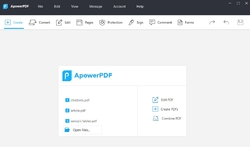

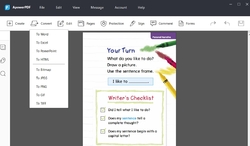



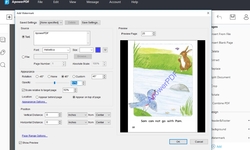
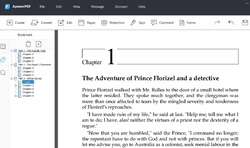




Activation Method:
Please note, there is no need for activation code to activate your account for this GAOTD, just follow the 3 steps below to activate our program.
Step 1: Visit the web page: https://www.apowersoft.com/give-away
Step 2: Input your name and email address into the boxes. Click “Get for Free” .
Step 3: Please check your email for the VIP account information.
Note:
1.If you already have an Apowersoft account and use it to attend this giveaway promotion, you could directly log in the program with that account after you receive the email.
2.If you don't have an Apowersoft account, you could check your inbox (include spam folder) about your account information and use that email and initial password to log in and then your account will be activated.
3.Please go to the webpage and activate the ApowerPDF before the end of February 16th,2020, otherwise you cannot activate your account.
Apowersoft Support
Thanks for using ApowerPDF. I’m on behalf of the Apowersoft Support. In order to help you in using this PDF editor better, below are the guides for you to learn more about the details of ApowerPDF!
1. Instructions:
ApowerPDF is a simple yet powerful PDF editor, you could use it to modify your PDF documents easily.
2. User Guide:
https://www.apowersoft.com/faq/how-to-use-apowerpdf.html
3. FAQ:
https://www.apowersoft.com/support/product/apowerpdf-support-124
Whatever bugs and shortcomings remain in the program must be laid entirely at our door. You can send feedback to us through “Help” - "Feedback" at the upper right corner of our program. Or you may directly send email to us: support@apowersoft.com. We’ll try our best to fix them.
Sincerely,
Wendy
support@apowersoft.com
Save | Cancel
Apowersoft, I see no advantage in editing a PDF file, it is even useless, there are more than enough FREE PDF viewers
Save | Cancel
Apowersoft,
Thanks about the GOTD & this Comment! :)
PS: Have a happy work week & weekend! :)
Save | Cancel
Wally,
??? There is a bit difference between reader and editor...
And if you don´t need edit pdf files, you are a happy guy and you have no reason to install this GOTD. Many of us appreciate editing possibilities and while there are some free online tools, they require upload of your files on the web (privacy problem) and the size of the edited file is limited. So I use an ancient version of Adobe Acrobat (not easy to work with) and I´ll surely give a try to this sw...
Do you know any free pdf editing sw?
Save | Cancel
Wally, thank you for your feedback, if you like to specify it with some details about our shortcomings, welcome to send email to us: support@apowersoft.com, we also want to make improvements to help people better.
Save | Cancel
Wally, If PDF files are manuals, they come in several languages combined. This will allow you to remove the instructions in languages that you don't speak. For simple instructions it's not important, but for the more complex manuals...
Save | Cancel
Will this still be 100% useable in 12 months time?
How will it be limited if not?
Save | Cancel
Henry, Foxit Reader is free and does everything that this does
Save | Cancel
Henry, I use Xchance PDFviewer. Paying or free.
Save | Cancel
Jay,
Foxit Reader is a READER, not an editor - it really does not everything that this does. There is a Foxit editor too, but that is NOT FREE. Just quite cheap - 3 years of ApowerPDF subscription or 8 months of Adobe Acrobat DC...
Wally,
Xchange PDFviewer is a reader/viewer, as the name indicates. Xchange editor seems to be fine, but its editing functionality is not available for free. On the other hand its pro version is for the price of 3 months of Adobe Acrobat use...
Save | Cancel
Henry, ***Do you know any free pdf editing sw?***
Icecream PDF Editor
(accidentally found)
Save | Cancel
Henry, Foxit Reader despite being called a READER does a lot more than other free readers/editors out there. It can do everything from signature, stamps, drawing etc.
Foxit Reader is truly the only free software you can use to edit PDFs, if you the features there aren't enough then you must either use this one or buy
Save | Cancel
Ivan, Icecream PDF isn't free either and has a few less features than Foxit reader. Plus the free version is heavily watermarked.
Save | Cancel
Artexjay,
do we speak about the same sw? https://www.foxitsoftware.com/pdf-reader/ ???
Because this does some nice work like annotating, but it does not edit the pdf file - e.g. you cannot correct some mistyped word or delete unnecessary pages... Foxit has a good editor, called Phantom PDF, but that is not free.
https://www.foxitsoftware.com/pdf-editor/ ...
Save | Cancel
I know most software does not include free updates, but some do. I got a notification today about an update, and I can't find anything in the previous posts or the software details pain indicating if this does or not. Does anybody know or recall if this one included free updates over the course of the 1-year license?
Save | Cancel
useless instructions
i keep getting this error message when i try to register using my existing account. if i use an alternate email, i get the email but it says to use a different vip account, use the registration key below. but there is none
Save | Cancel
I've asked for the download link to be emailed to me twice, Early this morning and now 2126 Eastern time. I've yet to receive the email. This would be a very useful program but worthless if I can't get it. How about extending the time until you find out how to email me?
Save | Cancel
"Installer corrupt and unreadable". Also the oversized install window is always on top, so eventually I moved it so I could do other work and found the error windows (2 of them) underneath and hidden.... good programming! Tried again with same problem, but tried the link provided in case of problems, and that worked. (Windows 10 Pro).
Save | Cancel
Curious what user information this software is stealing from me? Both the software and the installer have a major fetish with wanting to connect to wx-user-behavior.cn-hongkong.log.aliyuncs.com, which is an analytics and data collection site. They are both pounding my firewall to death trying to get out to this website.
Sorry, not stealing any data from me, your collection attempts have been blocked!
Save | Cancel
I can't get past the verification code to the password reset, though I have the registration number, the initial password, and a verification code. They don't work.
Save | Cancel
Can a rep for ApowerPDF confirm that this is for a 1-year license only and then after that it is unusable unless you pay the $39.99 fee to keep it going?
Save | Cancel
Installed without problems after a relatively long install/activate procedure. Then had a look to my account that mentions "personal version - valid until 16/02/2021. This is not a giveaway, but an "evaluation program" valid for one year. Maybe it's a good program, but deinstalled.
Save | Cancel
Downloaded and activated on Windows 10 Home 64 bit by following the clear instructions given. After trying the program with two very large PDF files - combining, adding and deleting pages, editing and saving - it worked perfectly. This program replaces an aging and insecure Acrobat 7 Pro and provides all the functions required. I will seriously consider purchase when the VIP one year subscription expires. Thank you GOTD for a timely offer.
Save | Cancel
Is the Giveaway only the editor, or is the convertor included? The VIP activation part has confused me.
Save | Cancel
Exceptionally I decided to give a try to a time-limited offer.
Installation without serious problems (I had an old forgotten Apowersoft account, so it was a bit more complicated).
Functionality (very quickly tested): as advertised.
User interface: friendly and intuitive (compared to my really obsolete Adobe Acrobat).
Problems found:
Conversion to Word was far from perfect (tested on doc-pdf-doc conversion, columns/tables not returned exactly to "original" state), but old Adobe Acrobat or my favorit online service were even worse in that task...
In editing mode rewriting of complex formated text didnt give exactly correct result, switching text to bold changed also the font - probably there are also other bugs (I tested it really quickly), but still useful sw and better then what I have...
Summary: worth to try and if you need modify pdf-s often, maybe worth to pay for it. But I don´t like annual subscription business model - I understand why companies use it, but when programs, which I purchased, changed to subscription model instead of upgrades, I stayed at the last permanent version...
Save | Cancel
Henry,
Win 10 x64 Pro.
Yeah, there are some issues when it comes to Microsoft Office Word/Wordpad and .PDF's.
The programs are able to write some lines whatever and aren't in place with other programs.
Sometimes Tab is one of them too.
Downloaded a PDF file from the Local Community and it's somewhat out of place when using PDF readers.
The program didn't make it fit (what I think), so the last text lines are separated from the page where it should be. The total file looks larger in length?
Not all PDF files. Office Word is shown bad with Google Read (click on it to read at Google) and PDF the Local Community PDF files too.
So.., yeah.., a lot of ????????
Shameful about that, it's a designer/programmer fault.
But why SO MANY firms with the same issue?
I have some hunches and they have to find out, by trying the software themselves I guess.
So, it happens sometimes, depending WHICH program is used to setup the text/PDF file I guess.
Save | Cancel
Could not activate. Uninstalled.
Save | Cancel
Windows can't install the Apowersoft Printer Driver kernel-mode print driver
To obtain a driver that is compatible with the version of Windows you are running,contact the developper
Too bad.
(Windows 10 pro 1909 OS build 18363.657)
Take care
Save | Cancel
StrayCat,
Windows 10 Pro 1909
Had NO issues installing the program, the Apowersoft Printer Driver neither.
No need to uninstall it, you still might have the option to activate it anyway after the GOTD Time Offer is over.
A lot offers can be, and did.
When not worthy or possible to install that driver, uninstall it.
Do you have a Driver Booster, one from GOTD or get Easy Driver and there a more Free Driver Updater that can Help Out at this moment.
You can update ONE driver at a time.
Good Luck & Have Lots Fun (& Enjoy)! :)
Save | Cancel
I'd like to convert to text 'The Portable Bloomberg - The Wit of and Wisdom of Michael Bloomberg.pdf' (http://bit.ly/2SuFdan - hosted at WashingtonPost.com). Can this software do this? Thank you.
Save | Cancel
I tried to convert a PDF file to a Word document. Didn't work for me. Mind you, it was a sophisticated document. It worked just like many other programs that attempt to convert; it treats it like text.
Save | Cancel
Using Lenovo Desktop/Win 8.x/12GB RAM/1.68 TB Free
AV Disabled
Tried to install and got notice saying.."Apowersoft Installer has stopped working".
I closed that dialogue box and restarted installation. It completed.
You have to sign up for a VIP account in order to activate properly. There will not be an activation code, but you have to login to your VIP account to activate.
You should get a confirmation email providing a password. Use it along with the email address that you provided in order to login to your VIP account.
My email confirmation looked like this:
Dear ... (I changed my personal information)
Thanks for purchasing ApowerPDF(Yearly Subscription), below is your VIP account:
Email: xxx0214@gmail.com
Initial Password: 5e9a38f8
Download URL: http://download.apowersoft.com...
There are further instructions in the email you will receive.
When you open the installed program, you will see a notice "You are Not VIP." Close that window and go to the login field at the upper right corner and input your login credentials.
Save | Cancel
Very useful software!
The Edit feature was what I needed!
Thank you very much! :)
Save | Cancel
Same for me on Win 8.1x64.
I simply ignored the message (didn't close it) and was able to continue the activation without any problem.
No more problems either when the program is reopened (the message no longer appears).
Save | Cancel
Sorry, my post is a response to the post of JIVVY.
Save | Cancel
This software appears to be free for the first year and then there is an annual subscription charge. Does that mean the program becomes unusable after one year unless the subscription fee is paid?
Save | Cancel
Stuart Berg,
pitty, but you are right. After a year it will turn into VERY limited version. But maybe you will get interesting offer after a year and you can find it worth to pay for - it depends on, how often do you need pdf-editing functions...
Normally I don´t install such time-limited "gotd" programs, here I made exception...
Save | Cancel
Several pages of activation instructions is too much.
Apowersoft Account Registration and Activation Process
Register Apowersoft Account
Before using the product from Apowersoft, it is suggested for you to register Apowersoft Account first. Below are the detailed steps on how to do it.
Click on the person-image icon at the top right corner, and then click “Sign up”.
Click Account Icon
Input your valid Email, and then click “Get”. You will then receive an email containing a 4-digit Verification Code.
Get Activation Code
Input the Verification Code and your password, and then click “Sign up” to complete the registration.
Sign up Apowersoft Account
Activate Apowersoft Account
After successful activation of Apowersoft Account, you can use the full capabilities of Apowersoft Products without any limitations. The activation method is listed as below:
For users who purchase 1 license
A. Users who have already registered Apowersoft Account
After you have already ordered Apowersoft Product, you will receive an email notifying that your account has been renewed. As long as you have logged in the right account, you just need to restart your program and then your VIP account will be activated automatically. If it doesn’t help, you can try to log out and then log in your account again.
Log out
You can also directly click on “Refresh” icon to update the VIP status.
Refresh Status
B. Users who have not registered the Apowersoft Account
When you have placed an order on Apowersoft product, the VIP account information will be sent to the email address you used to purchase the product within minutes, including your Email address and an initial password.
VIP Account Info
You can directly use them to log in and activate the program.
Log in Apowersoft
How to use activation code
If the account you want to use is not matched with the VIP account delivered by our system, you can also use the activation code (It can be used only once) to activate it. Simply click on “Activate VIP”, and then input the activation code to activate your account.
Activate VIP
Note: The VIP account delivered by the system will become invalid if you activate another account with this activation code. Simply, if your current account (Email) you use to log in to the program is matched with the account (Email) you use to place the order, the activation code becomes invalid as the account is automatically activated.
For users who purchase multiple licenses
When you purchased our product for multiple users, the activation codes will be sent to the email address you used to purchase our product.
Activation Code
The activation method is listed as below:
Step 1: Please ask the users to register Apowersoft Account respectively. The registration method is shown above.
Step 2: To input the activation code, please click the username and click “Activate”.
Activate Apowersoft Account
Step 3: Enter the activation code and click “OK”. Then the VIP account will be activated.
Input Activation Code
FAQ
Q: Why didn’t I receive activation code after purchase?
A: If you only purchased 1 license, you don’t need any activation code. As long as you log in the right account which is related with the email address you used to purchase the product, the program will be activated automatically.
Q: Why didn’t I get the initial password after purchase?
A: If you have already registered Apowersoft Account before purchase. You will not receive the initial password again, you will receive an Email notifying that your account has been renewed, you just need to restart your program to update account info. If you did not register Apowersoft Account, but you still did not receive the initial password after purchase, it might be tagged as junk Email or promotional mailing.
Q: Why did I get “Invalid Email and password”?
A: Please make sure you input the right email and password. If you forget your password, you can click “Forgot password” to reset it.
Forgot password
Q: What should I do if the Email I used to purchase the product is not the one I used to register?
A:Our system will automatically activate the email you used to purchase as VIP account. Therefore, you can log in with the email you purchased the product. However, if you still want to log in with the email you registered the account, you can contact us to make change. We are ready to serve you at any time.
Q: What should I do when it says “unknown error” or “null” or the window is blank during the Login or Signup procoess?
A: Please refer to this post on how to fix the Apowersoft login issues. If it doesn’t help, please contact us.
Save | Cancel
I thought the giveaways of the day were not supposed to be annual subscriptions, but last forever (minus perhaps updates). Unless I'm mistaken, this free copy is only good for one year?
Save | Cancel
The VIP account is valid for one year.
Save | Cancel
it crashed already when open help about.
Save | Cancel
For ApowerPDF support
1. I have read through the user manual on your web site to discover what features might be available when using ApowerPDF as a printer from, say a web site page but very little is said about it. I want to know if it maintainms all HTML links that might be on that page of if they are, as is usual, discarded?
2. I note that this free licence is for one year, is this the case if the software is later purchased or is it a once off charge?
Save | Cancel
After verification code, it has not sent any license key or any email to activate a VIP account. When I start the program it asks to activate VIP with a new purchase. So it's not working.
Save | Cancel
R.K. Shukla, there is no need any activation code, you can check your inbox first to see whether you receive any email about your account information. If not, please check the spam folder. Also, if you already has an Apowersoft account before and use it to join this giveaway, then your account will be activated directly, so you just close the windows saying you are not VIP and then click "Log in" on the upper right corner and log in with your Apowersoft account then you can use as a VIP member.
Save | Cancel
Tried to install and got notice saying.."Apowersoft Installer has stopped working"
A problem caused the program to stop working correctly. Please close the program.
Using windows 7
Save | Cancel
JIVVY, hi, did you encounter this after you opened the program? or when you edit it? Could you please try again? If not work, please send feedback to us: support@apowersoft.com, we will help you there.
Save | Cancel
JIVVY,
Good to inform about it, might be needed.
However, what annoying is, that the most don't say what's happening, NOR what they already tried.
So, this could be a VERY LONG COMMENT.
Be so kind and inform us what you did and what not.
Lets say:
Restarted Windows;
Restarted Windows in Safe Mode, and than Restarted Windows Normal again;
Any issues before, when so, which ones;
Error notifications;
Already doing a System Update in the Background (can be an issue sometimes);
Already doing a Programs Update (some are pretty resource taking, if you know what I mean);
Already installing something;
Where did you download it;
Did download it again;
Issues with the Unzipper, any issues with this program;
And so on, and so on.
And so on.
When having it fixed, BE SO KIND AND PUT IT TO THE COMMENT.
After all those years, some did put it in a reply comment. The most didn't.
Less GOTD users, did explain step by step what they did to get it to that fix.
Windows 7 (x32 or x64, might be of use SOMETIMES)?
Good Luck & Have Lots Fun! :)
PS: Have a happy school (work) week & weekend! :)
Save | Cancel
USER, Are you bored?
Save | Cancel
Terry I,
NO, I'm never bored! :)
Just keeping myself busy!
Comments are here to resolve some issues too, that's why the reply.
We got it free and others like to use it too.
Sometimes it's something silly and can be fixed.
Easy done, Easy enjoyed! :)
PS: Have a happy work week & weekend! :)
Save | Cancel