Every day we offer FREE licensed software you’d have to buy otherwise.

Giveaway of the day — Apeaksoft Video Editor
Apeaksoft Video Editor was available as a giveaway on July 31, 2019!
Apeaksoft Video Editor is the all-in-one video editing software to edit and enhance your video files. Basic editing features like rotate, flip, clip, merge, crop, watermark, adjust effects, etc. enable you to get your video complete and correct. For advanced enhancement feature, it gives you 4 ways to do improve your video quality. It upscales resolution to lighten the dim video file, automatically optimizes brightness & contrast, remove video noise to get rid of the annoying white spot, and reduce video shaking to get a stable video watching. Finally, yet importantly, you can use this software as the video converter to convert over 300 formats for video and audio file easily.
Apeaksoft provides 50% off coupon code: APKEGNK (apply to recommended products and other products) for all GOTD users.
System Requirements:
Windows 7/ 8/ 8.1/ 10
Publisher:
ApeaksoftHomepage:
https://www.apeaksoft.com/video-editor/File Size:
36.1 MB
Price:
$25.16
Featured titles by Apeaksoft

Apeaksoft Video Converter Ultimate is an all-in-one video converter, editor and enhancer. This excellent video converter converts over 300 media formats for video (4K supported) and audio files, like MP4, MOV, MTS, M2TS, WMV, AVI, 3GP, MP3, FLAC, WMA, AAC, AIFF, OGG, homemade DVDs, etc. Its powerful editing features, rotate, flip, crop, clip, watermark, adjust effect, merge, etc. will help you customize your videos in minutes. Supports external subtitle adding and editing, plus external audio track adding.
Now get Video Converter Ultimate with 50% OFF Coupon: APKEGNK
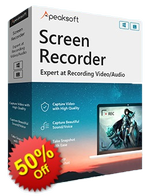
Apeaksoft Screen Recorder, the powerful screen capture software which enables you to record video and audio on your computer in high quality. It lets you record streaming videos, live songs, online meeting, online game video, video tutorial, and more on your computer for sharing easily.
Now get Screen Recorder with 50% OFF Coupon: APKEGNK
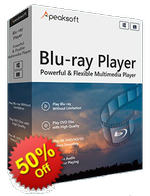
Apeasksoft Blu-ray Player can be as the multi-functional Blu-ray player on your Windows 10/8/7/Vista/XP. It does well in playing Blu-ray disc (an internal or external Blu-ray Drive is needed), folder and ISO files, even the latest-released Blu-ray movies. Additionally, it can be as a common media player to play video and audio file like MP4, MOV, MKV, AVI, MTS, M2TS, FLV, MP3, AAC, AIFF, FLAC and more, even 1080p and 4K video supported.
Now get Blu-ray Player with 50% OFF Coupon: APKEGNK

Apeaksoft MobieTrans is the professional mobile phone data transfer and manager tool which enables you to transfer various data on your phone, create ringtones, and convert HEIC images with ease. As a professional data transfer (photos, videos, music, contacts, SMS), it allows you to copy any frequently-used mobile phone data between iPhone/iPad/iPod devices and computer without iTunes, iOS devices and Android phone, even Android devices/iOS devices. For ringtones, you are able to create, add and delete ringtones easily. Moreover, you can convert HEIC images to JPG or PNG for easy viewing on your devices.
Now get MobieTrans with 50% OFF Coupon: APKEGNK
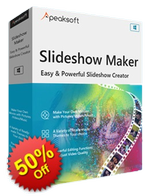
Apeaksoft Slideshow Maker is the easy-to-use video weaver with photos, videos and music files in high resolution (4K supported). It makes slideshow movie with images (BMP, JPG, JPEG, PNG, TIF, TIFF, ICO, DIB, JFIF, EMF, GIF), and videos (MOV, MP4, FLV, WMV, MTS, AVI, SWF, F4V, M2TS, TS, M4V, VOB, DAT, MOD, TOD, etc.).
Now get Slideshow Maker with 50% OFF Coupon: APKEGNK
GIVEAWAY download basket
Comments on Apeaksoft Video Editor
Please add a comment explaining the reason behind your vote.


Please read this guide to learn how to register the free software.
Step 1. Download Zip package from GOTD, and unzip the Package and run setup.exe to install the freeware.
Step 2. Click the "Get Free Registration Code" button at the bottom-left corner in the pop-up window.
Do not see the pop-up window? Just click the register button (lock image) in the menu at the top.
Then click the "Get Free Registration Code" button to visit the registration page, where input your username and email address to receive the registration code for free.
Step 3. Return to the software, paste the received registration code under “Registration Code” and click “Register” to register it successfully.
To learn more information about the software, please visit this page: https://www.apeaksoft.com/video-editor/
A 50% off coupon code (APKEGNK) is for GOTD Users. You could use it to buy all the products at: https://download.apeaksoft.com/
Save | Cancel
Where in the GUI of the software is the video conversion functionality?
Save | Cancel
Dear Stephen Bennett,
Thank you for your feedback.
You mean you want to convert videos?
If so, after you load your videos, you could choose the output format and other editing functions, then you could click the save button to convert your videos.
Hope this will help you. If there is any problem, please feel free to contact us via e-mail: support@apeaksoft.com
Thank you for your understanding and cooperation in advance.
Best Regards!
Save | Cancel
I had no trouble installing it and getting the registration code. The problem I see is that after I "successfully" registered it, it brought me to a page that says that I have 699 days and 19 hours and 8 minutes left for me to buy it at 40% off. Huh?
Save | Cancel
Dear M. Aronson,
Thank you for your feedbak.
We need to remind that this page is only in order to remind that we have 40% discount now.
So if you want to buy, you could buy it with the discount as soon as possible.
Hope this will help you. If there is any problem, please feel free to contact us via e-mail: support@apeaksoft.com
Thank you for your understanding and cooperation in advance.
Best Regards!
Save | Cancel
Can I crop the actual size of the video so uploading is faster and viewing is not distorted in any way?
Save | Cancel
This co. offered another software very recently and I liked it enough to buy it. Then a week later I downloaded a trial of this video editor and I liked it enough to pay for it using their discount coupon. I found this editor easy for me to use, as simple with few features and quick learning. This works very well for my needs and so can recommend it for any users not computer savvy like me. Video guides at their website confuse me yet when I worked on an actual project to split a video then join the parts, I played around till figured it out. Cropping a video enlarges a section with consequent change in resolution. Anyway the howto lessons barely show the range of what these apps can do.
Save | Cancel
TK, Umm no, not what I got. You can try it out in the trial version. When I cropped a small square of a video (say blocking about one fourth of the total image), this block once cropped (removing rest of image) did not stay as one-fourth size yet expanded itself (Enlarged) and showed as full screen size (it enlarged itself to fill full screen meaning did not stay same size as the block I put a crop around), with a resulting much reduced image quality and I call that reduced resolution (maybe not correct term since new at this) and visually far less sharp compared to original video, in fact slightly blurry. The resultant video did not look smaller since it filled the entire screen same as the original. Even though I only wanted a small block out of the original, after testing all options provided, could not do it. If you figure it out kindly let us know. I did get what I wanted to remove all the furniture around my friend and just show him reading in a chair. Again, on my computer window, I watched a video in playback about size 4x6 inches, then I used this video editor to crop a corner of about 1x2 inches, then this 1x2 inch crop exploded to fill the entire 4x6 window. New a this so don't know how else to explain it. Appreciate your reply.
Save | Cancel
One year licence ????????????????
Save | Cancel
Program similar to Aiseesoft Video Enhancer or 4Videosoft Video Converter.
Very good programs !
High CPU consumption for the enhancement function, especially for resolution.
Save | Cancel