Every day we offer FREE licensed software you’d have to buy otherwise.
Files Inspector Prо 1.05 was available as a giveaway on August 1, 2019!
There are many tools to automatically clean your PC, but none of them can free up significant volumes of disk space. This is mainly due to the fact that quite small pieces of information are removed from the system, which will reappear over time. However, there is a method of manual cleaning, which frees up much more space for a long time.
Files Inspector Pro works with your files and folders, rather than system files. It allows you to see what info occupies the media in your PC: photos, documents, movies, music, and more. You can view all these and delete the unwanted files, if necessary.
Files Inspector Pro is easy to work with. After starting the app, you will see the main sections “Images”, “Downloads”, “Apps and Games”, “Music”, etc. The utility analyzes their contents and displays the space occupied by partitions in the form of diagrams.
Capabilities
NB: Lifetime license, no updates.
System Requirements:
Windows Vista/ XP/ 7/ 8/ 10 (x32/x64); RAM: from 256 Mb; Disk space: 50 Mb; Administrator rights
Publisher:
ChemTable SoftwareHomepage:
https://www.chemtable.com/files-inspector.htmFile Size:
12.7 MB
Price:
$19.95
Featured titles by ChemTable Software

Reg Organizer is a set of essential tools to tweak and optimize Windows. With it, you can efficiently free up system resources and maximize performance of your computer. And you don't have to be a tech savvy to do this as the interface is refreshingly simple.
The set includes a visual autostart manager, an advanced uninstaller featuring search for leftovers of the uninstalled programs in the system, functions to purge unnecessary data, a powerful registry editor to quickly search and replace keys and data, and much more – all to keep your system healthy.
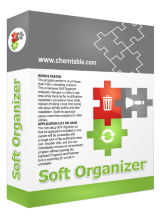
Soft Organizer is an excellent and very easy to use application to install and uninstall programs completely on Microsoft Windows. Programs can be installed with tracking, which means the tool records all places in the system where the installed program leaves traces. In the future, these data allow removing that program completely, including all leftovers that may stay in the system after regular uninstalling using the Control Panel.
GIVEAWAY download basket
Comments on Files Inspector Prо 1.05
Please add a comment explaining the reason behind your vote.


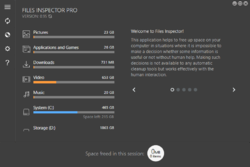



I don't see any way to control this program or have it show me what it is offering to do.
It shows [ 100% ] on some directories, [ 6% ] in some files, and what does [ Share ] mean to these programmers?
I know what [ Share ] means under Windows - Networking.
I could see no way to figure out what it would do to pictures to supposedly save them as smaller.
As other suggest, maybe wait for v2 or later.
Kill this, that saves space!
.
Save | Cancel
Files Inspector Prо 1.05 made in Rusia?
Save | Cancel
SpaceSniffer is Free and does what this program claims to do. IOBit Uninstaller is free and gets rid of residual junk on your Hard Drive and Registry, other free Uninstaller's will do also. Is reducing the size of your photo's by 10% really going to help? Delete unnecessary pictures or transfer them to Disk, USB or The Cloud. Just my thought's.
Save | Cancel
Robert G., Actually SpaceSniffer seems only to be for systems up to Win7.
And it is very similar to WinDirStat -- which is somewhat more colourful...
Save | Cancel
It doesn't inspect files. It inspects drives and folders for file size and date.
Save | Cancel
Disk labels disappear after using for a short time. Filenames are truncated at the beginning unnecessarily. Need to be able to add folders and get rid of unused standard ones like "Pictures".
Updates can be disabled from settings.
Save | Cancel
A simple program that allows you to find out what happened to the space on your hard drive with fewer clicks than if you find the answer using a file manager. It allows you to remove some folders with one click. There is an undo function but it doesn't allow you to recover certain restricted access folders. So you can lose needed data. It labels all of the older files in the Downloads folder as obsolete and allows you to delete them with one click, a somewhat risky tool. If you choose to use the program, be careful what you click.
Save | Cancel
I prefer to wait for version 2.x or maybe 3.x. Till then.
Save | Cancel
Hi! People!
I need help...
What do you suggest me to do in case I bought my pc about 1 year ago ? I could hear form pc experts that such softwares which cleans pc isn't useful for such things. I don't want to write to the support center on the website https://www.chemtable.com/files-inspector.htm because I have not time to wait for the reaction there. Maybe there's someone here with new pc that would know anything about it that I should or shouldn't use this software
Save | Cancel
why this software needs internet connection?
how to disable to check for updates?
does it send some stats , telem, or other infor from my computer?
Save | Cancel
infi05, Firewall !
Save | Cancel
infi05,
Thank you for raising these important questions, and thank you to all the responders for their awesome advice.
Your comments are much appreciated.
Regards,
consuella
Save | Cancel
It's rather disconcerting that 'Obsolete downloads' contained several files from today that clearly are not obsolete.
Also, may of the 'obsolete' files appear to be dated incorrectly - several are shown as 'Yesterday' when in actual fact they were downloaded and used some time ago (example: I downloaded and installed GIMP in May yet it this program has dated it 'Yesterday')
Save | Cancel
I see that the 'non-Pro' version is free - what extra do you get for the 'Pro' ?
Save | Cancel
Pee Tee,
https://www.chemtable.com/files-inspector.htm
=PRO Compressing photos without the loss of their quality
For freeing up additional space, you can compress photos without losing their quality. This also reduces the space occupied by photos an average of 10%.
Save | Cancel
PRO
Compressing photos without the loss of their quality
For freeing up additional space, you can compress photos without losing their quality. This also reduces the space occupied by photos an average of 10%.
Save | Cancel