Every day we offer FREE licensed software you’d have to buy otherwise.
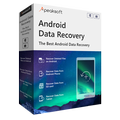
Giveaway of the day — Apeaksoft Android Data Recovery 2.1.18
Apeaksoft Android Data Recovery 2.1.18 was available as a giveaway on November 14, 2023!
Apeaksoft Android Data Recovery is a data retrieval program for Android phones and tablets. Whether the data on the Android phone is deleted accidentally or lost due to the system error, this phone data recovery software can retrieve the files easily.
What you can benefit from Apeaksoft Android Data Recovery:
●Recover deleted text files like contacts, messages, call logs, notes, etc.
●Retrieve lost photos, videos, WhatsApp messages & attachments, and other media files.
●Recover data from Android phones, tablets and SD cards directly.
●Without root, it is capable of extracting the lost data.
●Compatible with almost all Android devices like Samsung, Huawei, Xiaomi, HTC, Motorola, etc.
Additional offer:
Apeaksoft provides 40% off for all GOTD users to get Apeaksoft Android Data Recovery.
System Requirements:
Windows XP/ Vista/ 7/ 8/ 8.1/ 10/ 11
Publisher:
ApeaksoftHomepage:
https://www.apeaksoft.com/android-data-recovery/File Size:
66.8 MB
Licence details:
Annual
Price:
$17.95
Featured titles by Apeaksoft
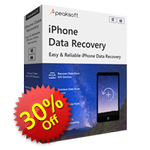
Apeaksoft iPhone Data Recovery is specially designed to recover various deleted/lost iOS files on iPhone, iPad and iPod. It has the capability to retrieve the deleted text files (contacts, text messages, call logs, notes, WhatsApp/Kik/Line/Viber/Facebook Messenger data, etc.) and lost media contents (photos, music, videos, etc.) from iOS devices directly, iTunes backup and iCloud backup. Compatible with the latest iOS 16, it enables you to preview and recover data from iPhone 14 Pro Max/14 Pro/14 Plus/14/SE 3/13/12/11/XS/XR, etc, iPad Pro/Air/mini, and more on your computer. Now get iPhone Data Recovery (Windows version) at 30% OFF.

Apeaksoft Data Recovery is the professional computer recovery software for Windows and Mac users. It is capable of recovering deleted or lost files like photos, documents, emails, audio, videos, and other system files from a computer internal hard drive, external hard drive, flash drive, portable hard drive, USB drive, memory card, digital camera, etc. Now get Data Recovery (Windows version) at 30% OFF.
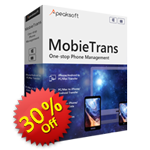
Apeaksoft MobieTrans is the professional mobile data transfer and manager tool which enables you to transfer various iOS and Android device data, make ringtones, and convert HEIC images with ease. As the data transfer tool (photos, videos, music, contacts, SMS), it allows you to transfer any frequently-used data among iPhone/iPad/iPod, Android devices and computer. For the ringtones, you are able to create, add and delete ringtones easily. Moreover, you can convert HEIC images to JPG or PNG for easy viewing on your devices. Take the super phone transfer wizard to ease your life. Now get MobieTrans (Windows version) at 30% OFF.

Apeaksoft Video Converter Ultimate is the all-in-one video converter, editor and enhancer. As a powerful video converter, it supports over 300 video and audio formats (4K supported), like MP4, MOV, AVI, MTS, M2TS, WMV, 3GP, MP3, FLAC, WMA, AAC, AIFF, OGG, and more. For the editing features, you can use Rotate, Crop, Clip, Merge, Watermark, Adjust image/sound effects, etc. to edit videos with ease. Moreover, it enables you to enhance video quality in 4 ways like noise removal, shaky reducing, and so on. There are many more functions designed in the Toolbox of this Video Converter Ultimate. You can give it a try. Now get Video Converter Ultimate at 30% OFF.

Apeaksoft Screen Recorder, the powerful screen capture software which enables you to record video and audio on your computer in high quality. It lets you record online meeting, online game video, video tutorial, and more on your computer for sharing easily. It also kindly gives the option to edit the video while recording like drawing, caption, callout, blurry, etc. What’s more, the phone recording feature in Apeaksoft Screen Recorder enables you to mirror phone screen to PC and do screen/audio recording without delay. Record your computer/phone screen in super high resolution up to 4K and export it for universal playback on your any player! Now get Screen Recorder at 30% OFF.
GIVEAWAY download basket
Comments on Apeaksoft Android Data Recovery 2.1.18
Please add a comment explaining the reason behind your vote.


Every time I start this program after what appeared to be a successful installation, it says I'm running the Trial version. I AGAIN enter my email and license, the dialog says it was successful, and after running the program and then shutting down, upon a new startup it just repeats the same start up, Trial Copy, procedure as when it wasn't licensed. I've done this a few times now so there must be something wrong.
Save | Cancel