Every day we offer FREE licensed software you’d have to buy otherwise.

Giveaway of the day — MG Office Home 3.6
MG Office Home 3.6 was available as a giveaway on November 13, 2023!
MG Office Home is an alternative to MS Office, coming with an advanced word processor, a spreadsheet editor and also a PDF reader. With MG Editor you can create or edit any document (doc, docx, odt, epub, rtf, pdf), create tables, insert images and …, MG Spreadsheet helps you to create or modify spreadsheets and excel files.
MG Office Home comes with:
Editor: An alternative to MS Office Word, with all tools you need to compose your documents.
Spreadsheet: With this app, create your tables, charts, graphs and calculations simple and easy.
PDF Reader: It's a simple app which helps you to read your PDF files.
Presentation Viewer: View your presentation file with ease.
Diagram: An easy-to-use app to create your own charts and diagrams.
Notes: It’s a shared feature between all office apps so you can always access your notes while working.
System Requirements:
Windows 7/ 8/ 8.1/ 10/ 11 (x86; x64); 4GB Ram; 460MB Disk Space
Publisher:
MSTech GlobalHomepage:
https://mstechglobal.com/mg-office/File Size:
128 MB
Licence details:
Lifetime
Price:
$45.00
Featured titles by MSTech Global
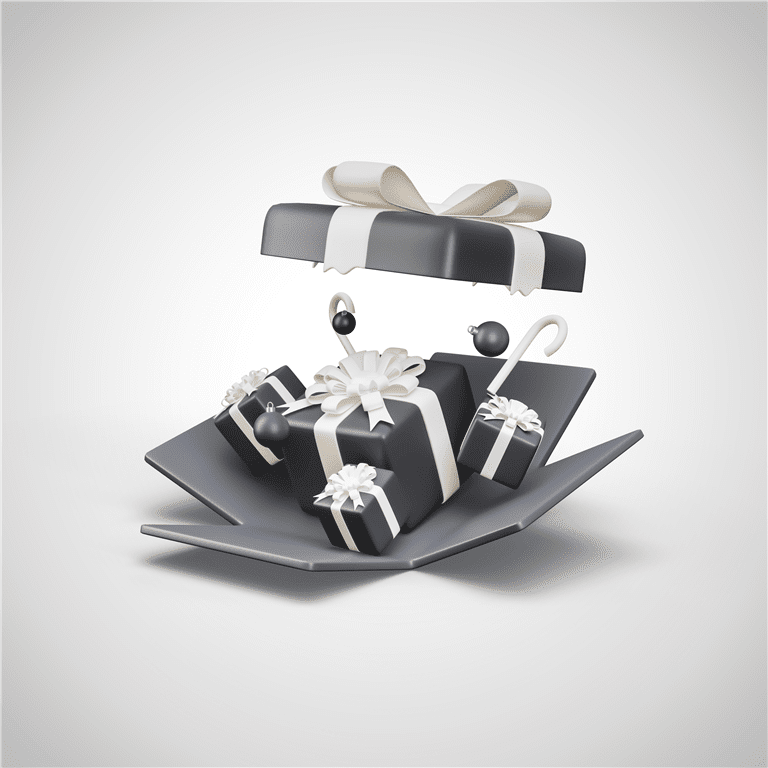
Visit for more information!
GIVEAWAY download basket
Comments on MG Office Home 3.6
Please add a comment explaining the reason behind your vote.

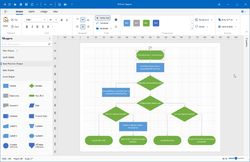
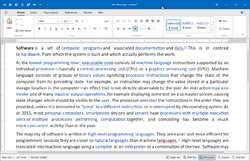
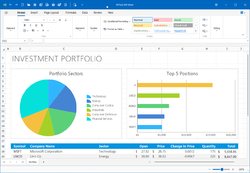

Dear GOTD users,
Please note that all our offers are checked before they go online.
All antiviruses give false positive reactions and there is no that is 100% accurate.
The offer is clean from any trojans or malware.
GOTD team
Save | Cancel
This is a very nice app, I bought it, but be careful, there's no email support or online ticket support
Save | Cancel
Seems like this is an MS Office alternative for people that don't like open source software like Libre Office and Open Office.
Save | Cancel
Having installed as directed on Windows 10 Pro (fully up-to-date) it was necessary to disable Windows Defender to be able to extract the Setup.exe file from the zip file. Unless Defender was disabled the setup file was reported to have a virus/severe and was removed by Defender. OK, proceeding after disabling Defender Real-time protection.
The place to enter the Activation code is well hidden. Really, you could have put a better description in the readme file. I choose to open the Editor to do the activation and did it online. Now activated.
I opened each separate program and checked the license info. It was present for every program EXCEPT SPREADSHEET. No license info shown when checking in the spreadsheet program. WHY?
Have you noticed that this is a 32bit program, not 64bit? That will severely limit the size of any spreadsheet you want to work with to 4GB maximum. A bit outdated at least. But that is not the worst of it.
Turned Windows Defender Real-time protection back on. Tried to run the spreadsheet program. Crashed! Can't run. Malware found. I have the report but it is too long to post. I'll send to MSTECH.
This does not bode well for this package.
Save | Cancel
I used an older version of this years ago, glad I can get the updated version. Installing on windows 10 threw up the virus problem, but i went into defender and told it to ignore the threat. Then it installed fine.
Couple of niggles I have, don't know if anyone else has come across this yet.
I prefer to use dark modes, so set everything to one of the dark modes, BUT, on exiting the PDF Reader and then restarting it, I noticed that it had gone back to the default color mode. This also happens with Presentation too.
Also noted that, despite setting the quick command toolbar to appear below the main toolbar, once you exit, and then restart, the toolbar has moved back up to the top of the screen again.
Is there any fix for this, maybe editing a settings file, or something?
Save | Cancel
Program seems to work fine. Better than MS Office excepr some spreadsheet stuff missing like goal finder.
But, my PROBLEM IS I CAN NOT FIND OUT WHERE TO PUT THE LICENSE KEY>
Any suggestions? Thanks.
Save | Cancel
Dear Morgan,
Thanks for your comment. Please open any of the applications in the top-left corner and click the menu button.
Then, from the Help menu, click "Activate".
Best Regards
MSTECH GLOBAL Support Team
Save | Cancel
Morgan,
Open for example Editor, go to the first menu item (where you see a document) before menu item 'Home'. Then choose the submenu 'Help' with Help & Licensing and then you choose to enter the license key. Succes!
Greetings from Louis
Save | Cancel
Can you open read edit & save PDF's with this application? Thanks
Save | Cancel
Dear Don Hoe,
Thanks for the comment. Currently, PDF Reader supports:
- Highlighting
- Commenting
- Convert to image
- Extract Images
- Filling forms
More functionalities will be added in our upcoming updates.
Best Regards
MSTECH GLOBAL Support Team
Save | Cancel
I have tried several times to get the download setup file using different email addresses but nothing has arrived in my inbox!
Save | Cancel
Dear HARV,
Thanks for your comment. Please check your spam and Promotions folders to see if the email has landed there.
Best Regards,
MSTECH GLOBAL Support Team
Save | Cancel
MS Spreadsheet does not provide Goal Seek, nor Solver.
Libre Office and Excel both have Goal Seek (one variable) and Solver (one or more variables).
In my financial spreadsheets I need to solve non-linear equations to compute the internal rate of returns for loans and investments, when the standard function XIRR is not applicable. E.g. if you need to compute TWR percentages to compare the performance of investment companies and banks.
Save | Cancel
Great for getting away from Miwster Softi. I like it alot!
Save | Cancel
Windows Defender also picked this one up and deleted the setup file due to it being a virus.
So if you use Windows Defender, restore the setup file in the options and it automatically gets whitelisted, so you can install the program.
Save | Cancel
ChrisVol, think it might be because Microsoft hates the competition?
Save | Cancel
I had this software before, it is a good alternative to MS, however, I uninstalled it because it became very slow to response and than it started to call home base for a some strange reason and finally stopped working when my Internet connection was disabled. I will not install it again.
Save | Cancel
Very nice program, but how does one change the font size and screens from a near-sighted view to a far-sighted view? Developers just assume everyone is near-sighted when designing software these days.
Save | Cancel
I finally found the activation link by right clicking the help file in the Presentation program...odd
Save | Cancel
Peggy Davis, thank you for the tip. For others who might be having difficulty finding "Help", click the dropdown menu icon in the upper left corner of the app window.
Save | Cancel
Trojan:Win32/Wacatac.B!ml
windows 10 deleted straight away
Save | Cancel
Dear Greg,
Thanks for your comment. As the GOTD team mentioned, all products are checked by VirusTotal.
All antiviruses give false positive reactions, and there is no that is 100% accurate.
The offer is clean from any trojans, malware, or viruses.
In case face these messages, please contact "support@mstechglobal.com", so our Tech team take the proper action to resolve this as soon as possible.
MSTECH GLOBAL Support Team
Save | Cancel
ry Johnson, It should read -there are none that are 100% accurate. Or there is not one that is 100% accurate.
Save | Cancel
It seemed to download and install fine, but no pop up activation appeared and I can't find an activate button anywhere in the programs.
Save | Cancel
Dear Peggy Davis,
Thanks for your comment. As the GOTD team mentioned, all products are checked by VirusTotal.
All antiviruses give false positive reactions, and there is no that is 100% accurate.
The offer is clean from any trojans, malware, or viruses.
In case face these messages, please contact "support@mstechglobal.com", so our Tech team take the proper action to resolve this as soon as possible.
MSTECH GLOBAL Support Team
Save | Cancel
Mary Johnson, I didn't ask about viruses. My question was about activation
Save | Cancel
Peggy Davis, after install, run any of the programmes. Then click on the top-left icon and select Help. Then the first item on that menu is for the activation.
Save | Cancel
It looked good but MalwareBytes tells me that the office file is malware; any thoughts, please?
Save | Cancel
Jon Spain,
Please note that all our offers are checked before they go online.
All antiviruses give false positive reactions and there is no that is 100% accurate.
The offer is clean from any trojans or malware.
GOTD team
Save | Cancel
My first attempt to activate failed. It seems during activation a dll is changed. To make that possible, I had to start the programme with administrator rights. With that, the activation went smoothly.
Save | Cancel
This program brings an alert,stating it does not have a digital signature!
So, until it has one I will stay clear.
Save | Cancel
A digitial signature doesnt prove the file is clean .. it just means its possibly the same file the developers uploaded. If I hacked the gotd servers and uploaded a file with my own digital signature, would you really notice the signatures are different? What would you be comparing against? Do you already have an existing digital signature you know is valid?
Save | Cancel
Chris is correct -- maybe this will help explain...
Most software companies try to incorporate defenses against malware exploits and patch security vulnerabilities, while those writing malware do their best to circumvent those efforts. Code signing can help by trying to make sure the file(s) you download are the originals and have not been altered. Windows warns you when it sees an unsigned program file or driver, hoping that folks will do just as you did, Grandpappy, & say: "Hey, wait a minute." Malware developers have ways to get around that. Files can be altered without effecting their signature, signing certificates can be stolen or forged, they can use vulnerable signed driver files, they can avoid using files entirely, e.g., adding scripts to the registry, and so on. Most developers go to the expense of using code signing if for no other reason than to avoid a bunch of people questioning whether their app contains malware, but as Chris says, those signatures are by no means a guarantee.
learn.microsoft.com/en-us/windows/security/application-security/application-control/windows-defender-application-control/deployment/use-code-signing-for-better-control-and-protection
wikipedia.org/wiki/Code_signing
Save | Cancel