Every day we offer FREE licensed software you’d have to buy otherwise.
AweClone 2.6 (Win&Mac) was available as a giveaway on October 29, 2020!
NB: Some anti-virus sofftware may not allow your computer to install a disk clone software. You need to close it to allow the program to be installed.
The software is 100% virus-free.
AweClone offers sector by sector technology to help easily and securely clone hard disk drive, system hard drive or external device. You can completely migrate your data and contents from one hard drive to another without any loss.
Powerful Disk Cloner
Powerful disk cloning software to easily and completely clone any hard disk or storage device to another hard disk drive or device.
HDD/SSD Cloning Software
Clone HDD to SSD or clone SSD to HDD with ease. You also can clone SDD or HDD to external hard drive, storage media device.
Clone System Hard Drive
Make an identical copy of your system hard drive in event of system crash or system error. Duplicate your hard disk drive on any other computer/hard drive.
System Requirements:
Windows 10/ 8/ 8.1/ 7/ Vista/ XP/ 2000; Mac OS 10.7 or later; English language
Publisher:
MagoshareHomepage:
https://www.magoshare.com/disk-clone/disk-clone.htmlFile Size:
24.6 MB
Licence details:
Lifetime, no updates
Price:
$24.95
Featured titles by Magoshare

Powerful data recovery software to easily and quickly recover deleted or formatted data.

Free uninstaller to uninstall unwanted programs and clean up all leftovers.

Powerful data eraser to permanently erase data from HDD, SSD, and storage media device.

Recover deleted or lost photos, videos, notes, messages and more from iPhone, iPad, etc.
GIVEAWAY download basket
Comments on AweClone 2.6 (Win&Mac)
Please add a comment explaining the reason behind your vote.
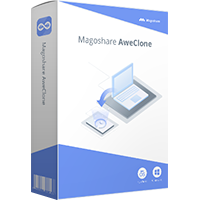

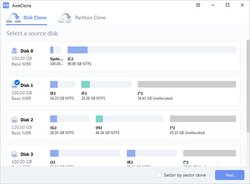
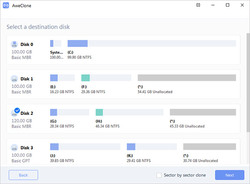
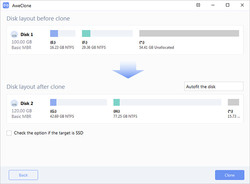
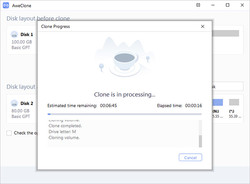

Like so many others, Same error stating "Failed to open Hard disk or Partition". Program does not work!!!
Save | Cancel
I installed this AweClone 2.6 yesterday and now I have a new windows. It cause boot error on windows 10 located in Bitlocker partition. I tried to repair boot BCD, however, I had to reinstall finally windows.
Bad choice for security software.
Save | Cancel
P.S. Here is the link for their User Guide:
https://www.magoshare.com/user-guide/disk-clone-user-guide.html
Save | Cancel
I haven't tried it yet, but the interface looks super-simple -- even simple enough for me! Download, installation, and permanent activation were as painless as could be. Thanks so much for this great program!
Save | Cancel
Dear users,
If you have installed old version before, you don't need to activate it again.
If you want to a enterprise license code, please visit our 50% off special offer
https://www.magoshare.com/store/special-offer.html
Save | Cancel
The program tells me that it can't select my C drive so there is no way I can back up my system that's on a solid state drive.
I wanted to clone my C drive onto a bigger solid state drive which I can't do so this program is of little value to me.
Save | Cancel
No offline method like a bootable USB flash drive and optical disc?
Save | Cancel
Followed readme.txt instructions and it installed just fine. Thanks.
Save | Cancel
i am still undecided whether to installit or not, where is Magoshare?
Are you not supposed to be here to respond to questions and observations?
Save | Cancel
Why can't I get a personal download link via email for ANY GAOD software?
Save | Cancel
Uninstalled my older AweClone and installed no problem. There is no place to put the activation code. Is Activation automatic? I do not see a place to activate in the dropdown list.
Based on the article at https://tuneprom.com/licenses/213-aweclone-free-license.html
there is a popup to put Activation Code when you buy it.
Please clarify
Save | Cancel
This program requires Windows NT version 5.1 Service Pack 4 or later.
There is no such thing!
Save | Cancel
JardaH, I know and have a few clients that still use Windows NT version 5.1 SP4 offline.
Save | Cancel
Downloaded installed and registered no problems, not tried it yet but thank you
(Windows 10 Pro 64 bit
GeForce RTX™ 2070 GAMING OC 8G
AMD FX (tm)-9590 Eight-core Processor
31.96 GB RAM
3840 x 2160 ,60 Hz)
Save | Cancel
I've been using Aomei Backupper free for years and I didn't have to turn off any antivirus.
Save | Cancel
I installed the program with no problems using Setup. However it never asked me for the Activation Code. I then uninstalled it and reinstalled it in case I missed something. The second time around still no request for the Activation Code. Is there a way to find out if my copy is activated or do I have just the trial version?
Save | Cancel
Bruce Giles, Bruce Giles, if you have activated it, you don't need to activate it again, it will be activated automatically. If there is no a yellow activate button on the interface, you are using the full version.
Save | Cancel
Bruce Giles,
look on the to right of the program and see a yellow activate box. Click it then put in the code that came in the read me file.
Save | Cancel
I had AweClone version 2.0 installed and it worked fine.
After following instructions, including disabling McAfee anti-virus, uninstalling version 2.0 and running the setup as admin, I get no installation error messages but when the software starts it has Same error as comment #2 stating "Failed to open Hard disk or Partition".
Also, Comment #3 from Magoshare should include the statement the installation of this version, 2.6, requires the uninstall of the previous version, it also DOES require to be activated again by doing this.
Save | Cancel
Log file added:
2020-10-29 09:50:44 [DrvSetup]
Exe: F:\Program Files\AweClone\bin\drvsetup.exe; Pram:F:\Program Files\AweClone\drv, -install
2020-10-29 09:50:44 [DrvSetup] F:\Program Files\AweClone\drv\EuDskCp.sys
2020-10-29 09:50:44 [DrvSetup] C:\Windows\system32\drivers\
2020-10-29 09:50:44 [DrvSetup] CreateServiceW! Error = 1072
2020-10-29 09:50:44 [DrvSetup] InstallDriver failed!
2020-10-29 09:50:44 [DrvSetup] DriverManage err:0x14e0b070
2020-10-29 09:50:44 [DrvSetup] InstallAllDrv Manual Setup Drivers!
2020-10-29 09:50:44 [DrvSetup] IsUpperFilters IsMulSzCheck fail! pStrUpperFileters : EUDSKCP
2020-10-29 09:50:44 [DrvSetup] InstallAllDrv Manual Setup Drivers success!
2020-10-29 09:50:44 [DrvSetup] Setup drivers err:0x0
Save | Cancel
Activasion failed the key has been used
Save | Cancel
Bruno Jensen, przed aktywacją wyłącz VPN
Save | Cancel
Bruno Jensen, make sure the network is connected, and then restart the software, try again, 3-5 times...
Save | Cancel
Seems that it has issues particularly with Win10 or has anyone installed and had issues on say Win7 or other O.S?
Save | Cancel
Dan, Win 7 Pro as well.
Save | Cancel
how do I register the software ???
Save | Cancel
Ly Bui, Bruce Giles, if you have activated it, you don't need to activate it again, it will be activated automatically. If there is no a yellow activate button on the interface, you are using the full version.
Save | Cancel
error:- 'unable to find disk or partition' Anti-virus turned off. Acer laptop running Win10 Homeon UEFI 1tb hdd
Save | Cancel
Ed Baxter, Your computer may deletes some files of AweClone. You can open the installation location of AweClone and completely delete the installation folder. Then reinstall AweClone, you'd better close anti-virus software on your computer, some anti-virus-software don't allow your computer to install a disk clone software.
You can download AweClone here:
https://www.magoshare.com/Patch/AweClone.exe
Save | Cancel
Magoshare, I tried this and it still fails, not only that but Activation fails with that download as well.
Save | Cancel
Installed this program in december 2019 from another giveaway site and use it monthly to backup my system disk. The program offers disk cloning as well as partition cloning and works perfectly. Never had problems with antivirus or whatever. The interface is clean and easy, maybe missing some esoteric but in my case unneeded features. This program is a keeper, thanks Magoshare and GOTD.
Save | Cancel
[ Sean ], have you ever accessed or restored data from those backups?
.
Save | Cancel
Peter Blaise, although it was never needed, for security reasons I did it twice, and it worked perfectly. However, just for your information,as I "cloned" my system disk, I did not "restore" it, but just swapped the installed system disk with the cloned disk, and as expected the last one booted and worked without problems.
Save | Cancel
Thanks, [ Sean ], that's the most important detail about any 'backup' is proof we can use the backed up data - your testimony is useful and important.
.
Save | Cancel
Is there a portable program that cloning an HD or SSD without going through the o.s.?
Save | Cancel
EDDIE, Clonezilla maybe what you are looking for....
Save | Cancel
EDDIE, A quick search turned up this - MiniTool Portable Partition Magic which is well regarded by Lifewire (whom I trust). I have downloaded, unzipped and run to verify it does have a disk copy option.
https://www.lifewire.com/free-disk-partition-software-tools-2624950
https://www.partitionwizard.com/partitionmagic/portable-partition-magic.html
Good Luck
Save | Cancel
EDDIE,
"Drive Snapshot". No intall needed. Install version also available.
Just run exe file from any thumb drive, portable disk, CD or DVD. Simple, straightforward and has not failed me for over a decade.
Save | Cancel
Digit 64,
Thanks, but I was looking for a portable program for cloning HD
Save | Cancel
Digit 64,
RE: Mini-Tool - Some features are only available if you pay for them. Also, dynamic disks are not supported.
Save | Cancel
RE: Mini-Tool - Some features are only available if you pay for them. Also, dynamic disks are not supported.
Save | Cancel
"I was looking for a portable program for cloning HD"
Disk/partition image backup apps are basically the same as cloning apps -- the backup IS a clone, but written to an archive instead of a physical disk. Most all of these apps use a driver to make use of Windows VSS, so that they can copy files that are currently in use by Windows, and that makes them not portable. Many also install services. Many [most?] of these apps do let you create a bootable USB stick that includes a copy of the app, and in that regard Macrium Reflect [free or paid versions avail.] is the best. It does allow you to clone as well as backup/restore. Alternatively you can easily create a Windows To Go drive using the free Rufus, a Win10 ISO, and an SSD in a USB housing [USB sticks & conventional hard disks are too slow] -- about $20 & $5 on sale -- that lets you run a full version of your choice of backup or cloning software.
Save | Cancel
I recently tried out this software, it was not a good experience.
I installed it on a Win 10 PC, opened the software and clicked on ‘Activate’ as instructed and entered the activation code provided. I got a message that “Activation failed. Your license code has been used or the network is unconnect. Please contact us with support@magoshare.com”.
I tried shutting AweClone down and opening it again and get the same activation failed message. A restart might solve it, I didn’t do that because of the reasons outlined below and also because I had some work I need to finish.
During the install process there was a message that suggested I should shut my anti-virus down as that might cause issues, it didn’t specify that it was my particular anti-virus(F-Secure SAFE) that might be a problem, it seemed to be a general message. After installaton SpyShelter reported that AweClone wanted to control VoodooShield. I don’t see why AweClean needs either of those actions to be made for it to be registered. AweClone wanting two security products on my PC to be weakened raises big concerns with me.
Thanks for the offer but I have alternative software which does not need this done in order to work as required.
Other users have reported other software not working after AweClone was installed and it basically behaving in a mlaware-like manner.
Save | Cancel
Nick H, przed aktywacją wyłącz VPN
Save | Cancel
Warning popup message by Chrome and/or Windows 10 Pro.
"AweCloneWinMac 2.6.zip can't be downloaded securely."
{Discard }
If you insist and your PC crashes, do not blame anyone.
I shared this warning with you. Now you know.
So you cannot say "I did not know this would happen. No one told me."
Save | Cancel
ricohflex,
It's caused by your Chrome browser, that is where that message is coming from. Chrome is screwing with the ability to download things, and blocking tons of stuff, all under the false pretense of "security". It's time to dump Chrome and move on.
Save | Cancel
If you have installed old version of AweClone, you don't need to activate it again.
Here is Magoshare Halloween special offer page, you can purchase data recovery, data erasure, disk cleaner, and AweClone with 50% off discount.
https://www.magoshare.com/store/special-offer.html
Save | Cancel
Magoshare, Please see my comment #9 above.
Save | Cancel
Magoshare, my comment was moved to #12
Save | Cancel
Installed ok runs but doesn't find any hard drives at all lol
Uninstalled ;)
Save | Cancel
Peter van Rijswijk, Your computer deletes some files of AweClone. You can open the installation location of AweClone and completely delete the installation folder.
Then reinstall AweClone, you'd better close anti-virus software on your computer, some anti-virus-sofftware don't allow your computer to install a disk clone software.
Save | Cancel
Magoshare, Thanks for the advise. However, it's a war to disable Bitdefender Total Security. I have tried multiple times, but somehow it enables anyway : /
Save | Cancel
Allan F, could also try this exe file
https://www.magoshare.com/Patch/AweClone.exe
Save | Cancel
Allan F, Don't know what version of Windows you are running but it might be possible to install in safe mode. Worth a try.
Save | Cancel
Blackhat, Thank you, I Win8.1, because it's a lot easier to prevent the telemetry issue. When i start up in safe mode with internet, the internet connection fails - even when I tried another network via mobile hotspot with my iPhone 11. As you adwise, it seemend to be the most effective workaround. Unforunately it didn't work.
However I found an easy solution, when I told my firewall and my antivirus to allow the exe. As simple as that. Thanks a lot for being aware. Greets from Denmark
Save | Cancel
Magoshare, Thank you for swift support. I allowed the exe in my firewal and my antivirus - on Windows 8.1. Thanks for the program as well. It's a keeper
Save | Cancel
Is that a portable version, to bypass the operating system?
Save | Cancel
EDDIE, so sorry that it is not a portable version
Save | Cancel