Every day we offer FREE licensed software you’d have to buy otherwise.

Giveaway of the day — AnyMP4 Screen Recorder Professional 1.2.22
AnyMP4 Screen Recorder Professional 1.2.22 was available as a giveaway on July 22, 2019!
AnyMP4 Screen Recorder is professional but easy-to-use Video and Audio Recorder. It allows you to record online video and audio with super high quality. You can capture streaming videos, live game video, online conference, video tutorial, and more for playback or sharing online on Facebook, and more. You can edit the video while recording to share video directly. Moreover, you are able to select the area for recording and choose output video/audio format for recording file. Additionally, you will not miss the snapshot feature to use it as the image capture software.
Key functions and features:
1. Record anything on computer screen including desktop activities, live streaming videos, web meetings, Podcast, webcam videos and so on. Capture activity on the full screen or within a specifically set.
2. Record any videos on your computer. It is more powerful than downloader as it can save more, including game play process, video meetings and online streaming videos, etc. You can record any format's video on your computer, even 4K videos.
3. Record any audio source as you like. You can choose to record the voice of the video itself by using the system audio, or record your own voice by enabling microphone voice.
4. Preview the recorded or captured video and audio files and convert the videos into different formats like MP4, AVI, WMV, MOV, TS, GIF, PNG, etc.
Only for Giveaway of the Day users, AnyMP4 specially provides a 50% off coupon: ANYGOTD (can be applied to all AnyMP4 software)
NB: A 1-year license.
System Requirements:
Windows 7/ 8/ 8.1/ 10 (64 bit)
Publisher:
AnyMP4 StudioHomepage:
https://www.anymp4.com/screen-recorder/File Size:
22.4 MB
Price:
$19.95
Featured titles by AnyMP4 Studio

Special 50% OFF coupon code for GOTD users: ANYGOTD AnyMP4 Video Converter Ultimate helps you convert DVD disc/movie to any HD and common videos like MP4, MOV, M4V, AVI, MKV, FLV, WMV, TS, etc. It also convert any video to your needed formats for playback on any mobile device like iPhone XS/XS Max/XR/X/8/8 Plus/7/7 Plus/6s/6s Plus/6/6 Plus/SE/5s/5c, iPad Pro/mini 4, iPod, HTC, Google Nexus, Samsung Galaxy, Huawei, and others. With this software, you are allowed to enhance video quality, such as upscale resolution, optimize brightness and contract in the most suitable ratio, remove video noise and reduce video shaking. More editing features like cropping, clipping, trimming, adding watermark, rotating video position for you to edit the video more attractive.

Special 50% OFF coupon code for GOTD users: ANYGOTD AnyMP4 Video Editor is not only excellent Video Editing software, but also powerful Slideshow Maker. Edit your videos and photos and even create slideshow video for free. With multiple but useful editing functions, you can adjust fast and slow motion effect, trim/cut video clip file, crop video/image frame, rotate the video/photo position, adjust video/picture brightness /contrast/saturation/hue, merge videos together, blur face with mosaic or various little elements. Moreover, it has the ability to help you add filters to make your movie more attractive. When creating slideshow video, you can choose the existing theme, or DIY your own theme, and add transitions, etc.
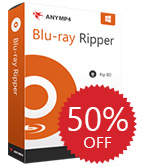
Special 50% OFF coupon code for GOTD users: ANYGOTD AnyMP4 Blu-ray Ripper can convert Blu-ray to 4K UHD and 1080p HD video with video formats like MP4, MKV, AVI, WMV, MOV, M4V, TS and more with super high quality and fast speed. It can also extract audios from Blu-ray and convert them to audio formats including MP3, FLAC, WAV, WMA, AAC, ALAC, AC3,etc. Apart from that, you can personalize the video effect by adjusting, clipping, cropping, rotating, adding watermark and so on. Meanwhile, you can merge two or more videos into a larger one. Therefore, you can play your video on iPhone XS/XS Max/XR/X/8/8 Plus/7/7 Plus/6s/6s Plus/6/6 Plus/SE/5s/5c, iPad pro, iPad mini 4, Samsung Galaxy Note S7, Samsung Galaxy Tab, Surface Pro, Google Nexus, HTC M9, Lumia 930 and more digital devices.
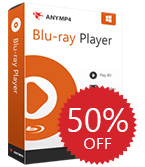
Now get it with 50% OFF Coupon: ANYGOTD for all GOTD users. AnyMP4 Blu-ray Player provides you a gorgeous user experience to enjoy movies with your family. Whether you want to play Blu-ray with Blu-ray disc, Blu-ray folder or Blu-ray ISO image file, you can enjoy them smoothly. You can enjoy the newest Blu-ray in super high quality without limitation. Besides, this Blu-ray Player is also professional DVD Player, which help you play any DVD disc, DVD movie, DVD folder on computer. Moreover, you can use it to play any media file like videos and audios including H.265/HEVC 4K video, 1080p HD video, MKV, MP4, MOV, AVI, WMV, and HD video formats like MTS, TS, M2TS, QuickTime HD MOV.
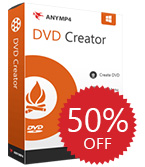
Now get it with 50% OFF Coupon: ANYGOTD for all GOTD users. AnyMP4 DVD Creator is the professional video to DVD Maker, which enables you to convert multiple videos like AVI, MOV, MXF, VOB, FLV, MKV, MTS, M2TS, MP4 and more to DVD disc/folder/ISO file with high quality. Besides, it acts as the Video to Blu-ray Creator to convert any videos like MP4, MOV, AVI, MKV, FLV and more to Blu-ray disc/movie with the excellent video quality. Apart from that, this Bly-ray & DVD Maker can help you add the audio track, subtitle, background music and pictures, and it also allows you to download and choose preferred menu templates, frames and button styles. With this Blu-ray + DVD Maker, you can create Blu-ray/DVD with various menus by downloading online Blu-ray/DVD menu templates, and choosing Blu-ray/DVD menu frame, button and text style.
GIVEAWAY download basket
Comments on AnyMP4 Screen Recorder Professional 1.2.22
Please add a comment explaining the reason behind your vote.


Please read this guide if you are not sure how to register the software.
Installation Guide:
Step 1. Download Zip package from GOTD page.
Step 2. Unzip the Package and double click “setup.exe” file to install the software.
Step 3. Click the "Get Free Registration Code" button in the “Register” window to go to the “Register” page, here you can get the registration code.
Step 4. On the “Register” page, please enter your “Name” and “E-mail Address”. Then click the "Register" button to get the registration code for free.
Step 5. In a few minutes, you will receive an email with an annual license in your mailbox.
Step 6. Go back to the “Register” window, and enter your “Name” and the “Registration Code” you received, and then click “Register” button to finish the registering.
To learn more information about the software, please visit the page: https://www.anymp4.com/screen-recorder/
A 50% off coupon code (ANYGOTD) is for GOTD Users. You could use it to buy all the products at:https://www.anymp4.com/
Save | Cancel
Snakeman, I got a 32 bit version for my 64 bit computer.
VirusTotal finds:
File typeWin32 EXE
MagicPE32 executable for MS Windows (GUI) Intel 80386 32-bit
File size23.21 MB (24332680 bytes)
This installation was built with Inno Setup.
Date signed 4:35 AM 7/10/2019
More details:
https://www.virustotal.com/gui/file/873ef895d8367e4c53364f7144b43d6b0389da83f68f89c71d2e83b934de9248/details
Save | Cancel
Dear Snakeman,
Thank you for your feedback.
We are sorry that the GOTD activity AnyMP4 Screen Recorder is 64 bits.
If you want the 32 bits, you could have a try it on our official website, here is the detailed information: https://www.anymp4.com/screen-recorder/
Download link: https://download.anymp4.com/screen-recorder.exe
If it could work well for you, we could offer you a 50% discount to purchase it.
Thank you for your understanding and cooperation in advance.
Best Regards!
Save | Cancel
AnyMP4 Studio , This is being promoted by GOTD as FREE for today only. But your message above says that is ONLY a coupon for 50% off. Bait & switch? Free or Fake? Which is it?
Save | Cancel
Dear arrrrrrrrrrgh@hotmail.com,
How do you understand the word 'free' in "Get Free Registration Code" in the instructions above from nyMP4Studio ?
The coupon is another offer, for anyone visiting this site (including sorry Snakeman and others visitors running a 32-bit Windows).
Save | Cancel
eb235, FREE means FREE, no charge, no cost. That's what FREE means in English. If it means something different in your language you should say what you mean. I assure you, in English Free means absolutely no charge, NOT a discount.
Save | Cancel
arrrrrrrrrrgh@hotmail.com,
Same here. Here's what I mean :
I can vouch that I got a **free** registration code by following the instructions given above. I used this registration code to activate a copy of the software I downloaded from GOTD. That's the free (= no cost) part.
Now there's the advertising part of the deal, where you can get discount on software from AnyMP4 Studio. If you wish to buy.
It's curious you see only one side of the deal since it's a common occurrence here : software vendors often have a discount offer in addition to a giveaway. Have you really installed AnyMP4 Screen Recorder ?
Anyway, in my English, and your English, free also has another meaning as in free speech. So feel free to use or despise the discount but I assure you can get free, no cost software.
Save | Cancel
arrrrrrrrrrgh@hotmail.com, Yes the 64-bit edition (as listed in system requirements) is free, but Snakeman and a few others, unfortunately, only have a 32 bit machine. So AnyMP4 is offering the same 50% GOTD discount that we can use for their other products, if the 32-bit edition meets his needs and will work.
So no bait and switch or fake.
Save | Cancel
Dear arrrrrrrrrrgh@hotmail.com,
Thank you for your feedback.
Perhaps you have misunderstood us.
Please don't worry the GOTD activity AnyMP4 Screen Recorder is totally free, no cost.
Due to the GOTD activity AnyMP4 Screen Recorder is 64 bits, but some users may have 32 bits computer.
So what we mean is if some users want to use the 32 bits Screen Recorder, they could go to our official website for the 32 bits software and we could offer a discount if they want to buy.
Sorry for the troubles caused to you.
Thank you for your understanding in advance.
Best Regards!
Save | Cancel
A quick question: This is for only one year. Ok, but when there is an update offered, can we upgrade at least?
Save | Cancel
Dear Hans Oellers,
Thank you for your feedback.
We need to remind that there is a text called Readme in the downloaded zip file, and we have clearly listed the limitation with this software as followed:
Please note that the software you download and install during the Giveaway period comes with the following
1.No free upgrades to future versions
2.Strictly non-commercial usage
Hope you could understand this. Thank you for you understanding and cooperation in advance.
Best Regards!
Save | Cancel
Downloaded, registered and installed just fine using Revo Uninstaller (just in case) on on a 64bit Win10 system. Received activation code in my email in just a minute or so, and I tried a quick test. Ran a video from the Internet, selected a portion of the screen to record, and AnyMP4 recorded both audio and video just fine. Can record full screen or a portion of the screen. Doesn't have a ton of features, but seems to be easy to use.
Save | Cancel
anymp4 sent me a email today, saying it was on gotd downloaded it installed it .went on to register put in email and name ticked all boxes but it would not accept it tried a few times, cant see where I am going wrong
Save | Cancel
Dear fedupreggin,
Thank you for your feedback.
You mentioned that it wouldn't accept, did you receive any error message?
Please send us a screen shot of your page for a check.
Once we confirm it, we will try our best to help you.
Thank you for your understanding and cooperation in advance.
Best Regards!
Save | Cancel
Does this run on Mac OSX??
Save | Cancel
Dear Charles Brotman,
Thank you for your feedback.
We need to remind that the activity AnyMP4 Screen Recorder Pro is a Windows version, so it is could only be used on a Windows computer, hope you could understand.
If you want the Mac version, you could purchase it from our official website, here is the detailed information: https://www.anymp4.com/screen-recorder/
Hope this will help you. Thank you for your understanding and cooperation in advance.
Best Regards!
Save | Cancel
What is the difference between this screen recorder and the one from Apeaksoft given away on the 17th of July 2019 (5 days ago)?
See my interface comparison here:
https://pasteboard.co/IpamhbB.jpg
AnyMp4
https://www.anymp4.com/screen-recorder/
Apeaksoft
https://www.apeaksoft.com/screen-recorder/
GIVEAWAY of the Day - 17th of July 2019
https://www.giveawayoftheday.com/apeaksoft-screen-recorder-1-2-30/
Save | Cancel
Brian, The two web sites even use the same picture of a monkey in their screen shoots :)
Save | Cancel
I prefer ActivePresenter, which is also free but doesn't limit the license to 1 year.
Save | Cancel
Still waiting on my code after registering. Its been 5 minutes. Yes I did check my spam box.
Save | Cancel
Dear Albhmsb69,
Thank you for your feedback.
You mean after you entered your e-mail address, you haven't received your reg code?
What is your e-mail address? Could you please send us it to us via e-mail: support@anymp4.com for a check.
Thank you for your understanding and cooperation in advance.
Best Regards!
Save | Cancel
Probably won't work with Netflix.
Save | Cancel
Bill,
No reason just about any screen recorder wouldn't work with Netflix, since you're recording what's on screen, so DRM does not apply. Do bear in mind however that it uses some of your device's resources to play the video, and the resource requirements for encoding 1080p video can be quite high on their own. The H.264 & H.265 formats work well from the perspective that the files are small enough to write to disk in real time as you're recording, but both require a lot of processing horsepower. Many rigs won't have enough. Newer NVMe SSDs, particularly the new pci-e 4 drives, *may* be fast enough to let you use a less CPU intensive encoding format, but only if you have a newer motherboard that supports them.
Save | Cancel
Dear Bill,
Thank you for your feedback.
If there is any problem when you used our product, please feel free to contact us via e-mail: support@anymp4.com
If there is any error message, please also send us a screen shot of the error page for a check.
Thank you for your understanding and cooperation in advance.
Best Regards!
Save | Cancel
My question for the developer is what makes this better than a well known, free and widely used product such as OBS Studio?
Save | Cancel
PhilS,
They have different purposes. AnyMP4 Screen Recorder Pro is designed to capture the screen, encode it to a video file, & write that file to disk. While OBS can certainly write video files to disk, it's primary intent is for video streaming. So which one is better? You'd probably be best off to test them both on your rig, doing whatever type of capture you need to do, and decide for yourself, because as the OBS docs note, performance varies a lot from one rig to the next.
Save | Cancel
mike, I would have to disagree somewhat, having used OBS for a while to do exactly what this new offering is also doing.
It describes itself as "Free and open source software for video recording and live streaming".
So definitely a two horse product, which alone would set itself apart in terms of overall functionality, hence my question to the developer as a chance to set theirs apart and make it worth the time to try out.
Save | Cancel
Well, it downloaded and unzipped. It created a grouping in the Start Menu, then when clicked nothing happened. No GUI, no nothing. I uninstalled it but now I wonder if the Screen Recorder is actively recording me and sending my data to China.
Do you ever check out this software BEFORE you list it GAOTD?
If I find out this is sending my desktop to China, I'm going to sue you GAOTD.
Save | Cancel
Jipped Again,
do you ever check out company information before you install a GAOTD offer?
Have you ever heard of (professional) uninstallers?
Does the term "windows sandbox" mean anything to you?
Save | Cancel
Jipped Again,
"I wonder if the Screen Recorder is actively recording me and sending my data to China."
1st I'd stress that there's never been any malware on GOTD over the years, because yes, everything is tested.
That said... You could open Windows Task Mgr., or run Sysinternals Process Explorer to see what processes [apps] are running. You can also run Nirsoft Cports to see what's connecting to whom.
Save | Cancel