English
Every day we offer FREE licensed software you’d have to buy otherwise.

$24.95
EXPIRED
Giveaway of the day — Ant Download Manager Pro 1.19.3
The quick downloader of internet content with video download support!
$24.95
EXPIRED
User rating:
169
74 comments
Ant Download Manager Pro 1.19.3 was available as a giveaway on August 18, 2020!
Today Giveaway of the Day
Control remote desktop or laptop from any device and anywhere!
Ant Download Manager is a quick downloader of internet content with video download support.
It provides the main features:
- Full integration to most popular web browsers: Internet Explorer 8+, Mozilla Firefox 32+,Google Chrome 31+ and their clones ( Pale Moon, Opera, Vivaldi, Slimjet, ComodoDragon, etc.)
- Built-in video grabber browser allows you to download videos from many sites and video services.
- When capturing video AntDM always offers to extract the sound from the video and convert it to MP3 format.
- There is a simple convenient feature to preview the video files in the main list of downloads.
- Multi-threaded download, Drag&Drop feature.
- Build-in links analyzer allows you to explore the static page, reveal hidden links to download files.
- Supports network protocols HTTP(S), FTP(S). Media protocols F4M, M3U8, RTMP(x).
- Supports proxy HTTP(S), FTP, SOCKS 4,5.
- Supports most popular Generators Premium Links (Debrids).
- All uploaded files are saved in folders into categories according to their MIME type.
System Requirements:
Windows Vista/ 7/ 8/ 10 (x32/x64)
Publisher:
AntGROUP IncHomepage:
http://antdownloadmanager.comFile Size:
34.3 MB
Licence details:
Lifetime with no free updates
Price:
$24.95
How would you improve Ant Download Manager Pro 1.19.3?
No similar feedback found. Feel free to add yours!
GIVEAWAY download basket
Stream video and run interactive web applications in your browser.
Developed by Unity Technologies
Developed by BitTorrent, Inc.
A standalone client for accessing Apple cloud storage.
Comments on Ant Download Manager Pro 1.19.3
Thank you for voting!
Please add a comment explaining the reason behind your vote.
Please add a comment explaining the reason behind your vote.
You can also add comment viaFacebook
iPhone app giveaways »
$19.95 ➞ free today
$0.99 ➞ free today
Every Day Spirit is a collection of beautiful, original, hand-crafted wallpapers created to make your phone look amazing.
$0.99 ➞ free today
$4.99 ➞ free today
$1.99 ➞ free today
Android app giveaways »
$0.99 ➞ free today
$0.99 ➞ free today
Spelling Right is a new challenging educational spelling game that will test your English spelling skills.
$2.29 ➞ free today
$0.99 ➞ free today
$1.49 ➞ free today

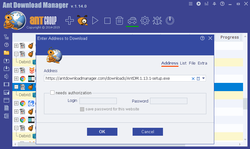

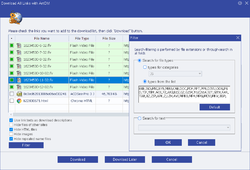

Excellent software - no problems on Windows 10 latest and EDGE and Chrome
Save | Cancel
After installing this program and activating the Chrome integration, the program seemed to perform well. Then. after downloading a few videos from Youtube, I started having some disparaging Biden voice comments audibly bleed thru the Youtube page. I turned of the Ant program and they stopped. After a number of repeated attempts to turn on the Ant and still have the Biden voice come back, I finally had to turn the Ant program off permanently. Anyone else have this occur?
Save | Cancel
Will not install. Disabled all AV and tried to run as admin, and keep getting a "Failed to launch the program" error. Not the first time with GOTD. Usually just skip the freebie, as it is often late in the day and no support available to help. I have about a 50/50 record of successful installs from GOTD.
Save | Cancel
I bought the full version of this program three years ago and received the license key.
Save | Cancel
Could not find an integration selection with Brave. Not worth the hassle.
Save | Cancel
Robert Dolph,
Watch carefully the list of browsers!
And how to integrate AntDM extension see here https://antdownloadmanager.com/addons_m
Save | Cancel
Awesome program, what more needs to be said, nothing bad. Been enjoying this for years (so that would mean I am part of the Ant hive/colony) and will continue to do so. Only program that will download some video files, that other programs can not, that are streamed a certain way. I rarely encounter any bugs with this downloader, but with that being said, what program(s) doesn't have the occasional bugs that need to be ironed out, (cough cough Microsoft, cough).
Not sure I needed to update from 1.19.0 (which was working just fine and integrated with the new Edge) to this version, as I did not check the bug fixes or improvements. Just blind faith on the Ant team, grins. Thanks again GOTD and Ant team for uploading the latest downloader.
Yiasas
Save | Cancel
why the main file is not digitally signed, and why the installer consists of two files? I don't like this trick.
Save | Cancel
vik,
You are obviously new to GOTD with your comment, as this is how they do a lot of giveaways (for years). So, get over it, and btw, you do have the choice, not to download and use any giveaway program from GOTD.
Cheers
Save | Cancel
vik,
That's the way most GoTD downloads are. They are wrapped in a Themida wrapper to make sure that they can only be used the day of the giveaway. They won't install after that day.
Save | Cancel
vik,
Just as you don't want to pay for a license, so the developer doesn't want to pay for a digital signature.
A digital signature does not add anything useful to the software.
Save | Cancel
vik, Define what the 'trick' is so we can understand what you are saying.
Save | Cancel
I was hoping this could be used to download other types of files aside from video and audio, but the description does not indicate that except to say "Ant Download Manager is a quick downloader of internet content with video download support." This seems to me that this is mainly for video downloads, with conversion of audio to .mp3. I have three downloaders already that do that.
What I was looking for is a download manager that can handle other types of files, such as .zip, 7zip, .exe, and content files.
Save | Cancel
L. Cleveland Major,
Downloads from the Internet any files: programs, archives, documents, pictures, video, audio, etc.
Save | Cancel
L. Cleveland Major, I use internet download manager. It does everything you want and allows you to add more extensions as needed. Also it allows you to separate downloads into separate directories, just to name a few features. Works on any site that is not protected ( no video download allowed ). Hope this helps & they have a great website & tech support
Save | Cancel
L. Cleveland Major, JDOWNLOADER 2 is an option on the free side. Curios of the three you have what is your favorite downloader
Save | Cancel
L. Cleveland Major,
Then you can stop looking, as this can download any file. Internet content, well any file on the internet is content, go figure. Btw, this is a download manager, now with that being said, isn't a download manager for any download? Maybe you should read their main website for what it does. Good luck with your search.
Cheers.
Save | Cancel
L. Cleveland Major, I have a previous version (1.17) of the Ant downloader. What I like about it is that It will download (capture?) videos that Youtube will not download for me.
Save | Cancel
To those responding to my comment, I thank you for the information. I may decide to grab this one if I like what I see at their website.
As for the differences between download managers:
I have some that only download files that are meant for specified applications. The one I use most is called DAZ Install Manager (DIM) It can be used to download and install content and other files for DAZ Studio and other DAZ 3D produced applications, as well as late versions of Poser. I also have the Poser Downloader, which downloads and installs files for Poser exclusively. If I get the latest version of Poser, I will likely have top get the new downloader for it, which is from Renderosity rather than the old site Smith Micro. Next I have three different video and audio file downloaders, which can be used to download those types of files. All of these can be used to convert the files to different formats also. At least one is also able to be used as a player. So there are a few different types of download managers which are created to do specific types of downloads, and many are also programmed with extra features relevant to the types of files they are used to download.
Thanks to all that have responded to my comment.
Save | Cancel
MOV, I have Kastor All Video Downloader, but it is really not that great! Thinking of uninstalling it. I have 5K Player, which can download and play videos, but it makes me jump through hoops sometimes to make it work right. My favorite is Allavsoft, which is easy to use, and works quite well.
Save | Cancel
I have tried this software before . Then I had difficulty getting it to integrate into any browser. However , this time it won't even start , even when trying run as administrator . Maybe think of getting Allavsoft again as that definitely works
Save | Cancel
I think I have the same problem. It installed without a problem. But clicking on the icon on the desktop produces no results. Running the AntDM.exe program, even as administrator, in the Ant Download folder produces no results. However, clicking on the AntDM icon in the system tray (hidden icons on my computer) does generate the main list screen that I have come to expect in all the prior versions of this program that I have used. Any suggestions as to how to fix the desktop icon?
Save | Cancel
Phil Young,
No problem integrating into latest Firefox (FF). I had been already using v1.17 from February's GOTD offer.
Some of the following steps may help (skip down to wherever your situation fits):
I downloaded today's GOTD v1.19 AntDM ZIP file;
as with every GOTD-featured-title installation file I first "unblocked" it (under "General" tab of the ZIP file's "Properties") to help prevent anti-virus protection installation issues due to "...downloaded from an unknown source...";
switched "OFF" the existing AntDM extension via the AntDM icon's menu on the FF toolbar;
exited the main AntDM app running in the system tray;
in the FF Add-ons/Extensions menu I first disabled then removed the existing AntDM extension from within FF;
closed FF down;
removed/uninstalled the existing/previous GOTD v1.17 AntDM app (using Revo Uninstaller, running as Administrator);
installed today's GOTD v1.19 AntDM (using "Run as Administrator" for the setup.exe file);
followed the tip that appeared to click on the "button" to integrate the AntDM extension into FF (I chose the little/square FF icon itself);
launched FF, followed the directions to enable/permit installation of the extension, then found the AntDM icon on my toolbar again (in some cases it may be out of view under the "More tools..." (>>) icon);
clicked on that FF toolbar icon and switched the AntDM extension back "ON".
Some integration help for many other browsers is here:
https://antdownloadmanager.com/addons_m
Save | Cancel
Unpacked, clicked setup.exe and got "Failed to Connect" pop-up.
This has happened before with Giveaway program.
What can I do?
Save | Cancel
BJ, Firewall is almost always the problem by your description second possibility antivirus try those and you may need to reboot
Save | Cancel
BJ,
I had to whitelist "setup.exe" after unpacking it. My firewall was stopping setup.exe from connecting to the
validation server. Could also be your antivirus stopping it from connecting.
Save | Cancel
BJ, Please stop your antivirus software protection and try again
Save | Cancel
Can not get this program to work for YouTube
Save | Cancel
Rick, how to integrate AntDM extension see here https://antdownloadmanager.com/addons_m
Save | Cancel
Rick, I find what I want to download on YouTube and then paste the link into Ant. It often downloads videos that the YouTube downloader will not download for me.
Save | Cancel
I bought the full version of this program three years ago and received the license key. Not a year later the program stop working. I was told by the company that it stoped working because YouTube changed their video player format. Now, Out of money and a bought program not working. Any company cronies like to comment on this. I still have the invalid purchased key. Nice!
Save | Cancel
Charles,
Please post youtube video link that you can not download for test.
Save | Cancel
AntDM, and how about my key that does not work? that I paid for?
Save | Cancel
AntDM, this is back in Nov 2018. My concern is the key I purchased. It is not valid. I purchased this program and still have the key that does not work.
Save | Cancel
Charles,
Youtube changes its software code to prevent downloads, from time to time.
Allavsoft gives frequent new versions to match Youtube changes to their website code.
VideoProc does even better. It gives you updates to the program coding to match Youtube changes. This happens every few months.
I know this from personal experience.
I have just installed NEW version of Allavsoft.
Save | Cancel
Charles, please email to support.
Save | Cancel
Charles,
are you Charles Cimino (paid 1 Oct 2018)? You got the refund on your request .
Save | Cancel
I've had this software before and it installed without issue, but this time it's saying I need to manually disable the following
Check Point Endpoint EFR
Check Point SandBlast Agent Threat Emulation
Both these are, afaik, part of ZoneAlarm Firewall, which I've disabled - but these components continue to run, and refuse to be stopped in Task Manager or Services, leaving me unable to install AntDM.
Any suggestions would be appreciated, I ideally don't want to have to uninstall ZoneAlarm to install this!
Save | Cancel
About the only advice I can give you is get rid of ZoneAlarm. It was good 20 years ago, not so much anymore. Instead of sticking with what they excelled at, Firewalls, they added piles to their software. Now it fits nicely into the saying, "jack of all trades, master of none."
Save | Cancel
DawkinsDog,
You may be more successful if you run in Safe Mode - as then the Firewall may not be running with all its bells & whistles.
Save | Cancel
I do NOT want any video downloader to "integrate" with my browser.
Are you sure this is better than VideoProc and Allavsoft?
Save | Cancel
ricohflex,
how to disable AntDM video capture you can see here https://antdownloadmanager.com/uguide/module_4_3.htm
Select "Video-OFF" and use your favorite video downloaders.
Save | Cancel
ricohflex, the browser integration is very handy and you can disable it if you wish but I recommend letting it run, it does "float" to vids that can be downloaded even to some that you may overlook. I use Allavsoft as well and as for better in some situations yes but both seem to have abilities that sometimes don't perform as well as the other thus I use Both.
Save | Cancel
Hi, I had used the free offerings from GAOTD since they started. It worked great and I thought I would purchase a licence for the software. As soon as I did this it has failed to work on the primary site I used it on. I don't know what to make of this but just thought I would past my experience on. It's not so much the waste of money but the loss of a favoured site to d/l from.
Save | Cancel
Did you contact the developer? I've found them to be very communicative and helpful.
Save | Cancel
This is my favourite downloader, since changing my PC in March, I've been using the free version, this is most welcome
Save | Cancel
I use Opera and I am unable to get this to integrate so not good.
It looks like its possible, eventually, but I have better things to do with my time.
Its a no from me.
Save | Cancel
Terry I, Just follow the instructions to drag the .CRX file from the program installation folder to the Opera Extensions window and then it will appear with a button to install, which is automatic.
Save | Cancel
PhilS, No CRX file sent
Save | Cancel
Terry I, Whats in the AntCH directory? (installation folder once installed). You'll find a CRX file in there.
Save | Cancel
Whilst I can get integration into Firefox and Opera, when I click the integration button for Chrome I get the little popup with a link to the graphic instruction that indicates that at the top right of the Chrome window I should get a little icon that enables it to be integrated.
But Chrome shows nothing, anywhere, even in the extensions list.
Chrome Version 84.0.4147.125 (Official Build) (64-bit)
Save | Cancel
Bill Freeman, how to integrate AntDM extension see here https://antdownloadmanager.com/addons_m
Save | Cancel
Have you closed/restarted Chrome?
Save | Cancel
Is here anybody facing issue with installation? after running setup.exe I get note it was successfully activated, but no installation runs.
Save | Cancel
Dr.DRE,
I have exactly the same problem, although I temporarily disabled the Avast antivirus.
Save | Cancel
Dr.DRE, Disable your Anti Virus Software including Windows Firewall and try again.
Save | Cancel
I ran into a similar problem with another offer a few days ago. I was using AVAST, free version, and had turned off the Core Shield but kept getting unsuccessful installations. Discovered recent AVAST upgrade now included Ransomware Shield. Once that was turned off, along with turning off Core Shield, installation was successful.
Save | Cancel
Zorrock, Turning ransomware off in AVG fixed my install problem. Thanks
Save | Cancel
Zorrock, Good to hear that you suceeded. Thanks or returnomg the results. I found that typically of many Giveaways. The main problem is that most people do not read the ReadMe Files first before downloading.
Save | Cancel
I have commented on this a few times in the past and is one of the software offerings that I have purchased.
Hands down it is the best downloader out there and I tried them all before settling on this one.
Browser integration is superb and covers all manner of them, some automatic and others with a simple manual process that is covered on their website.
The website has a great and comprehensive user guide and there is also a dedicated support forum.
There is very little that I have not been able to download using it and have also come across sites that I would never expect it to have worked on and it has, so versatility really is great.
There are only 2 little niggles that I have found more prevalent since version 17.
Mpeg dash videos from Youtube can sometimes fail, citing audio codec issues and I have to refresh the browser a couple of times in order to capture the video.
I also found that whilst prior to v17 I could set the concurrent download limit to 10 and have it work, now, when it gets to around 5 or so, the last one in the queue would bomb out with an error, resulting in me having to wait for a couple to finish before adding to the queue.
And one oddity that I have found with a few downloads from Youtube is that whilst normally you get to see the progress window showing file size, progress bar and estimated finish time, with some you get the file size but no progress bar or estimated finish time, and even when the amount downloaded reaches the file size, it continues to download so you have no idea if and when it will finish.
Most downloads download and finish straight away but sometimes there is an additional conversion process but even when it does have to go through a conversion, it is still a quick process in comparison with many other products out there and when it comes to file size, it does tend to choose a ration of size to bitrate that makes for a very efficient process that gives you the quality (all the way to 4K if available) that you want with the smallest of sizes.
Whenever a new downloader comes to the market or on here I will always try to compare to ANT but none to date touches it for overall versatility, convenience, integration, efficiency and consistency.
There are free variations that will do a perfectly good job if you confine your uses to what they offer and are prepared to wait a little longer or have to wait and see if it works on this or that site but this one hits the spot.
In terms of the price, I would say that if the lifetime licence was about $18 or less then way, way more would be sold (note that you also have to add additional taxes in some regions, which does add to the total cost).
Thumbs up as per my previous reviews on this.
Save | Cancel
I don't use this for general downloads, as its slightly buggy ... it'll download the file while you specify a name/location, then complain the file already exists (as its just downloaded it) and if you wrongly click 'Cancel' to skip the ignorable error, it deletes the download. Easily worked around, but annoying.
For video downloads though, its excellent. Other programs give vague 'Low quality' or 'Standard quality' to download YouTube videos, but this program clearly explains what formats you can download, bitrates, etc. You can specify a location to save them (so if you're downloading a load of episodes of something they can all go in one particular folder). The queue system is good and clear.
Overall, the program is great, but be aware that (youTube especially) change their algorithms and download files so in a couple of weeks/months, this program may not be able to download from YouTube. The program itself will get quickly updated (and the development cycle for this program is excellent - many bug fixes quickly released) but due to the GotD promotion, you won't be entitled to the download - if you update, the program will revert to the free version. The Pro version has good benefits - download 480p+ versions from YouTube, and easily convert from youTube video to MP3 (such a useful function).
Fully recommend this program, but primarily for its video downloading abilities (although sadly not Twitter) and not general file downloading, which Chrome (or your browser of choice) handles sufficiently well anyway.
Shout out to to the programmer (don't have details to hand) who quickly responded to emails and program suggestions when this was last given away. Would fully recommend supporting this program and company.
Save | Cancel
Chris, I have just tested out what you first specified as slight bug but when I click on cancel the original download remains where it was first downloaded to.
Save | Cancel
The program itself will get quickly updated (and the development cycle for this program is excellent - many bug fixes quickly released) but due to the GotD promotion, you won't be entitled to the download - if you update, the program will revert to the free version.
Chris, no worries here, as we've been graciously offered this program on numerous occasions (see here).
Save | Cancel
> Chris, no worries here, as we've been graciously offered this program on numerous occasions
Indeed we have, but what happened last time is that the program was given away, and a short time later YouTube updated their algorithm so Ant Downloader didn't work with YouTube anymore. Waiting until GotD 'graciously' gave us another copy is a long time to wait. Just warning people that this could happen again.
Personally, the program is worth purchasing for lifetime upgrades. There have been many bug fixes in the last couple of months - this program is heavily developed and maintained. So many programs only get six monthly updates or worse. This company cares about their product and should be respected.
Save | Cancel
> I have just tested out what you first specified as slight bug but when I click on cancel the original download remains where it was first downloaded to.
I'll try and screencast it. I haven't tried recently, but it was fairly reproduceable.
Save | Cancel
Be careful, auto-update is activated after install, but there are no free updates.
Save | Cancel
Cereus, you can turn off the update feature in settings
Save | Cancel
bob,
The giveaway version has no automatic update! AntDM only reports a new update. Really you can disable this message.
But some "advanced" users may want to install the update themselves.
The warning above was published for them.
Save | Cancel
AntDM,
Exactly. When I installed my copy of Ant Download Manager from GOTD, I checked in the Options and Updates checkbox was already unticked.
Save | Cancel
"The program comes pre-activated and requires NO additional registration!"
Why doesn't everyone do this?
Save | Cancel
Because many companies just want your name, email address, and any other information they can grab. If it just comes pre-registered, they can't sell you other tat.
Also, some software just wasn't programmed that way - it requires looking at a server for a registration key for example, which has to be tied to one user, etc, etc. But mainly for the data sucking reason.
Save | Cancel
David J Wilson,
Because most companies use these giveaways as a loss leader. The idea is that by giving away the program for free one of two things will happen.
1. You like the program enough to go ahead and pay for it to get the upgrades.
and/or
2. They will be able to sell you another product.
The companies are not giving away software just to be nice. The goal is always to end up making money by doing the giveaways.
It is not like this is a new thing, B&M retailers have been doing this forever. When a grocery store runs a super low price on something like milk or soda the goal is to get you into the store so you spend money on other items.
Save | Cancel
> "When a grocery store runs a super low price on something like milk or soda..."
Worse than that. Usually they bully the suppliers into supplying at a lower price to cover the cost of the promotion, so the stores don't lose out at all, and just grab more profits. Naaaaaaaaaaaaaasty.
Save | Cancel