Every day we offer FREE licensed software you’d have to buy otherwise.

Giveaway of the day — Hasleo BitLocker Anywhere Professional 7.8
Hasleo BitLocker Anywhere Professional 7.8 was available as a giveaway on August 17, 2020!
Title: The World's First BitLocker Solution for Windows 10/8/7 Home and Windows 7 Professional!
Hasleo BitLocker Anywhere is the world's first BitLocker solution for Windows 10/8.1/8/7 Home & Windows 7 Professional Editions. With it you can enjoy almost all the features of BitLocker Drive Encryption in these editions of Windows, such as encrypting volumes with BitLocker Drive Encryption, decrypting BitLocker encrypted volumes, exporting BitLocker recovery key and startup key from BitLocker encrypted volumes, and changing the password for BitLocker encrypted volumes.
Hasleo BitLocker Anywhere's key features include:
1. Encrypt Windows C: drive or data volumes with BitLocker Drive Encryption.
2. Decrypt BitLocker Encrypted Drive.
3. Export BitLocker Recovery Key & Startup Key.
4. Change Password for BitLocker Encrypted Drive.
5. Easily Lock and Unlock BitLocker Encrypted Drive.
6. Encrypt and Start Windows 7 with Password.
7. Compatible with Windows 10/8.1/8/7/2019/2016/2012/2008 Operating System.
System Requirements:
Windows 10/ 8.1/ 8/ 7/ 2016/ 2012/ 2008
Publisher:
Hasleo SoftwareHomepage:
https://www.easyuefi.com/bitlocker-anywhere/bitlocker-anywhere-home.htmlFile Size:
41.3 MB
Licence details:
1 year
Price:
$39.95
Featured titles by Hasleo Software

WinToUSB is the best free Windows To Go Creator that allows you to install and run Windows 10/8.1/8/7 on an external hard drive or USB flash drive, or you can clone current Windows 10/8/7 installation to a USB drive as a Windows To Go Workspace. WinToUSB also supports creating a Windows installation USB flash drive from a Windows 10/8.1/8/7/Vista/2008/2012/2016 installation ISO file, so you can install Windows from the USB flash drive easily.
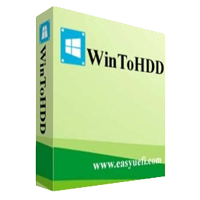
Allows you to install or reinstall Windows without a CD/DVD or USB drive. With this All-in-One Windows Deployment Tool, you can easily reinstall Windows, install Windows onto disks other than the one where your Windows OS is installed, or clone an existing Windows OS installation to other disks. Furthermore, you can use it to create a Windows Multi-Installation USB flash drive to install any version of Windows on both BIOS and UEFI computers.

EasyUEFI owns comprehensive EFI/UEFI boot option management functions, such as create, delete, edit, clean up, backup and restore EFI/UEFI boot options, specifies a one-time boot entry for the next restart, or change the EFI/UEFI boot order without entering BIOS setup. EasyUEFI also releases a feature which allows you to backup, restore, rebuild the EFI System Partition (ESP), or move EFI System Partition from one drive to another.
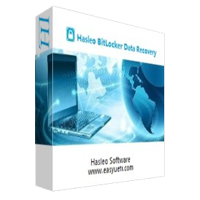
As a Professional BitLocker Data Recovery Software, Hasleo BitLocker Data Recovery can help you recover deleted/lost data from BitLocker encrypted drive, recover lost data from formatted, inaccessible, failed, damaged BitLocker encrypted drive or recover lost data from deleted/lost BitLocker encrypted partition. And Hasleo BitLocker Data Recovery supports recovering data from FAT, NTFS and exFAT file systems located on hard disk, external hard drive, USB flash drive, SD card, etc.
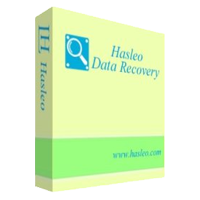
Hasleo Data Recovery free is a free, powerful and reliable data recovery software to solve your data loss problems whether you deleted some files by accident, formatted a drive or encountered a system crash and lost some files. With only three-step, you can get back lost files from PC hard drive, external hard drive, USB flash drive, SD card, digital camera, mobile phone, MP3/MP4 player and other storage media under Windows 10, 8, 7, XP and Windows Server 2019, 2016, 2012, 2008, 2003.
GIVEAWAY download basket
Comments on Hasleo BitLocker Anywhere Professional 7.8
Please add a comment explaining the reason behind your vote.

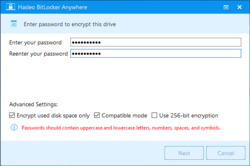
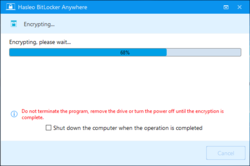
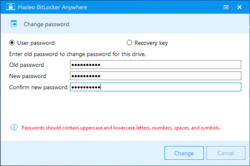
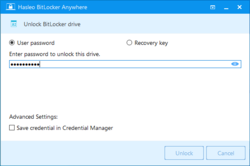
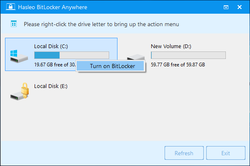

Hasleo BitLocker Anywhere Pro is generally easier to use than the native BitLocker that comes with Win10 Pro, since Microsoft designed and supports BitLocker more for the Enterprise than home users. It's Much easier to use VeraCrypt [the successor to TrueCrypt] for example on removable drives. VeraCrypt *may* be more secure than BitLocker, but does not allow any sort of rescue or recovery key, which some people like & some don't.
The purpose of both BitLocker & VeraCrypt is to encrypt hard drives [both physical & VHD] so that if the device is lost or stolen no one has access to the files stored on those drives. VeraCrypt also has the option to create one encrypted VHD file with 2 VHDs inside -- the idea is that if you're forced to give up the key to one VHD, the other remains secret, undetected. When the system hard disk [where Windows lives] is encrypted with either BitLocker or VeraCrypt you supply the key when starting the device, and from then on everything works normally, though the overhead of encryption *may* cause a slight performance penalty. When Windows is running the encryption does not provide any security -- if they get access to the device, e.g. via malware, anyone else can access your files just as easily as you can. Creating a VHD [Virtual Hard Disk], mounting [Attaching] it, and then encrypting it is the same thing as using software to create a so-called secure vault, and may be more secure for files you don't want accessed, since they stay protected when you're not using them.
It is more useful & important to backup encrypted disks [while they're in an unprotected or open state] because file recovery, Windows repair etc. can be more complicated. You can encrypt the backup to provide security.
Save | Cancel
The operating system should never be encrypted, Msoft can not properly update your system or what ever operating system you have. The valuable data or files should only be stored on an external encrypted vault and nowhere else. System crashes can destroy your valuable data, never store it where the OS is operating, it is that simple solutions for all the problem that encrypting/decrypting can do to your system.
Save | Cancel
"The operating system should never be encrypted, Msoft can not properly update your system or what ever operating system you have."
Sorry, no... When the system disk is encrypted you supply the key to unlock the drive(s) when starting the device, and from then on everything works as normal.
"The valuable data or files should only be stored on an external encrypted vault and nowhere else."
A vault is usually just an encrypted VHD, which can be stored pretty much anywhere, including in the cloud. The advantage of storing it on a removable drive is that when the drive is not attached no one with access to your device can attempt to crack its encryption, and it's inaccessible to ransomware. micro or mini SD cards are also easy to hide.
"System crashes can destroy your valuable data, never store it where the OS is operating"
So can storage media failure, which is arguably more common. With the drive attached & opened backup the drive's contents for safety -- you can encrypt the backup for security.
Save | Cancel
Mike2,
My Windows OS has been fully encrypted with Veracrypt for the last 5 years, I never had a single problem with updates.
Please name your source of information for the claims you make, I am really curious to know where you got that information from, facebook? Twitter? Infowars?
Save | Cancel
No thanks! Once again, I'm happy with VeraCrypt
Save | Cancel