Every day we offer FREE licensed software you’d have to buy otherwise.

Giveaway of the day — Animated Screensaver Maker 4.4.16
Animated Screensaver Maker 4.4.16 was available as a giveaway on July 26, 2019!
DesktopPaints Animated Screensaver Maker is a powerful desktop solution that gives you a rich toolset for animation design and screensaver building. Flexible and easy-to-use tools now let you create animated screensavers in an entirely new way. As opposed to old-fashioned slideshow screensaver builders, with Animated Screensaver Maker you are able to turn your photos into live animated scenes with fire, water, or optical effects and then enliven them with flaring lightings, pouring rain, falling leaves and may other options. You can also import your own animated gif files. Then you can save the result as a screensaver in one click and easily share it with your friends and family.
System Requirements:
Windows XP/ Vista/ 7 /8/ 10 (x32/x64)
Publisher:
DesktopPaints.comHomepage:
http://www.desktoppaints.com/File Size:
27.5 MB
Price:
$34.77
Featured titles by DesktopPaints.com

The DP Extension Pack add-on adds more than a hundred variants of the existing animated objects and brushes in Animated Screensaver Maker. Order DP Extension Pack now and get a free permanent key for Animated Screensaver Maker. This key allows you to reinstall and upgrade the program without any limitations.
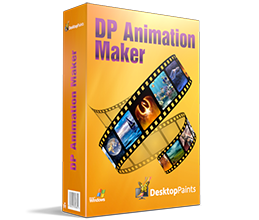
DP Animation Maker is powerful, easy-to-use animation software that lets you create animated backgrounds, animated gifs for websites, and other content within minutes. A unique toolset with a wide range of animations allows you to turn almost every picture into a professional-looking video.

What is the name of your magical island paradise? You know you own it because you can control the waterfall and the ripples it makes as it empties into the sandy pond. You can have your butterflies land from tree to tree and you can imagine cooling your feet in the clear, shallow sandy bottom of the lagoon. The beautiful water reflects a blue sky in a perfect day in paradise. Take a vacation any time the mood strikes.
GIVEAWAY download basket
Comments on Animated Screensaver Maker 4.4.16
Please add a comment explaining the reason behind your vote.


I am developing a first rate half of time financial advantage from home with the aid of using running my PC . I even have used an internet system and presently I clearly have created $18987 This month. all of us of you'll be Able to use this home income device and earn extra from intention Half Time. test this website for added data regarding developing cash....but earlier than this you need to visist the following website online ...
►►HOME► MEDIA► TECH►AND more thank you
══════════════════HERE►►► www.prizebest.com
Save | Cancel
This is one of those rare gems of a program! I played with it for some time after installing and registering, and was delighted with the professional looking results! There are hidden tools that allow one to edit many of the effects available, which I used to make my screensaver unique. I have saved that screensaver I made, and it installs and works quite well!
Recommended, and would have been well worth the price and more!
Cheers!
Save | Cancel
Doesn't In install on win 8.1 64 Just says activated than nothing. No screensaver in the screensaver chooser
Save | Cancel
Thanks Desktop Paints and GOTD for a fun little program.
Save | Cancel
I don't get it. I downloaded the zip file. I click the setup. It takes me to a prompt telling me the password for the activation and that it's successfully activated. Then it takes me to the website stating "Animated Screensaver Maker 4.4.16 activated — what next?" Yet, I don't see the app, neither do I see app being set up. Am I missing something here?
Save | Cancel
Go to your Windows settings and set it to turn off your monitor after 20 or 30 minutes of inactivity. Most people today own LCD monitors. Because of that, we no longer have to worry about the phosphorus on the screens burning off. Also, don't you want your GPU and CPU to take a break when you are not at the keyboard? Thanks for the offer but I'll pass.
Save | Cancel
I have used the various versions of DP Animation Maker since 2012. I can offer an informed opinion on the quality & usefulness of this developer's software.
Software by the developer Desktop Paints has always installed nicely and operated flawlessly in Windows 7, 8, & 10. Their software is stable and reliable. No hidden PUPs or other malware. Their software is intuitive: easy to learn and easy to use.
I never bought Animated Screensaver because making custom screensavers meant nothing to me. But I installed this free version.
Animated Screensaver Maker seems a lot like DP Animation but with less features (than DP). Though Screensaver allows you to save to the screensaver file format while DP does not.
I use DP to EASILY create custom GIFs with awesome animated effects. I previously used Adobe Fireworks to create unique GIFs, which took a lot of work. DP provided good results requiring much less time and effort.
Lastly, if you like Animated Screensaver but making animated GIFs is really your objective, then DP is the right ticket.
*************
PS: THANK GOTD for offering an excellent software -- finally! It brought back fond memories of the GOTD's golden early days when MOST software offerings were worth installing. It has been a long time. (GOTD fan since 2011.)
Save | Cancel
OK, Got it downloaded and installed, but the registration key seems odd! I did not paste it, but a popup window appeared that claims it has been successfully registered, and has the Key already there. This threw up a red flag for me as all i did was copy the Key from the readme, and before I could paste it, that window popped up. I could be worried about nothing, but in all the previous Giveaways through this site, I've never got this kind of registration procedure. Can someone please let me know if I'm worried about something significant or not?
Save | Cancel
L. Cleveland Major,
>" as all i did was copy the Key from the readme, and before I could paste it, that window popped up"
And as doing so, the key was copied to the clipboard, and the program monitors the clipboard knowing that the user is more likely to initiate a copy-paste operation rather than type the key in manually. When the program is ready for the key, as soon as the clipboard contents changed, it accessed the clipboard to get the registration info. It isn't all that common but several programs do this to simplify the registration/activation process.
Save | Cancel
Gary, apologies for not getting back to you sooner. My internet connection has been fluctuating in and out, and was out for most of the day yesterday, after I posted my comment above.
That really is an unusual way to do it, but if it works, I'm OK with it.
After I posted the comment I found the actual registration field by clicking on "Help". I pasted it there, and got the expected "Successful Registration" Popup window.
Played with the program extensively after that, and got some awesome results, one of which I saved as a Screensaver file. Found some hidden tools that can be used to edit specific things one can use to make a screensaver, and got results that look quite professional.
This is definitely a keeper!
Save | Cancel
Many thanks to GAOTD for this lovely program.
It is flexible enough to make custom screensavers with our own pictures.
Save | Cancel
drvajra, Windows can also make a kind of screen saver with your own photos.
Save | Cancel
Clay,
Can you pls tell how?
Thanks
Save | Cancel
Downloaded and installed without a problem..except for having to disable BOTH the anti-virus AND firewall...only to find that although installation and registration were performed without a hitch...i can't get any of the Screensavers to actually work. That's a shame since the previous offering of Animated wallpaper worked perfectly first time.
Save | Cancel
If you have old XP, don't bother; This is not for XP. Says it's not a valid Win32 Application.
Save | Cancel
Oh come on! What do you expect?
For developers to support a great OS released in 2001? Perhaps you should complain about the software not running in Windows 95 too!
I loved XP too ... and kept it as my 2nd OS on a dual-OS PC until 2017 when ALL the best Anti-Virus software stopped supporting XP.
Personally, I am now sweating End of Support for W7 in 2020. I dread the prospect of being stuck with W10 (the 2nd OS on my current PC).
Save | Cancel
Preston Mitchell,
>"Oh come on! What do you expect? For developers to support a great OS released in 2001? Perhaps you should complain about the software not running in Windows 95 too!"
That is the program developer's prerogative, but in this case, it states in the requirements on this page that Animated Screensaver Maker supports XP (If I remember correctly, it does work on XP 64-bit edition).
There is nothing wrong with a program listing OSes that are no longer being supported by Microsoft. A lot of the programs on GOTD list XP in their minimum requirements. Hard Disk Sentinel (given away here a couple days ago (24th)) lists: Windows 95/ 98/ 98 SE/ ME/ NT4/ 2000/ XP/ 2003/ 2008/ Vista/ 7/ Home Server/ 2012/ 8/ 8.1/ 10
When a program lists Windows 95 as being supported, it tells me that the program is not going to be a memory hog on my more recent OS, thus, I would be even more inclined to want to use it.
In fact, there is no reason for a program to stop listing older OSes if it can still run on them. A lot of the older systems are not connected to the Internet, and are at no great risk of malware.
Imagine if car manufacturers decided that your car was too old, so it will no longer start ... no more historic car shows. Same if your house is too old, you have to buy a new one. Worse still, Europe's historic building are too old. The will have to be replaced with newer ones.
Don't play into everything that Microsoft wants you to do.
Save | Cancel
TK, Fine, I totally agree with your assessment.
You are correct IF the current XP user is an IT expert who understands how to securely maintain XP in the modern cyber world. BUT FOR 95% of the home users who visit GOTD, using XP is a recipe for disaster (unless they maintain the XP PC as a 'standalone' unconnected to a network).
I wrote my opinion from the perspective of a home user, not IT pro. It would be IRRESPONSIBLE to offer 'accurate' info, such as your comment, to an audience that couldn't effectively implement it. In such a situation, your accurate info becomes BAD advice.
As for me, the easiest solution for safely using XP is to install XP in a VM within a modern Windows OS ... and maintain a secure back-up in an external HD. I am sure I don't need to explain more about that approach.
Save | Cancel
I have just downloaded this and have ended up with a trial version of the program instead of the paid for version as stated. This means that they want me to pay the $34.77 to be able to use the program without their demo splash over whatever I would create. Looks like another con instead of being as cited in the write up as FREE.
Save | Cancel
Sorry, just found the key, which is in the document that comes within the zip file
Save | Cancel