Every day we offer FREE licensed software you’d have to buy otherwise.

Giveaway of the day — Angel's Vox 1.4
Angel's Vox 1.4 was available as a giveaway on May 9, 2010!
Angel's Vox is the first audio player and ebook reader on the market designed specifically for audiobook enthusiasts. Angel's Vox is an innovative and handy solution! With the help of Angel's Vox, you can maintain a library of your audio books.
You can configure a different volume level and playback speed for each one, and their settings will be restored when you replay them. Their track position will also be restored to the exact point where you've stopped listening to them. Like other media player programs, Angel's Vox can also be integrated into the Windows Explorer shell for quick access to its major functions.
To get the information on the latest updates in version 1.4 go to Version History
You can also download portable version of Angel's Vox here (File size: 2.72 MB).
System Requirements:
Windows 2000/ XP/ 2003/ Vista/ Server 2008/ 7
Publisher:
SuperUtils.comHomepage:
http://www.superutils.com/products/angels-vox/File Size:
2.73 MB
Price:
$29.95
Featured titles by SuperUtils.com
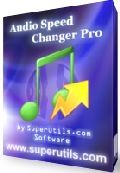
Audio Speed Changer Pro allows you to speed up audio files without changing the pitch. It is primarily intended for accelerating audio books as well as podcasts, but can be surely used with any other sound track or file. Batch processing feature and convenient user interface make Audio Speed Changer Pro a valuable tool for book listeners and authors who want to save time. With the help of this program you can tune the different tempo, pitch and even the playback rate for separate files in the list. You may use it also for transcoding audio - configurable output to MP3, OGG and AAC/MP4 file formats is supported.
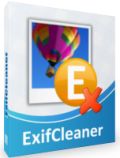
ExifCleaner allows you to remove individual Exif tags or to strip Exif data entirely. This protects your privacy, helps you to hide unneeded, undesirable or sometimes sensitive information - about the image, photographer and location. Did you know that every digital photo produced with a camera contains it? ExifCleaner doesn't alter actual image data - all operations are lossless for picture.

Mute on Lock is a tiny and absolutely free resident utility that sits in the system tray and monitors your session: when you are locking your Windows workstation, it mutes the sound of your speakers. Do not want to bother your colleagues by sounds of instant messenger, reminders or leaving music when you are out? Use Mute on Lock and forget about this problem! Moreover, with the help of this program you can quickly mute or unmute the system sound by double-clicking the tray icon or using an optional hot key.
GIVEAWAY download basket
Comments on Angel's Vox 1.4
Please add a comment explaining the reason behind your vote.


I just love this. I just put it on Thunderstorm and crank up the thunder rolls. This is really nice. Thank you so much!
Save | Cancel
Downloaded, unzipped and installed Portable version on Windows Vista (run as Admin) without problems.
Run the program and registered with the code supplied in Readme file. Added an audio-book consisted of several mp3 files. Here I encountered the first problem. The file names were in Cyrillic (which my Windows system displays fine). Angel's Vox did not display the names in correct encoding and they were unreadable in the right panel, though still playable. However, in the left panel the name of currently-playing file was displayed in Cyrillic all right. Unfortunately I could not find a setting responsible for font encoding. The program has a limited number of settings and no help file.
By default it installs in C:\ directory. Then you can copy the program folder to a portable drive, such as USB flash drive, which I did. The program run fine from both locations. Since this version was portable, it did not add its bookmark to the Desktop or Startup menu, you may want to do it manually.
When I took the USB drive to another computer, I was able to run the program there as well. It still displayed the list of mp3 files from the first computer. But when I tried to play them, naturally, it could not do it. But it did not show any message either. So these are just a couple of points where the program can improve.
Thank you GAOTD and SuperUtils for the promising product!
Save | Cancel
Awesome program. Works EXACTLY as advertised - - - smooth as glass on Win XP PRO SP3.
Many thanks to SuperUtils & GAOTD!
Save | Cancel
I have been trying all day to install this program. It keeps coming up with a window that says unable to connect, try again later. Well, later is now, and it still won't connect. My internet is working just fine and I can't understand why it won't work for me.
Guess I won't be able to use this one, I really thought it would be fun to use.
Save | Cancel
For registration the name has to be as follows with the spaces,
Giveaway of the Day and the capital letters G&D
Save | Cancel
To #14, here a few sites.
audiobooks dot org
booksshouldbefree dot com
ejunto dot com
getbooksfree dot com
freeaudio dot org
freeclassicaudiobooks dot com
gutenberg dot org
learnoutloud dot com
librivox dot org
literalsystems dot org
manybooks dot net
thoughtaudio dot com
wiredforbooks dot org
Save | Cancel
Claims to be "audio player and ebook reader." How do I get it to read an ebook?
Save | Cancel
@# 29
the reg name is not done as one word it is sentance case: Giveaway of the Day
Mine registered with this, both the regular and the portable
Save | Cancel
the portable version seems fine, i think smoother than VLC.
But if anyone misses this GOATD, freeware VLC is a good alternative - VLC's scaletempo audio filter will preserve pitch; VLC can set bookmarks etc., supports many audio and also video formats etc., and will handle conversion to output at the desired new speed so you can copy the new version to external (non-PC) players.
Save | Cancel
I love the idea of a portable version for this so I can use it on any computer I get assigned to (via a USB thumbdrive). Thumbs up vote from me.
Save | Cancel
Some free audio book sites:
audiobooks.org
audiobooktreasury.com
booksshouldbefree.com
ejunto.com
freeaudio.org
getfreebooks.com
gutenberg.org
learnoutloud.com
librivox.org
literalsystems.org
loudlit.org
thoughtaudio.com
wiredforbooks.otg
Save | Cancel
Very nice audio player with lots of features. If you right-click on a compatable audio file a screen comes up which includes "Play with Angel's Vox". Loads much faster and much nicer interface than Windows Media Player which I was using. Thanks Angel's Vox team and GOTD.
Save | Cancel
To Whiterabbit-uk
Thank you,dear friend, for your work!
Save | Cancel
#26 Shotowolf:
Not possible, at least not when I tried. I did a drag-and-drop of the registered, portable version's folder to a thumb drive, and when I started up from that thumb drive, it asked me for the registration code.
I thought I've successfully done what you want with other portable apps, so it might just be something I did wrong.
P.S. My correction to my #10 hasn't appeared, so I'll repeat it here: there *is* a progress bar.
Save | Cancel
In response to the entry problem with the user name in the registration process:
When I typed the user name as specified in the ReadMe file: Giveaway of the Day - In other words: placing spaces and capitals as indicated - I had absolutely no difficulty registering the program.
Leaving the user name blank as indicated in the Activation file did not work, nor did entering my local user name. I did not try the choices indicated by others of "Giveawayoftheday", etc., but since these choices are apparently not working for others, perhaps entering the text in the format suggested will work.
I did not copy the text as shown the ReadMe file, but rather, simply typed it. Copy-and-paste worked as a means to enter the registration code.
Save | Cancel
No problem installing and registering on Win XP. Used the name that was given in the readme file: Giveaway of the Day and the code. Took me about 45 seconds total. It installed over the older version that I had previously gotten from GOTD. Many thanks to all responsible.
Save | Cancel
Nice little app. I have a few suggestions.
1. The timer function should include the Hibernate option. That's the one I'd use.
2. An included e-reader could be nice. With an autoscroll that you can set/fine tune to synchronise it to the audiobook if you use the two simultaneously.
@#19/#29
It seems the registration code is case sensitive. It would have been nice to be told this in advance. Try it again in CAPS.
The Copy/Paste suggested doesn't work (on my computer at least). The app doesn't respond to a Paste command. Neither via right-click nor Ctrl-V. Very odd. I had to enter the registration info manually.
@#26
No.
Yes.
Save | Cancel
I had the same problem as #19. I entered the code and also copied it and it's a no go. I gried Giveawayoftheday and GiveAwayoftheDay and I left it blank and still got the error. I hope this gets an answer before midnight. Thanks GAOTD (and the developers of course)
Save | Cancel
Giveaway of the Day
is the code name for #19 question
Save | Cancel
Does anyone know if the portable version has to be installed to the portable device, itself, within the GAOTD period? Or can I install it to the default C drive folder, register it today and then copy the folder to a portable apps thumbdrive sometime in the future.
Save | Cancel
#19: The popup registration window does not have the Name in it, but the README.TXT file (which you are supposed to read!) does... copy and paste the name from there and it works fine.
Save | Cancel
Great software for the blind. Unfortunately it's IT'S NOT SCREEN READER FRIENDLY! Come on software companies, it's not that hard to make something easy to use for the blind. Pretty graphics and great accessibility can coincide.
Save | Cancel
You need to enter "Giveaway of the Day" for the licensee name.
Save | Cancel
Thank you GOTD i was looking for this to download .
Thanks to Angel’s Vox Team for offering this for free .
Save | Cancel
Couldn't get the portable version to register, kept saying the entered string was wrong..
Save | Cancel
When I try to enter the registration code on the regular version (not the portable which activated fine), I keep getting an error message that the "Licensee name and registration code" are incorrect, even though there is no licensee name & I've cut and pasted the registration code directly from the installation program. Is is activated anyway and, if not, what am I doing wrong?
Save | Cancel
It doesn't play ebooks. Ebooks are text/pdf files. This will only play audio files. It played the audio for an mp4 that I tried. Too bad it wouldn't do the same for some wmvs that I have a lot of. It will also open wav, mp3, ogg. I liked that I could change the tempo without the pitch changing.
Save | Cancel
Thank you,GOTD and Superutils, for a very useful and easy to use program. A SPECIAL thanks to "oliviab" for mentioning the very useful portable version, that I completely missed until I read your post (I really like portable software;it doesn't add a bunch of junk to my registry, it is handy to have it on a flash drive & carry it with me, and it can be installed on a backup drive so I don't loose it if I have to do a system restore or reinstall windows after the giveaway period).
Save | Cancel
I download audiobooks and transfer them to them on my iPod. Would this program be useful for me under those conditions? I don't see how I would use it, but maybe I'm missing something.
Save | Cancel
PROS:
* Successful download, installation, activation, registration on Vista x32 OS.
* Simple, clean/uncluttered, easy-to-understand, easy-to-navigate GUI.
* Provides 5 different GUI skins: Snow Leopard, Charm, Impulse, Blue Brilliant, Mercury.
* program is divided into two sections: left-side pane showing progress of audiobook edits and setting, including playback, tempo/volume progress bars, etc., and a right-side pane showing list of user-selected audiobooks with sorting features, etc.
* Has numerous features and edit settings including: countdown mode, enable multimedia key support, disable hardware mixing, skip commercials with the ability for the user to set the number of seconds to skip forward in the track, plus many many more edit settings (too many to list here).
* Allows user to add audiobooks: by file, by directories.
* Allows user to sort audiobooks via: filename only, path and filename
* Allows user to: reverse list, randomize list.
* Allows user to: export/import audiobooks, create audiobooks.
* Many, may more options from which to choose - too many to list here.
CONS:
* No Help File is located within program, which may make it somewhat difficult for some people depending on skill level (especially beginners) to learn how to use program.
* No Tech-support contact information located within program.
* Price point of $29.95 is a bit high compared with alternative freeware options, as noted below.
Summary - program is easy to use (despite lack of Help File) and it does as it says, so 2-thumbs-up for today's giveaway. Thanks, GOTD and Superutils.
Freeware Option:
Chapter and Verse
Save | Cancel
loaded and registered easily...after i reread the readme file,
now to test it.Does anyone have a link to some free compatable books please.
Save | Cancel
I think it's not an ebook reader but audiobook reader.
Save | Cancel
I like this program. Installed fine on Windows 7. I have been looking for a program like this. Thanks!
Only negative thing I found was the Mac-inspired skin it has by default. Fortunatly it could be changed :)
Save | Cancel
Not only does it install and execute great on a Win7 x64 .VHD but it has the added bonus that it can slow down .MP3's without changing pitch and it can also manually change pitch. This is great if you want to learn some music at a slow pace, or change the pitch so you can sing along.
Save | Cancel
Input can be MP3, OGG, MPEG-4 and WAV, per the website.
Compared to the April 18th giveaway, Audio Speed Changer Pro, from this same company SuperUtils, it is very similar for PC playback, giving the capability to speed up or slow down audio with correct pitch (e.g., no chipmunk sound on sped up files).
The main differences I could see are that this giveaway, Angel's Vox, has:
+ more stuff for organizing PC playback (create your own Angel's Vox libraries).
+ ability to resume at the place you left off listening. This worked even if you don't create libraries, and just exit the program normally--it remembers the last file playing.
+ sleep timer
+ time-played statistics
- no progress bar, only an elapsed time display.
- no function to write out your altered audio to a new audio file for use on an MP3 player.
They're both very good at what they do, offering clear, simple interfaces. Thanks to SuperUtils for offering the portable versions. Nice for listening to podcasts at high speed when working on your computer.
Save | Cancel
The product has 3 major functions:
1. It keeps a bookmark which is very probably useful to everyone listening to audio books and audio plays.
2. The change of tempo without altering the pitch (a version 1.4 function) can be really useful when you learn a foreign language.
3. You can alter the pitch. Apart from creating Anime I have not found any application.
The first two functions are important enough to make Angel's Vox a "keeper" for me.
My personal recommendation is to get the portable version for this.
btw. The update from the former 1.2 Giveaway is without any problems. I am using Windows 7 32bit.
Save | Cancel
p s
I almost missed the portable version here,
which is also a GOTD special. Sure to come
in handy on the thumb drive at some point.
Thanks.
Save | Cancel
I got Angel Vox last time GOTD offered it,
and loved it. Used it regularly. Happy customer.
Now have new hard drive, and am very pleased
to find it here again.
Many thanks to SuperUtils and GOTD.
Save | Cancel
An excellent little program. Coincidentally I was looking at the latest version last night so I was really pleased to see this on offer this morning.
Installed and activated fine on Windows7. I upgraded from the previous giveaway version to this one by installing over the top of v1.2 with no problems whatsoever, it kept all of my previous settings. :)
Well worth download.
Save | Cancel
angelvox is a very useful product and simple and clear interface.
easy to use and pratically no learning curve.install the program and register and you are good to go.import some audiobooks and starts listening.no errors or crashes.nice skinfeatures.=)
worth the download and thanks GAOTD.
Save | Cancel
I like previous version. I cannot wait to try out this new version!
Save | Cancel
Needs a search function for audio / ebooks.
Save | Cancel
Very good product. It works fine with windows Vista. Thanks GAOTD.
Save | Cancel
I’ve just posted four excellent and very professional and free games(Week 88) from Charliedog games called Cuba Lectra (Word game), Go Ollie (platformer), Atomic Worm (an unusual and beautiful looking Worms game) and The Balloon Bros Tumble-Top Sideshow Spectacular (Match 3 with a difference), plus another shooting platformer called Atomic Butcher. I also have a couple more games to post yet called Crimelife 2 and Crimelife 3, two GTA clones.
Yesterday I posted three excellent platformers called: Seven Minutes (a very addictive but hard platformer), plus Plup Fiction (not for children) and Snowball (ideal for Children).
And……Just in case you missed my post yesterday Check out week 86 and 87 with titles like, Air Aggression, Extreme Warfare Revenge (a text based wrestling sim), Ben Jordan’s Paranormal Investigations (a series of seven point & click adventures, plus some more point & click adventures such as Cirque de Zale, Cosmo Quest I, II & III, Escape from Chaotic City and Eternally Us, and Biohexx 2 : The Bacteria Invasion (board game), plus three versions of a physics based flash game called Ragdoll Cannon (ideal for those odd moments your stuck for what to do) Torque an abstract arena shooter and Modern War 2: Red Star a manic shooter. Havarie a submarine puzzle simulator, Nexuis an unreal tournament like shooter, D-Day Normandy a decent FPS game, another Submarine sim called Danger from the Deep and a couple of old school car games that caused a stir when it was released called Carmageddon I & II .
There’s probably something for everyone amongst that lot. I’ve posted games a couple of weeks ahead to give me some time away from posting. :) Though I’ll probably still post the odd game as I have a hundred plus in my games to post folder yet. :) Please do leave a comment in the forums if you download any of the above games and tell me what you think about them; it will be much appreciated. :) Thank you.
You can check out all of the games via the games discussion forums. Most are still on the front page of that forum, but if you don’t see them just click on the links to page 2 near the bottom of the page:
http://www.giveawayoftheday.com/forums/forum/17
Save | Cancel