Every day we offer FREE licensed software you’d have to buy otherwise.

Giveaway of the day — WinX Cell Phone Video Converter
WinX Cell Phone Video Converter was available as a giveaway on May 8, 2010!
WinX Cell Phone Video Converter is an all-in-one video to cell phone converter software. With 160 video codecs and 50 audio codecs built in, it can convert all popular HD video and SD video formats to 3GP, MP4, AVC, etc. which are supported by mobile phone and smart phone, like Nokia, Blackberry, Android phone, iPhone, etc.
It is the first video converter that supports converting Multi-track HD videos such as BDAV, M2TS, MKV, AVCHD, HDTV, MPEG-TS video. You can choose any audio language track and video track from your Multi-track videos. This mobile phone video converter also owns the ability of extracting audio from video files as MP3 and taking picture from video files. It is the best way to backup video files you collected from internet, HD camcorder, Blu-ray videos, HDTV, etc.
It optimizes the conversion speed with multi-core CPU and hyper threading supported. WinX Cell Phone Video Converter also provides editing functions which allows users to clip video segment from the video files to convert, adjust parameter settings according to their devices, change video size as desire, etc. It is perfectly compatible with Windows 2000, XP, Vista, Windows 7.
System Requirements:
Windows 98, NT, 2000, 2003, XP, Vista, Windows 7; Nokia, Blackberry, Android phone, iPhone
Publisher:
Digiarty SoftwareHomepage:
http://www.winxdvd.com/cell-phone-converter/File Size:
8.96 MB
Price:
$19.95
Featured titles by Digiarty Software

For GOTD users, up to 55% discount is provided for purchase WinX DVD Ripper Platinum, WinX DVD Video Converter Pack, WinX DVD Backup Pack, WinX iPhone Converter Pack. It is exclusive offer for GOTD users. Seize the chance to save big.

Time-Limited Giveaway for Mac DVD Ripper. WinX DVD Ripper for Mac is being given away for GOTD users, this is an exclusive offer for a limited time. Anyone on GOTD can download the full version of this software right now.
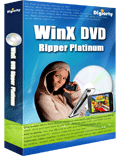
WinX DVD Ripper Platinum is upgraded with newest copy protected DVD supported and the ability of making perfect 1:1 DVD copy to hard drive without any quality loss. It proved to be the fastest DVD ripper software to convert latest protected DVD movies to hard drive and portable devices. Convert DVD to video with the fastest speed effortlessly.
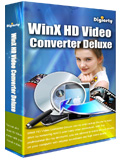
This versatile HD video converter performs amazingly for HD and SD videos converting. It is the first HD video converter software which supports multi-track MKV M2TS HD videos. Support converting among AVCHD, MKV, MTS, MOD, AVC, MPEG, WMV, FLV, MOV, AVI, etc.
GIVEAWAY download basket
Comments on WinX Cell Phone Video Converter
Please add a comment explaining the reason behind your vote.


i am sort of obsessed with the latest cellphones on the market and i am always on the lookout;,`
Save | Cancel
cool staff ,thannks for sharing . with your guide ,converting video become a simple job.
Save | Cancel
Aunsoft iMedia Converter for Mac is the Mac application for Blu-ray movie and video lovers to easily share movies and recorded special moments on home theatre systems without the trouble of video formats. The iMedia Converter is a universal converter for Apple computers like iMac, MacBook. It is a combination of a Blu-ray ripper and a video converter.
http://www.aunsoft.com/imedia-converter-mac/
Save | Cancel
Thank you #2 for your free game information. Your first sentence clearly refers to the fact that you are offering the information with regard to GAOTD not having any games to present this weekend. Thanks for all of your effort and please do not stop posting here. I would think GAOTD could block your post if they deemed it inappropriate.
Save | Cancel
#17
Your post has nothing to do with post #3. Post #3 by Inas is all about the pros and cons of this software. And yet you write a post that has NOThing to do with todays giveaway. Perhaps it is you who should worry about your post instead of others.
As to the post you are complaining about which is about no games this week from Whiterabbit who is part of GOTD informing not to expect the games next week. You mean you had to read the entire post befor you realized that it did not concern the software? I read the first sentence and realized it was not about the software and continued to the next post. Where would you suggest this be posted so that people that read this site everyday know?
Save | Cancel
#6, mike,
Thanks much for your contributions.
Today you said "... today’s GOTD should work nicely as a portable app." You are right. It worked fine on another PC when run from the thumb drive that I installed it on. It did require a shortcut in the Start menu of the PC I used to install it, but that's ok.
Thanks again.
Save | Cancel
#3
Your post has nothing to do with today's giveaway.
I read it though because I thought you would be addressing in it today's free software. Yet you did not do that.
This thread is supposed to be all about WinX Cell Phone Video Converter and not about games and gaming, in case you did not know.
Save | Cancel
Installed fine on Windows 7 Home Premium 64-bit. This has a very pleasing interface. You can choose from the standard output configurations or configure the output manually. All these settings appear in the main window and are laid out in a very simple format.
Given that this supports 3GP and total control over output, this converter should work with all major cell phones that support video playback.
Actual conversion is smooth and produces excellent results. If your video output has an audio synch problem, there is a built-in synch technology and while I didn't have any synch problem with my test file, there is always a potential for this kind of problem with certain media. This is a nice touch.
In all, I find this software very capable and easy to use... the best I've seen. Thus I highly recommend it and give it 2 thumbs up.
As to price, if you rarely use cell phone video perhaps you would opt for a free alternative. But, quite honestly, $19.95 is a reasonable price and with this being as easy to use as it is, it just might get you into cell phone video much more.
Not only is this a keeper for me, it is also a software I will purchase in the near future. Thank you GAOTD and Digiarty Software!
Save | Cancel
Very disappointed to find no Windows Mobile support. WinMo used to be the largest smart phone community, so I don't see how the developer can support Android & Blackberry but ignore WinMo!
I tested a conversion of an mpeg file using the mp4 outputtab and set to custom 800x400 (for a VGA HTC TouchPro2). Reasonably fast on my i5 but the output file was considerably larger than the original!
The help page on the developers site is blank.
I will be un-installing this.
Save | Cancel
I have same problem with this as well as all WinX converters I've tried....always out of AV sync
Save | Cancel
Mac version couldn't launch on OSX Tiger. Error said it is not supported on this system (G4 1.25/ 768 MB RAM). I couldn't find any other system requirements on the site.
Save | Cancel
you can find more converters from Digiarty
(some of them free)
at
http://www.softpedia.com/progMoreBy/Publisher-Digiarty-Software-33311.html
Save | Cancel
Unfortunately kept crashing when I ran it and when it did actually allow me to add an .flv file, it said unsupported and then crashed again! Have now uninstalled it although folder Digiarty had to manually removed afterwards.
Pity as it was something I thought would be good.
Save | Cancel
Seems to be Nokia/iPhone/Blackberry/Android but no mention of any other phones
I have a Samsung Pixon 12, a G600, and a redundant pair, Sony Ericsson 750 and a 700 that still need use at times.
So - how will this work for THEM ?
Save | Cancel
In my experience WinX video converters work extremely well, & in fact using today's GOTD, the biggest obstacle to watching video on your cell is likely going to be courtesy of your cell phone carrier -- Verizon for example would like you to buy all content, ring-tones etc from them, & to encourage this they don't make using your own media easy.
That said, while the WinX Cell Phone Video Converter is a limited version of their full product, output frame size is not limited, & you have your choice of mp4 or H264 [AVC] video + mp3 or AAC audio... since those are often the preferred formats for small-framed video, it could be useful for lots of folks -- not just those who want to watch video on their cell.
WinX Cell Phone Video Converter itself takes up ~29MB on your hard drive, & like other WinX converters I've tried is self contained -- running it with monitoring software in the background, it didn't mess with Windows or Windows' registry. With no registration key given or needed, today's GOTD should work nicely as a portable app. Sharing the same GUI design as other WinX converters, using this cell phone version is easy -- once you open a video file to convert, you're shown a play list with the video & audio choices [if there's more than 1 audio track]. To the left of this list is a preview window, with 2 black squares at either end of what looks like a conventional video progress bar -- drag either square towards the center to set the in/out points, trimming your video if or as desired. Then you select a tab for output type or device, select a profile, & optionally make selections from several drop-down menus where you can control bit rate [quality vs. file size], fps, format, frame size etc.
To use the WinX Cell Phone Video Converter with DVD video, I think it's easiest to 1st use the free, DVD Shrink -- copy the DVD to a folder on your hard drive ***after you un-check splitting VOB files in preferences***. This gives you 1, big VOB file [rather than several] in the VIDEO_TS folder that you can easily open in the converter. You should also have Shrink set for DVD9/dual layer so it doesn't re-compress the video -- this sort of direct copy from one place to another should only take a couple of minutes. Blu Ray & AVCHD formats have a .m2ts file you'll find under ...BDMV\STREAM\. Please keep in mind that HD files can be huge, & processing all that data can take a [sometimes very] long time with no visible benefit if/when you're converting to small frame sizes. Of course DVD & Blu Ray discs you buy are likely copy protected, so no converter will work with them as-is.
To use today's WinX converter with other types of video input is just as easy, but in some cases you'll still need to visit a site like videohelp.com... digital broadcast, satellite, & cable streams, while often easy to record, can *package* the audio/video in a way that makes it hard to get at the actual audio/video content.
Save | Cancel
Installed the Mac DVD ripper on my wife's Intel Mac. Looks great but the initial startup screen wouldn't take the registration code; I had to "Remind me later" and then use the "Registration" button inside the program. (In both cases it displayed the wrong prefix for the code, apparently it doesn't really care about that on the program's Registration screen.) Just in case anyone else hits the same...
Great giveaways today!
Save | Cancel
I tried this with settings for iPhone, and the resulting files are too large (~345mb for a 45 min video). It is easily possible to produce a file of ~80mb using other software, that's of perfectly acceptable quality for a small screen.
Save | Cancel
PROS:
* Successful download, installation, activation, registration on Vista x32 OS.
* Registration of program was automatic - no need to enter codes into fields.
* registration information shows up in "About" section of program.
* Supports video conversions for: Android, BlackBerry, iPhone, 3GP, MP4, Music.
* Clear, simple, step-by-step instructions listed on Main Screen.
* Allows user to set location of output folder for converted videos.
* Provides preview screen for user to view video during conversion process.
* Supports multiple/batch video conversions simultaneously.
* Displays start and end times of video-conversion durations.
* Simple, easy-to-understand, easy-to-navigate User Interface.
* Very easy program operation - i.e., very low learning curve.
* quality of converted videos equals quality of original videos.
* tech-support contact information located within program.
CONS:
* program window cannot be re-sized.
* name of converted video-output file is fixed (no way for user to designate/change file name.)
FREEWARE OPTIONS:
HandBrake
Super
Format Factory
Save | Cancel
There will be no game giveaway again this week, but I have tried to post a good selection of freeware and abandonware games over the last week in the forums that should keep most gamers happy for a while. Check out week 86 and 87 (next weeks games) with titles like, Air Aggression (shooting game), Extreme Warfare Revenge (a text based wrestling sim), Ben Jordans Paranormal investigations (a series of seven point & click adventures), plus some more point & click adventures such as Cirque de Zale, Cosmo Quest I, II & III, Escape from Chaotic City and Eternally Us, and Biohexx 2 : The Bacteria Invasion (board game), plus three versions of a physics based flash game called Ragdoll Cannon (ideal for those odd moments you’re stuck for what to do). Torque an abstract arena shooter and Modern War 2: Red Star a manic shooter. Havarie a submarine puzzle simulator, Nexuis an unreal tournament like shooter, D-Day Normandy a decent FPS game, another Submarine simulation called Danger from the Deep and an couple of old school car games that caused a stir when they were released over 10 years ago called Carmageddon I & II plus I’ll be posting more games over the weekend.
You’ll find all the games via the following link:
http://www.giveawayoftheday.com/forums/forum/17
Save | Cancel
Message from the Developer:
Digiarty Software also provided their Mac DVD Ripper for free as an exclusive offer for GOTD users. Its original price is $39.95 but now you can download it without any fee. Seize the chance to download. It allows you to make perfect backup of your DVD movies to hard drive and rip your DVD movies on Mac OS to iTunes, MOV, MP4, FLV, AVI, etc. With it, you can also transfer your DVD files to iPad, iPod, iPhone, Apple-TV, PSP and much more.
More information about this DVD Ripper for Mac can be found at:
http://www.winxdvd.com/dvd-ripper-for-mac/
How to get the full version of Mac DVD Ripper for free:
1. Go to the promotion page http://www.winxdvd.com/specialoffer/
2. On the right column of the promotion page, you will find the download link and license code.
3. Download it and register with the license code listed on that page.
4. Any questions regarding the promotion, please contact contact@winxdvd.com.
Save | Cancel