Every day we offer FREE licensed software you’d have to buy otherwise.

Giveaway of the day — Amazing HD Video Converter 9.9.9
Amazing HD Video Converter 9.9.9 was available as a giveaway on March 24, 2018!
Convert any HD videos with awesome image & sound quality
Amazing HD Video Converter allows you to convert both SD(standard definition) and HD(high definition) videos with amazing video & sound output quality. SD videos like MPG, MPEG, MP4, M4V, RM, RMVB, WMV, FLV, ASF, AVI, 3GP, 3G2, QT, etc and HD videos like TS, MTS, M2TS, MXF/P2 MXF, HD MP4, HD WMV, QuickTime HD MOV, HD H.264 and more 1080P and 720P HD videos.
System Requirements:
Windows XP/ Vista/ 7/ 8/ 8.1/ 10/ Server 2003/ Server 2008/ Server 2012
Publisher:
Amazing-ShareHomepage:
http://amazing-share.com/hd-video-converter.htmlFile Size:
26.9 MB
Price:
$69.99
Featured titles by Amazing-Share
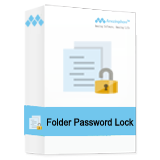
Lock and hide folders and files including Text, Photos, Videos, Documents, Archive files, audio files to avoid modify, delete and rename.
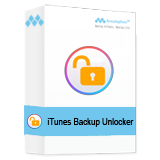
Efficiently and quickly unlock your password-protected iTunes Backups and decrypt iPhone/iPad/iPod backup password easily.

Free Media Player software for any Blu-ray/DVD/3D/HD/SD videos, movies and audio files, songs with amazing output quality.
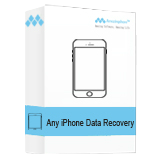
Recover deleted, lost contacts, SMS, Notes, Videos, Photos, etc. from iPhone, iPad and iPod due to accidental deletion and various data loss situations.
GIVEAWAY download basket
Comments on Amazing HD Video Converter 9.9.9
Please add a comment explaining the reason behind your vote.


The version number offered here is 9.9.9. Coincidentally, on 2016-12-24, the same company offered here on GOTD a product with nearly the same name. It was called Amazing Video Converter Ultimate, and its version was 8.8.8. (ref: https://www.giveawayoftheday.com/amazing-video-converter-ultimate-1-6/).
GOTD prefaces external URLs, and now the one they used for that offer to the product on the developer's website causes my browser to give a warning: "Oops! The page you’re going to view is related to mature or disturbing materials. Do you want to continue to the page anyway?" The URL is http://links.giveawayoftheday.com/amazing-share.com/video-converter-ultimate.html. The final destination URL does show a page on the same website as today's offer. I'm not sure what is going on there, but I wouldn't want to suggest software by this company, and show someone a link from GOTD to their website. Can you imagine showing your mom how she can get her own software to convert her videos? "Oops, never mind mom; we'll find you something else."
Anyway, that product is still in their lineup, along with several other similar offerings as other comments have pointed out.
Save | Cancel
It's ridiculous that a converter would be 70 dollars in the first place. There are plenty of online converters that work and do not take up useless space on your computer.
Save | Cancel
I can't really point out something that surprised me or which makes this program outstanding in any shape or form, i've seen so many commercial video converters on GOTD, i couldn't see anything in this one i've not seen before already. That often, that i mostly simply use freeware like HandBrake, Freemake, XMedia Recode etc. and that with their latest versions ready to work with, not 5 versions behind after giveaway period.
Plus here are 3D options, Editing options like Crop, Effect, Watermark and finally the Clip option that allows to split segments or create a new clip segment.
Also for those that think 'looks familiar', other rebrands with almost same GUI are from 7thShare and ShiningSoft.
Video converting is a very saturated field, considering all the freewares and Open Source projects, being #1 feels exaggerated, why would someone use a commercial product if a freeware can do the same as good or even better? Marketing and 'words' can be helpful, in this case it's rather badly executed, almost desperate.
I can't see how HD image & sound quality can be awesome, it might be high quality, that's why it's called HD.
Save | Cancel
kui_, to add to that and the rebrand, i noticed a mistake in the GUI, the settings button for the selected video profile top right still has the label slapped over the icon, which may be due to bad porting or adaption or just a mistake, Shining Video Converter uses the same skin but with different colors and icons, so i played a bit around. If you grab the cfg\skin\BlueOne.rcc file from it, rename it to Grayish.rcc and replace the one that is in this giveaway version, then you have a new skin to work with. You can use InnoExtractor to unpack the setup if you don't wanna install.
Before: https://i.imgur.com/aez1Fr5.png
After: https://i.imgur.com/4qc3v2Y.png
It's amazing. =)
Save | Cancel
Their website states "Get World's #1 Professional Fast, Reliable, Easy-to-use Amazing HD Video Converter Now!"
This may well be the World's #1 Professional product but only if that world is any other planet that isn't called earth.
Slow conversion, familiar interface and options as a dozen other products.
In short, it's just not great at what it does and is more likely #101 in the list.
Save | Cancel
Slow conversion compared to others, almost no settings, aspect ratio issues.
Save | Cancel
not good and i cant add subtitle to movie its not complete and usefull
Save | Cancel