Every day we offer FREE licensed software you’d have to buy otherwise.

Giveaway of the day — Amazing Any Data Encryption 5.1.1
Amazing Any Data Encryption 5.1.1 was available as a giveaway on April 28, 2016!
World's professional any data/file encryption software. It can quickly and safely hide not only the files/folders on local partitions or removable devices like SD card, external hard drive but also USB drives or the files/folders on storage devices.
Please note: the license includes free lifetime future updates and technical support.
System Requirements:
Windows Server 2003/ 2008/ 2012; Windows XP/ Vista/ 7/ 8/ 8.1/ 10
Publisher:
Amazing-ShareHomepage:
http://amazing-share.com/any-data-encryption.htmlFile Size:
5.8 MB
Price:
$69.99
Featured titles by Amazing-Share

Amazing Any Data Recovery guarantees the safe, fast and total recovery without any loss. It can help you find any of your lost data or deleted files.
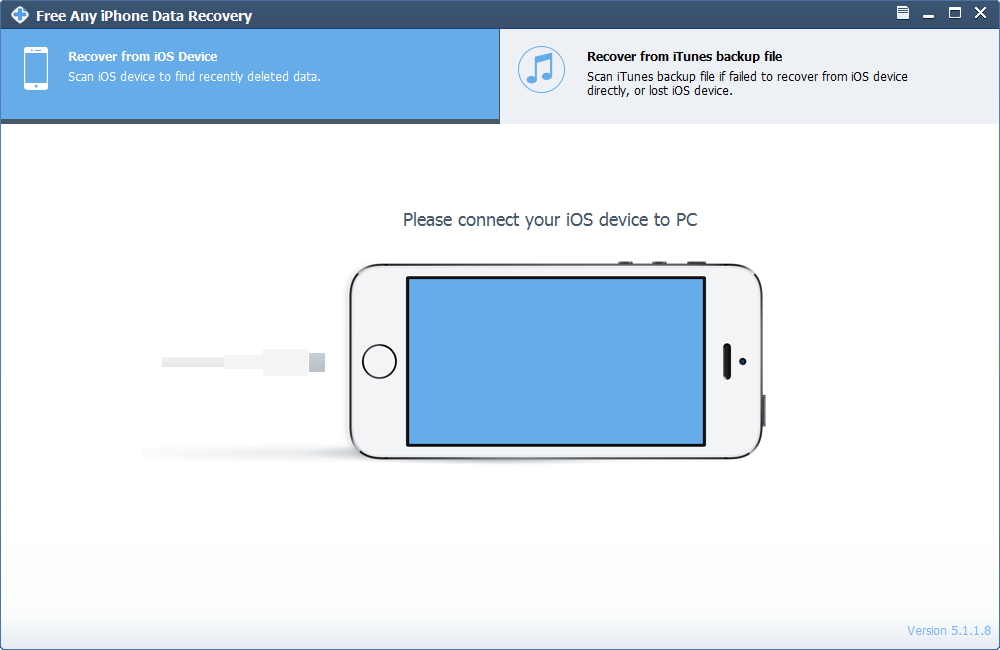
Recover deleted, lost contacts, SMS, Notes, Videos, Photos, etc. from iPhone, iPad and iPod due to accidental deletion and various data loss situations.
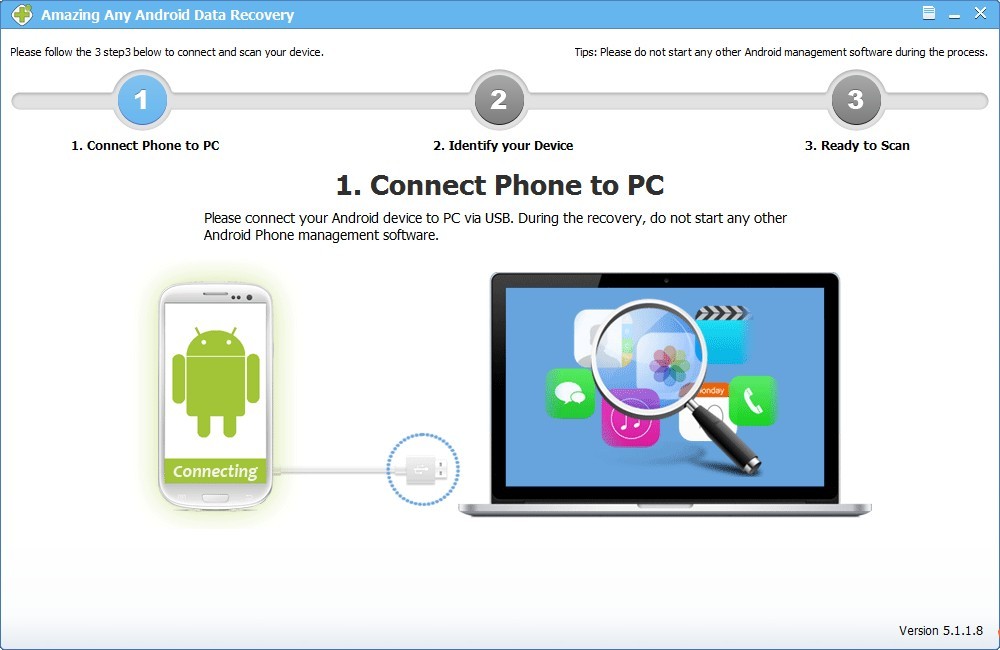
Retrieve deleted or lost Photos/SMS/Contacts/Videos/Audios/Docs from Android devices and SD card fast, easy and reliable.

All-in-one Audio & Video and DVD/Blu-ray conversion program which allows you to convert any audio, video and DVD movie files with awesome output sound & image quality.
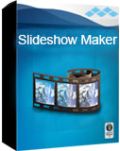
A must-have slideshow maker to create interesting but professional slideshows from any formats of images and videos with a few simple steps easily.
GIVEAWAY download basket
Comments on Amazing Any Data Encryption 5.1.1
Please add a comment explaining the reason behind your vote.


Data encrypted using this software is visible using Treesize software.
Save | Cancel
If you protect by using the "Disguise", for some folders - just rename (remove folders extension) and will also be available inside the pseudo-encrypted files through the file manager, and "FAR". Home through their internal copy folders with files to another location.
Save | Cancel
One QUESTiON to the DEVELOPER:
Q. is development of Any Data Encryption continuing, OR, has future development now stopped and that's the reason why You have offered GOTD Users "free lifetime future updates and technical support"?
Reason for asking: giving away "free lifetime future updates and technical support" is a very very rare occurrence on GiveawayOfTheDay, as that magnanimous licensing gesture could potentially mean many thousands of new fully licensed Any Data Encryption users seeking technical support.
Save | Cancel
"disguise a folder and boot the PC into Linux".
I have read these words on this side and did a very small test.
I did made a folder disguise into a Recycle-bin-folder.
And Windows act if it is something to do with recycle-bin.
The trick is to boot the PC with Linux.
Go to that folder and see the name:
"name".{645FF040-5081-101B-9F08-00AA002F954E}
The last part means Recycle-bin or . . . .
https://autohotkey.com/docs/misc/CLSID-List.htm
Just alter one letter and the map is visible in Windows.
"name".{645FF040-5081-101B-9F08-00AA002F954F}
Encrypt, I did not deep into it.
So keep that in mind, if you want to hide something.
Save | Cancel
Important!
The "Windows-XP" folder after defending - there is a folder type RECYCLER, which is essentially a basket.
So, be careful with this program. And you can lose everything fell swoop.
Save | Cancel
Ivan,
Just access that drive with Linux and alter one letter in the name between { }
And after that Windows can read it normally.
Save | Cancel
Hi all.
It would be nice to know the differences between the FREE and the PAID version of this software (and of all other amazing-share software).
I didn't find a webpage in the author website that shows the differences.
Save | Cancel
Try Veracrypt for free. It replaced Truecrypt. It will do folders or partitions. I use it on a couple dozen hard drives and it's rock solid.
Save | Cancel
It does seem a bit scary to store a bunch of your data with encryption software that you might not be able to reinstall later. I've had good experience so far using VeraCrypt, which has continued developing and improving the TrueCrypt software, closing the known security issues.
Save | Cancel
This is my second opinion. Of course, the program is excellent. I made a mistake hours ago. Do not worry about Windows crashes. You can use the program as a portable version, just copy and paste the installation folder somewhere else. On a new system you can run AmazingUSBEncrypt.exe. Use the same reg information, you do not even need an internet connection to register it. Or, extract the reg info after the first install from the registry and on the new system run the reg file and then the executable file. The program will already be registered. The only thing you should take care of is: Always use AmazingUSBEncrypt.exe if you plan to encrypt folders /this is in case you have fears of system crash/. Put that file into the folder you want to encrypt and run it. Follow the steps and if you change Windows go to that same folder, open it and run the only visible file-the above mentioned. Put in the password and the folder gets decrypted ! Really amazing! Try this method with something not so important as data and you will be convinced!
It's a pity the author doesn't give any information about this. Good luck!!!
P.S. All other software of this kind can do the process of encrypting but it will take much more time! In this case everything gets ready instantly.
Save | Cancel
Dear dimitrov,
you wrote "..... extract the reg info after the first install from the registry...."
How do I do that?
I am just an average computer user.
Your helpful advice will be much appreciated.
Save | Cancel
Never encrypt anything with a Giveaway software that cannot be re-installed after a PC crash.
Use free encryption software or buy the encryption software.
I bought retail versions of Steganos Safe and File Warden (with CD Rom to re-install if the PC crashed)
Both are excellent and very cheap.
Save | Cancel
its a risky deal to encrypt your stuff, have Windows problems, have to re-install Windows, and giveaway programs no longer work and your stuff is unavailable. been using safehouse explorer for years. free, easy and you dont lose your stuff. JMHO...clas
Save | Cancel
Seems like nobody had problems with setup. Downloaded OK, but would not setup. Maybe my security software stopped it, but can't tell for sure. Tried setup several times and no go. Even tried a second download. Guess I'll have to pass on this offer GOTD. Never had this problem before! Any advise would be appreciated. Thanks.
Save | Cancel
Rick,
If you're using Kaspersky, it has a known (but not fixed) bug which results in 'the setup files are corrupted. please obtain a new copy of the program' error.
To workaround that, pause your protection (right click on the Kaspersky icon and select pause, and last option in the window that appears), then reboot/restart your PC, then run the Setup again, should run and install fine.
Once finished, enable Kaspersky again (right click -> Enable... I can't remember).
You may also prefer to restart your PC one more time.
If you want to find out more about the bug, just google the error code adding 'Kaspersky'.
Hope this works for you (and other users) :)
Save | Cancel
I've had the same problem a couple of times recently. Temporarily disabling my antivirus (AVG) worked for me.
Save | Cancel
It is a really amazing little software! It works great, BUT if you reinstall Windows you will lose the encrypted data! Actually, you can use the application as portable/ register the program again with the given serial number/, no problems, but even then you cannot do anything about decrypting data, because the password is stored somewhere in the system where you encrypted the file/folder. That's why the process of encryption takes very little time! It will display a message "Wrong password". Dear inventors of the program, think twice before you do something!!!
Save | Cancel
If I disguise a folder and boot the PC into Linux, would I see the folder (content) undisguised?! I mean: is the Disguise feature limited to Windows only and if so, is it only working as long as the software is running?
Save | Cancel
Most likely the software just puts a System folder/file property on it.
Easily undone just by going to where you can show/hide hidden files and folders, below that it's Show/Hide System File.
Save | Cancel
TK, That the software is using the System Property Yes. Show the system files in Windows No.
Save | Cancel
TK, hence "Most Likely"
Save | Cancel
Having said that I've downloaded and installed and gave it a try and it does what it says on the tin, but the problem is that if you have to reinstall Windows then you can't reinstall the software and you've lost your data. Site also offers some good freeware programs, worth taking a look at.
Save | Cancel
Lenny,
I did install the software in a WinXP and ran it on some maps/files on a USB-stick..
A file encrypted and a folder Disguise as a network and another one as Recycle bin.
After that I installed for a test the trial of the software in some other Windows and try to open the maps and files.
I did not get any file or map back.
I did used the trial, because after tomorrow, when this Windows crashes I can only use a trial(or buy the whole program, if it works on the older hidings)
Save | Cancel
Ootje,
I read 'people having to reinstall windows' as 'people don't make working backup images' of their OS partitions ... I do ... every two weeks with free AOMEI Backupper s/ware to a 128GB flash drive which holds three of my system's images. I erase the second oldest before reimaging. The oldest is the original LENOVO installation the machine came with.
Those options have saved my butt every time.
Save | Cancel
Henfracar,
"every two weeks" I wish, that I do that too.
I do not give me the time to do that. A complete backup of the system-drive would take 2 hours(60Gb). I have such a backup(Win7,Win8.1, Win10).
"every two weeks" In this case you have trouble, when today's software would cripple after 1 or more days before the next image.
And in this case you cannot use it on a stick and just read the files on another Windows with a trial version.
That's a pity.
Save | Cancel
Ootje,
Use your sleeping time, my friend. My backups are all done while I sleep; i can also change my backup frequency at will if I think it's necessary. My data partition is synced with another 128GB flash drive when I need it to happen or can be automated using Easeus Easy Sync. That also allows me to roll back my data if necessary. And my third backup is all partitions cloned to an external 960GB SSD.
Save | Cancel
A very simple interface, almost a bit too simple as it took me a couple of minutes to see how to register.
It's done using the settings icon, top right corner and under their you can see the registration selection.
A quick test on a 5 k text file almost instantly encrypted it, the resulting file reported in the file manager as 0 k length
after encryption.
Opened using a hex editor showed a screen totally devoid of any hexadecimal code.
Certain file managers showed that the extension had been changed and others just left it as txt.
Restoring the file was equally fast and the same as the original before encryption.
Folders can also be disguised; for instance as recycle, as printer, as network dialling and as network neighbourhood.
Could not find any information regarding the type of encryption, in fact very little information overall.
An intriguing and expensive program that it will probably take some time just to see how secure it is in practice.
Certainly going to have a play with this program.
Save | Cancel
Conducted a couple of tests the program: disguising a folder and viewing it and an encrypted file under LINUX.
The encrypted file gave the same result as under Windows, a file of 0 kB and apparently empty when opened.
The disguised folders contents names were visible under LINUX.
Save | Cancel
... license includes free lifetime future updates and technical support.
THAT's VERY GENEROUS of AMAZiNG SHARE.
Save | Cancel
Downloaded and installed onto Win 10 64bit with no problems, but don't know how to register!
Save | Cancel
Does this software make individual file encription or does it make file container for all files? What standard ecription does it uses?
Save | Cancel