English
Every day we offer FREE licensed software you’d have to buy otherwise.

$69.99
EXPIRED
Giveaway of the day — Allavsoft 3.27 (Win&Mac)
Download free videos from 100+ websites and convert to popular formats!
$69.99
EXPIRED
User rating:
39
39 comments
Allavsoft 3.27 (Win&Mac) was available as a giveaway on July 8, 2024!
Today Giveaway of the Day
Transfer and management software for Android phones and tablet.
- Downloads free videos from 100+ websites
- Downloads video in 4K 4096p, HD 1080p, HD 720p, 480p, 360p, 240p.
- Converts video to popular video or audio format.
- Built-in player plays downloaded movies, music in popular format.
- Supports video download add-on for Firefox, Chrome, Safari.
- Supports breakpoint resume, keep download history, action after download.
70% off buy link for Allavsoft Lifetime Update License Windows version
70% off buy link for Allavsoft Lifetime Update License Mac version
System Requirements:
Windows 2000/ XP/ Vista/ 7/ 8/ 10/ 11; Mac OS X - Mac OS 14 Sonoma
Publisher:
AllavsoftHomepage:
http://www.allavsoft.com/index.htmlFile Size:
140 MB
Licence details:
Lifetime, no updates
Price:
$69.99
GIVEAWAY download basket
Developed by MPCSTAR
Developed by Web Solution Mart
Developed by Head Document Tool Software, Inc.
Developed by Online Media Technologies Ltd.
Comments on Allavsoft 3.27 (Win&Mac)
Thank you for voting!
Please add a comment explaining the reason behind your vote.
Please add a comment explaining the reason behind your vote.
You can also add comment viaFacebook
iPhone app giveaways »
The best college roleplay game, Enjoy and roleplay College life is fun!
$3.99 ➞ free today
$2.99 ➞ free today
“one sec” is a the best way be more aware of unconscious social media habits using the Shortcuts app.
$3.99 ➞ free today
$7.99 ➞ free today
Drop The Chicken is a fun filled, addictive and challenging puzzle game.
$1.99 ➞ free today
Android app giveaways »
Premium VPN with fastest VPN Server, Secure VPN Connection & Protect Privacy of the users.
$49.99 ➞ free today
A Music Production Tool, highly optimized for doing Electronic Live Performances in Studio Quality.
$16.99 ➞ free today
Monitor the number of users connected to your WiFi network and get information about the connected devices.
$0.99 ➞ free today
Challenge other people from all around the world or play in a relax mode without a timer!
$2.49 ➞ free today
$1.99 ➞ free today

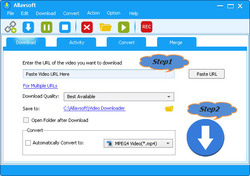
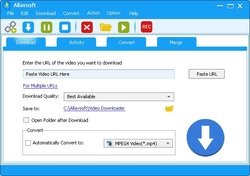
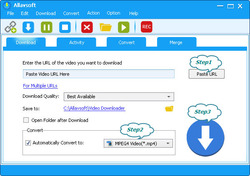

Thanks for this Giveaway. I installed it and went to download a video from my TV station's website. It would not download the video but gave me the option to record. I started the website video & started recording. It saved the video but when I played it, there was no sound. The video part played fine, just no sound. What can I do so the sound is recorded as well?
Save | Cancel
Cannot choose the quality of video to download. Options only Best available, Normal and Worst Quality.
Save | Cancel
HW Chow, Please click Option -> Preference -> Advanced tab to set the specific video resolution.
Save | Cancel
David, that only sets the max resolution of the Normal preset... It does not let you choose the resolution of the available choices of MP4 or webp on the server and does not let you choose just the mp4 AAC audio file. You have to download the video then get some audio, merge the media files and then convert and re-encode to just an audio track using the convert to General Audio profiles... and end up with double encoded ruined audio. Free and freemium media downloaders often offer the choice per URL on youtube why don't you?
Save | Cancel
Will Allavsoft keep my past history if I install a new version?
What are the changes in this version?
Save | Cancel
Brian, Usually it will keep the history if you have not deleted any Allavsoft related file.
Save | Cancel
Does anyone know of a file downloader that works with DLNA servers such as a TV PVR ? It needs to be able to save the file at 99% download. Downloading via Chrome or ANT downloader for example results in an infinite loop of downloading to 99% then repeating from scratch - no files are written.
Any tips would be appreciated.
Save | Cancel
I had old version from 2021, it offered to update so i did - it then indicated it was a trial version. I applied reg code from today's gotd and it worked - registered latest version - thanks guys.
Save | Cancel
ray hines, If you prefer lifetime update license, you may get it with the maximum 70% off discount.
Allavsoft Lifetime Update License Windows version 70% off directly buy link: https://secure.avangate.com/order/checkout.php?PRODS=4631056&QTY=1&CART=1&COUPON=Give70%Off
Allavsoft Lifetime Update License Mac version 70% off directly buy link:
https://secure.avangate.com/order/checkout.php?PRODS=4631059&QTY=1&CART=1&COUPON=Give70%Off
Save | Cancel
David, I'm presuming you are the primary dev of AllAvsoft... This significant issue with 3.26 and 3.27 the youtube parsing module you prefer to use yt-dlp_x86.exe you download from the projects site is built for Windows 7 or above, you need to rebuild it like you've done with FFMPEG 7.0 to remove the dev system specific dependencies on Windows 7 or above. Under versions of windows prior to 7 which your program otherwise supports it tries to runyt-dlp_x86.exe and fails and then resorts to trying to use youtube-dl.exe which is of course way out of date and fails to download anything. I worked around the problem by retrieving an older build of yt-dlp_x86.exe that is compatible with windows versions prior to windows 7 and for now at least that permits current 3.27.3.8952 to work with earlier versions of windows. Keep up the good work.
Save | Cancel
same complaint as usual. Not able to choose specific YouTube files when downloading just Best Available, Normal, Worst Quality. Which is of course uninformative at best! can't choose webp over mp4 or visa versa... you get whatever the algorithm prioritizes.
Save | Cancel
TK, You may set it by clicking Option Menu - Preference... - Advanced
Tab -Download Settings - Maximum Resolution of Normal Quality to select it.
Save | Cancel
David, how can you choose webp over mp4 where both offer same max resolution without re-encoding after downloading the mp4 file?
TK
Save | Cancel
David, in addition how can I download just the AAC MP4 audio file with no re-encoding and no associated video download?
Save | Cancel
Where are the 100+ video download sites?
The software requires a URL.
Save | Cancel
fivish, you need to copy and paste the video or music link or playlist to Allavsoft and click Download button.
Save | Cancel
fivish, they are all on the Internet obviously... you can find a sample of them on the popup from Help | Supported Sites
TK
Save | Cancel
You who have trouble with the license... Don't forget to open the text file and get the register code from there. Then you register it with your email adress and put the code in the Help - Register section ...after you open the program
Save | Cancel
WHERE ARE THE SUBTITLES?
Where are the subtitles it was supposed to have downloaded? I downloaded 3 different vids from Youtube, all with subtitles (and transcripts are downloadable from that page), but none of them had any subtitles files. Nowhere to be found. (Did a search on *.srt, *.txt, everything I could think of, and nothing...)
Save | Cancel
Doug, I haven't used this particular app before, but is it possible the subtitles are embedded in the video itself? Using your video player, for example, in VLC, start the video, then right click on the screen & select "Subtitle," then "Subtitle Track" to see if there is one there. If there is, simply click on that.
HTH Henry K
Save | Cancel
Doug Robinson, the video and subtitles will be downloaded to the same Download folder. When you play the video, the subtitle will automatically appear on the video if you always keep the video and subtitles in the same folder.
Save | Cancel
Should have mentioned that embedded video formats would be MKV or MP4.
Save | Cancel
The program is a free lifetime license with no updates, which is admirable and appreciated. However, based on another comment, a question arises about how the software has to adapt to updates for security or performance from the various video or audio source sites.
So my question is whether the software will update to accommodate changes in target sites for download and recording or whether the no update rule will result in some sites no longer working.
Save | Cancel
Jojothehobo, the giveaway version limit update and support.
If you prefer the lifetime update license, you may get it with the maximum 70% off discount provided above.
Save | Cancel
What do I put for the license name and code?
Save | Cancel
Liv, It should ask when run up the first time, if not then Help->Register in the Menus...
I don't think the name is significant, so anything works (I went with JohnL)...
Save | Cancel
Liv, Help | Register
TK
Save | Cancel
I had to ad my 2 cents worth...I have been using this software for over 8 years now. Got it when it was free and then purchased the life time license. My favorite feature is the record feature that if it can't for some reason use the web address, you have the ability to record the site by capturing it by enclosing it with a screen. Try it and you will never stop using it.
Save | Cancel
mardel, Thank you for your comment, purchase and support.
Save | Cancel
To download with Allavsoft you often have to use the red “REC” button because Allavsoft is once again unable to execute a download. Instead of downloading, Allavsoft then tries to record what the graphics card and sound card are playing. This means: The recording then lasts as long as the video is running in real time. If you use this recording option, you will notice that this software has a very annoying vulnerability:
When recording a full screen, the controls are always recorded.
There is no setting to stop this nuisance. Only when Allavsoft manages to download after entering the URL will you, for once, get a video in which no controls are displayed.
Save | Cancel
Björn Henning, Allavsoft still support many video and music websites. It is more than 1000 websites.
Save | Cancel
Interestingly if you download the Free Trial version from their website it is a later version (3.27.3.8952) but isn't signed, which is a worry, so I installed the GiveAwayOfTheDay version (which is 3.27.0.8868). Running "Check for Updates" inside the installed program did install then 3.27.3.8952 which the GiveAwayOfTheDay licence works for.
Save | Cancel
JohnL, I was wondering about that. I also got the pop-up message about a newer version, but did not update because I thought in might invalidate the free giveaway version. In the readme file it said something about no free updates.
Save | Cancel
Strange, for me the license doesn't work once I upgrade to latest version. I'm using the PC version, if that matters.
Save | Cancel
Ez, I'm on Windows 10 and it worked fine for me... I did re-apply the licence after the in-program upgrade. I'm sorry but that's all I can suggest...
Save | Cancel
Mike, You'd like to hope it will work for all 27.3.x.x versions, but it's easier to be brave during the GAotD active period when you can just do it over again if something goes wrong...
Perhaps Allavsoft would like to comment on this?
Good program BTW!
Save | Cancel
Okay, spot the typo competition time... Ho hum...
Save | Cancel
JohnL,
Thanks
Worked for me but there was one file I had to click 'Ignore' on.
Hopefully nothing too important
Save | Cancel
Mike, I was running this version from innoextractors extraction App folder and applied checked for updates and installed the update over an old 2.23 build I had and it was not auto-activated with the new license but did accept the windows license when I manually re-applied it. Turned out it was registered it just looked like it wasn't as the key field is blank after registering and going back to help | register again. Check out the Help | About it will say who it's registered to.
TK
Save | Cancel