Every day we offer FREE licensed software you’d have to buy otherwise.

Giveaway of the day — All Image Downloader 2.0.0 Pro (Win&Mac)
All Image Downloader 2.0.0 Pro (Win&Mac) was available as a giveaway on August 10, 2021!
All Image Downloader Pro is a bulk image downloader tool on Win/Mac computers that you can download images from any URL and webpage. You can also bulk download images from search engine by entering the keyword. Alternatively, it is a good option for you to download the Instagram or Pinterest images or videos on Win/Mac.
The user with the best improvement idea will be rewarded with a free pro account for Imglarger.com. Please use IdeaInformer Widget.
System Requirements:
Windows 7/ 8/ 10, 100Mb space required; Mac OS 10.16 or later
Publisher:
ImgDownloaderHomepage:
https://imgdownloader.com/all-image-downloader.htmlFile Size:
50.6 MB
Licence details:
Lifetime
Price:
$59.00
Featured titles by ImgDownloader

Enlarge small pictures without losing quality. Enhance photo to get better quality.
GIVEAWAY download basket
Comments on All Image Downloader 2.0.0 Pro (Win&Mac)
Please add a comment explaining the reason behind your vote.


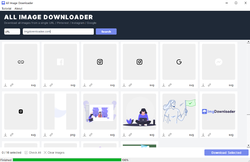
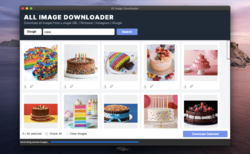



Probably needs an option to deal with the case where the page has thumbnails of images, so you don't just get the thumbnails?
(E.g. download all images that are directly linked to an image on the page.)
Save | Cancel
How to get the license, please?
Save | Cancel
No problem downloading and installing
Save | Cancel
What a strange little program. Why does ImgDownloader want to harvest all the images that we look for? Wouldn't it be easier to simply send them directly to our download folder instead of forcing us to pick them up from some server in Provo, Utah? I think I'll just go back to harvesting my own Browser Cache.
Save | Cancel
Downloaded and installed with no problems. Tried to run but it would not, then found my computer had locked up and I couldn't even bring up task manager forcing me to do a hard reboot. Tried successfully to run the application after the reboot, entered the activation code and tried giving a test run. Appeared to display photos harvested from a web page, checked Select All then Download All. stuck with the default download directory which I can never understand why some developers choose the main application directory which 95% of computer users wouldn't have a clue how to find and who in their right mind would want to put their files there anyway. Tried twice, it didn't work. Third attempt created a directory off of the Pictures directory and it worked and worked well. Seems to me it just needs a bit of fine tuning otherwise as it is it will confuse the average user.
Save | Cancel
Can this download all images from a password-protected site, if I own the password? Tnx Windows 10
Save | Cancel
appeared to download 20 images but no can find in chosen folder...no can i find anywhere
Save | Cancel
V, When I clicked "Download Selected" the file dialog popped up where I selected the folder to put the images.
Save | Cancel
Installation and activation were easy on an old Windows 7 32 bit PC. I tried it on a variety of websites including my own which has multiple accessible image galleries of R/C airplanes and I keep getting an error message saying 'No Images Found' when there are lots of images that can be downloaded.
Save | Cancel
Tried to install on MacPro running macOS Monterey and got an error message:
The application “Setup.app” can’t be opened.
What am I missing? Any advice please?
Save | Cancel
Downloaded to iMac...tried to install...wont allow me to open app...contact computer or network admin for assistance
Save | Cancel
I tried to download Pinterst pages with 100's of images on it. All it would find were 26 images. Am missing something?
Thanks
Save | Cancel
Elayne, thank you for using All Image Downloader. The Virtual browser in our sever needs time to scroll down to load more images. We will set a time so you can let our virtual browser scroll down and load more images to download. This feature will be upgraded in the next version.
Save | Cancel
Will this work for Facebook?
Save | Cancel
I find it interesting to see the negatives. Have you ever thought that I may be a photographer and would like to download, in an orderly fashion, all the images I've posted on Facebook? Or were you thinking I'd be 'borrowing' other's images? I am a photographer and have over a thousand posted there folks.
Save | Cancel