Every day we offer FREE licensed software you’d have to buy otherwise.

Giveaway of the day — Aiseesoft Video Enhancer 9.2.36
Aiseesoft Video Enhancer 9.2.36 was available as a giveaway on August 11, 2021!
Aiseesoft Video Enhancer is a professional video enhancement program. It can improve video quality in 4 ways. Moreover, it optimizes video effects through extra editing features (crop, rotate, clip, merge, watermark, and more.)
● Upscale video resolution from lower to higher.
● Adjust video hue, saturation, brightness, and contrast automatically.
● Remove video noise to get a clear version.
● Reduce video shaking to get a stabilized video file.
● Edit video simply (crop, rotate, clip, merge, watermark, etc.).
● Handle video and audio files in over 300 formats.
Aiseesoft provides 50% off coupon code: AISESUOD (apply to recommended products and other products) for all GOTD users.
System Requirements:
Windows XP (SP2 or later); Vista; 7 / 8/ 10; Processor: 1GHz Intel/AMD CPU or above RAM: 1G RAM or more
Publisher:
Aiseesoft StudioHomepage:
https://www.aiseesoft.com/video-enhancer/File Size:
38.8 MB
Licence details:
1 year
Price:
$45.00
Featured titles by Aiseesoft Studio
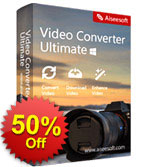
Now get it with 50% OFF Coupon: AISESUOD for all GOTD users.
Aiseesoft Video Converter Ultimate is the all-in-one video utility. Handling digital videos and music, even DVDs, it can convert, edit, compress, and enhance video quality (3D and 4K files included). In its latest upgrade, it can create MVs in simple clicks.
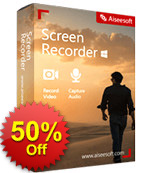
Now get it with 50% OFF Coupon: AISESUOD for all GOTD users.
Aiseesoft Screen Recorder is the all-in-one video, audio, and screen capture software for users. Whether recording online video or audio from YouTube, Vevo, Vimeo, Facebook, Pandora, Spotify, etc., or creating video presentations for a game, video meeting, or your tutorial course for sharing, you can take it in your list.
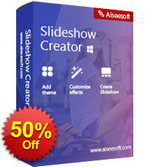
Now get it with 50% OFF Coupon: AISESUOD for all GOTD users.
Aiseesoft Slideshow Creator is the easy-to-use video weaver with photos, videos, and music files in high resolution (4K supported). It makes slideshow movie with any video, audio, and pictures with the ready-made themes (12 kinds), and customize slides by combination of text (48 types), filters (43 types), transitions (49 types) and elements (65 types) freely. Adding background music/subtitle and editing video (crop, clip, rotate, mirror, fast/slow motion, crop, etc.) can be supported fully. Note: This software is compatible with Windows computer on 64 bits.
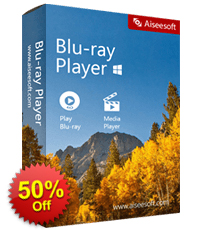
Now get it with 50% OFF Coupon: AISESUOD for all GOTD users.
Aiseesoft Blu-ray Player is a multi-functional Blu-ray and DVD player on computer. It plays the Blu-ray/DVD disc, folder, and ISO files smoothly with customized controls. Moreover, it can be a common media player to play almost all video and audio files, like MP4, MOV, MKV, AVI, MTS, M2TS, FLV, MP3, AAC, AIFF, FLAC, and more, even 1080p and 4K video are supported.
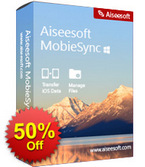
Now get it with 50% OFF Coupon: AISESUOD for all GOTD users.
Aiseesoft MobieSync is the best phone data manager for iPhone and Android. It helps you to manage (add, create, delete, de-duplicate, and move) your contacts, videos, photos, music, and messages from your phone on computer easily. Moreover, it can be the Android iPhone transfer software to share data between Android and iPhone conveniently.
GIVEAWAY download basket
Comments on Aiseesoft Video Enhancer 9.2.36
Please add a comment explaining the reason behind your vote.


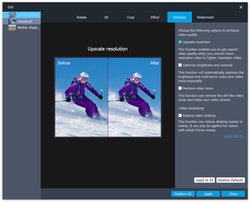
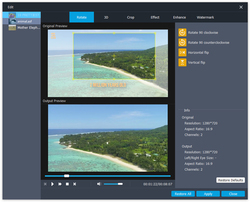



Dear All GOTD users,
Thank you for taking part this giveaway of Aiseesoft Video Enhancer. If you want optimize video quality, Video Enhancer is an ideal solution to upscale video resolution, adjust brightness and contrast, remove video noise, and reduce video shaking.
To Get Free Registration Code and Register, Please:
1. Download Aiseesoft Video Enhancer from GOTD promotion page.
2. Click the “Get Free Registration Code” button to visit the registration page, where input your username and email address to receive the registration code for free.
3. Return to this software, copy and paste the received registration code under “Registration Code” and click “Register” to activate it successfully.
Cannot find the registration window? Just click the register button (A lock image) from menu to register this software successfully.
To guarantee that you can use the full functions, please activate giveaway license ASAP.
To learn more information about the software, please visit this page: https://www.aiseesoft.com/video-enhancer/
Bonus Offer on Lifetime License:
Here is also an exclusive sale for GOTD users to purchase Lifetime License at 50% off discount (https://order.shareit.com/cart/add?vendorid=200275818&PRODUCT[300810320]=1&COUPON1=AISESUOD&sp=true). It comes with the privilege of free update to any future version and technical support.
Moreover, a 50% off coupon code (AISESUOD) is for all GOTD Users. You could use it to buy recommended products at: https://www.aiseesoft.com/.
Feel free to contact support@aiseesoft.com, if you have any problems on Aiseesoft’s software.
Sincerely,
Aiseesoft Studio
Official Website: https://www.aiseesoft.com/
Save | Cancel
Dear 4 Sure,
Thank you for you feedback.
Sorry for keeping you waiting.
You mentioned that the registration is complicated, could you please tell us which part is complicated? Please tell us more detailed information about this.
Once we confirm it, we will optimize the registration procedures.
If there is any problem, please feel free to contact us via e-mail: support@aiseesoft.com.
Best Regards!
Aiseesoft Studio
Save | Cancel
The software doesn't enhance videos, in fact, the output looks worse than the original despite its larger size
Save | Cancel
At the homepage https://www.aiseesoft.com/video-enhancer/
I click on "See how it woks" and it comes back "This video is unavailable"
Save | Cancel
Dear D Dutton,
Thank you for your reply.
As for this issue, we have forwarded to our related department and we will correct this as soon as possible after checking.
If there is any problem, please feel free to contact us via e-mail: support@aiseesoft.com.
Best Regards!
Aiseesoft Studio
Save | Cancel
There is no menu, lock, ability to register. In 8 hours, this won't work because it's only good today. So now what? Can someone show a screenshot of where you register? I have tried every single thing on the page.
Save | Cancel
Dear Eileen Joy M,
Thank you for your feedback.
Have you participated this activity and got Aiseesoft Video Enhancer before?
Do you have Aiseesoft Video Enhancer on your computer already?
If yes, please uninstall it and reinstall this version to see if you could see the lock symbol.
And you could also click the "Ctrl+ ALt+ Shift+ G" at the same time on the keyboard to enter the registration page.
Hope this will help you. If there is any problem, please feel free to contact us via e-mail: support@aiseesoft.com.
Best Regards!
Aiseesoft Studio
Save | Cancel
Yes I had this before. Had trouble with upscaling, i.e. wasn't much use for that task. Understandably though. I have dedicated upscaling software that does nothing else. Just upscaling. It's 2 GB in size. A small clip takes hours and hours of processing.
Beside that this program might be of some use for people though. It's lightweight and no harm in having it around for a quick task.
Save | Cancel
I would like to try this as Aisesoft usually had good products, but it sound like there is a lot to learn and I do not want to go thru that for a 1 year licnse. Thanks.
Save | Cancel
Look at my reply on comment #2 from Nov. 2020, when it was given away the last time!
https://www.giveawayoftheday.com/aiseesoft-video-enhancer-2/
Save | Cancel
I see they are still using fake images (image comparisons) for their advertisement. I've written details on it the last time it was given away - I'm not sure my comment wasn't deleted/censored.
Save | Cancel
GOTD gave this same version away in November of 2020 - guess they can't get it together anymore...
Save | Cancel
Charlie, your comment has been reviewed and evaluated for an entire millisecond, and the unanimous consensus is that it is useless.
Save | Cancel
I was skeptical. I installed and registered it. I tested it on an old video clip of very poor quality. The result: a file that was nearly 3 times as large as the original, but of equal or worse quality (depending on settings) than the original -- with the exception that the brightness and/or contrast was improved.
Your results may vary.
Save | Cancel
Dear Ray,
Thank you for your feedback.
Sorry for keeping you waiting.
We have learned this situation.
We need to explain that if your source file has very poor quality, the output enhance effect perhaps is not obvious and different videos has different output effects, hope you could understand this.
If there is any problem, please feel free to contact us via e-mail: support@aiseesoft.com.
Best Regards!
Aiseesoft Studio
Save | Cancel
Where is the lock symbol? - I cannot see it anywhere under the menu system? So far, I have a trial system that will expire tomorrow.
Save | Cancel
Mark Ralf, seems that you had another version registered some time ago. I had the same, and I could not see the lock symbol. Uninstalled (completely), then installed again, then I could register it.
Save | Cancel
Mark Ralf, I also have NO lock symbol... And yes, THIS is the version I downloaded and installed...
Still looking to find out HOW to register. (I got the registration email with my registration code.)
Save | Cancel
Dear Mark Ralf,
Thank you for your reply.
Have you participated this activity within one year?
Do you have Aiseesoft Video Enhancer on your computer already?
If yes, please uninstall it and reinstall this version to see if you could see the lock symbol.
And you could also click the "Ctrl+ ALt+ Shift+ G" at the same time on the keyboard to enter the registration page.
Hope this will help you. If there is any problem, please feel free to contact us via e-mail: support@aiseesoft.com.
Best Regards!
Aiseesoft Studio
Save | Cancel
your installation requires AMD ..we're supposed
to know which version????
would be useful to just give us the specific program
to install
Save | Cancel
Dear Karen,
Thank you for your feedback.
You mentioned that our installation requires AMD, did you receive any reminder or message?
If yes, please send us the relevant page via e-mail support@aiseesoft.com for a check.
Once we confirm it, we will try our best to help you.
Best Regards!
Aiseesoft Studio
Save | Cancel
There is no "A lock image" on mine!
Save | Cancel
Dear Allen Shoudy,
Have you participated this activity within one year?
Do you have Aiseesoft Video Enhancer on your computer already?
If yes, please uninstall it and reinstall this version to see if you could see the lock symbol.
And you could also click the "Ctrl+ ALt+ Shift+ G" at the same time on the keyboard to enter the registration page.
Hope this will help you. If there is any problem, please feel free to contact us via e-mail: support@aiseesoft.com.
Best Regards!
Aiseesoft Studio
Save | Cancel
Allen Shoudy, Mine either.... Hoping for a reply/answer (maybe from Aiseesoft Studio?) as to HOW to put the registration key into the program when there's NO "lock image".
From their website: https://www.aiseesoft.com/help/video-enhancer/ (There is a photo of what we're looking for. I've NOT found it helpful as I do NOT have the "Register" option)
"Register
Click "Register" on the up right corner of the main interface to open the registration window or choose the "Register" option in the Help menu, then you just need to input the two needed contents listed below and click "Register" Button to finish registration."
I do NOT have a "Register on the up right corner of the main interface"
I do NOT have a "Register" option in the Help menu."
I DID send a help request to "Support"...
Save | Cancel
Dear Tony,
Thank you for your reply.
Sorry for the inconvenience.
Have you participated this activity and got Aiseesoft Video Enhancer before?
Do you have Aiseesoft Video Enhancer on your computer already?
If yes, please uninstall it and reinstall this version to see if you could see the lock symbol.
And you could also click the "Ctrl+ ALt+ Shift+ G" at the same time on the keyboard to enter the registration page.
Hope this will help you. If there is any problem, please feel free to contact us via e-mail: support@aiseesoft.com.
Best Regards!
Aiseesoft Studio
Save | Cancel
Aiseesoft Studio,
Thank you for your reply.
"Do you have Aiseesoft Video Enhancer on your computer already"; No, I did not already have a version of this program on my computer before installing this one.
"And you could also click the "Ctrl+ ALt+ Shift+ G" at the same time on the keyboard to enter the registration page."; YES! This did work!
Thank you for your help!
Respectfully Yours,
Tony
Save | Cancel