English
Every day we offer FREE licensed software you’d have to buy otherwise.
O&K Print Router 3.2.3 was available as a giveaway on August 12, 2021!
Today Giveaway of the Day
Cut out images perfectly, mount them neatly, and remove distracting elements!
O&K Print Router is a program for simultaneous printing on any number of printers. Redirecting print. Load balance for printers. Print speed up the process. Each copy of a printed document is saved as a PDF. Custom user scripts for faster printing and balancing load between multiple printers.
System Requirements:
Windows XP/ Vista/ 7/ 8/ 10; Windows Server 2003/ 2008/ 2012/ 2016/ 2019;
Publisher:
O&K SoftwareHomepage:
https://www.prnwatch.com/ok-print-router/File Size:
6.8 MB
Licence details:
unlimited
Price:
$49.95
How would you improve O&K Print Router 3.2.3?
No similar feedback found. Feel free to add yours!
Featured titles by O&K Software

O&K Print Watch a program that lets users optimize printing, accurately measure printer usage, and create a company-wide printing chargeback plan that ensures that all users pay their fair share of the printing budget.
GIVEAWAY download basket
Developed by Tracker Software Products Ltd
Developed by STD Utility
Developed by Dmitri Karshakevich
Developed by Multiicon
Comments on O&K Print Router 3.2.3
Thank you for voting!
Please add a comment explaining the reason behind your vote.
Please add a comment explaining the reason behind your vote.
You can also add comment viaFacebook
iPhone app giveaways »
$0.99 ➞ free today
For those of us who can appreciate weird and funny drawings, these stickers can’t fail to fascinate.
$0.99 ➞ free today
enhanceAI will vastly improve less-than-ideal images and add incredible detail with our optional Super Resolution.
$2.99 ➞ free today
$1.99 ➞ free today
Om Namah Shivay. You can listen to Om Namah Shivay aarti dedicated to Lord Shiva with this app.
$2.99 ➞ free today
Android app giveaways »
$6.99 ➞ free today
Blur Photo is the perfect censor photo app for blur background and picture blur.
$2.99 ➞ free today
The global bass booster and the equalizer enhances the sound quality of your Android device.
$1.99 ➞ free today
Want to get experience and emotion from driving a real city train in the metro simulator?
$0.99 ➞ free today
An alien ship has taken possession of multiple cities on planet earth, deploying countless robots.
$2.99 ➞ free today


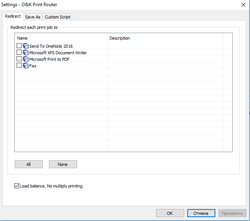
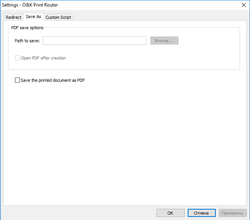
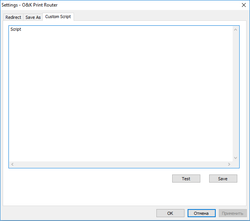

Thanks about the GOTD! :)
The installation folder is standard at "C:\Program Files (x86)\O&K Print Router",
not at "C:\Program Files\O&K Print Router".
So, the text should be:
Copy the the file "prouter.lic" to the installation folder ("C:\Program Files (x86)\O&K Print Router" by default) to activate the license, then launch the program itself.
Instead of:
Copy the the file "prouter.lic" to the installation folder ("C:\Program Files\O&K Print Router" by default) to activate the license, then launch the program itself.
PS: Have a happy work week, weekend and stay healthy! :)
Save | Cancel
krypteller,
Which determines which ?
For a 64-bit Windows version you should use ...?
Save | Cancel
krypteller, I have Windows 10 64 bits and many programs in C:\Program Files\ and C:\Programs Files(x86)\ too.
Save | Cancel
In case it helps clarify...
There is No requirement regarding the location of Windows software program folders -- they can be put anywhere. Common practice is to place program folders under C:\Program Files in 32-bit Windows, and in 64-bit Windows, if the software is 64-bit. In 64-bit Windows 32-bit software is commonly installed under Program Files (x86), though again this is Not required. It can also be confusing, as 64-bit versions of apps, with 64-bit specific files &/or drivers may themselves be 32-bit, and so be located under Program Files (x86).
Save | Cancel