Every day we offer FREE licensed software you’d have to buy otherwise.

Giveaway of the day — Aiseesoft Total Video Converter 9.2.28
Aiseesoft Total Video Converter 9.2.28 was available as a giveaway on February 12, 2019!
Aiseesoft Total Video Converter is the professional video converter. As the basic video converting software, it lets you convert more than 300 video and audio formats (MP4, MOV, AVI, M2TS/MTS, WMV, MKV, 3GP, FLV, SWF, VOB, WTV, H.264/MP4 AVC, H.265/HEVC, DivX, AAC, AC3, AIFF, AMR, AU, FLAC, MP3, M4V, MP2, OGG, WAV, WMA, etc. ) freely. Moreover, you cannot miss its powerful editing features to clip, crop, rotate, mirror, watermark, merge and 3D-enable the media files on computer directly. Extra-subtitle and audio track are also highly supported by this tool. Last but not least, it gives you 4 ways to enhance videos to entertain your media file fully.
Aiseesoft provides 50% off coupon code: AISESUOD (apply to recommended products and other products) for all GOTD users.
System Requirements:
Windows 8/ 7/ Vista/ XP (SP2 or later); CPU: 2GHz Intel/AMD CPU or above; Hardware Requirements: 2GB RAM or more
Publisher:
Aiseesoft StudioHomepage:
https://www.aiseesoft.com/total-video-converter.htmlFile Size:
43.9 MB
Price:
$45.00
Featured titles by Aiseesoft Studio
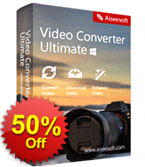
Now get it with 50% OFF Coupon: AISESUOD for all GOTD users. Aiseesoft Video Converter Ultimate is the most professional multifunctional video utility. It converts video and DVD to other format (MP4, MOV, AVI, MKV, FLV, etc.). It also supports converting video resolution among 4K, HD and SD to meet your needs. Its powerful editing functions enable you to edit special video effects and rotate sideways video. It also enhances your video quality by upscaling video resolution, optimizing brightness automatically, remove videos noise and reduce video shaking. You can add/delete/change the subtitle or audio track for your video file to get what an ideal that you want.

Now get it with 50% OFF Coupon: AISESUOD for all GOTD users.Aiseesoft Screen Recorder is an easy-to-use screen recorder. It allows you to record online video and audio with high quality. You can capture streaming videos, live game video, online conference, video tutorial, and more for playback or sharing online. You are capable of editing video while recording to share video directly. Moreover, you are able to select window for recording, and leave it to make other operations with your computer. Additionally, you will not miss the snapshot feature to use it as the image capture software. In its latest upgrade, you are capable of editing the recordings while recording your computer screen.
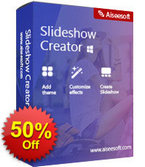
Now get it with 50% OFF Coupon: AISESUOD for all GOTD users.Aiseesoft Slideshow Creator is the easy-to-use video weaver with photos, videos and music files in high resolution (4K supported). It makes slideshow movie with BMP, JPG, JPEG, PNG, TIF, TIFF, ICO, DIB, JFIF, EMF, GIF, MP4, FLV, WMV, MTS, AVI, MOV, MP3, AIFF, FLAC, AAC, AC3, WAV and more. You can create a quick movie with the ready-made themes, and customize slides by combination of text, filters, transitions and elements freely. Adding background music/subtitle and editing video (crop, clip, rotate, mirror, fast/slow motion, crop, etc.) can be supported fully. Note: This software is compatible with Windows computer on 64 bits.
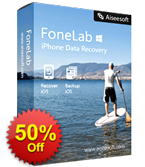
Now get it with 50% OFF Coupon: AISESUOD for all GOTD users.Aiseesoft FoneLab is the most reliable iPhone/iPad/iPod data recovery software. It allows you to retrieve the deleted text files (contacts, text messages, call logs, notes, etc.), and lost media content (photos, music, videos, etc.) from iOS devices directly. In addition, it lets you restore iOS data from iCloud or iTunes backup. Completely compatible with iOS 12, it does a great job in backing up latest iPhone XS/XR/X, iPhone 8, iPhone 7, iPhone SE, iPhone 6s/6s Plus, iPad Pro and iPad mini 4 on your computer. Note: In its latest upgrade, this software gets 3X faster of scanning speed and support your Kik and Line message recovery on iOS devices.
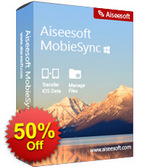
Now get it with 50% OFF Coupon: AISESUOD for all GOTD users.Aiseesoft MobieSync is the iOS data helper to transfer, convert and manager photos, videos, contacts, and others easily. It works as the data transfer to copy files from/to iOS device to/from computer, and between iOS devices (iOS 12 supported). Moreover, it lets you convert HEIC images from your iPhone to be viewed on more devices that are playable conveniently. You can even customize ringtone for your iOS device without purchasing from iTunes Store conveniently. Get the all-in-one data transfer, HEIC converter and ringtone maker, and you can play your iOS device at ease.
GIVEAWAY download basket
Comments on Aiseesoft Total Video Converter 9.2.28
Please add a comment explaining the reason behind your vote.


Please read this guide if you are not sure how to register the software.
Step 1. Download Zip package from GOTD. Unzip the Package and run setup.exe to install the software.
Step 2. Click the "Get Free Registration Code" button to visit the registration page, where input your username and email address to receive the registration code for free.
If "Get Free Registration Code" window does not pop up, just click the register button (key image) at the top-right corner in the menu.
Step 3. Back to the software, paste your email address and received registration code under “User name” and “Registration code” separately to register it successfully.
To learn more information about the software, please visit this page: https://www.aiseesoft.com/total-video-converter.html
A 50% off coupon code (AISESUOD) is for GOTD Users. You could use it to buy all the products at:https://www.aiseesoft.com/
Save | Cancel
Aiseesoft studio, Coupn code DOES NOT work. Says it is invalid.
Save | Cancel
Aiseesoft studio, I love your converter programs, and great thanks for coupon. I have a problem with licence: "At present, most of our products are single license which can only be used on one computer." If will not this limit, then I will buy a few program from you.
Save | Cancel
Aiseesoft studio,
If "Get Free Registration Code" window does not pop up, just click the register button (key image) at the top-right corner in the menu.
Step 3. Back to the software, paste your email address and received registration code under “User name” and “Registration code” separately to register it successfully.
Could we get a link for registration if the "Get Free Registration Code" window does not appear?
Save | Cancel
0ld3_mul3, there you go buddy.
https://www.aiseesoft.com/resource/facebook-video-converter/
Save | Cancel
Aiseesoft studio,
Could you please detail the difference from the converter Ultimate version?
Comment #5 by AR
I have this same question.
Save | Cancel
Soma,
Thank you very much for providing this link. When I installed the program and opened it for the first time, the pop-up said:
Aiseesoft Total Video Converter (Unregistered)
You are using a trial version with following limitations:
1. For the more than 5 minutes file, you could only convert 5 minutes of it.
2. For the less than 5 minutes file, you could only convert half of it.
3. You couldn't enable Intel App Acceleration.
It goes on to tell some benefits of a registered version, then provide a place to enter your registration information. The only options below that are "Order Later", "Purchase", & "Register.
For all of us who do not see a "Get Free Registration Code" pop-up, your link is the solution.
Save | Cancel
Soma, MUCH THANKS....FOR THAT LINK..
Save | Cancel
John, please note that there are some limitations to the license code got from GOTD.
1. You have to register the program on the day you got the registration code, or registration after that day will be invalid.
2. The license period is for one year. The reg code will be invalid if you uninstall and install again, also it cannot support update.
Hope you can understand.
Save | Cancel
PTyson, please send an email to our support team at support@aiseesoft.com as soon as possible with the screenshot of error page, we will try best to solve your problem.
Save | Cancel
John
Licensing period is one year after you actiavted it.
Only you purchase the software, you can enjoy the free upgrades prompted by our software automatically.
Surely, you can also download the latest software from our official site, but it is the free version for you, not the annual license.
Save | Cancel
PTyson
It is valid.
50% off coupon code: AISESUOD
Save | Cancel
PTyson
It is valid.
50% off coupon code: AISESUOD
Save | Cancel
Mykee
For using a single license on more than one computer, you can contact our support team to ask for commercial license, which can be used on more computers.
Moreover, commercial license gets more discounts than buy a program for more times.
Save | Cancel
I downloaded and installed the software, no problem, but I didn't get an e-mail upon filling out the request form. That was a long time ago, and still no e-mail. I even tried a different e-mail address, still no e-mail there, either. I don't see an option to request resending the e-mail, reloading the page only takes me to an error message. What can I do to register?
Save | Cancel
Rea Hailley, please send us an email to tell us the email address you used to get the free registration code. We will check for you. Please write to support@aiseesoft.com.
Save | Cancel
GOTD, please note clearly and conspicuously license restrictions. This has been requested countless times by visitors...thanks, in advance.
Today's offering is a 1-year license!
Save | Cancel
It might be a keeper IF I EVER GOT THE EMAIL reuest LINK.........after 5 times requesting
Save | Cancel
Thanks for this offer -- it installed without incident.
However, I have the same comment as with Aiseesoft Video Enhancer 9.2.18 (November 12, 2018):
Although it displayed mostly-OK on my high-DPI display (3840x2160), I found that, for instance, the otherwise-tiny checkboxes in the "Menu" > "Preferences" window appeared even better if I adjusted the compatibility settings of the shortcut on the Desktop (or any other used to launch it).
Right-click on the shortcut then select "Properties":
Properties > "Compatibility" > "Change high DPI settings" > "Override high DPI behavior" > "Scaling performed by:" then select "System" .
(Note: trying "System (Enhanced)" did not work well as the application window would disappear when the cursor moved over it.)
Also, folks, remember to UNcheck the following box to help avoid losing your registration license prematurely:
Menu (icon near upper right corner of main window) > Preferences > General (tab) > Check for Updates Automatically
Save | Cancel
I don't have Facebook and don't intend to install it, how to download this valuable program? Have version 7.1.8 and it is very good. It was downloaded here at giveaway and never requested for facebook at the time.
Save | Cancel
Caesar,
Use this link, provided in an earlier response by Soma. It worked for me, and nothing is required except a user name and e-mail address which you will need to enter on the registration pop-up.
www.aiseesoft.com/resource/facebook-video-converter
Save | Cancel
Caesar,
You may want to skip this "update" if your version will not expire. This one does after one year.
Save | Cancel
One year license offer from Aiseesoft? Have always seen better with you. Would have love to see a one year with no updates. Sadly, not gonna take advantage of this one.
Save | Cancel
Was easy to install, easy to register, had a clip from an outside security camera, turned out well, clipped 15 sec from 11min, no audio although I suspect it would be easy to add some. Took about 5 sec to make the clip. Good quality, Happy with the Give-Away today. Win 10 x64
Save | Cancel
Michael Smith, thanks for your support to our program.
If you have any problem when using this software in the future, please feel free to contact our support team at support@aiseesoft.com.
Save | Cancel
Just some results, a conversion from MP4 -> WEB and another with flip and watermark:
https://ootjegotd.stackstorage.com/s/bgnCE6EZ5VTAxN8
Ootje
Save | Cancel
Aiseesoft Total Video Converter, while well-polished, is basically your more-or-less average ffmpeg converter with additional capabilities for GPU assisted re-encoding. I tested using an AMD graphics card [RX470], and rather than using the pretty limited hardware acceleration available with the X264 H.264/AVC encoder that's included in ffmpeg, the Aiseesoft converter went the extra mile and used AMD's GPU-based encoder. Unfortunately I can't measure the difference in performance, because with the AMD GPU assist turned off, the hard coded X264 encoder settings are tuned more for speed than quality or efficiency, so the results don't really match.
I converted 10 minutes worth of a 1080p AVC [variable bit rate] video with a max bit rate of 29.7 Mb/s to AVC 720p at a fixed bit rate of 1.5 Mb/s. Using the AMD GPU assist, it took just over 6 minutes with a file size of 117 MB -- it took less than 1/2 that time with the GPU assist off, with a file size of 120 MB. The AMD encoder used something called CABAC -- the X264 encoder settings did not -- which takes more processing, both encoding & viewing, but being more efficient, creates smaller files. That alone would make the GPU assisted encoding take longer. To try and get a hint of the converter's performance without GPU assist & with encoding settings not tuned just for speed, I encoded the same clip with the same settings to H.265, which is *very roughly* similar, and it took just a little longer than the GPU assisted AVC conversion, with a file size of almost 138 MB. The H.265 encoder is not set up as well -- of the 3 it was the only one that showed noisy artifacts, plus the larger file size -- so again not a completely accurate comparison. With a Ryzen 2700 & the RX470, during GPU assisted encoding CPU = ~20%, GPU = ~50% -- AVC without GPU assist CPU = ~ 30%, GPU = 0 -- H.265 CPU = ~93% [all cores evenly used, but max speed was never reached], GPU = 0.
The 2 AVC video files looked very close to the original -- the main difference was the original was a bit sharper -- while as I mentioned, there was a bit of noise [like very minor static] with the H.265 video. Without being able to use VBR [Variable Bit Rate] however, none of these would be my preferred choice if I wanted/needed the best quality at the smallest file size. VBR uses a higher bit rate, meaning less video compression, when the scene calls for it, e.g. high amounts of action or motion, with lower bit rates & more compression when it will least effect what you see. VBR lets you use higher max bit rates, for better quality & fewer artifacts in those high action scenes, with a smaller file size than otherwise possible.
If Aiseesoft went to similar lengths with Nvidia's CUDA & Intel's Quick Sync, the effects of using GPU assist could be more pronounced -- AMD [ATI] stopped trying to compete with Nvidia's CUDA years ago, focusing instead on OpenCL [which Nvidia backed away from], and the Aiseesoft Total Video Converter does not use OpenCL.
Aiseesoft Total Video Converter like most converters has very good video format compatibility for input videos, but tries to open all files in a folder rather than understanding something like the Blu-ray format. Output audio formats are also limited, which again is common [I saw AAC & MP3] -- I really wish these converters would let you pass the existing audio through without changing anything. Subtitles if selected are permanently overlaid on the video -- if you want subs that you can turn on/off, & that also look better at a variety of screen resolutions, you need to use something like the free Subtitle Edit to OCR them to a .srt file. When that .srt file is named the same as the video, & present in the same folder, Very many players can use them, letting you turn subs on/off as well as control settings like font & color.
Aiseesoft Total Video Converter itself takes up 119 MB in the program's folder, with additional folders added at default settings to ProgramData\, Users\ [UserName]\ Documents\, & Users\ [UserName]\ AppData\ Local\. Most of the registry entries are confined to a single HKCU\ Software\ Aiseesoft Studio\ key -- there are a couple of others for registration data, & one for uninstall. The GOTD key you get from the Aiseesoft web site is only good for one installation.
Save | Cancel
mike,
Thank you a lot or your brilliant comments. We gathered what you talked and redirected them to our engineers. Hope the next upgrades will make a great improvement based on your comments.
Save | Cancel
I just downloaded and registered this converter in less than 4 minutes. I used an email link to gmail account for the download and the registration process on a PC with Windows 7.
I wish those who complain here about the registration process would spend as much time 'reading' the text that comes in the zip file as they do typing and bitching. Comprehension folks!
Save | Cancel
They sent out the Registration Code, but when I input that code, I get an Error Code of 4104 - which says that "this Code has been used earlier"!
Of course, this Code has NOT been used earlier, as I just received it from the Aiseesoft registration page 1 minute after giving them my username and gmail address, so What gives with this nonsense?
I have forwarded my registration code email to their Support team, and wonder if or when I will receive their "fix" or "feedback" on this issue - has anyone here on GOTD had this problem or heard from their Support team, Today? Thanks.
Save | Cancel
sunesys, what's your email address please? We will check whether we have received your email and try best to offer help to you as soon as possible.
Save | Cancel
Used; Aiseesoft Video Converter Ultimate (5 minutes). Used; an XviD AVI film 704x384 pixels. The converter does not bring anything, bad. Even with the components of the Enhancer.
After that used a FREE video converter. No end date.
Heaven's Prisoners (1996) XviD-avi, 1.438. 528 kB. Converted to m2ts, Heaven's Prisoners (1996) 1280x720 mpeg HD mp3-m2ts 6.418.428 kB and that is significantly better that what Aiseesoft offers.
Save | Cancel
Installed and registered fine. As already mentioned, this software comes with a annual license.
Over the years i collected a decent amount of different video converters, so there is a lot to choose and differ from.
Things i like
- Lots of output profiles you can choose from, to select the proper output format, for lots of devices too, so you don't have to manually fiddle around with profiles
- 4K and 3D support
- Hardware acceleration
- Trim, Merge, Adjustment, Crop, Rotate, Flip, Watermark function
- Subtitle and Audio Track editing
- Video Enhancement (like upscaling, noise reduction)
- Batch conversion
- Preview
What i disliked or miss
- Conversion can be slow, depending on the input and output format or by simply not having the required hardware for acceleration
- No option to transfer files to other connected devices
- No burning functionality
In my test i converted a 744 MB 1h:44m:20s MKV file into a 974 MB XviD file (nothing changed profile wise), which took 1h:11m:10s to convert and just from experience with other converters, it can be faster than that but also slower, depending on the software that's been used (for example, in many cases the conversion speed takes as long as the video goes but it was faster than that), so i would say it lands somewhere in the middle in terms of speed. In terms of quality, i couldn't tell much of a difference in the output file picture wise but at the beginning of the video, i could see some artifacts on the intro logos (like black pixels on them) that weren't there in the original video but the sound was ok, the rest of the video was fine after that. I applied noise reduction, maybe it has to do with that, idk.
Overall it's a ok converter imo after initial impression.
Save | Cancel
The program inidicates that it is only good for 5 months. How do I obtain the registration code?
Save | Cancel
Vic Cypher, just click on the "Get Free Registration Code" button after running the program for the first time or click on the key symbol in the top right if the registration window doesn't come up on it's own. https://i.imgur.com/hzg3Sy7.png
Save | Cancel
I click on 'Get Free Registration Code" and NOTHING happens. Exited the program, restarted and still nothing.
Save | Cancel
apriest, please send an email to our support team at support@aiseesoft.com, and tell us the email address you used to get the free registration code. We will check for you. Thanks
Save | Cancel
apriest, I did a new test today and I was redirected to
https://www.aiseesoft.com/resource/facebook-video-converter/?utm_source=gotd&utm_medium=total-video-converter&utm_campaign=bd
and did got a code
Save | Cancel
I am interested to know in what way this software is: 'the professional',
and how it: 'to entertain your media file fully'.
I am unimpressed with the liberal use of 'professional' for domestic products.
I am also concerned that if the product description is 'puff' what is the actual product like!
Save | Cancel
"Annual licence" - does it mean after one year, there will be no more free updates OR, the program will DISAPPEAR from the computer.
Will appreciate a response.
Save | Cancel
drvajra, the only thing i found:
1. What is 1 Year Subscription?:
When purchasing from the official website, you have two license types to choose from: 1 Year Subscription and Lifetime License. If you choose 1 Year Subscription, you are only allowed to use this license for one year, and after that you can renew if you want.
https://www.aiseesoft.com/faq/subscription-issue.html
So my guess is that the program becomes unregistered after 1 year and then the Trial limitations will apply, which are: https://i.imgur.com/hzg3Sy7.png
Save | Cancel
Easy install (on windows 10 64bit and with a gmail email account accepted (lucky me)). Quick trial left me favorably impressed with its intuitive interface and pleasing edit options in addition to ability to convert. Wish I had more time to use it. Hope it continues to work after a year. I have added it to my ever increasing number of video editors.
Thank you to Aiseesoft and GAOTD nice one!
Save | Cancel
Could you please detail the difference from the converter Ultimate version?
Save | Cancel
AR, Aiseeosft Video Converter Ultimate(VCU) is more powerful than Total Video Converter in functionality, VCU also enable users to enhance video quality, and the 2 programs both allow users to convert and edit videos.
Save | Cancel
Why is it during registration, a valid gmail_email account is being consider as an invalid email address ?
Save | Cancel
rizal, did not have any trouble use gmail.
Save | Cancel
rizal, my gmail works, when I switched from using chrome browser to Firefox.
Save | Cancel
rizal, if your gmail doesn't work, please try with another email address.
Save | Cancel
Giveaway of the day,
Why are you silent?
-------------------------------------------
License - Lifetime?
---------------------------------------
License - 1 Year?
Save | Cancel
Leone4, according to the registration page:
..."In a few minutes, you will receive an email with an annual license."...
Save | Cancel
Chasm,
Thank You Very Much!
--------------------------------------------
License - 1 Year!
Save | Cancel