Every day we offer FREE licensed software you’d have to buy otherwise.

Giveaway of the day — Liquid Studio 1.16
Liquid Studio 1.16 was available as a giveaway on February 11, 2019!
Liquid Studio is a product born from TwistedBrush Pro Studio but with a focus on creation of individual objects that you might use in other Pro Studio or other art software and with a simpler, streamlined interface. The Liquid paints allow you to model and shape your objects and then paint them with the included brushes with the results being crisp lines you might see in illustration software but without the need to mask anything. You can even continue to shape your objects after they are painted.
System Requirements:
Windows XP/ Vista/ 7/ 8/ 10; 500MB disk space; 1024x768 minimum display resolution; 4GB RAM (8GB or more recommended)
Publisher:
Pixarra Inc.Homepage:
http://www.pixarra.com/liquid_studio.htmlFile Size:
33.9 MB
Price:
$29.00
Featured titles by Pixarra Inc.

TwistedBrush Pro Studio is a program for digital artists of any level: from novice to professional. Strong focus on natural media painting, photo editing and illustrative styles. TwistedBrush has more than 9000 brushes in over 250 ArtSets!
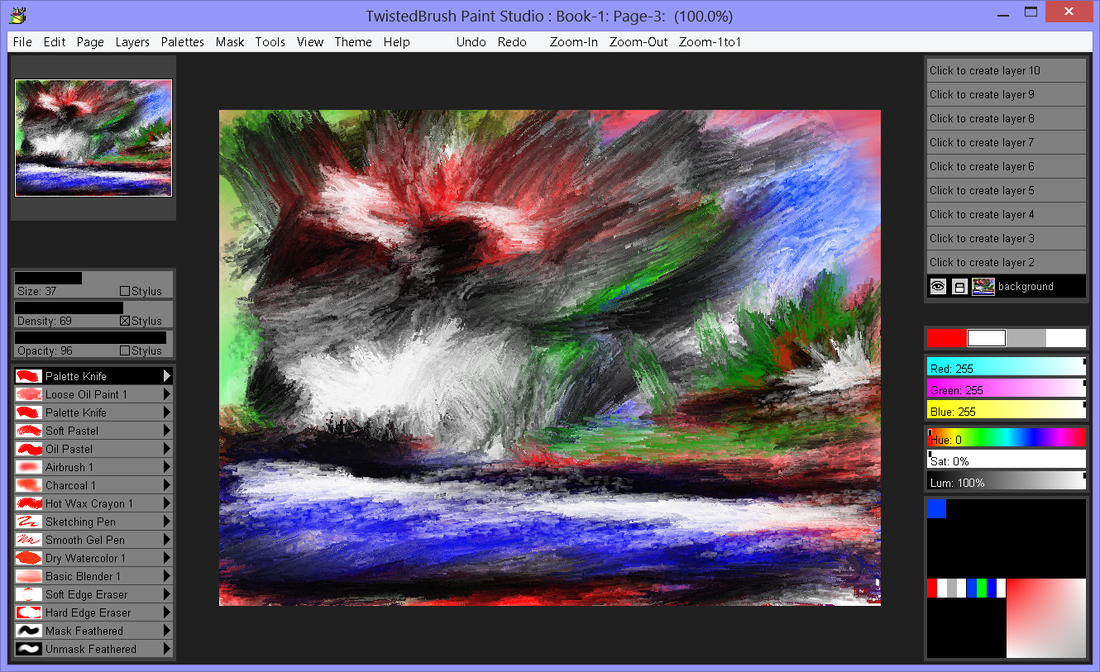
Painting and drawing with natural media brushes Paint Studio makes no compromises in offering the best of the TwistedBrush painting engine. Presented in an interface that's perfectly suited for creation of new art work using expressive brushes from thick wet oil paints and fluid watercolors to slick oil pastels and fine airbrushes and everything in between.

Luminance Studio is a Pixarra product in the Studio series with a focus on painting with luminance for both natural media and design style of artwork. It builds on the success of other Studio products by Pixarra, giving you, the artist, a tool dedicated to achieving your vision quicker and better than other options.

Selfie Studio provides you the creative tools to edit your photos to get just the look you want.

Tree Studio is a product born from TwistedBrush Pro Studio but with a focus on 2D tree creation with a simpler, streamlined interface. Tree Studio has pairs of brushes for each tree type. One for the frame and one for the leaves. The frame is algorithmically generated so it will be different each time. This allows you can create an endless variety of each tree type.
GIVEAWAY download basket
Comments on Liquid Studio 1.16
Please add a comment explaining the reason behind your vote.

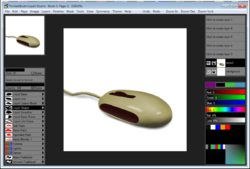
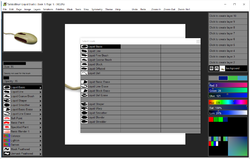


BTW, despite the odd ball warning I got when I clicked on my link (from the GAOTD folks) there is no obscene or adult content in this pix! Just go to the site anyway....
Save | Cancel
So I just fooled around with the program for a bit and came up with this odd looking fellow....still wish I could find a user manual!
https://imgur.com/mrdgqCr
Save | Cancel
OH! Wouldn't run- couldn't find things, would not accept the number- said it was no good. Then I ran it as administrator and it worked,.. accepted the serial number,...odd. win 8.1, 64
Save | Cancel
Trying to open it bunch of boxes show up that can't be found. Restarted,... On the desktop I tried to open it- allowed me to open the trial than told me the serial number was invalid,.. ?? No antivirus prg running,...
Save | Cancel
Downloaded just fine after disabling Avast AV. Installed fine on Win Pro7 64.
So I went to the website looking for a user manual. All I could find was a video. Unfortunately my integrated sound card has croaked so the video isn't really that helpful to me. "grangehearts" stated there is a user guide on the site, but I can't find it. Could you please tell me how to get there?
Also went to the tutorials page in the forum and there is only one there for layers. I really need a text manual, if someone could point me in the right direction. I could probably figure it out, but would rather have some more precise direction. Getting old and don't have that much patience any more LOL.
Also for the developer, I first clicked in the help tab for the Gallery (second choice) and got a 404 and then WayBackMachine popped up. Don't know if this was fixed in the newer version but this version is what is offered.
Program looks interesting.
Save | Cancel
TK, Thanks for that information. Was just reading the one for blob and picked up a few things so I am sure I will learn more with the link you provided.
(very glad someone responded!)
Save | Cancel
Just some results:
https://ootjegotd.stackstorage.com/s/7XKwvgejmPcxCbF
Ootje
Save | Cancel
What a great little program. Perfect for making smallish 3-D looking objects for placing into other artwork. Works well - though needs to be restarted as doesnt seem to work first time (I think its a known bug). Definitely recommend the video
Save | Cancel
Grabbed, installed, and registered with complete ease. In my first try, I painted this:
https://www.deviantart.com/agent-0013/art/IT-the-Monster-785196780
It took less than a half hour to paint.
As always the programs by Pixarra are top notch, and this one is no exception. Thanks GOTD and special thanks to Pixarra!
Recommended!
Cheers!
Save | Cancel
you must read the readme.txt
please note that due to the Themida wrapper usage your installation might be blocked by your antivirus (AVG, Avast or Kaspersky)!
This will result in no program installed on your PC even if your antivirus reports no files are blocked.
In order to install the program, you'll have to temporally disable your antivirus.
If you have Kaspersky antivirus, disable it and restart the computer.
Please make sure it won't start automatically with the computer.
Now please download the program archive once again and try to install it.
Sorry for the inconvenience!
I followed instructions and had no problems
Save | Cancel
downloaded and opened but nothing happened.
i have no new icon on the pc. i dont get it...was the file empty?
Save | Cancel
Some differences between today's giveaway (v1.16) and the latest version on the Pixarra Website (v2.17), per Pixarra:
* Added - License support for Studio Bundle
* Added - UI Color Themes, Light, Light Gray and Slate added.
* Improved - The page view panel will show the page as 1 to 1 if smaller than the page view panel.
* Improved - Subsample positioning improved when zoomed in.
* Improved - Brush effects Jitter, Jitter2, Disperse, Scatter and Scatter were improved for fine placement.
* Change - Tool hotkeys no longer will act as a temporary tool selection.
* Fixed - Crash if showing Windows desktop when the Select Brush panel was active.
* Fixed - Quick Command buttons for adjusting luminance were not working.
* Fixed - Large pages were not drawing properly when first starting.
Save | Cancel
Hi, today's Giveaway states that this Offer is version 1.16. One of screenshots below the main body of Description suggest it might be version 2.17. Link to homepage takes us to 'Liquid Studio 2' (not to mention that trying to navigate to anything else on that Site is mighty painful!! Why?) I already have Liquid Studio 1.16 dated to Sept.2018 and the splash-screen in that Program says so. Should I bother with this one? Any clues from Users who d/loaded today? Thanks in advance.
Save | Cancel
fran,
What you see below the description box are their ads. Today's offer is definitely a Liquid Studio 1.16
Cheers,
consuella
Save | Cancel
fran,
Are you sure, or perhaps you got it somewhere else? The only Pixarra offer from GiveawayOfTheDay in September was this similar title:
"TwistedBrush Paint Studio 1.14 was available as a giveaway on September 19, 2018"
https://www.giveawayoftheday.com/paint-studio-1-14/
Their other previous offers since 2012 are listed here (same as clicking on the "Publisher" link, below "System Requirements" in the blue box near the top of the page):
https://www.giveawayoftheday.com/category/publisher/pixarra-inc/
Save | Cancel
consuella,
Hi, thanks Babe, I like artistic thinking behind Pixarra/Twisted Brush Projects, but wish their homepage was better functioning (by that I mean not static most of the time, that's bad!) and informative to answer many questions people have. Nothing worse than being baffled.
Save | Cancel
HMarx,
Hi, thanks for Your time and attention. I simply don't know. I have the whole Collection of them, Blob, Liquid, Tree, but in 'about' only versions are stated.
Save | Cancel
I'll make the assumption that this is a lifetime licence, given that I can't see any indication. As with all Pixarra products it is easy to install and has a standard look to it. Have given it a quick go and am happy with the results, I would advise looking at their getting started video and looking at the user guide, both via the link in the homepage information here, but this is definately a fun keeper.
Save | Cancel