Every day we offer FREE licensed software you’d have to buy otherwise.
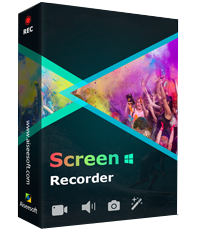
Giveaway of the day — Aiseesoft Screen Recorder 2.2.32
Aiseesoft Screen Recorder 2.2.32 was available as a giveaway on December 7, 2020!
Aiseesoft Screen Recorder, is the all-in-one video, audio and screen capture software for users. It records streaming video from YouTube, Vevo, Netflix, Vimeo, Facebook, etc., so that you can get a loop offline playback. And it captures the audio from Pandora, SoundCloud, etc., to save the songs only for ear listening. What’s more, it records any desktop action from a game, video meeting, or your tutorial course for sharing.
● Customize the recording area according to your various needs.
● Keep the original high resolution up to 4K to get the super clear vision.
● Add drawing, caption, callout, blurry, and more to the video while recording.
● The task recording can be scheduled even if you are not sitting in front of computer.
● Take screenshots and save them in the format you need, like JPG, PNG or GIF.
Expressing our appreciation for your support to GOTD and our products, we provide the following coupon code for you to purchase all Aiseesoft products with 50% off coupon: AISESUOD
System Requirements:
Windows Vista/ 7/ 8/ 10; Processor: 1GHz Intel/AMD CPU or above; RAM: 1G RAM or more (64 bit only)
Publisher:
Aiseesoft StudioHomepage:
http://www.aiseesoft.com/screen-recorder/File Size:
23.2 MB
Licence details:
1 year
Price:
$39.00
Featured titles by Aiseesoft Studio

Now get it with 50% OFF Coupon: AISESUOD Aiseesoft Video Converter Ultimate converts videos to MP4, MOV, AVI, MKV, FLV, etc. and among 4K, HD and SD, and enables you to add special effects and rotate videos. It also enhances video quality by upscaling video resolution, optimizing brightness automatically, removing noise and reducing video shaking.
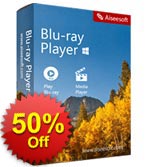
Now get it with 50% OFF Coupon: AISESUOD Aiseesoft Blu-ray Player is the multi-functional Blu-ray and DVD player on computer. It plays the Blu-ray/DVD disc, folder and ISO files smoothly with customized controls. Moreover, it can be as the common media player to play almost all video and audio files, like MP4, MOV, MKV, AVI, MTS, M2TS, FLV, MP3, AAC, AIFF, FLAC and more, even 1080p and 4K video supported.
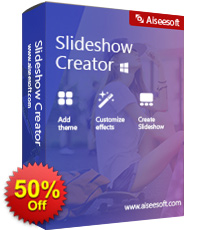
Now get it with 50% OFF Coupon: AISESUOD Aiseesoft Slideshow Creator is the easy-to-use video weaver with photos, videos and music files in high resolution (4K supported). It makes slideshow movie with any video, audio and pictures with the ready-made themes and customize slides by combination of text (31 types), filters (32 types), transitions (31 types) and elements (37 types) freely. Adding background music/subtitle and editing video (crop, clip, rotate, mirror, fast/slow motion, crop, etc.) can be supported fully. Note: This software is compatible with Windows computer on 64 bits.

Aiseesoft 4K Converter is the professional 4K video converting software. It converts any videos from/to 4K UHD, 1080p HD, and 720p HD files. Supporting a wide range of 4K (4096x2160 or 3840x2160 pixels) and HD formats like MP4, TS, MKV, AVI, FLV, WebM, MOV, MXF, etc., this 4K conversion program can convert HD to 4K, 4K to HD/SD, etc., with HEVC, XF-AVC, XAVC and other codecs.

Aiseesoft MobieSync is the best phone data manager for iPhone and Android. It helps you to manage (add, create, delete, de-duplicate and move) your contacts, videos, photos, music, and messages from phone on computer easily. Moreover, it can be the Android iPhone transfer software to share data between Android and iPhone conveniently.
GIVEAWAY download basket
Comments on Aiseesoft Screen Recorder 2.2.32
Please add a comment explaining the reason behind your vote.


Dear All GOTD users,
Thank you for taking part this giveaway of Aiseesoft Screen Recorder. If you capture game video, online meeting, streaming video, or tutorial course, this screen recorder will be your best choice to record anything on your screen with best quality.
To Get Free Registration Code and Register, Please:
1. Download Aiseesoft Screen Recorder from GOTD promotion page.
2. Click "Register" to go to the Activate window. Then click the “Get Free Registration Code” button to visit the registration page (https://www.aiseesoft.com/special/gotd/screen-recorder/), where input your username and email address to receive the registration code for free.
3. Return to this software, copy and paste the received registration code under “Registration Code” and click “Activate” to activate it successfully.
Cannot find the registration window? Just click the register button (A lock image) from menu to register this software successfully.
To guarantee that you can use the full functions, please activate giveaway license ASAP.
To learn more information about the software, please visit this page: https://www.aiseesoft.com/screen-recorder/
Bonus Offer on Lifetime License:
Here is also an exclusive sale for GOTD users to purchase Lifetime License at 50% off discount (https://order.shareit.com/cart/add?vendorid=200275818&PRODUCT[300969978]=1&COUPON1=AISESUOD&sp=true). It comes with the privilege of free update to any future version and technical support.
Moreover, a 50% off coupon code (AISESUOD) is for all GOTD Users. You could use it to buy all the products at: https://www.aiseesoft.com/.
Feel free to contact support@aiseesoft.com, if you have any problems on Aiseesoft’s software.
Sincerely,
Aiseesoft Studio
Official Website: https://www.aiseesoft.com/
Save | Cancel
Installed the program and sent for the registration code as per their instruction and waited for hours. It never came! Wrote email to support@Aiseesoft.com for help. Help never came! Had to use another of my email to request registration code anew. Same exact disappointing result. 11 hours later, still No Response! So, I will have to uninstall the program after all. What a BUMMER!
Save | Cancel
Dear Yogi Lee,
Thank you for your feedback.
Sorry for keeping you waiting.
As for your situation, could you please send us your e-mail address for a check?
And could you please tell us you used which e-mail address to contact us?
Once we confirm it, we will try our best to help you.
Thank you for your understanding and cooperation in advance.
Best Regards!
Aiseesoft Studio
Save | Cancel
I tried to download this very useful screen recorder, but unfortunately I only
have a 32 bit machine which has rejected the programme when I tried to run it.
Graciela had a similar experience as well and commented on it.
My hope is that there is a 32bit version made available before the end of the day.
Save | Cancel
Dear Feasach,
Thank you for your feedback.
Sorry for the inconvenience.
If you would like to use the 32 bit product, you could purchase it from our official website.
And we could offer you a 50% discount.
If there is any problem, please feel free to contact us via e-mail: support@aiseesoft.com
Thank you for your understanding and cooperation in advance.
Best Regards!
Aiseesoft Studio
Save | Cancel
The sound quality of the recorded video is terrible. Can this be adjusted? I've gone thru settings with no luck. Video is excellent. Thanks.
Save | Cancel
Dear Ron,
Thank you for your reply.
Sorry for getting back to you late.
You mean the audio of the output is not good? Could you please tell us more detailed information about this?
You mean you couldn’t hear the audio clearly or other?
Could you please contact us via e-mail: support@aiseesoft.com and tell us your detailed problem?
Once we confirm it, we will try our best to help you.
Thank you for your understanding and cooperation in advance.
Best Regards!
Aiseesoft Studio
Save | Cancel
I have downloaded, installed and registered this giveaway software.
AiseesoftScreenRecorder-Ver2-2-32.
It works well.
You can configure it to suit your own style under Preferences.
It is NOT true that the program takes a long time rendering the video after you have captured it.
My test videos were immediately ready in MP4 seconds after the end of the video capture.
Registration was very simple and it took me 5 seconds.
Thus I have no idea what the other commenter's complaint was about.
However, in my book ZDSoft video screen recorder is still the Prince.
And Camtasia is the King.
Save | Cancel
Unable to register. I am successful up until step 3. At step three, I am able to locate the "Register" menu, however, the fields are already filled in, but grayed out so I am unable to paste the code. Moreover, instead of "Register" in this area, it says "Purchase."
-- Step 3. Copy/paste the received registration code in the program registration window and click 'Register' to activate it successfully.
Save | Cancel
I uninstalled the software and reinstalled it. This time, the registration process worked as described in the directions.
Save | Cancel
Dear Johnna Hodges,
Thank you for your feedback.
Sorry for keeping you waiting.
As for your situation, you could get your reg code from this link:
https://www.aiseesoft.com/special/gotd/screen-recorder/
You mentioned that the fields are already filled in, but grayed out, we need to explain that this is due to you have already registered this software, have you participated this activity within 6 months?
You could uninstall the previous version and install this version, then use the reg code you got this time to register your software.
If there is any problem, please feel free to contact us via e-mail: support@aiseesoft.com
Thank you for your understanding and cooperation in advance.
Best Regards!
Aiseesoft Studio
Save | Cancel
This version is only for 64 bits systems. It doesn't work in 32 bits systems :-(
Save | Cancel
Dear Graciela,
Thank you for your feedback.
Sorry for the inconvenience.
If you would like to use the 32 bit product, you could purchase it from our official website.
And we could offer you a 50% discount.
If there is any problem, please feel free to contact us via e-mail: support@aiseesoft.com
Thank you for your understanding and cooperation in advance.
Best Regards!
Aiseesoft Studio
Save | Cancel
Borning software. Kills time in rendering.
It is not a good screen recorder as it takes time in rendering.
There are other software which does not require rendering at all
Save | Cancel
V P SINGH, "There are other software"; could you give names please?
Save | Cancel
Dear V P SINGH,
Thank you for your feedback.
We have learned this situation.
You mean after you take a screenshot, our product takes time to rend it or you mean our product need time to rend the recorded video?
How long our product take the time to rend?
Did you receive any error message? If yes, please send us a screen shot of the error page for a check.
You could send us via e-mail: support@aiseesoft.com
Once we confirm it, we will try our best to help you.
Thank you for your understanding and cooperation in advance.
Best Regards!
Aiseesoft Studio
Save | Cancel
I had planned to wright a long comment but have changed just to say be careful ,I tried to buy the program but you cannot enter the coupon code given as one is already entered automatically which you cannot change and actually make the program more expensive as vat is not mentioned in the price before check out .
AISEOHC coupon discount of €14.06 has been applied
Your total is €56.25 (inc. VAT)
Yes people someone worked on it to make it the program that it is but ... its a SCREENRECORDER !
Save | Cancel
king, there is a box you tick on the order page which says, I have a discount coupon, you then input the 50% off code AISESUOD.
Save | Cancel
Dear king,
Thank you for your feedback.
Sorry for keeping you waiting.
We have learned this situation, we need to explain that when you add the product into your shopping cart, after you filled in the coupon code, you need to click the update button, then the coupon code will apply to the product.
As for you situation, could you please send us a screen shot of your shopping cart page for a check?
You could send us via e-mail: support@aiseesoft.com
Once we confirm it, we will try our best to help you.
Thank you for your understanding and cooperation in advance.
Best Regards!
Save | Cancel