Every day we offer FREE licensed software you’d have to buy otherwise.
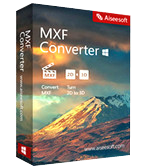
Giveaway of the day — Aiseesoft MXF Converter 9.2.16
Aiseesoft MXF Converter 9.2.16 was available as a giveaway on December 8, 2017!
Aiseesoft MXF Converter is the professional MXF/P2 MXF transcoding software that converts MXF video from Panasonic HC-V720, Sony HDR PJ, Sony XDCAM, Canon Vixia HF R or any other camcorders to other flexible formats, like H.264/MPEG-4 AVC, WMV HD Video Files, HD TS, HD MTS, MOV, MP4, 3GP, AVI, MKV, WMV, FLV, SWF, VOB, DV, MPG, etc. The MXF converting program also supports powerful editing features, which enable you to crop, watermark, and merge MXF recordings.
Aiseesoft provides 50% off coupon code: AISESUOD (apply to recommended products and other products) for all GOTD users.
System Requirements:
Windows XP (SP2 or later)/ Vista/ 7/ 8/ 8.1/ 10; 1GHz Intel/AMD CPU or above; RAM: 1G RAM or more
Publisher:
Aiseesoft StudioHomepage:
http://www.aiseesoft.com/mxf-converter/File Size:
42.8 MB
Price:
$29.00
Featured titles by Aiseesoft Studio

Aiseesoft Video Converter Ultimate is the most professional multifunctional video utility. It converts video to other format (MP4, MOV, AVI, MKV, FLV, GIF, etc.). It also supports converting video resolution among 4K, HD and SD to meet your needs. This program gives away to you for downloading hot videos from video-shared websites ( Yahoo, Facebook, etc.). Its powerful editing functions enable you to edit special video effects and rotate sideways video. It also enhances your video quality by upscaling video resolution, optimizing brightness automatically, remove videos noise and reduce video shaking. Now get it with 50% OFF Coupon: AISESUOD for all GOTD users.
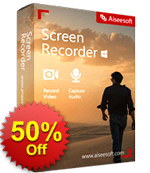
Aiseesoft Screen Recorder is an easy-to-use screen recorder. It allows you to record online video and audio with high quality. You can capture streaming videos and VOD videos to save them in your PC for playback. This screen recording software enables you to make your own video tutorials and record webcam videos with few clicks. The simple interface directs you to save living videos and capture free songs from radio, etc. easily. Now get it with 50% OFF Coupon: AISESUOD for all GOTD users.
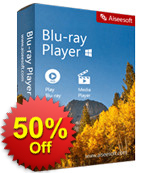
Aiseesoft Blu-ray Player is an all-in-one player to play Blu-ray disc, Blu-ray folder, Blu-ray ISO file and other common media file smoothly. Apart from playing a full HD 1080p Blu-ray disc/folder/ISO file losslessly, it is capable to play any video format, such as MP4, MOV, M4V, TS, RM, RMVB, WMV, etc. It also facilitates you to play H.265/HEVC encoding 4K video files. Now get it with 50% OFF Coupon: AISESUOD for all GOTD users.
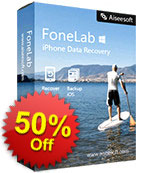
Aiseesoft FoneLab is the most reliable iPhone/iPad/iPod data recovery software. It allows you to retrieve the deleted text files (contacts, text messages, call logs, notes, etc.), and lost media content (photos, music, videos, etc.) from iOS devices directly. Also it lets you restore iOS data from iCloud or iTunes backup. Completely compatible with iOS 10.3, it does a great job in backing up latest iPhone 7, iPhone SE, iPhone 6s/6s Plus, iPad Pro and iPad mini 4 on your PC. In its latest upgrade, this software adds new feature, iOS System Recovery, which enables to fix your iPhone disabled, recovery mode, DFU mode, etc. to normal for using conveniently. Now get it with 50% OFF Coupon: AISESUOD for all GOTD users.

Aiseesoft DVD Creator is a strong video-DVD creator. It burns your recorded or downloaded video to DVD disc directly or DVD folder or ISO file. It converts nearly all video formats (AVI, MPEG, 3GP, MP4, VOB, FLV, M2TS, MKV, MPG, MPA, DAT, DV, MOV, QT, RMVB, etc.) to DVD-format disc with all types (DVD-R/RW, DVD+R/RW, DVD+R DL, DVD-R DL, DVD-5 and DVD-9 etc.). Also, it enables you to customize the menu and define the audio track and subtitle for your DVD. Built-in video editor will access you to trim video length, adjust brightness and add water mark conveniently. Now get it with 50% OFF Coupon: AISESUOD for all GOTD users.
Comments on Aiseesoft MXF Converter 9.2.16
Please add a comment explaining the reason behind your vote.


Please read this guide if you are not sure how to register the software.
Installation Guide:
Step 1. Download Zip package from GOTD.
Step 2. Unzip the Package and run setup.exe to install the software.
Step 3. Click the "Get Free Registration Code" button to get the registration code for free.
Step 4. Click the "Register" button in the resigister window.
To learn more information about the software, please visit this page: http://www.aiseesoft.com/mxf-converter/
A 50% off coupon code (AISESUOD) is for GOTD Users. You could use it to buy all the products at:http://www.aiseesoft.com/
Save | Cancel
Downloaded the Aiseesoft MXF Converter 9.2.16 and had no problem getting the code. I used it to turn a CBS News video into MP4, works great! On the Aiseesoft web site they have free downloads and I found a Video Player, and a Video Converter, both are awesome. I appreciate so much "GIVEAWAY of the day" for all the high quality products that they are offering to the public free. Thanks "GIVEAWAY of the day"
Save | Cancel
Beware everybody!
The license is for only 1 year, and as usual everybody is hiding this to us. If you read carefully what's written on the registration page before giving your info, you'll see that they give you only 1 year license.
And I don't like to be forced to download a rentalware, when I don't want it.
So, bad giveaway and bad behaviour to hide the license validity duration to us, you should be ashamed for doing this.
Save | Cancel
if it will,not support decoding webm files to mp3, then it is worthless..
Save | Cancel
It's a pity they don't have some of the slightly more standard inputs -- like AVI and MP4.
The others are common, yes, but probably not AS common.
I was drawn to this because of it's stated ability to "crop" a video shot -- useful when you have committed that cardinal sin -- getting your finger in the shot! (Not that difficult with today's wide-wide angle lenses on mobile phones!)
But unfortunately, if it can't handle MP4 or even AVI, it is of no use to me (and many others, I suspect), since I doubt there would be much left to see, if one had to go through several steps of transcoding!
And if the sound quality suffers, too -- well, really, you are on a hiding to nothing....
Save | Cancel
Although I did not have a MXF file, I was able to bring in a MTS (M2TS) file and convert it to a H.265 MP4.
Only beef, no control over the output. As an example, the audio rendered down to 128kbps. I would have liked to be able to PassThru the audio like Vidcoder would allow, along with the many other rich settings Vidcoder allows.
Not worth the trip, unless you actually need it to get at your MXF files.
Just saying... Thanks to GOTD!
Save | Cancel
In addition to what is described on the "Homepage" for today's offer (link in the blue box above), there is a compact feature/capability table at the bottom of this page comparing the differences between this and their own Free MXF Converter:
http://www.aiseesoft.com/free-mxf-converter/
Save | Cancel