Every day we offer FREE licensed software you’d have to buy otherwise.
Fastcut Plus 2 was available as a giveaway on December 7, 2017!
NB: Please follow the instructions in Readme to get Fastcut Plus Edition!
The program edits your videos automatically to fit the beat of the music! What if I can't find the right song? That's not a problem - Fastcut includes a huge range of editing templates with music to fit any mood. Just lean back and let Fastcut do all the work. In no time at all you'll have the perfect video, ready to share. Discover the automatic video editing program for all your footage from smartphones, tablets, action cams and all other standard camera models.
Highlights:
Plus edition features:
System Requirements:
Windows 7/ 8/ 8.1/ 10/ (64 bit)
Publisher:
MAGIX Software GmbHHomepage:
http://www.magix.com/gb/fastcut-plus-edition/File Size:
7.6 MB
Price:
$29.80
Comments on Fastcut Plus 2
Please add a comment explaining the reason behind your vote.
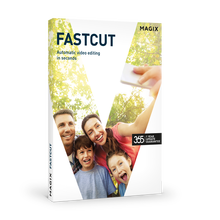





I too had a fast download and easy registration. I had a Magix account that I'd created 14 years ago and hadn't accessed since, but found it with a search of my old e-mails. I was semi-surprised and completely pleased that the password worked after that much time of inactivity. Sorry that so many people had problems with the download and activation, but their experience wasn't universal.
As for the program itself, I'm used to more manual control in creating videos, but it is time consuming and tedious work. Played around for a couple minutes trying out the templates, and it seems to work. I haven't exported anything yet, but for a quick & dirty video of a bike ride or day out that you don't want to spend an hour or more editing just to upload a short version to Facebook, it seems like it will work, and well.
Thanks, GOTD!
Save | Cancel
Only for 64 bit . Without information about it.
Save | Cancel
Why does the installer fail saying it's only for 64 bit windows? You haven't even mentioned that in the specs. Very bad!!!
Save | Cancel
Failed to Install. Failed to send error report also.
Save | Cancel
dl time is about 3 mins+.
there is more steps to take from dl to run on system:- but no issue.
could be i am lucky, or i had Magix account due to Music Maker.
yet to try out the s/w.
thanks GOTD & MAGIX Software GmbH
win 10 x64 os
Save | Cancel
I downloaded it then entered the serial number and activated it, but the version is not Fastcut Plus anything. When I checked in the About Magix Fastcut, it's just the basic version. Does this company not denote a Plus version over a regular one?
Save | Cancel
Thank you for this one!
Save | Cancel
If I may, although installation and Registration went well; running the program, there are a LOT of windows that do not have text in them, even ones with buttons to make a choice.
I have never encountered this with any other program. I run a standard 1920x1080p resolution and have done Trials of probably a hundred different programs and applications over the years.
Is there perhaps an Archive of some sort, so that I may try older versions, to see if they work better?
Although simplified in its' function, it does look like a nice, sleek, easy-to-use 'quickie video' creator.
~Troy
Save | Cancel
Update:
After updating the GPU (Videocard) Drivers to the latest version (NVIDIA had an Update ready to go), there appears to be Text in the interface now.
I have purchased other MAGIX products in the past and have not had this issue before - MAGIX products should not be 'judged' based on this experience.
Looking forward to trying this out!
Save | Cancel
Save | Cancel
the program does not let you register. It gives you an error anytime you try. Dont even waist time downloading.
Save | Cancel
Have the same problem. After entering register code and email the window locks up.
Save | Cancel
Same problem here. No matter how many times I go through the registration process, it always locks up.
Save | Cancel
I can not see why it should be such big for only a few things it does, >590mb, for only video editing, the cut part is too much, there several other good software lights weighted, doing multiple functions.
Save | Cancel
I have been downloading this program for almost 3 hours and it's still not thru, I have to keep clicking continue for it to work, What is wrong with this ??????????? The Giveaway is gonna be over before I get it installed.
Help
Save | Cancel
Don't be too worried. You probably wouldn't have been able to register it anyway.
Save | Cancel
For what it does, it is a competent enough video editor but I could not help feel that it is a little under featured for the price, which in the UK is £59.99, not as described in the Giveaway and for that kind of money, products such as Powerdirector 16 offer much more for the same cost.
Save | Cancel
Great program. Thank you Give Away of the Day and Magix!
Save | Cancel
I don't have a facebook account and when I click the option to email me a download link option it isn't happening a couple of times lately. Anyone else having this problem?
Save | Cancel
Daibheid,
I have now tried 2x Once earlier this morning and once mid day.
I get nothing in my email from the company for the link to the program. Checked my spam folder, found nothing.
Save | Cancel
Frankmeister , Same here, I was in on it very early and waited before going to work...Zilch..
Save | Cancel
Daibheid, yup! same issue here. You NEVER get that email. See ya, GOTD.
Save | Cancel
Installation and registration, not quite easy, but it worked.
BTW 1Gb space needed on the hard-drive:
https://www.dropbox.com/s/11x4qf1ujppaf06/Setup-4.png?dl=0
I did use some clips, new one's and also older one's.
fireworks, captured on a Win10-phone: https://ootjegotd.stackstorage.com/s/pjt1GI92z7vuLlM
screensaver: https://ootjegotd.stackstorage.com/s/f474XHrUhv7aXyA
and: https://ootjegotd.stackstorage.com/s/5hMUBdIsTsGYtQk
the moon: https://ootjegotd.stackstorage.com/s/VNrKOZ4VxbVQkks
Some clips loaded and the p[rogram did the work:
Full-HD[50Mb]: https://ootjegotd.stackstorage.com/s/AFS8y5P12p2vbGM
and UHD[270Mb]: https://ootjegotd.stackstorage.com/s/IPcseLi5qErszRG
Another for Win10 mobile[41Mb]: https://ootjegotd.stackstorage.com/s/NY7Zp5mAEPJBoj8
and Andoid[42Mb]: https://ootjegotd.stackstorage.com/s/CdwCFpg2sLm2r4y
And something with text:
HD[50Mb]: https://ootjegotd.stackstorage.com/s/zxnjk74DhkVfV1P
UHD[270Mb]: https://ootjegotd.stackstorage.com/s/cI3PO4N6FI80lVJ
Save | Cancel
Yikes! This thing is >500MB when installing...way too much real estate for what it does.
Save | Cancel
Design for Windows 10 64bit only.
Wasted my time, downing & trying to install it.
As I have Windows 10 32bit.
It should be made clear, before I downloaded it. That it only works on Windows 64bit
Save | Cancel
Carl Creed, It was mentioned in:
System Requirements: Windows 7/ 8/ 8.1/ 10/ (64 bit)
Not very clear.
Save | Cancel
Well going by other people, comments on here. It's was not clear enough!
Plus it did let me install it. It was not until the end, that it said about 64bit.
So question to MAGIX Software GmbH is? Why did it even start installing, in the first place?
As soon as I start to install it, the software should have stop and informed me. It would not installed on my Windows 32bit.
Save | Cancel
Carl Creed, "Windows 32bit."
You're right: the setup should first check, 32 or 64, if the software is only for x64.
Years(10-15) ago I did try to put a video-tape on a HD.
It took hours at night and when I woke up it was stopped. After several tries, I discovered that I worked with a FAT-disk, not NTFS, so the result could not be more then 4 Gb.
After a change all went OK and then I had trouble to edit the file, to much work, to many data and only 2Gb memory with WinXP-32.
Nowadays a lot of video's are big, more then 2Gb and combining some of them takes a lot of memory.
And x32 can only adress about 3Gb; the space for Windows and the space of the video-mem takes also some of that.
So the workspace can be less then 2Gb and there should be a lot of swapping to HD.
That is maybe a reason there is only a x64-version.
But test that before installing or even before downloading.
Like Process Lasso from Bitsum does. If you have the wrong installer, the setup downloads the good one from the internet.
Save | Cancel
Carl Creed, I agree--all they had to do was add the word "only" after "64 bit."
Save | Cancel
Halfway through the installation error message: Installation is for 64 bit. Still running a 32 bit- it's on me, but would have been nice to know before downloading and attempting installation.
Save | Cancel
Faria,
Does it not clearly state "64 bit" under System Requirements?
Save | Cancel
Download and installation was a relatively lengthy process, even on a high speed connection, but everything was presented in a professional manner with no surprises
Obtaining the serial number and registration went smoothly. I haven't had a chance to use the program yet but I plan to try it on a current project so the timing is perfect. It looks like a promising addition. Thanks to Magix and GOTD
Save | Cancel
Downloaded/installed/registered etc. ... simple enough; Now I will need to use to evaluate.
Save | Cancel
How can I get the paid version?
Save | Cancel
Waldemar, in the Readme there is a link to ask for it:
https://www.dropbox.com/s/mzf18mf9hqnkfz5/CodeAanvraag.png
Save | Cancel
What's wrong with you people? How could I offend anybody asking for this information? As a part of my musical aspirations I've just purchased a well established Music Maker Premium Edition from this company, which I know since 2003, simply because it is now on sale for $79.99 (Regular $463.97). Since I am also interested in video synchronization, the $29.80 Fastcut Plus 2 full version offer here, would cost me there £59.99 ($80).
So, I'm sick and tired listening to the delusional fake news mob of naysayers...get life, will you?
Save | Cancel
TK, you're right.
I did show how to register with the GOTD-license.
Never thought about to tell about how to get a paid-version.
Just go to their website and look for it, I think
Or use google.
And find out: Fastcut Plus Edition for $49.99 Regularly $69.99
Read more: http://www.magix.com/us/fastcut-plus-edition/
or Fastcut Your free video editing program
Save | Cancel
I just read the "small prints" on the publisher's Website, and since I can't activate it, I will uninstall it.... mainly because of the lack of activation, but also because of the "small prints":
"..... Please note that the program requires an Internet connection at least once a month to validate the license. This validation runs in the background when you are connected to the Internet...."
So once a month, Magix will "check" on me to make sure I'm still using their software.... no way! That's too much infrigement on my personal freedom.
I'm not a hacker, I'm a retired person, minding her own business, and trying to "play" with videos... but not at the expense of having my personal data poked in! Sorry, Magix, but you lost a customer...
Save | Cancel
I tried again using a different E-mail address, and it's the same thing.
The app freezes after inputting the serial number and E-mail address.
I can only see the "Please wait..." window stuck on my screen. And I patiently waited for at least 30 minutes before using Task Manager to end task.
Not a good prospect for future uses!
Hey Magix.... wake up! What can I do?
Save | Cancel
Not Friendly. removed
Save | Cancel
The program installed well, and the registration went well too, and it works well but be AWARE: it adds a 5 seconds long black and white "Magic" & "Fastcut" ad in the end of any trimmed videos.
Save | Cancel
Brian, Thanks for the warning - count me out.
Save | Cancel
Brian, Maybe you try to uncheck it:
https://www.dropbox.com/s/vj7uw8hu81wb7si/Aftiteling.png
Save | Cancel
Brian, when you export, just make sure you uncheck the "Fastcut closing credit at end of video" check-box. It's checked by default, and if you want to tell others about this tool, it's an easy way to promote them.
Save | Cancel
Thank you for the information, Dan !
Save | Cancel
Thank you for the information, Ootje !
Save | Cancel
I downloaded the software, installed it, but when I click to activate it, it frooze without activating it.
Here is what I did:
1. Activate with serial number, where I entered the serial I received through my E-mail.
2. I copy-pasted the serial number.
3. I entered my E-mail address.
4. I clicked on "Activate & register immediately online.
Then, a popup window appears with "Please wait..." and that's what I did for a very loooong time!
That window seems to be frozen, and I can't quit. I have to use Task Manager to force end the task and close the window.
Installed but not activated.... Any suggestions?
Save | Cancel
JimK, I too had problems installing -- I tried to install it TWICE, and twice got an error message.
I did not even get as far as entering the licence number.
I don't know what was wrong, but I rarely have problems installing GOTD programmes.
-- Then, TWICE the error report did not go through! And they tried to blame it on the supposition that I did not have an Internet connection!
I did, and obviously I do now too.
So, what can I do about this? I want to install the programme so it WORKS. The first time I chose custom install, but when that didn't work, I chose standard.
But neither correctly install the programme.
I don't have masses of time to mess around: I need the programme to work -- or I will reluctantly have to dump it. Seeing as I had to wait so long before the half a gig of programme was fully downloaded, I do not want to do it all over again... And, as a former film editor, I really wanted to give this a go....
Save | Cancel
JimK, "and that's what I did for a very loooong time! "
the program needs contact with the server:
https://www.dropbox.com/s/98f4jd5rzl2z0fd/Internetcontact-2.png
Maybe disable the firewall for a second?
Save | Cancel
Tranmontane, "as a former film editor,"
I you have worked on a PC with film editor's for a living, I do not think this one will please you.
As a film editor, you should have worked with a lot of sophisticated program's.
And those are something else than this offer.
Driving a mini or driving a limousine.
Save | Cancel
Tranmontane, Excuse me, are you really a movie editor? Where is your movie editing salary low? How do you know this site, how long will be stationed here? Your reply makes me very curious, if you can, I hope you can reply me! thank you! Brother!
Save | Cancel
Panda heroes, I only just saw this... Even though I imagine almost nobody is monitoring this page now (other than the moderators), I would not be allowed to give my email address. What I can say is that my home is in the Far East, where I have been for a good number of years. Mostly NOT editing movies....
Save | Cancel
Tranmontane, This is actually nothing, I have only recently concerned about this site, I was curious actually there are such welfare website, which I am also very curious on this site are often what kind of person, so I saw you I'm surprised. But do not worry, even if your job may not be too much, but you do not give up, you can try to do some of the present, it is impossible to write some scripts, the novel can be ah. Sincerely wish you! Man.
Save | Cancel
Panda Heroes, If you wish to ask the moderator to forward your email address to me, I may then be able to reply. Alternatively, you COULD put your email address here -- though I probably wouldn't recommend it, as it might lead to you getting a lot of junk mail (not from me of course).
Anyway, as Magix, after an initial reply, have done nothing to sort out the problems I had installing the programme, and as Ootje kindly pointed out the very limited possibilities with the programme, even if it is installed correctly, I have given up on it -- and will claim back my half a gig of storage....
Save | Cancel
This is not about the software, but about my receiving my notifications. For the past several days, I have not received the daily notifications. Most of the time they ended up in my junk mail, but now not even there!! Is there something I can do to insure I get these notifications daily and how to add as a trusted sender in Firefox?
Save | Cancel
Is there a 32bit version?
Save | Cancel
Didn't read through all the information, after downloading half a gig of data, found out that it only supported 64bit computers. Looks like a nice program, just not for my Desktop.
Save | Cancel
This is kinda similar to Ashampoo's user license page, only difference is, that you have to manually register the serial in your account for easy access.
To register the serial number with your account:
1.) Visit this page https://www.magix.com/us/support/my-service-center
2.) Create an account if you haven't yet and log in
3.) Check and verify your data and continue registration
4.) Enter your serial number and place of purchase (like GOTD)
5.) Click on Check registration and it will be bound to your account
6.) To verify it's been registered correctly, click on > My products in 1.)
This gives you easy access to all your registered products, serials, main download links, manuals, updates, even support.
Save | Cancel
sent the link for the pass, no response?
Save | Cancel
The link to the validation gets a 404 page from giveawayoftheday. I copied and pasted it twice carefully.
Save | Cancel
I just tried again with a different browser and it worked.
Save | Cancel
You're better off buying this in the frequent sales held on Steam than a one off giveaway. Not only will you have lifetime access to your Magix apps but they also receive updates too.
Save | Cancel
SPFreely,
BUT not FREE?
Save | Cancel
drvajra, Buddy, you really are too humorous, that's right, if you can buy here on Steam Why come here, would not it be superfluous thing? I think some people may enjoy this feeling of free access to things, but there are also some people in urgent need of these things, of course, I like to enjoy this feeling, there is nothing but no money but can get good The items are more enjoyable, but not what you get!
Save | Cancel
I filled up the form as instructed by the readme file but it said "Invalid Email".
Save | Cancel
Marcelino, Jr. Domingo, It means that you already have Magix account. Please retrieve the password through your e-mail or use a new e-mail.
Save | Cancel
Went and purchased fastcut on humble bundle when they had a software deal. Loved it still use it. So no issues upgrading to another one of there products. At least this product doesn't have an expire date like most give-aways.
Save | Cancel
Info for those with limited bandwidth or download quotas: the 7.6 MB application downloads a 590 MB installation file.
Save | Cancel
Automatic Beat Recognition? Go figure...
As always, the question is: is this a frame accurate editor? This matters particularly with the mp4 family of video formats, where GOPs (groups of pictures) can be very large meaning if it can only cut on key frames then you may lose material you wanted to keep (or keep stuff you wanted to cut).
It is also not at all clear what format(s) this program can output. On their website (under specification) it has ticks only against MPEG-4 and UHD/4K but not against H264 - which is a bit odd. It suggests it can do ASP but not AVC (H.264/AVC is pretty much the de facto standard these days) but then it can also do UHD... And MPEG-2 doesn't even get a mention - only MPEG-1 and MPEG-2 are listed. Furthermore, the greater number of import formats than output formats suggests some sort of encoding happens - but the download is only 7.6MB? Go figure...
Save | Cancel
magix I very happy to your company join GOTD
thanks for Music Maker & Fastcut Plus 2 offer
all GOTD member wait to release new full and essential from other perfect software
Save | Cancel
I love Magix products being a regular user of their audio software Samplitude Producer. Looking forward to checking this out. Thank you.
Save | Cancel