Every day we offer FREE licensed software you’d have to buy otherwise.

Giveaway of the day — FoneLab 8.3
FoneLab 8.3 was available as a giveaway on June 17, 2016!
Aiseesoft FoneLab is the most reliable iPhone/iPad/iPod data recovery software. It allows you to retrieve the deleted text files (contacts, text messages, call logs, notes, etc.), and lost media content (photos, music, videos, etc.) from iOS devices directly. Also it lets you restore iOS data from iCloud or iTunes backup. Completely compatible with iOS 9.3, it does a great job in backing up latest iPhone SE, iPhone 6s/6s Plus, iPad Pro and iPad mini 4 on your PC.
Aiseesoft provides 50% off coupon code: AISESUOD (apply to recommended and other products) for all GOTD users.
System Requirements:
Windows XP (SP2 or later)/ Vista / 7/ 8; Processor: 1.2 GHz Intel/ AMD CPU or above; RAM: 1G RAM or more
Publisher:
Aiseesoft StudioHomepage:
http://www.aiseesoft.com/iphone-data-recovery/File Size:
33.1 MB
Price:
$79.95
Featured titles by Aiseesoft Studio
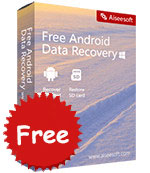
Aiseesoft Free Android Data Recovery is a free data recovery software for Android users. It recovers deleted text messages, contacts, call history from Android phones/tablets and SD cards directly. Fully supporting Samsung GALAXY, HTC, LG, Sony Xperia, and more Android devices, it retrieves and backs up your files from a broken Android phone with one click.
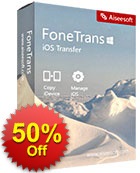
Aiseesoft FoneTrans transfers data between iOS devices and computer, and between iPhone, iPad and iPod, even from iOS device to iTunes. It can share photos, music, contacts, ringtones, movies and more. You are able to transfer text messages, ePub, voice memos, etc. from iPhone to computer for backup. For iOS incompatible music or video formats, it will automatically convert to play on your iPhone, iPad or iPod. Now get FoneTrans with 50% OFF Coupon: AISESUOD
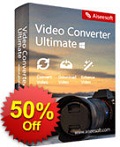
Aiseesoft Video Converter Ultimate is a professional multifunctional video utility. It converts videos to MP4, MOV, AVI, MKV, FLV, etc. It also supports converting video resolution among 4K, HD and SD to meet your needs. Its powerful editing functions let you add special video effects and rotate video sideway. It also enhances video quality by upscaling video resolution, optimizing brightness automatically, remove videos noise and reduce video shaking. Now get Video Converter Ultimate with 50% OFF Coupon: AISESUOD
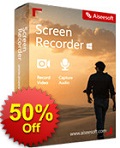
Aiseesoft Screen Recorder is an easy-to-use screen recorder. It allows you to record online videos and audios with high quality. Capture streaming videos and VOD videos and save them in your PC. This software enables you to make your own video tutorials and record webcam videos with few clicks. The simple interface will help to save live videos and capture free songs from radio, etc. easily. Now get Aiseesoft Screen Recorder with 50% OFF Coupon: AISESUOD

Aiseesoft Blu-ray Player is an all-in-one player to play Blu-ray disc, Blu-ray folder, Blu-ray ISO file and other common media file smoothly. Apart from playing a full HD 1080p Blu-ray disc/ folder/ ISO file losslessly, it is capable to play any video format, such as MP4, MOV, M4V, TS, RM, RMVB, WMV, etc. It also facilitates you to play H.265/ HEVC encoding 4K video files. Now get Aiseesoft Blu-ray Player with 50% OFF Coupon: AISESUOD
GIVEAWAY download basket
Comments on FoneLab 8.3
Please add a comment explaining the reason behind your vote.


Please read this guide if you are not sure how to register the software.
Installation Guide:
Step 1. Download Zip package from GOTD
Step 2. Unzip the Package and run setup.exe to install the software.
Step 3. Click “Register” button in the pop-up register window.
Learn more information about the software, please visit this page: http://www.aiseesoft.com/iphone-data-recovery/
A 50% off coupon code (AISESUOD) is for GOTD Users. You could use it to buy all the products at Aiseesoft http://www.aiseesoft.com
Save | Cancel
This is a quite nice program for iPhone recovery. I have used this program for a while and it helped me recover a bunch of photos. Another benefit of this app is that it can extract files separately from iTunes or iCloud backup so you don't fully restore the device once you deleted the file by accident. Here is a great tutorial by using FoneLab: http://www.iphonetransferrecovery.com/tutorials/recover-data-from-iphone-without-backup-mac.html
Save | Cancel
I personally used Mobiledic Fone.lab to recover my deleted messages from iphone without backup, it works safe and fast. I've successfully recovered my 300+ messages and photos from my iPhone 6.
http://www.mobiledic.com/ios-topics/recover-data-from-iphone-without-backup.html
Save | Cancel
Nevermind, it seem the mail arrived late than usual.
Save | Cancel
I submit twice my email already but I still didnt receive the download link from gotd. Is there any problem for today gotd?
Save | Cancel
I have disabled my Kaspersky Security and can still not install GOTD. GOTD is the only thing I ever have trouble with and this is all since using Win 10. I have run Task Manager and made sure that I have no visible security/anti-virus software running. May I please get some help?
Save | Cancel
I always wonder if all these great app will work on my iPhone 4 - the original so I'm asking is this one that will work?
Save | Cancel
I have an older iPhone that I have been unable to sync to my computer iTunes, because iTunes want me to reformat my phone before syncing. I have YEARS of important SMS messages that I didn't want to lose, but the iPhone software has no way to export SMS messages in bulk, which to me was a glaring omission and inconvenience. When I saw this GiveAwayOfTheDay, I decided to give it a shot (I had tried other iphone connect software from gotd, with no luck). This program worked GREAT! I was able to download all my SMS messages, and the attached images, with just a few mouse clicks! I just may have to buy this baby, just out of gratitude! Thanks GOTD and AISEESOFT!
Save | Cancel
Does it require a fresh or an up-to-date I-Tunes installation, Hell yes!
Never ever under-estimate the importancy of making a back-up of files on your handy you want to keep for sure.
My 2 cents? No Dollars!
Save | Cancel
I have never had any issues with Aiseesoft software and FoneLab 8.3 is no exception.
Installed, registered and worked without a glitch in my Windows 10 even with my Avast antivirus running.
For testing purposes I used an old iPhone 3GS I had in a closet for long time. It worked despite of the battery problems.
At first glance, the scanning procedure is somewhat tricky (I wish I had three hands :) but it works. At some point I thought FoneLab hanged cause the scanning progress bar remained blank, however, clicking Pause and Resume solved the issue. Just a minor bug.
What I don´t like is that FoneLab downloads everything from the iPhone including unnecessary system stuff. In my case it downloaded 1100+ files in 37 folders. Although it could be done after scanning, it would be great if you could select in advance what folders to scan in order to save some time.
By the way, I love the "Recover from iTunes Backup file" for I have old backups with pics and music that I could recover as easy as 1, 2, 3.
Thank you GAOTD and Aiseesoft for a great free offer.
Save | Cancel
Luis,
You don't have to download everything. When I ran my scan, it gave me a list of categories of object to download, with checkboxes. I was able to deselect all but what I wanted (SMS messages and attachments) and it only downloaded what I left checked.
Save | Cancel
Rufus V. Smith, sorry, for my bad wording. What I meant is that by default FoneLab scans the whole iPhone. It would be much better for the user to select what folders to scan in order to save time. Of course after the scan you can select what files to save.
Save | Cancel
Same problem mentioned previously, only on Windows 7, that the program installed but keeps saying I need to download the latest version of iTunes which I have done. How can this problem be solved?
Save | Cancel
Oh ....running windows 10 on a Lenovo Laptop
Save | Cancel
Hello guys. I am having problems with the GiveawayoftheDay Installer. It used to work fine, but now when I run it.....it goes thru the activation process but will not install the free program. Can you help? Not a computer wiz . LOL
Save | Cancel
Michael Drake,
You need to temporarily disable your antivirus to install anything with WIN 10.
Save | Cancel
Joe, WRONG! I have installed programs before without
disabling my antivirus and if you have to, then pass on the program.
Save | Cancel
Keith,
Perhaps I should have been more clear.
You need to temporarily disable it to install programs from GOTD, because the wrapper that they use for the programs, which prevents hacking, keeps your antivirus from allowing it to be installed.
I have been downloading stuff from here for over 10 years, and I can promise you there is no problem with a virus in anything you get here. They had to include this wrapper because someone started hacking into the giveaways and stealing them.
Save | Cancel
Not bad. Really recover my iPhone photos, but not sure can work in iOS 10?
Save | Cancel