Every day we offer FREE licensed software you’d have to buy otherwise.
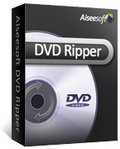
Giveaway of the day — Aiseesoft DVD Ripper
Aiseesoft DVD Ripper was available as a giveaway on December 17, 2010!
Aiseesoft DVD Ripper could easily rip all commercial DVD (including DVD with the restriction of CSS, Region, RCE, Sony ARccOS), Backup of DVD disk or IFO files to MP4, AVI, WMV, MPEG, FLV, 3GP, HD video, MP3, ACC, OGG audio and more other video/audio formats for all the players.
The main features include:
- Rip DVDs to High/Standard-Definition (HD/SD) Video Formats for all the portable players
- Extract audio from DVD and convert to any audio formats
- Adjust the video brightness, saturation and contrast
- Trim any segment of a video and join several pieces together as a single one
- Crop the video frame to remove the unwanted playing areas and the black edges
- Watermark your video in the form of a text or image
The new features included:
- With NVIDIA CUDA technology and supporting multi-core CPUs, the converting speed can reach 6X faster
- Supports HD video decoding/encoding and 5.1 Dolby Surround
System Requirements:
Windows XP/ Vista/ 7
Publisher:
Aiseesoft StudioHomepage:
http://www.aiseesoft.com/dvd-ripper.htmlFile Size:
15.2 MB
Price:
$35.00
Featured titles by Aiseesoft Studio
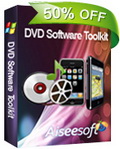
Aiseesoft DVD Software Toolkit is packed with DVD Ripper, Video Converter, iPod Transfer, iPhone Ringtone Maker and DVD Copy. With this only one tool you can rip DVD, convert video, transfer media files between iPod/iPhone/iPad and computer, create iPhone ringtone and copy DVD disk and files. Up to 50% off coupon code provided for GiveawayoftheDay users
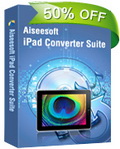
Aiseesoft iPad Converter Suite is the all-in-one tool for iPad users including iPad Video Converter, DVD to iPad Converter and iPad to PC Transfer to convert DVD and video files to iPad video/audio files. Transfer video/audio/image files between your computer and iPad device. Up to 50% off coupon code provided for GiveawayoftheDay users

Aiseesoft Blu Ray Converter Ultimate is Blu Ray software bundled of Blu-ray Ripper, HD Video Converter, iPod Transfer, MP3 to DVD Burner and DVD Copy to rip Blu-ray Disk, convert SD/HD video, create/transfer iPod files, copy/backup/burn DVD. Up to 50% off coupon code provided for GiveawayoftheDay users
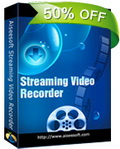
Aiseesoft Streaming Video Recorder enables you to download videos from YouTube, Google video, Yahoo video, PBS, ESPN, blogtv, Adobe TV, etc. and convert streaming videos to any other formats. Up to 50% off coupon code provided for GiveawayoftheDay users

Aiseesoft Total Video Converter can convert video to all popular formats with high speed, excellent sound/image quality and edit the video effect. It can also extract audio from video file and convert them to other popular formats. Up to 50% off coupon code provided for GiveawayoftheDay users
GIVEAWAY download basket
Comments on Aiseesoft DVD Ripper
Please add a comment explaining the reason behind your vote.



Now that I have had a chance to try out your DVD software, this comment is aimed at your DVD Platinum package I bought. I like the package except for one thing: There doesn't seem to be an option when burning video to DVD to fit it within a 4.7 G DVD. Most videos you download are to big for a standard 4.7G DVD. Most DVD burning software I have encountered, has a checkbox you can use to simply fit the file as best the software can to a 4.7. If you were to add this functionality your software would be perfect. It is possible the option is there, but your website is not very intuitive as to how to use your software. You should design a manual that explains some of the basic concepts.
Save | Cancel
Program got stuck at 70% conversion. Someone above suggested an option to choose chapters. Maybe I'll look for it in the program maybe I'll look somewhere else for a program to do the same thing only faster. I noticed the last time I used it the thing created Chapters which played in their entirety using VLC player. Since the chapters are numbered sequentially that wasn't a problem but it's a kludgy method that isn't a true conversion.
This is a thumbs down review with an admonition to the company to cease overstating their claims for the program.
Save | Cancel
Installed on Win 7 32bit and 64bit no problem.
Initially gave this the thumbs up for features and ease of use but have since noticed that all the videos I've produced don't display full-screen on my PC or Sony PlayStation 3... they all display the video in a box!
I've used other DVD rippers and video converters that don't have this problem so it must be down to the way the encoding is done by Aiseesoft's program. I've uninstalled now and will be continuing to use WinX DVD Ripper instead, which is far better.
Save | Cancel
It could easily rip DVD to MP4, H.264, AVI, WMV, FLV, MKV, MPEG-1, MPEG-2, 3GP, 3GPP, VOB, DivX, MOV, RM, RMVB, DPG, etc, even rip DVD to HD video. This is a very easy program to use with lots of preset options.
You have the option to modify some of the basic settings too (such as customize video and audio bitrate, adjust resolution, set frame rate, etc) easily video trimming, video effecting, watermark adding and video cropping.
Definitely recommend this one for the ease of use, simplicity, and yet professionaly done.
Save | Cancel
First i will say that, i download today's GOTD and i use it to rip one chapter of my DVD. Yes, i notice that many people here discuss the large thumbs up and also the wot stuff. However, i will still focus on the software but not the voting or somthing else. I trust GOTD, i download and install free software from GOTD more than two years and none of them get me in trouble. They are all clear and useful. Also Aiseesoft, i have seen them on GOTD several times and they offer several their nice software for free here. Like #53 RLBorg said that, there are also thumbs down for Aiseesoft DVD Ripper and would i recommended it to others? Yes i already have...
Also Mike post many useful info for today's GOTD and Aiseesoft DVD Ripper. I will say thank you Mike. I use your post and use it very easy.
Aiseesoft DVD Ripper is a nice and fast dvd converter with many default profile to chooose in general. Following Mike's post i load my DVD movie and choose one Chapter to test. i choose a 5.5 minute chapter to convert it to my motorola Milestone and i choose Android MP4 Video [H.264 480*320 1200kbps 15 fps]. Actually i did not change anything of the default profile. i also crop off the black side of my movies and choose English audio track and English sub. i did not use the effect and trim, because i thought my dvd movie's effect is really well. Then i choose the location of my output video file and i click convert. It takes 2minutes to convert and i put it on my cell, it is acceptable actually, i enjoy it. So i decided to come here again and post this.
I saw Aiseesoft on GOTD last time, they brought their video converter i think, and they upgrade their software after the first time. They change the programming to QT language to fix some bugs the first time in GOTD. They try their best to provide us their best software. So again, i will say that focus on the software on GOTD but not the thumbs up or thumbs down. I also notice that their thumbs down till now is 293(12%), the first 16 days, i also came to GOTD and found out that the software before this get nearly around 400 thumbs down. What does this mean? It means that this software today is better than some of others on GOTD.
All in all, I will use this software to rip my dvds and i think it is nice. Next time Aiseesoft provide software i will also try, no matter how many thumbs up.
Thanks GOTD and Aiseesoft
Save | Cancel
I just download and installed this tool.it really rip the DVD for my iPhone.
I visit GiveawayoftheDay every day. The only thing I really pay attention is the released product can meet my need and useful for me.The most important thing is that I trust GiveawayoftheDay. For others, it doesn't matter.
Save | Cancel
The good:
- works with DVD from my DVD recorder (the previous DVD riper I had from this site crashed),
- fast recompresion to XVID (compared to other encoder (that I used before), more than 4 time faster, even without CUDA (I have ATI card)),
The bad:
- missing feature "quality encoding" (only bitrate encoding),
- missing "keep original resolution" (like "keep framerate"),
- missing "direct stream copy" for audio (some times there is no need to reencode).
Save | Cancel
Given the fact that folks are complaining about the fact that the thumb's up seem to be way out of proportion to the thumb's down, it's interesting to see how many of the posts - and some useful ones at that - are in the negative numbers (see mine #32, currently with -3). A case of the pot calling the kettle black, perhaps?
Save | Cancel
It's worth spending money for a program to do this. I use DVD Fab Platinum. (approx. $50)
It's simple and so easy to use,.. beats any copyright and the end result is good. Also automatically shrinks a dual layer size to fit on a standard 4.7 DVD blank with no noticeable loss of quality.
Save | Cancel
IF they are spamming the thumbs up I would dislike it. However, it MIGHT be being done to offset those that just blindly(stupidly) give software a thumbs down because it isn't what they want.
That being said, I tried the software, and once I figured out how to change screen size etc, it is pretty simple to use. Would I recommend it to others? Yes I already have.....
Save | Cancel
I tried this on a region 2 DVD on a region 1 DVD drive, hoping that I could rip a DVD from another region. Apparently, I need a region 2 DVD drive to be able to rip the DVD and save it as a region free DVD.
This doesn't mean it's a poor program. I just thought I'd mention that.
I do have a modified region free DVD player with upconverting for watching my DVDs from overeas, so it's not a problem. I just was curious whether this would allow me to rip this DVD.
Save | Cancel
i can't open it, n have never run into this prob b4. my 7zip has an error msg that says it can't open it as an archive - why would it want 2? anyone have any ideas? a way 2 get around it? thanks gotd n thanks 4 all ur helpful comments!
Save | Cancel
I too think the extremely high "thumbs up" count is disturbing. Sorry but i'll pass on this one. Too bad because i really need a good one of these and just freshly reinstalled.
Save | Cancel
With the amount of thumbs up, which is more then I have ever seen, I do not trust the thumbs up rating, and if they are willing to bomb the thumbs up, how do I know they are not also bombing the comments, how do I know they are using original code rather than taking from open source or commercial products... think I will pass on this one without even trying it.
Save | Cancel
no thanks GAOD there is no way this software gets the thumbs up someone is messing with the figures you only have to check WOT ratings
Save | Cancel
WARNING:
A lot of these comments are made by the website staff themself. They have used spamming on various forums as a means to get downloads. Any software vendor who is willing to go to such lengths is not one you can trust.
BE WARNED.
Save | Cancel
Is it possible WOT rating could be wrong? Possible...Yes but Statistically what are the are the odds everyone on WOT is wrong? Highly unlikely.
Ethics are a key component in doing business in today's world of online marketing. The days of high pressure sales and deception are coming to an end. The buying public now has reference points available to them that can assist them in the decision making process when it comes to making a purchase retail or online. If a product is worth its weight them all you have to do is showcase it's features and it will sell itself.
Regardless of for free or for fee if a company has a history of reported unethical practices of this magnitude you have to ask yourself "what are the chances that ALL of these people are wrong?" Unless you are doing Billions upon Billions of dollars of sales it would be highly unlikely. And If you were pulling in these kind of numbers you would be a household name that all would know and your volume of complaints would have more balance.
As a fraud investigator I spot patterns and if you look at this the logical person will clearly see that there is something about this company that makes it sound too good to be true. So my conclusion is thank you for the offer but I'm going to pass.
I suggest you direct your focus to cleaning house repairing your online reputation when that is done and confidence is restored you may be worth a look but in today's cyberspace their are too many risks to take a chance with numbers like these.
Dave G.
Save | Cancel
#20: "With over 5 hours to rip a 3.5GB DVD"
Speed is determined by lots of stuff... If you're copying content from a disc, the quality of the disc, the drive, if like most DVD drives a speed limit is imposed [it's in the firmware -- check out Media Code Speed Edit], all effects your read speed. Then there's often DRM -- many new DVDs are actually broken according to specs, because that obviously makes them harder to copy/backup. Then there's the converter part of things -- the amount of horsepower you have, if you've got CPU use throttled in Aiseesoft DVD Ripper's preferences, if you've got conflicting software installed/running, &/or if you're trying to play a game at the same time, that'll slow things down. And encoding to some formats, notably H.264 can take lots of time if/when you're dealing with larger frame sizes, e.g. up-sampling to HD.
To Dx the cause of your problem check out the trials of AnyDVD &/or DVDFab -- that should tell you if it's DRM that Aiseesoft DVD Ripper can't handle that's slowing you down. It could also give an indication of disc reading problems. Personally, in win7 ult 64 SP1 RC, using an AMD quad, going from 1 drive to another, converting DVD video to H.264 without a lot of size change [a 720x480 16:9 video displays at ~854x480, & that's what I was saving it at], it took 1.41 minutes to convert 6.33 minutes of video.
* * *
#22: "…I’m surprised at how many ripping/converting suites don’t have support for ATI radeon cards to use hardware acceleration… anyone know of a program that does?"
I don't know why the sudden surge in CUDA [nVIDIA] assist, whether nVIDIA's just been pumping out the perks or if the code's available more-or-less prepackaged or what. ATI however was 1st on the block AFAIK, & apps from Cyberlink & Roxio tend to have ATI accel if that helps at all. ATI also includes their video conversion utility in their full driver set, & there's a free app called A's Video Converter that uses ATI cards/chips as well -- both are extremely fast. TO use A's VC with a DVD already on my hard drive I 1st use DVD Shrink to copy it to a new folder, with Preferences -> split VOB files *unselected* -- that gives me one large VOB file I can open in A's VC, as well as letting me strip out everything I don't want. To get one of my DVDs on my hard drive DVDFab works well, & has a free version that won't do much else & won't work on all the latest titles.
* * *
#41: "Those who have been told to download and install the adobe flash player active.exe, please note the following advisory from Adobe... be aware that malicious exploitation is possible... The registry entries are all the same for all of these products. If you un-install one, the rest cannot work anymore, since you will be deleting the same registry entries."
Flash unfortunately has a history of vulnerabilities, some because of the way it's sometimes used (improperly?) at the web site level, without best practice safeguards. The Adobe Flash About page is very useful -- there are also pages [not the easiest to find] where they have tips, fixes, uninstallers etc. At any rate, many developers sadly ship older files with their apps, be it Flash or C/C++ runtimes or VB & so on. I don't recall any forced Flash installations with GOTD downloads, but many have included older Flash files they add to Windows\System32 [or 64 bit SysWOW64] folder that I've deleted without seeming to effect the actual Flash install [Windows\System32 & SysWOW64\Macromed\]. FWIW it can also be useful to, when your browser's on a page with a Flash window, right click on that window & select Global Settings -- that will open a web page with explanations & all sorts of useful settings including your on-disk cache.
* * *
#42: "...I keep getting this error every time I try to load a DVD... Expression: pgcit !=NULL"..."
Google comes up with this using "Expression: pgcit !=NULL": http://goo.gl/WjTbF
Problem could also be related to using a virtual drive -- they're trouble prone [Google/Bing for plenty of examples]. Could try copying the files from the ISO you've got mounted to a folder on a hard drive & see what happens -- if it works that way it'd point to the virtual drive as causing the problem.
Save | Cancel
#27: "... I would therefore be extremely cautious when installing, because there is in fact no independently verified confirmation that the software is adware/spyware/virus free (as they would have us believe by posting (apparently) faked ratings)."
**Purely FWIW**, checking the files included, monitoring install & operation, using McAfee & Microsoft AV (the MS AV in a VM), I don't see any reason to worry about today's GOTD. Checking/downloading apps daily for years from GOTD, I've never seen a problem. Logically I can't see any possible reason why GOTD, or Aiseesoft would have or allow any sort of mal-ware in today's GOTD.
As far as WOT goes, I use McAfee SiteAdvisor Plus, which for the Aiseesoft site linked at the top of the page shows: "475 green downloads", & has no negative reports/comments.
As far as ethics of retailers, manufacturers, developers, &/or software publishers, I've been buying hardware & software since '92, & at the risk of reminding anybody of Scrooge, there's not a one I'd trust. Marketing claims are by & large just that -- claims. I mean when the Dilbert comic strip derides the marketing dept., that stuff's based on actual events & stories sent into the author. Personally, & this is just me, I don't see any practical use to saying company X is good & company Y is bad, because there is no company X that's always good. I don't see false claims in a forum, or here at GOTD, as being different than false claims in an email, web, or magazine ad.
Again, that's all Purely FWIW... If you don't feel good about a product going in, chances are you won't be happy using it, whether that product's an app or a vacuum cleaner. If that's the way you feel about Aiseesoft DVD Ripper by all means don't download & install -- there are plenty of alternatives so why bother with *any* added stress.
Save | Cancel
Aiseesoft DVD Ripper is a nice, very fast video converter, though I can't say whether the increased speed comes from improvements in the ffmpeg code used or the app itself [I've been seeing speed improvements with several of these converters that could come from newer releases of ffmpeg &/or be due to switching parts of their code to the QT programming language etc.]. Either way, transcoding 6.33 minutes of DVD video [1 chapter] to H.264 for an AndroidX cell [854x480 29.976 fps] took 1.41 minutes. Note that Aiseesoft DVD Ripper will not backup [make a copy of] a video DVD you own, you can't import anything other than DVD video, & FWIW I'm skeptical that it will work on all of the latest DVDs unless you use something else to copy the DVD to your hard drive 1st (bypassing DRM). At the top of the page it's advertised that today's GOTD will up-scale DVD video to HD, & it will, but I can't think of a reason you'd want to -- PC/laptop graphics hardware, HDTVs, Blu-Ray players, & most current DVD players will do as good if not better job of filling an HDTV screen [or your PC/laptop monitor] with std. DVD video, so there's no reason to spend time & effort converting smaller video files to much larger ones that *might* look as good as the original enlarged by hardware.
The Tools -> Preferences menu is mainly where you set default destination folders & the max CPU use allowed. Using Aiseesoft DVD Ripper you of course 1st import a DVD; loading a DVD or DVD folder are self-explanatory -- loading an IFO file isn't... video DVDs have a VIDEO_TS folder that chiefly contains IFO files [with instructions for players] & matching VOB files [*1 or a set* of files where the actual video's stored]. What I'm calling a VOB file set is just 2 or more VOB files with a similar name, & you can tell which VOB file set contains titles because there are more VOB files in the set. Most of the time that's just trivia, but if you find yourself with a DVD that Aiseesoft DVD Ripper can't break down into titles, go after the IFO file that matches the largest set of VOB files & you'll have the title video (you can do the same thing for features etc.).
Once you've got the DVD loaded, Aiseesoft DVD Ripper divides it up into titles, which are further broken down into chapters, all with checkboxes so you can pick & choose what video you want to convert. A preview window plays the selected title (or chapter), & has a snapshot button below it, though the preview does not maintain the original aspect ratio [i.e. a 16:9 video looks 4:3]. Clicking Effect, Trim, or Crop opens the Edit window -- the Effect tab lets you set brightness, contrast, saturation, hue, with 2 checkboxes: 1 for Deinterlacing & 1 for Apply to all; the Trim tab lets you cut off the beginning or end of the selected video or chapter, numerically &/or visually; the Crop tab lets you set aspect ratio & crop the original, again numerically or visually; while the Watermark tab lets you use text or an image, set its position & transparency. I suggest running a small test through the converter to make sure any settings, particularly aspect ratio [Crop tab -> "Zoom Mode"] work as planned before converting a complete title video. Note that 1) deinterlacing often can make things look worse, & 2) cropping off letterboxing may or may not work well depending on the target playback device, so again test 1st if you don't want to take a chance on wasting your time.
Once you've got that set, choose the audio track you want to use (if your DVD has more than one), & if you want to add permanent subtitles, select which one as well. [If you want separate (switchable) sub files to use with mkv or DivX formats etc., go to a site like videohelp.com & check out apps that can OCR the graphics-based DVD subs to text files.] Next, selecting a profile is just a matter of selecting the closest device or format to what you want/need -- clicking the "Settings" button next to your profile is where you'll fine tune it as possible [Note that you can directly enter frame sizes if the one you want/need isn't included]. Then you select an output destination & click Convert, which gets you a progress window with the preview checkbox checked by default [uncheck it for maybe more speed].
Installation isn't bad at all... The program's folder takes up ~47 MB, with 72 files, 6 folders -- if space is tight you can try compacting the app with something like UPX & maybe reduce that by ~18 MB. In XP folders were also added to All Users \ Application Data, User\ Local Settings\ Application Data, & My Documents -- in win7 64 I got 1 folder in User\ App Data\ Local, & one in My Documents. Registry adds were an Uninstall key, one for the app, + several cache entries for Trolltech [used by & for the QT programming language].
All in all Aiseesoft DVD Ripper is a nice app, & fast. Running ATI hardware I couldn't test the included CUDA hardware assist -- generally reviews I've read of apps that include that CUDA assist are very mixed, so in any case it's one of those "you're mileage may vary" sort of things. As a DVD ripper vs. a video converter that accepts single files, it might make things a bit simpler since you don't have to worry about importing a DVD, which can often mean an extra step or two -- on the flip side, you lose flexibility, since DVDs are all it works with.
Save | Cancel
I keep getting this error every time I try to load a DVD.
-------------------------------------------
Assertion failed
Program:...\Aineesoft DVD Ripper\Aiseesoft DVD Ripper.exe
File: e:/platform/libdvdnav/src/vm/vm.c
Line:1768
Expression: pgcit !=NULL
For more information on how your program can cause an assertion failure, see the Visual C++ documentation on asserts
(Press Retry to debug the application - JIT must be enabled)
[Abort][Retry][Ignore]
------------------------------------------------
Dell Precision PWS490
Intel Xeon CPU 5110 @ 1.60GHz (2 Duell core processors)
1.60Ghz, 3.00GB Ram
Drives: D: Pioneer DVD-RW DVR-116D
E: SCSI DVD-ROM SCSI CdRom Device (Vertual Clone Drive)
F: LITE-ON DVDRW LDW-411S
OS: Win XP Pro Sp3
Clone drive mounted, un-mounted or removed - Same error.
after pressing [Ignore] 3 times this I get this error
-----------------------------------------------
Runtime Error!
Program:...oft Studio\Aiseesoft DVD Ripper\Aiseesoft DVD Ripper.exe
This application has requested the Runtime to terminate it in an unusual way.
Please contact the application's support team for more information.
[ok]
-----------------------------------------------
Press ok and the program terminates.
Also the program clings to monitor one and cant be moved to monitor two.
Not a problem if the program would run.
A solution would be appreciated.
Ray
Save | Cancel
Those who have been told to download and install the adobe flash player active.exe, please note the following advisory from Adobe.
http://www.adobe.com/support/security/bulletins/apsb09-01.html
Quick, any previous free Youtube or FLV downloader software that you have installed that had asked you to download version 10.0.12.36, even though if you do a check of the latest version you have installed on the computer is later than that, be aware that malicious exploitation is possible. Names come to mind - Moyea, Leawo, Aiseesoft. All these brands carry the same software Youtube Downloader and Youtube Downloader Pro. Other names given are Free FLV Downloader, etc. The registry entries are all the same for all of these products. If you un-install one, the rest cannot work anymore, since you will be deleting the same registry entries.
Check your latest Adobe Player version here:
http://www.adobe.com/software/flash/about/
Save | Cancel
I used my name, it registered w/o problem
Save | Cancel
I, too, was suspicious when I saw over 500 thumbs within minutes of the posting late last night. Glad to hear I wasn't just crazy.
AVOID any software company that is so blatantly unethical as to thumb-bomb. There are any number of other products out there, for free or for a price, whose developers do not engage in such lies.
Save | Cancel
You can register software using your own name.
Save | Cancel
I don't know what "Beachboy" is running (or smoking), but I just ripped a DVD in 29 minutes, on a P4 3.0, XP Pro SP3. And one that DVDFab choked on!
I didn't try to "convert", just rip to .VOB format, so maybe that takes longer, but I can certainly keep my shorts from bunching up for a half hour. If I wanted to watch the movie on a postage stamp, I could wait overnight if that's what it took (not saying it would).
I haven't visited the website, so i don't care what it looks like, or what claims are being made or not made. Let's face it, if you have to go to the website to use the software, someone has failed.
Good product today! Thanks GOTD!
Save | Cancel
At the time of writing, and with more than 15 hours of the giveaway still to go, today's Aiseesoft DVD Ripper has a GOTD approval rating of 88%, based on a total of 1,282 positive votes (thumbs up) given by users.
An audit of GOTD voting for December 2010 shows that the "user vote" in favour of Aiseesoft DVD Ripper after 15 hours is more than double the highest favourable vote reached in 24 hours by the next-ranked software (630 thumbs up for Easeus Partition Master Pro, December 8.)
The 1,282 positive user votes earned by Aiseesoft DVD Ripper in just 15 hours already exceeds the total of all votes cast for and against all software products made available by GOTD this month.
The month's highest previous total (after 24 hours) of 630 positive votes was in respect of a well-known product from an exemplary publisher with an excellent track record for quality and transparency: Easeus.
Today's record 1,282 positive votes (so far) is in respect of a litle-known product from a publisher of no established reputation and with so little transparency that its location, ownership and geographic contact details are secret.
Like gator434 at post #31, I resent the blatant manipulation of the thumbs voting system being witnessed here today. Though so obvious as to be absurd, this exploitation by a developer already widely condemned for false-flag selling via forum spamming is an insult to GOTD and GOTD users, and displays a cynical contempt for both.
Whether a software product is made available free or at a price, ethical behaviour by the software provider is essential. As Aiseesoft in its thumb-bombing of GOTD plainly has no such ethics then there's no place on any of my computers for any Aiseesoft product, nor ever will be.
Thanks GOTD, and sorry for the way today's giveaway has turned out -- even with over 1,300 positive votes now that I've finished writing this. . .
Save | Cancel
I bought their iPad Converter and it's excellent. Faster than any other program I've used. Thanks to the company for sharing another program.
Save | Cancel
Love their software. I've been using the blue ray ripper for several months now and plan to buy now that the 50% coupon is back. The ripper is a little slower than some and a little less efficient in compressing than others, but the overall results are great. GUI is uncluttered, and user defined options are adequate. Suggestion to developer = optimize for multi core and cuda capable machines and this would be perfect software. I have 8 cores and it never utilizes them above 40%
Save | Cancel
Installed without a problem on Vista HP.
Used it to rip "Mr. Magoo's Christmas Carol" to an .mp4 for my Android pad. Liked the options it gave me for screen size and bitrate. Ripping went quickly and output seemed fine.
So far, so good. I saw the WOT warning when I was going to go to the homepage, but whatever the problem is with the company spamming forums, I've never had any problems with their software causing problems for me on my computer.
Save | Cancel
Over 1200 thumbs up? Obviously a thumb-bomb by the folks over at Aiseesoft. I find that kind of subversion so tactically cheesy, that I am passing on this d/l based on that alone. If developers want a (reasonably) accurate tally of user opinions, don't skew them.
What a crock.
Save | Cancel
#14. Don't know what you're basing your comments on, but I have used several Aiseesoft programs and found them to be excellent....as advertised or even better. I wouldn't hesitate to download any program from them.
Save | Cancel
I have used Aiseesoft Total Video Converter Ver 6.1.08. I found it a fine program.
I hope Aiseesoft deals immediately with WOT problems, as good name in business is priceless.
I am going to try this offer. Thanks GAOTD and Aiseesoft.
Save | Cancel
I lost my previous version of the Aieesoft Converter when my PC had to be reloaded. I used it often, for me it did the job including hardcoding subs, and I have been waiting for it to reappear on GOTD. Regardless of the negative comments, the 50% off makes it worth it for me to buy their products.
Save | Cancel
I haven't installed the software yet, and so cannot comment on whether or not it does what it says. However, as someone else already pointed out, the developer site (Aiseesoft.com) gets a very low rating from WOT (Web Of Trust).
This in itself may not be a completely accurate view of the site (people can post bad ratings just as much as someone can post good ratings, but when I searched Tucows to check their rating (the Aiseesoft site claims they were given a 5 cow rating), I discovered that, in fact, the software has no rating at all (check here: http://www.tucows.com/preview/602874/Aiseesoft-DVD-Ripper?q=Aiseesoft+DVD+Ripper).
Similarly I was unable to find the (supposed) 5 star ratings on either the CNET (http://download.cnet.com) OR SoftPedia (http://www.softpedia.com) download sites. In fact this particular ripper doesn't even appear to be available on either site, despite the ratings claims.
I would therefore be extremely cautious when installing, because there is in fact no independently verified confirmation that the software is adware/spyware/virus free (as they would have us believe by posting (apparently) faked ratings).
Caveat emptor!
(which means: Buyer (or, since it's free today, USER) beware!!)
Save | Cancel
Addendum to last comment: Apparently the individual mp4s have a sequencing code which allows the whole movie to play. Strange but it works!
The WOT rating is weird. Sometimes I wonder if there is an effort by some to discourage these types of programs and thus rate these sites in this way.
Save | Cancel
I downloaded it, the program registered in a snap and took a little more than an hour to convert a DVD to XVID mp4. Then the problem begins. Why does it convert it into umpteen separate files. Isn't it supposed to convert the DVD into one mp4, avi or other type of format file? What gives. Is there a setting I should have changed?
Save | Cancel
In regards to WOT.....I may be wrong here, but the bad rating WOT is giving Aiseesoft, is in reference to their website and not the particular software being offered here. I downloaded the DVD Ripper from Give Away Of The Day and found no hidden installs or parasites, so unless I am navigating to Aiseesoft's website, I gfind nothing wrong with this download when it comes to Bots, Spam, etc. Maybe I am missing something.
Save | Cancel
I'm not one to follow the crowd but, WOT has slammed Aiseesoft so much I don't dare touch this software. Clean your act up Aiseesoft!
Save | Cancel
...I'm surprised at how many ripping/converting suites don't have support for ATI radeon cards to use hardware acceleration... anyone know of a program that does?
Save | Cancel
I'm not surprised by WOT's findings. Aiseesoft's bot's used to spam a discussion board that I frequent, that touted their product. Several comments are written word-for-word as the spam posts on that board! That being said, I will at least look at this :) Hey I can only rage so much, right?
Save | Cancel
With over 5 hours to rip a 3.5GB DVD..
One has got to be NUTS to think that this prog. is OK..
Save | Cancel
I always remember that software that is free and downloaded, often offers something that you didn't have before, so rarely much room to complain.
So from that perspective, we can't.
If I were buying this software though, I would have a few concerns.
1. Support for copyright protected DVD movies is not very good and refuses to work with many of my own, preventing me from backing them up.
2. Having tested this software with the previous version, support for CUDA seems non existent as the time taken is virtually the same, save for only a few seconds.
3. Conversion speed is not that fast really.
4. Although there is the option to specify the CPU usage, my experience is that this does very little.
5. Does not seem to utilise all cores. The time taken on my dual core laptop was pretty much the same as it was with my 6 core desktop.
As a freebie it offers a lot of functionality but when you look at the range of products available on the website, there is so much crossover it can make it very difficult to know what to buy.
There also seems no support options for free or paid upgrades.
It seems that if you want the latest version of a product you have to pay for the full version again.
Is Aieesoft also known under the name Wondershare as the websites do seem very samey?
Save | Cancel
Says process already runing or something. Program never installs. I tried the downloader off their site and says the reg code is bad. Win 7 x64
Save | Cancel
Very easy to install. There's a LARGE list of devices/formats to choose from. I loved the fact that you can choose what chapter you rip. I have TV shows that have multiple episodes, and the last DVD ripper I used (Extra DVD Ripper obtained here) was great, but you couldn't choose your Chapter to rip. VERY awesome! Was easy to figure out the first rip, and look forward to many more.
I WILL recommend this to friends.
Save | Cancel
Wow, Web of Trust - WOT - slammed the heck out of Aiseesoft! I almost bought the "Total Video Converter" suite, but not after reading the comments on WOT.
Save | Cancel
How do I get it? It wants to install a searchale toolbar on firefox and then ignores it. So how do I get the blasted software without installing a toolbar that I DO NOT WANT.
Save | Cancel
The software of this developer seems to be really bad.
They are faking the comments and the ratings every time they get the chance to present their programs here, a company with confidence in their products doesn't need such fishy tricks.
Aiseesoft, the users are not as silly as you think they are.
GOTD should ban such scammers.
graylox
Save | Cancel
when I click on todays giveaway:Giveaway of the Day - Aiseesoft DVD Ripper it does nothing. I've downloaded before from here, but can't this time.
Save | Cancel
come on people, over 1000 thumbs up, does any body read their WOT report? BOTS, thats what got the high thumbs up.READ THEIR WOT REPORT!!
Save | Cancel