Every day we offer FREE licensed software you’d have to buy otherwise.

Giveaway of the day — Christmas Eve 3D Screensaver
Christmas Eve 3D Screensaver was available as a giveaway on December 18, 2010!
Let this fabulous animated 3D screensaver take you away to a magic winter park on Christmas Eve. Feel the holiday atmosphere in the air. Enjoy a gorgeous Christmas tree decorated with shimmering lights that go on and off as if singing along to the music. Watch the funny rabbits jumping around in excitement, waiting to get to the precious presents from Santa. Cheerful music and high-quality graphics help to create a truly festive Christmas mood.
Key features:
- Full 3D environment
- High-quality animation
- Extremely realistic, colorful graphics
- Beautiful Holiday music
- A romantic and cheerful Christmas Eve in a magic winter park
- Digital clock
Feel the festive atmosphere of Christmas!
System Requirements:
Windows 9x/ 2000/ XP/ Vista
Publisher:
Astro Gemini SoftwareHomepage:
http://astrogemini.com/christmas-eve.htmlFile Size:
11.6 MB
Price:
$9.95
Featured titles by Astro Gemini Software

This terrific 3D screensaver will help you feel the magic of the Holiday Season. You will find yourself in a quiet winter forest with a few cottages scattered around. Everything is covered with snow and the nature is waiting for a miracle to happen. A huge Christmas tree in the middle of this peaceful setting and the outstanding background music add to this unique holiday mood. Santa is definitely paying a visit to this place! How about you?

Enjoy a quiet winter night in a small town nestled comfortably in the sleepy mountains. Take a relaxing walk along the streets and feel the charming atmosphere of this unique place. Let this 3D screensaver bring you to the serene winter paradise. Fabulous music and high-quality graphics will help you feel the real magic of the season.
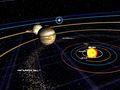
Have you ever dreamed of getting a chance to see the rings of Saturn and the Asteroid Belt? This screensaver is an outstanding 3D model of the solar system. Every planet is there along with its satellites and even a small info graph with basic facts. All the proportions and trajectories are right. It's not only the sheer beauty but also the educational content that make Solar System 3D Screensaver an absolute must-have.

From the developers of the awesome Christmas Time 3D Screensaver that was downloaded over 100,000 times in a single day comes another huge hit. This magnificent 3D screensaver will help you create the right atmosphere for the joyous holiday of Christmas. You will find yourself in a cozy room with a gorgeous Christmas tree and a little toy train merrily traveling around a model railroad at its foot. A truly heartwarming spirit of the magic holiday!

Have you ever dreamt of visiting the real Santa's home? It is Christmas time and your dreams come true. Find yourself in a winter wonderland deep in the woods surrounded by enchanting snowy landscapes. Santa is at home getting ready for the big night, and his joyful reindeers can't wait to embark on a magical sleigh ride. Enjoy this fairytale scenery with gorgeously decorated Christmas trees, gently twirling snowflakes and festive music.
GIVEAWAY download basket
Comments on Christmas Eve 3D Screensaver
Please add a comment explaining the reason behind your vote.


It's adorable. I did not try it with music. The little rabbits are sweet and I loved the animation. Win 7 ultimate.
Save | Cancel
Disabled music, enabled antialiasing and it looks and sounds clear and pretty on XP with ATI Radeon HD 3850. Price is a bit high for the throwback graphic quality, but for a free giveaway this is great holiday eye candy.
Save | Cancel
I love this screensaver on my Windows 7 Pro x64. My 24" Dell monitor is set at 1280x800, so I set the screensaver to 1280x960x32, and anti-aliasing to 8 samples. Every detail is amazingly sharp and clear, and the park bench slats and brown buildings in the background are completely stable (lots of waffling without anti-aliasing). The only shortcoming I see is the rabbits skimming around like a wizard or witch in a movie without using their legs; I would have preferred the programmers to have all hopping instead. Thank you GOTD and Astro-Gemini!
Save | Cancel
I don't think the setting "use the desktop resolution" is working correctly. When I first ran it, the graphics looked horrible and jagged. For those with similar problems, try unchecking that box and raise the resolution. I used 1400 x 1050 x 32 and it looks a LOT better!
It would be nice if you could add your own Christmas music.
Save | Cancel
Problom with fail to conect
solverd the problom !!!
1/take out 84 cokies of informer dit com
no worked the activatetion still
2/reactavate microsof ie8 in leu of firefox 3
no website of giveawayoftheday on ie8 {!!!!}
test agan the firefox 3/ giveaway website can I see on fox3 {!!!}
3/dianose problom of no website on ie8
ie8 loses automatik set of conect to internet
pushed chec box and worked to conect an activat the
Christmas screen saver
I took it
Thank you it very prety
Save | Cancel
Re comments about the rabbits. The ears are too long to be rabbits. They are hares and they move like hares as well.
Save | Cancel
Downloaded and installed fine. XP SP3 I have seen worse and I have seen better. Would suggest making it look more realistic and perhaps being able to add your own music. In Fact I tried putting that in the suggestions but it will not allow me to leave feedback no matter how many different times I put in the correct code.
Save | Cancel
This is a beautiful screen saver but I was so disappointed at first because I couldnt get it to display correctly on Windows7 Wide screen.
Finally I found a solution.I right clicked on the desktop then graphics properties.Once the box popped up went to Scaling and clicked for it to scale full screen.Now my screen saver works perfectly.Thank you for the free selection today.
Save | Cancel
If you watch and be patient, you'll see Frosty the Snow Man make tracks across the screen in the snow. If your quick enough and can click on him he shows you something special.
Save | Cancel
Great screensaver. Music is generic enough to play year-round and i found it relaxing and uplifting. In short, great music to use on screensaver software...no too overpowering. The christmas tree and lights put me in festive mood. The cute rabbits running around is great.
Only suggestion to the developer is may be putting Santa throwings out some toys. Other than that, great job! I thoroughly enjoy this screensaver. I'd pay for this screensaver at the asking price. So getting this FREE, make this a no-brainer best deal for me.
Save | Cancel
I thought someone made a mistake packaging today's GOTD, Christmas Eve 3D Screensaver, because it shows the registration dialog when you go to configure it -- now that GOTD has posted some comments mentioning this, & haven't posted another download I guess it's not a problem. FWIW, checking the screensaver in a couple of apps [XNResourceEditor & ResHack] to see if you could potentially change the music, I found that 1) there's another Register dialog we don't see, & 2) the configuration dialog can show "Unregistered", which it doesn't... both might hint that this is a *special* version that doesn't need registered, so maybe someone just forgot to do away with the register pop-up? And while I didn't see a way to change the music, using ResHack I did delete that registration pop-up, making it go away without causing any problems that I can see.
Christmas Eve 3D Screensaver itself uses what looks a bit like static 2D objects in 3D space. With the screensaver's configuration set to Desktop Settings with anti-aliasing maxed it can look nice [see next paragraph for erratic behavior], but because of the static objects it doesn't look natural & not everyone will like it -- in that respect it's not that different from most 3D screensavers on GOTD in the past, so if you liked those (or didn't) you'll probably feel the same way today. The screensaver does load 2 cores of my AMD quad pretty heavily, & it uses the graphics card [an ATI 4870] but not that much.
Setting screen sizes was a bit erratic for me in win7 ult 64 SP1 RC, with results depending on what I'd tried previously, acting as if RAM used wasn't being released or cleared properly [Testing was done using unmodified, original scr file]. Settings range from 640 X 480 16 bit to 1400 X 1050 32 bit, or you can click the checkbox to use desktop settings. If you don't mind editing the registry look (search) for the HKCU\TERMINAL Studio key where settings are stored, & enter/edit them manually. After running the screensaver many times trying out different settings, it started to seem like a coin toss, whether I'd get a nice looking display or not -- sometimes there was a bit of shimmering, other times I got a 4:3 display, & yet other times there was all sorts of nasty artifacts along the edges of objects.
Installation adds the "Christmas Eve 3D Screensaver.scr" file [~11 MB] to Windows' system folder along with a small, html file named "no". An Astro Gemini Software folder's added to Program Files (or Program Files(x86)) with 7 files taking up less than 1 MB with an uninstall file & a web page. Registry changes amount to an uninstall key until you set the screensaver's configuration -- then you get a key for the screensaver itself.
I don't know if the erratic behavior is due to my graphics card, its drivers, or the screensaver itself, so I don't know if it's something for anyone or everyone to be cautious about. I could most likely shut down completely [power off] to clear all RAM, & it might behave itself, but there's also a chance that after running it for a while it might effect Windows stability once I stop the screensaver, so this GOTD is just getting archived for now -- I might try it on some other systems later.
Save | Cancel
I really like it, I have no problems with it. Christmas is a Fantasy and this screensaver shows that.
Save | Cancel
Thank you GOTD and Astro Gemini for this free screensaver. I to am having a a login box asking for username and reg.code appearing when I go to settings.
Happy Holidays to everyone.
Save | Cancel
For those of you with resolution problems and the like, please check your settings. Like you, I downloaded it thinking it would automatically be configured. Not so! It was truly awful.
I adjusted the resolution from Desktop Setting to one that fitted my monitor, and changd it to anti-alias 4 as well and hey presto - it's perfect!
Granted, the animator has possibly never seen a hopping rabbit, but they're still cute, and the graphics are crisp, clear and pretty gorgeous.
Please give it another go - you won't be sorry.
Save | Cancel
Very nice screen saver. Thank you GOTD. Merry Christmas to all!!!
Save | Cancel
Installed on Windows 7 without error. This screensaver is awesome. The graphics are sweet, warm and filled with wonder. This is an ideal screensaver for children and adults alike.I love the tour through the park and the soft falling snow gives it a magical feeling.What I like most about this particular screensaver is that you do not have to have it running on your desktop all the time. If you want to keep the wall paper you presently are using just click on the screensaver's icon on your desktop and it will instantly load and come on. When you are finished watching click the esc button on the keyboard and it takes you back to your desktop right away.Thank you Astro Gemini Software and GOTD for the offering. THUMBS UP.
Save | Cancel
Kind of missing the offers from 3PlaneSoft, but still pleased to get a Christmas screensaver. I've been waiting for one and grateful to have a freebie. I'm sure the usual curmudgeons will be out in force, but for those looking for some light hearted seasonal fun, this is a goodie and you can't beat the price! Thanks, GOAD.
Save | Cancel
I usually hate screensavers, but this one is kind of enjoyable for the next week 'til Christmas. Thanks GAOTD!
Save | Cancel
Originally released in 2006 (per the 'About' box). Tested on WinXP.
Pans around a nice, wintry, artistic scene in 3D. Looks fine from a distance, which is how screensavers should be viewed. I suggest turning on 'Anti-Aliasing' for a better appearance. Helps create a holiday mood with a Christmas tree, snowmen, fireworks, creatures, etc.. To me, the music, while okay, becomes annoying after a while. I would have preferred a holiday-themed song, as I didn't recognize the song used.
Overall, IMHO, a nice giveaway for this time of year. Thanks 'Astro Gemini' and 'GOTD'!
Save | Cancel
Not bad. I like the different music. Not the same ol stuff. Graphics are fine if you adjust them.
Save | Cancel
My son wants annual creators of this screensaver, and I wish to thank them and all their loved ones a Merry Christmas and a happy new year .. THX from Prague :-) ..
Save | Cancel
Installed and activated easily on Win7 64bit. When I click on settings I get a registration box with blank fields is this right? If I click on cancel it does take me to the settings dialogue box.
Save | Cancel
Nice screensaver but I agree with Jack about the need for higher resolution. This may contribute to pixalation. I have a good graphics card and regularly update drivers etc. I had no trouble with installation on Win 7 64bit Pro.
Save | Cancel
nice screensaver instaled fine on windows 7 with no problems
Save | Cancel
Installed no problem on win 7HP 64bit. No "Rudolph the Red Nosed reindeer" playing over and over. Only improvement would be a Shooting Gallery option to add some action to the poor animal movement.
Save | Cancel
Couldn't download on my Windows Home Vista edition either, said was an invalid or corrupt file. Ah, would have been nice to have a Christmas one to look at. Thanks anyway GAOTD
Save | Cancel
It's beautiful--like a Christmas card come to life. I had no problem installing it on Windows 7 64-bit.
Save | Cancel
The graphic is like some fps games made in 2000.
I can't change any resolution, music, backgrounds......
I can't understand that this program is $9.95.
What a waste of money..
I'm really thank you for this website so that I could know this program is a junk.
Save | Cancel
Thankyou GOTD team for this screensaver... many complaing abouut this but considering we are soo very close to christmas how long are people expecting to use this for? one question I do have is it the full version as when I click the settings I am asked for User Name and Reg Code..
Save | Cancel
Installed easily, no fuss, no questions asked.
First time I ran it, the graphics were very low resolution. But I went to the settings page and manually set the screen resolution to match my desktop ("use desktop settings" didn't seem to work properly). I also set anti-aliasing to 4.
It then worked perfectly, good graphics, frame rate of over 60fps.
I think this is an excellent offering. Well worth installing. Thanks GotD and AstroGemini. Much appreciated
My machine spec:
Windows XP (SP3)
2.2 GHz single core Intel processor
4GB RAM
8800 GTX card
Twin 28 inch (1920 x 1080) monitors
***
Number 3 (Janusz) - What on Earth are you on about? ("No Christmas or any other Holliday spirit comes from this piece")
This has a giant Christmas tree as the centre point. There are Christmas presents under the Christmas tree, there are Christmas decorations, Christmas lights, a snowman (wearing a Santa hat), Santa' sleigh, Christmas lights, a Christmas star on the Christmas tree.
Obviously, none of this represents Christmas to you, it seems. Strange...
Save | Cancel
Installed but uses a lot of memory. It is slowing the system down. Otherwise, its nice to look at.
Save | Cancel
Installed fine. Don't know about the activation, though; when going into the settings of this thingy I get some sort of login prompt. When I 'Escape' this prompt, I can adjust settings just fine.
About the actual screensaver:
The Bad:
- Mediocre animations of animals. It's all very static, there's no life in it.
- The camera POV randomly changes within the scenery, but it might as well stay put on one place because nothing happens anywhere that is worth watching. Overall it's quite boring, which surprises me for a festive scenery.
- The fireworks look dull. Which is another amazing accomplishment.
- Supported monitor resolutions is limited. I suspect that with anyone that is using a resolution higher than 1600x1200, the 'Use Desktop Settings' results in a screensaver setting of 640x480...
- Horrible 'music'.
The good:
- It's free, for now.
- It does have a festive feel to it. After all; it has a big ol' X-mas tree.
- There are settings to play around with; monitor resolutions, mouse movement detection, music/SFX on/off; all the important stuff is there.
Because it's a screensaver and not a movie, the dullness and poorly executed animations could be of no importance at all. You decide.
I removed it. Thanks for the offer, anyway.
Save | Cancel
Installed ok but poor quality image, very uninspiring hence uninstalled. Thanks GAOTD for all your efforts.
Save | Cancel
Full 3 screensaver with nice Christmas music! This is really fantastic, thanks!!
Save | Cancel
Great screensaver, music is okay...would've preferred traditional Christmas music though. Installed fine on Windows XP SP3, no problems during setup. Just follow instructions on readme. Screensaver has lots of interesting things going on in it & looks wonderful, just like a typical Christmas Eve night in a snow-covered park. Gorgeous scenery, and tree.
Save | Cancel
Thanks for freebies. But anyway, what is this screen saver suppose to be? Holliday theme with boring music? No Christmas or any other Holliday spirit comes from this piece. The moving animals are worst graphic design ever. The white rabbits? Their movements. lol. I would give 3 of 10, what a waste of time.
Save | Cancel
looks Ok, would be better if resolution higher
Save | Cancel
This screensaver causes an error when trying to install on Windows vista home premium.
Here's what the error message said :
C:\Windows\system32\no
An error occurred while trying to rename a file in the destination directory:
MoveFile failed; code 183.
Click Retry to try again, Ignore to skip this file (Not recommended), or Abort to cancel the installation.
Save | Cancel