Every day we offer FREE licensed software you’d have to buy otherwise.

Giveaway of the day — Aiseesoft Data Recovery 1.2.20
Aiseesoft Data Recovery 1.2.20 was available as a giveaway on July 6, 2020!
Aiseesoft Data Recovery is the powerful and safe data recovery software. It can help you recover almost all deleted/lost files like photos, documents, emails, audio, videos and more from hard drive, RAW drive, flash drive, memory card/stick on digital camera or mobile phone, and more. Whether you lost data due to the accidental deletion, system crash, format, damage, or you miss the files for system re-installation, virus attack, improper cloner, etc. you could use this professional data utility to restore files in simple clicks.
Aiseesoft provides 50% off coupon code: AISESUOD (apply to recommended products and other products) for all GOTD users.
NB: 1 year license.
System Requirements:
Windows XP (SP2 or later)/ Vista/ 7/ 8/ 8.1/ 10; 1GHz Intel/AMD CPU or above
Publisher:
Aiseesoft StudioHomepage:
https://www.aiseesoft.com/data-recovery/File Size:
10.6 MB
Licence details:
1 year
Price:
$24.97
Featured titles by Aiseesoft Studio
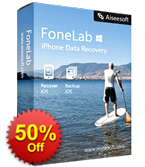
Now get it with 50% OFF Coupon: AISESUOD for all GOTD users.
Aiseesoft FoneLab is the most reliable iPhone/iPad/iPod data recovery software. It allows you to retrieve the deleted text files (contacts, text messages, call logs, notes, etc.), and lost media content (photos, music, videos, etc.) from iOS devices directly. In addition, it lets you restore iOS data from iCloud or iTunes backup. Completely compatible with iOS 12, it does a great job in backing up latest iPhone XS/XR/X, iPhone 8, iPhone 7, iPhone SE, iPhone 6s/6s Plus, iPad Pro and iPad mini 4 on your computer.
Note:
1. In its latest upgrade, this software gets 3X faster of scanning speed and highly support Kik and Line messages recovery from iOS devices.
2. Apart from recovery features, this tool also brings two more function for users:
iOS System Recovery: which enables to fix your iPhone disabled, recovery mode, DFU mode, etc. to normal for using conveniently. Check here: https://www.aiseesoft.com/ios-system-recovery/iOS Data Backup & Restore: which makes the one-click backup and restore for your contacts, messages, call history, photos, calendars, reminders, voicemails, WhatsApp messages, etc. without iCloud or iTunes.
Check here: https://www.aiseesoft.com/ios-data-backup-and-restore/
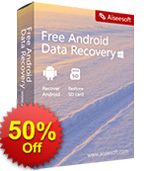
Now get it with 50% OFF Coupon: AISESUOD for all GOTD users. Aiseesoft Android Data Recovery is the data retrieval software for Android phone and tablet. It recovers deleted contacts, messages, call log, WhatsApp messags, photos, notes, and other media files from phone and SD card directly. In the latest update, it enables you to fix your system crashed phone (froze, white screen, down, etc.) to normal, and extract data from broken phone (password-forgotten, screen-smashed, etc.) to computer safely. What’s more it adds new feature to backup data (contacts, messages, call logs, gallery, videos, audio and documents) from Android phone in one click and restore the backup to phone directly.
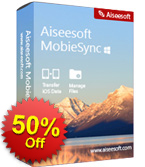
Now get it with 50% OFF Coupon: AISESUOD for all GOTD users. Aiseesoft MobieSync is the iOS data helper to transfer, convert and manager photos, videos, contacts, and others easily. It works as the data transfer to copy files from/to iOS device to/from computer, and between iOS devices (iOS 12 supported). Moreover, it lets you convert HEIC images from your iPhone to be viewed on more devices that are playable conveniently. You can even customize ringtone for your iOS device without purchasing from iTunes Store conveniently. Get the all-in-one data transfer, HEIC converter and ringtone maker, and you can play your iOS device at ease.

Now get it with 50% OFF Coupon: AISESUOD for all GOTD users. Aiseesoft Video Converter Ultimate is the most professional multifunctional video utility. It converts video and DVD to other format (MP4, MOV, AVI, MKV, FLV, etc.). It also supports converting video resolution among 4K, HD and SD to meet your needs. Its powerful editing functions enable you to edit special video effects and rotate sideways video. It also enhances your video quality by upscaling video resolution, optimizing brightness automatically, remove videos noise and reduce video shaking. You can add/delete/change the subtitle or audio track for your video file to get what an ideal that you want.
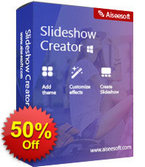
Now get it with 50% OFF Coupon: AISESUOD for all GOTD users. Aiseesoft Slideshow Creator is the easy-to-use video weaver with photos, videos and music files in high resolution (4K supported). It makes slideshow movie with BMP, JPG, JPEG, PNG, TIF, TIFF, ICO, DIB, JFIF, EMF, GIF, MP4, FLV, WMV, MTS, AVI, MOV, MP3, AIFF, FLAC, AAC, AC3, WAV and more. You can create a quick movie with the ready-made themes, and customize slides by combination of text, filters, transitions and elements freely. Adding background music/subtitle and editing video (crop, clip, rotate, mirror, fast/slow motion, crop, etc.) can be supported fully. Note: This software is compatible with Windows computer on 64 bits.
GIVEAWAY download basket
Comments on Aiseesoft Data Recovery 1.2.20
Please add a comment explaining the reason behind your vote.


Please read this guide if you are not sure how to register the software.
Step 1. Download Zip package from GOTD. Unzip the Package and run setup.exe to install the software.
Step 2. Run this software and a pop-up window will appear. Click the “Get Free Registration Code” to visit the registration access page , where input your username and email address to receive the registration code for free.
We will send the free activate code to the email address you provided, please check your mail inbox in due time. If you don't see it in your inbox, just check the spammed emails.
Step 3. Return to the software and copy and paste the received registration code under “Registration Code” and click “Register” to activate it successfully.
Note: Cannot find the register window? Just can click the “Register” button (A lock image at the top) in the main interface of this software.
To learn more information about the software, please visit this page: https://www.aiseesoft.com/data-recovery/
A 50% off coupon code (AISESUOD) is for GOTD Users. You could use it to buy all the products at: https://www.aiseesoft.com/
Please be aware that this software is only one-year license.
Save | Cancel
Is the Mac OS version free?
Save | Cancel
Dear Adam,
Thank you for your feedback.
We are sorry that at present, this give away is only for Windows version.
If you want to use the Mac version, we could offer you a 50% discount to purchase it from our official website.
If you would like to purchase, please feel free to contact us via e-mail: support@aiseesoft.com
Thank you for your understanding and cooperation in advance.
Best Regards!
Aiseesoft Studio
Save | Cancel
What are the differences between version 1.2.20 and for instance the previous version given here? I have not found the versions history on their site.
Easy to install; I tried it: easy to use; fast analysis is fast... but result is poor... and videos recovered cannot be read (as very often); I did not try wih pdf (which face usually the same problem). Deep analysis allows than to choose a category of files to be recovered (so, if too many, not practical) but not to select some! Nice: you may save analysis results before exiting the program.
Save | Cancel
PaulF, Thank you for your feedback.
Sorry for the late reply.
As for the latest version, we have solved the framework automatic update crash problem and fixed some bugs. As for the problem that the recovered videos couldn’t be opened, it is due to the lost data has been overwritten by new data, hope you could understand this. And for the Deep Scan, you could choose more than one type of data and recover them.
Hope this will help you. If there is any problem, please feel free to contact us via e-mail: support@aiseesoft.com
Thank you for your understanding and cooperation in advance.
Best Regards!
Aiseesoft Studio
Save | Cancel
Aiseesoft Studio, Thank you for the answer. I am not sure the reason for the lost data is (allways) that data has been overwritten...
Regarding my comment, it was not the fact you can choose more than one type (I totally agree) but that you cannot see the list of of files and only choose one or several among them (and not for instance more than ten thousand in one shot!)
Save | Cancel
Many have of cause enabled encryption on their devices, and also encrypt memory-card/sticks, and here this software will not help you recover lost data/files, and often even without encryption the data areas are often already overwritten so recovery chances are minimum.
Use Backup & Sync
Save | Cancel
GertJ, Of course you are right about encrypted files. However, provided the user has not written any data to the drive to be recovered there is a good chance of recovery, provided the drive itself is not damaged. It's also worth mentioning that the recovery software should not be installed on the drive you are attempting to recover. I've found that in general most data recovery programs do a decent job, some are slightly better than others, but they can only recover what's there, they can't magically pull data from nowhere.
Save | Cancel
GertJ, Do you know any software able to recover encrypted files? If yes, some names please?
And of course, if you write some files instead of stopping any activity as soon as you want to recover files you erased by mistake...
Yes indeed it is better to backup but sometimes...
Save | Cancel
"Many have of cause enabled encryption on their devices..."
I think most individual users [not corp.] use encryption mainly on their phones when/if they use them for banking &/or have stuff like credit card numbers stored, but I don't think Aiseesoft Data Recovery would help there anyway, because Android & iOS. For biz users with BitLocker encrypted drives, if you Google there are data recovery apps available, though Aiseesoft Data Recovery doesn't list this capability on their site.
"... even without encryption the data areas are often already overwritten so recovery chances are minimum."
That depends on several things, e.g. if there's very little storage space, new data has to overwrite old, deleted data, because there's no where else to write it. It also helps if you stop writing to the drive immediately when/if you discover you need to recover a file or files, to the point that if it's the system partition [the one with Windows on it] it's not a bad idea to power the PC/laptop off rather than shutting down normally. That sort of thing is more important if the lost data is on an SSD -- if the drive runs Trim that data's gone forever.
" It's also worth mentioning that the recovery software should not be installed on the drive you are attempting to recover. "
That common caution is mainly because installing the app on the partition with lost files might overwrite those lost files. That said, if the data you're after is on the system partition, along with most of your software, you're better off not running that copy of Windows at all, either doing a complete sector by sector backup from a bootable USB stick, then running file recovery on a restored copy of that backup, or running file recovery from another copy of Windows, e.g. WinPE or Windows to Go etc.
Save | Cancel
Blackhat, That's why recovery software should not be something you install, it should be a run-able or offline tool, like via WINPE/WINRE, same with phones, done via the USB interface in developer mode.
And if you have the Encryption Key/Password, then the most advanced recovery software tools can also recover of these
Save | Cancel
PaulF, Just Google, but it depend on how the storage are encrypted.
Example Google: recover deleted files from bitlocker encrypted drive
Save | Cancel
GertJ, (Late) thank you.
Save | Cancel