Every day we offer FREE licensed software you’d have to buy otherwise.

Giveaway of the day — Vidmore DVD Creator 1.0.12
Vidmore DVD Creator 1.0.12 was available as a giveaway on July 7, 2020!
Vidmore DVD Creator is an easy-to-use DVD & Blu-ray burning tool for Windows that lets you create DVD or Blu-ray disc/folder/ISO file from almost any video file with original quality, like MP4 to DVD, M2TS to DVD, AVI to DVD, and more. This empowered DVD burner provides a number of free templates to personalize your DVD menu. What’s more, you can easily insert chapters to long video manually and automatically. As a professional DVD/Blu-ray making program, it also comes with a built-in player that offers a real-time preview to ensure that the DVD/Blu-ray playback would look just as good as the original video and a built-in editor that allows you to edit the imported videos on the go. You can trim/crop a video, add special video effects, rotate or flip the video, add subtitle or watermark, and more to create your masterpiece.
Special Offer: 40% Discount for Vidmore DVD Creator (Lifetime/3 PCs)!
System Requirements:
Windows XP/ Vista/ 7/ 8/ 8.1/ 10 (x32)
Publisher:
VidmoreHomepage:
https://www.vidmore.com/dvd-creator/File Size:
55.9 MB
Licence details:
Annual
Price:
$39.95
Featured titles by Vidmore

Vidmore Video Converter is one of the most versatile and powerful multi-format video converter. It is capable of converting 4K/1080p HD video to a wide range of 200+ formats and devices, ripping any DVD or Blu-ray DVD disc/ISO/folder to any mainstream video & audio format in 1:1 ratio, and editing and compressing full HD video. With the high-speed processing algorithms and advanced acceleration technology, this video processing software can convert videos to 1080p HD or 4K Ultra HD quality at 50X faster speed. Featured by its built-in practical tools, like video editor, video player, video compressor, GIF maker, and media metadata editor, Vidmore Video Converter can easily help you to create and edit your personalized videos with ease.

Vidmore Screen Recorder allows you to capture any on-screen activity and record HD videos on Windows or Mac with original sound/image quality. You can save the captured video as many popular output formats like MP4, WMV, AVI, GIF, and more according to your needs. It also works as an audio recorder to grab system sound & microphone and saves the captured audio in MP3, WMA, AAC, etc. for easy playback. Moreover, you can annotate the recording with a text box, arrow, highlight and more. And it is convenient for you to take a screenshot of the whole screen or a single window.

Regarded as the best media player, Vidmore Player offers you the best solution to play any Blu-ray or DVD disc, folder and ISO file, as well as videos and audio like MP4, MKV, AVI, MPEG, WMV, MP3, WMA, AAC, etc. losslessly. With this universal multimedia player, you can also enjoy the 4K UHD and 1080p/720 HD videos as well. Besides, it provides flexible multimedia playback options to let you choose subtitle/audio track, adjust image effects/screen size, take snapshots and more.
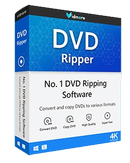
Vidmore DVD Monster is the best DVD ripping software for Windows. With leading DVD decryption algorithm, it supports ripping almost all DVD movies to MPG, DVD ISO and folder in 1:1 quality without transcoding. To get a digital copy of your original DVD, it allows you to convert DVD movies to all popular HD and SD video formats, extract audio file from DVD discs, and rip DVD to phone, tablet, TV and more at 10X faster speed. This DVD ripping software is equipped with a built-in video editor that allows you to quickly trim, merge, adjust video effect, add subtitle, choose audio track and more.

Vidmore Blu-ray Monster an all-featured toolbox for Blu-ray ripping, converting and copying, can rip the full Blu-ray disc to any video or audio formats and any devices including smartphones, tablets, TVs, etc. at 6X faster speed. And it supports converting and ripping Blu-ray discs to ISO, folder, and all 1080p video formats, including MP4, AVI, MKV, MOV, WMV, FLV, M4V etc., with its original structure. You are also provided with various editing options, like cut, merge, effect, rotate & clip, crop, watermark to edit and personalize your Blu-ray movies in a hassle-free way.
GIVEAWAY download basket
Comments on Vidmore DVD Creator 1.0.12
Please add a comment explaining the reason behind your vote.




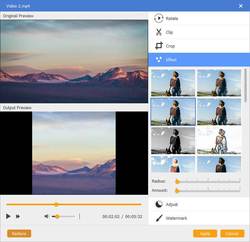

Please read this guide if you are not sure how to register the software.
Step 1. Download Zip package from GOTD. Unzip the Package and run setup.exe to install the software.
Step 2. Run this software and a pop-up window will appear, on which you can see the comparison between free trial and registered version. Meanwhile, just find and click the "Get Free License" button at the bottom-left corner.
If the "Get Free License" button doesn't appear, just directly click the link: https://www.vidmore.com/cooperation/gotd-dvd-creator/ to enter into the registration page for getting the free license code.
Step 3. You will be redirected to the registration page. Input your name and email address, then click the "Get Free License" button. An email will be sent to your email address automatically.
If you do not receive your license key after several hours, please check your spam or junk mail folder.
Step 4. Return to the software and copy and paste the received registration code under "Registration Code" and click "Activate" to activate the software. If you encounter an internet connection error when activating, please try using another internet connection.
Cannot find the original comparison window? Just click the “Register” button (A lock image at the top) in the main interface of this software.
To learn more information about the software, please visit this page: https://www.vidmore.com/dvd-creator/
A 40% off coupon code (VIDMGOTD) is for GOTD Users. You could use it to buy all the products at: https://www.vidmore.com/
Please be aware that the license key is valid for one year, and only applies to the Windows version.
Save | Cancel
TK, Thank you for you feedback.
Sorry for keeping you waiting.
Could you please confirm with us if you mean when you burn the videos with our product, your computer screen will turn to be blue?
If so, could you please send us a screen shot of the page for a check via e-mail address: support@vidmore.com?
If you don’t mean this, please feel free to contact us via e-mail and tell us more detailed information about your problem.
Once we confirm it, we will try our best to help you.
Thank you for your understanding and cooperation in advance.
Best Regards!
https://www.vidmore.com/
Save | Cancel
I started using this with some hopes. They were quickly dashed when I found out it has almost no editing capacity. It has a crude and hard to use function to trim the length of the video down but you can't cut out parts you don't want in the finished DVD. Also, like most of these, the tools to select the start and end points are almost unusable. You need to be able to cut to a frame, and even add a little fade-in or fade-out to black. A Windows edit box with hours;minutes;seconds;frames is essential.
I'd like to see a simple design with a small Arduino (Lilypad maybe?) that connects a rotary encoder to USB so you can rock back and forth to the exact spot for a cut. This could be an optional hardware add-on. Clicking a mouse endlessly gets tiring quickly.
I won't be using this. I'm still using the old Total Media Extreme although it's only partly useful at this point. Somewhere out there there must be a good tool.
It would be nice as well if you could design web pages with an HTML editor and use those (converted) as the screens for the video such as the title screen and the episode screens etc. That would be a lot better than the ones supplied by these tools which are often inappropriate for the video you are making. "My Beach Holiday" doesn't suit a video on murders.
Save | Cancel
Geez... this DVD creation programs editing abilties don't even allow you to cut and join/splice video material.
So you can't even cut out commercials from a standard definition broadcast of a tv show or movie that you've recorded directly to your pc and wish to create a dvd from.
Surely that's a pretty basic feature for a program such as this to have!
Save | Cancel
Downloaded and followed install guide. However, it freezes on the opening screen so cannot get to the stage for the license key etc. Then had to use Task Manager twice to close the programme. I use Windows 10 so now deleting the software.
Save | Cancel
Dear JEEP JOCKEY,
Thank you for your feedback.
Sorry for keeping you waiting.
As for your situation, could you please follow the instructions below and send us the log files for a check?
You can find below path on your computer. (To use this method, you should firstly set show hidden files on your computer.)
C:\Users\User Name\Documents\Log Files
C:\Users\User Name\AppData\Local\data\organization\application
Please send us all the log files you could find for a check via e-mail address: support@vidmore.com.
Once we confirm it, we will try our best to help you.
Thank you for your understanding and cooperation in advance.
Best Regards!
Save | Cancel
You didn't rest your case CLP. DVD is really obsolete nowadays. You dang well know CLP still uses them but most everyone else DOES NOT! Stats on DVD purchases and use will prove you wrong and did. Blu Rays will soon be next to DVDs...obsolete.Majority of people today use USB and if you don't have a TV with usb ports, than you need a TV in 2020. Steve is right on DVDs. A handful of people might still use while everyone else uses a faster and easier way to get whatever they want. Burning, converting takes TIME and we as a nation don't have that time no more.
Save | Cancel
Some people are still using DVD nowdays ? Everybody use mp4 file on a usb stick. Anyway laptops don't have DVD players anymore...
And why 1 year licence only.
Save | Cancel
Steve, Of course there is still DVD use!! And we certainly don't all use laptops either - and you can always plug a DVD drive into a laptop. So Everybody uses mp4 files on a USB stick, eh??!!! And what use is a USB stick if one's television and peripherals don't have USB sockets? I rest my case!
Save | Cancel
CLP1, Clearly you not got a clue, most TV's and Device's play mp4 and other format's from a USB, be it a USB stick or drive.
MP4 is the norm, think you got stuck in pre-2010 era.
No one rips or convert's DVD's, they most like convert VHS to DVD is that, but most convert to USB and with MP4 format.
Save | Cancel
CLP1, Yes indeed you can still plug a DVD drive into a laptop... but my problem now is to find a decent DVD drive - the ones proposed nowadays on Internet seem to be of very poor quality!
Save | Cancel
Can this produce AVCHD disks? (DVD disks that play in HD on BlueRay players).
Save | Cancel
Jim Jones, Thank you for your feedback.
Sorry for the late reply.
We need to explain that this product could burn videos to AVCHD discs.
If there is any problem when you use our product, please feel free to contact us.
Thank you for your understanding and cooperation in advance.
Best Regards!
https://www.vidmore.com/
Save | Cancel
Vidmore Support Team, OK, that's a bonus.
Save | Cancel
Downloaded, followed instructions and installed without a problem. Have not tested yet. Running Win 10.
Save | Cancel